BL Touch unextected deploy retract
-
I'm getting my new 3D printer design up and running. I'm using a Duet3 6HC board. I have an odd behavior and I'm hoping fro some further suggestions for debug.
My symptom - When I start running my extruder motor, the BL touch prob drops and retracts repeatedly, even after the extrude is completed. It only stops when I issue an M18 E0 command.
I thought maybe some coupled electrical noise between the extruder motor cable and the BLTouch cabling, which run together through a cable chain. I tried adding ferrites on the BLTouch cable (near the touch and also near the Duet board). I also put a ferrite on the motor cables. It did not help.
I have a shielded cable in transit for the BLTouch as an experiment, but I also have a theory that it is a magnetic phenonema. The touch and the extruder motor are really close. In the picture below, you can see the fan on my mosquito hotend just next to the Touch. The extruder is connected to it directly.
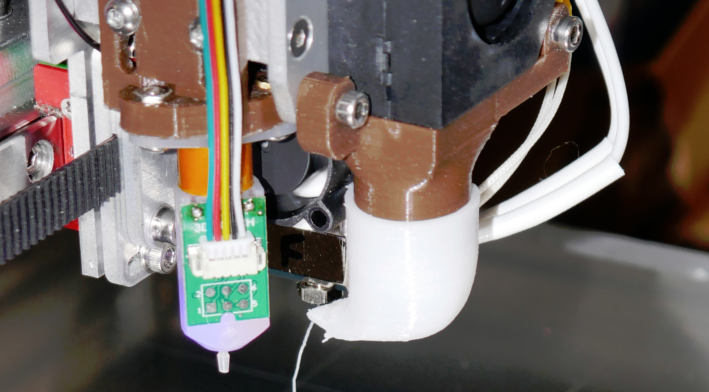
When the motor is enabled (sending T0), the symptom does not start. it requires extruding. This make me guess at a theory that the motor is holding a particular microstep position after an extrude and maybe this is somehow contributing, but I'm not experienced in motors, magnetics, and microstepping.
Tommorrow I plan to move the touch away from the extruder motor and an experiment. My thinking is that if I have a magnetic issue, moving will help but if I have a coupling between the cables the position will not matter.
Other thoughts, theories, or experiments I should consider?
Thanks.
-
Update with some further testing.
I tried moving the probe away from the extruder motor (by ~150mm). The symptom persisted. This makes me feel that it's not a magnetic phenomena.
The I did more experiments on reproducing the problem, and I've narrowed it further.
There seem to two commands required to get me into the symptomatic state of the probe dropping and retracting. In my debug I've moved to direct commands rather than macros or the web control buttons (to simplify).
Command 1- Retract probe (m280 P0 S90)
Command 2 - Extrude some filament (G1 E5 F10)I can do these in either order and with lots of time (minutes) between them. As soon the second command starts, my symptoms start. I had started with HomeZ, but isolated it to the probe retract command.
I can stop the symptom by sending an M18 E0.
Following the M18 E0, I can send a T0 to reselect the tool. This causes the probe to stop in the retracted position and the symptom does not return - until I Issue another extrude command.
On a whim, I tried connecting the touch probe to the three supported ports (io4,5,6) and the extruder motor to three different drivers (3,4,5). The symptom was the same for all 9 combinations of ports, except the combination of io4 and driver 5. In that case, the symptom changed to the probe deploying and staying there (not retracting and deploying).
Lastly, I made a duplicate power cable for my extruder motor and routed it outside the cable chain. Low and behold! The probelm is gone. So now I can conclude that I've got coupling between the extruder and touch cable. I'll mess with the cabling inside the chain and I also have a shielded cable being delivered tomorrow.
-
Update to the update - I just opened up my cable chain and the extruder motor cable (4 wire flat cable) was neatly laid smack against the BLTouch cable (also a 4 wire flat cable). I de-neatified the placement of these two cables so they have much less close parallel routing. Result? My problem is solved. Joy!
-
Thanks for the update. I think it is good practice to do twisted pair or braided cables whenever possible if wires will be run in close proximity.
-
 undefined Phaedrux marked this topic as a question
undefined Phaedrux marked this topic as a question
-
 undefined Phaedrux has marked this topic as solved
undefined Phaedrux has marked this topic as solved
-
I completely agree with he braided cable idea. My X, Y, and Z motors are all braided but I used a flat cable on the extruder thinking it would be better for the cable chains. Bad decision.