DWC displaying text only
-
@phaedrux said in DWC displaying text only:
version of DWC files
Have deleted the ++ in config.g
Version of DWC files; not sure version, but dated 2018, i think from when i installed the firmware, should be same install
Is 3.3 the latest and can i update just by copying files to sdcard?
-
For firmware 2.02 I think you'd want to use these DWC files.
https://github.com/Duet3D/RepRapFirmware/releases/download/2.02/DuetWebControl-1.22.6.zip
Updating to 3.3 would take a bit more doing. Let's see if we can resolve the DWC displaying correctly first.
Can you send M122 and post the results? Not M112.
-
@phaedrux agree, fix this first.
M122 Diagnostic RepRepFirmware for duet 2
WiFi/Ethernet version 2.20(RTOS)running on Duet
WiFi 1.02 or later Board ID: then the id number -
@brian updated www files from your link. no change
-
@brian said in DWC displaying text only:
M122 Diagnostic RepRepFirmware for duet 2
WiFi/Ethernet version 2.20(RTOS)running on Duet
WiFi 1.02 or later Board ID: then the id numberThat's all that comes with it? There should be a longer diagnostic report.
-
@phaedrux i just got that from Panel Due, i will run Yat and see. BTW heres screenshot of my Home Router showing the ip address when i turn on printer.
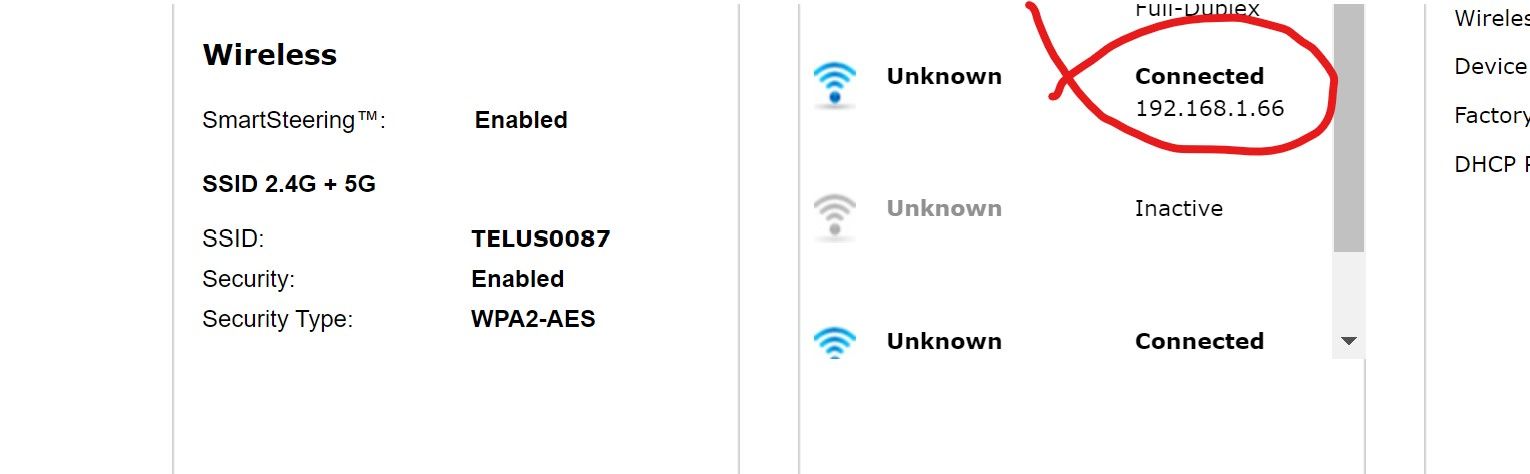
-
RepRapFirmware for Duet 2 WiFi/Ethernet Version 2.02(RTOS) dated 2018-12-24b1
Executing config.g...Error: Bad command: ++
HTTP is enabled on port 80
FTP is disabled
TELNET is disabledDone!
RepRapFirmware for Duet 2 WiFi/Ethernet is up and running.
WiFi module started
WiFi module is connected to access point TELUS008
M122
=== Diagnostics ===
RepRapFirmware for Duet 2 WiFi/Ethernet version 2.02(RTOS) running on Duet WiFi 1.02 or later
Board ID: 08DGM-956GU-DGMSN-6JKF2-3S86Q-TBRRH
Used output buffers: 1 of 20 (4 max)
=== RTOS ===
Static ram: 25524
Dynamic ram: 98480 of which 0 recycled
Exception stack ram used: 288
Never used ram: 6780
Tasks: NETWORK(ready,1428) HEAT(blocked,1232) MAIN(running,3844) IDLE(ready,200)
Owned mutexes:
=== Platform ===
Last reset 00:00:36 ago, cause: power up
Last software reset time unknown, reason: Unknown, spinning module Platform, available RAM 6408 bytes (slot 1)
Software reset code 0x00b0 HFSR 0x00000000 CFSR 0x00000000 ICSR 0x0042380f BFAR 0xe000ed38 SP 0x20001ef4 Task 0x5754454e
Stack: 004450eb 00446c74 01000000 00000001 0040607f 200187cc a5a5a501 a5a5a5a5 20018a58 00000000 00000001 00000001 200099bc a5a5a5a5 a5a5a5a5 a5a5a5a5 00407a81 00000000 00000000 20001f48 00000014 3fff0300 00000000
Error status: 0
Free file entries: 10
SD card 0 detected, interface speed: 12.0MBytes/sec
SD card longest block write time: 0.0ms, max retries 0
MCU temperature: min 33.2, current 35.9, max 35.9
Supply voltage: min 0.2, current 0.4, max 0.6, under voltage events: 0, over voltage events: 0, power good: no
Driver 0: ok, SG min/max not available
Driver 1: ok, SG min/max not available
Driver 2: ok, SG min/max not available
Driver 3: ok, SG min/max not available
Driver 4: ok, SG min/max not available
Date/time: 1970-01-01 00:00:00
Cache data hit count 114777159
Slowest loop: 1.08ms; fastest: 0.06ms
I2C nak errors 0, send timeouts 0, receive timeouts 0, finishTimeouts 0
=== Move ===
Hiccups: 0, StepErrors: 0, LaErrors: 0, FreeDm: 240, MinFreeDm: 240, MaxWait: 0ms, Underruns: 0, 0
Scheduled moves: 0, completed moves: 0
Bed compensation in use: none
Bed probe heights: 0.000 0.000 0.000 0.000 0.000
=== Heat ===
Bed heaters = -1 -1 -1 -1, chamberHeaters = -1 -1
Heater 1 is on, I-accum = 0.0
=== GCodes ===
Segments left: 0
Stack records: 1 allocated, 0 in use
Movement lock held by null
http is idle in state(s) 0
telnet is idle in state(s) 0
file is idle in state(s) 0
serial is ready with "M122" in state(s) 0
aux is idle in state(s) 0
daemon is idle in state(s) 0
queue is idle in state(s) 0
autopause is idle in state(s) 0
Code queue is empty.
=== Network ===
Slowest loop: 15.74ms; fastest: 0.00ms
Responder states: HTTP(0) HTTP(0) HTTP(0) HTTP(0) FTP(0) Telnet(0) Telnet(0)
HTTP sessions: 0 of 8- WiFi -
Network state is running
WiFi module is connected to access point
Failed messages: pending 0, notready 0, noresp 0
WiFi firmware version 1.23
WiFi MAC address 84:0d:8e:b2:37:d2
WiFi Vcc 3.45, reset reason Turned on by main processor
WiFi flash size 4194304, free heap 24256
WiFi IP address 192.168.1.66
WiFi signal strength -32dBm, reconnections 0, sleep mode modem
Socket states: 0 0 0 0 0 0 0 0
ok
- WiFi -
-
@brian said in DWC displaying text only:
SD card 0 detected, interface speed: 12.0MBytes/sec
Thanks. 12MB/s would indicate there is a problem with the SD card interface. It should be 20MB/s for the Duet 2.
When and where did you purchase the Duet? Firmware version 2.02 would indicate it's a bit old?
-
@phaedrux I purchased it a couple years ago, my second, as the first had many problems. I got it from Spool3D in canada, it is listed as a supplier on the duet3d site.
-
Unfortunately that is well out of warranty, but occasionally we have refurbished boards we can offer at reduced cost on exchange. Please contact roland@duet3d.com to enquire about availability and include a link to this thread.
-
@phaedrux ok, thanks for all your help