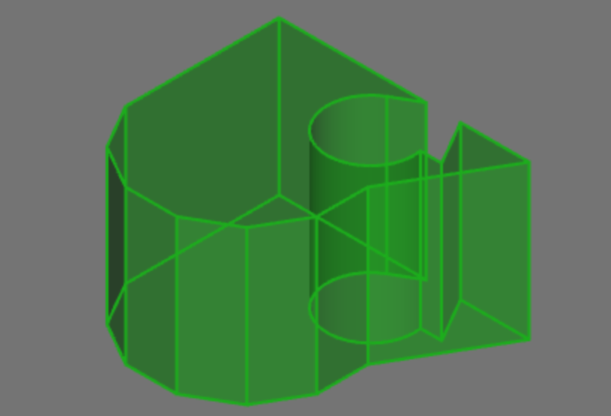A good process to tune jerk?
-
@oliof I'm with you, personally I have no intuitive way to determine a good value for Jerk, so would value any insights into how people set it, or a standardised approach.
-
I sliced a large radius curve with very fine detail. Then, I tried to go as fast as possible around it. Then, I lowered all the settings until the print quality was the best. Jerk was the last setting I was able to finalize, and it took a bit of experimenting: the curves will print terribly with too-low jerk values. IMO, finding the value juuuust above the point that is too slow is my desirable value. Some may wish to go faster than that, so in that case I would find the lowest value first, then creep the jerk value up, while watching the quality of the corners of each segment of the curve. Increase until, again, print quality suffers. That would be the max. (This would require more than just the large radius curve -- we need sharper corners to test the max value... but the curve is important too.)
Essentially, there seems to be two important test scenarios: sharp corners, and large smooth curves.
-
@bot said in A good process to tune jerk?:
Essentially, there seems to be two important test scenarios: sharp corners, and large smooth curves.
Does it make sense to change the jerk value while printing at the same time multiple tests towers with different number of polygon faces? E.g. 360, 4 and 3. ? Also what size of test models (on x/y plane) ?
-
Because you mention input shaper.
From the Klipper documentation:
„ If square_corner_velocity parameter was changed, revert it back to 5.0. It is not advised to increase it when using the input shaper because it can cause more smoothing in parts - it is better to use higher acceleration value instead.“ -
That would probably be a very good test.
The test models do not have to be large, I don't think. I'm not sure which would be more ideal: segments large enough to allow coasting, or not? I suppose it wouldn't matter too much except to achieve the correct amplitude of input from the top speed and max deceleration.
I never made any synthetic tests, when I discovered what I believe to be my ideal low jerk value. I was just printing a model about 90 mm wide, with a curve approximately 150 mm radius. (The "curve" is actually variable-radius... I don't know what to call it.) I don't think it's important that the curve be a specific "type." I think the angle of the segments is really the important thing.
-
@argo I think the square_corner_velocity in klipper is much different than the instantaneous speed change in RRF. I've never used klipper, but I would very much like to experiment with the "sqv" method. It seems fundamentally different than the way artificially sharp corners in curves are handled.
-
-
@bot, I created this test with 3, 4, 12 and 360 faces. Will give it a try. It can be scaled in the slicer as needed.
I am in the process of calibrating my printer so will add this to the TODO list.
-
@zapta other than with stringing and ringing, I am missing a good guide to follow to figure out what's good or not other than my intuition. I would like to verify that my idea is right, but it's difficult. Additionally, I'd like to have a resource to point others to because this seems to be mostly undocumented territorry.
-
@zapta thanks for this model, I guess an ellipsoid would be another good addition to get segmented curve with changing angles between segments?
-
@oliof, yes, that's a good idea, assuming that the jerk effect is the same in all directions and is not biased by X/Y axises. Or a spiral like shape with a range of angles on the same curve...
-
Here's my attempt at a combined jerk test body with 90 degree, 60 degree, and 150 degree segments, as well as an approximated circular section. I'l ltry to coax an ellipsoid into it.
-
@oliof , here is a multi angle curve, maybe will be better? Need to try. It starts with 60deg and 90deg.
Edit: oops, our posts just crossed.

-
Here's a rather detailed tuning guide. It's pretty klipper/voron centric but it goes through a lot of things.
-
@phaedrux I know that one and it mentions square corner velocity exactly twice and gives no indicator other than "if your corners look shit it's too low". Is there really no structured way to quantify good jerk values compared to the resonance tower for input shaping?
-
@oliof said in A good process to tune jerk?:
Here's my attempt at a combined jerk test body
As you print the jerk tower, you can also examine layer print time in DWC to detect if the current jerk constraint slows down the printing.
-
For what it's worth I've only ever used my own sense of whether the print head was slamming around too much. Like salt and pepper, season to taste.
-
Looks like teaching tech has a video that covers this (link set to start at the relevant section), but their test shows no discernible difference in corner quality between jerk values of 3 and 9 ... which kind of shows the klipper approach of setting higher acceleration has some merit.
I guess I'll need to do some test printing myself with some ridiculous (low and high) values to get a spectrum and reference.
-
For what its worth with my Voron 2.4 I just spent the afternoon looking for good values by printing parts. I have been hunting the proper settings with input shaper turned on only to discover that lower values (less than 20hz) for input shaper cause weird things to happen.
Anyway back on topic. Using the fields that @zapta made above. This was my experience for M556 values.
Low values
1-100 -> produced notice slowing/stopping when printing the 360 sided circle. This slow of settings also caused corner buldge to be apparent.Medium values
120-250 -> These values seem to be the sweet spot for my application (and I would expect the same for most people)High Values
500-1000 -> Starts to round shallow corners, ringing starting to become more presentVery High Vales
1000+ No major change in print quality from High values.Here are my movement settings for reference, external print speed at 60mm/s ABS.
M566 X180 Y180 Z60 E300 P1 ; Set maximum instantaneous speed changes (mm/min) M203 X25000 Y25000 Z6000 E6000 ; Set maximum speeds (mm/min) M201 X6000 Y6000 Z3000 E6000 ; Set maximum accelerations (mm/s^2) M204 P3000 T6000 ; Set printing acceleration and travel accelerations -
@alex-cr said in A good process to tune jerk?:
M566 X180 Y180
180mm/min? Really? That seems abnormally low to me.