Input Shaping - some questions
-
HI all,
I have got a LIS3DH accelerometer attached to one of my Delta Smart effectors (thanks for the pin wiring advice @dc42 !) and am attempting to understand the next steps.
Currently I'm running the RRF 3.3 so the only shaping option I have available is DAA. I can see in 3.4 and above there are further input shaping options available, however these are not stable releases as yet, so I'm not sure how to update to a beta version - can somebody point me to the process to install beta firmware from 3.3 please?
Next, is how to interpret the accelerometer results. The FFT below shows my results using the command G1 X-150 G4 S2 M956 P0 S1000 A0 G4 P10 G1 X150 F20000.
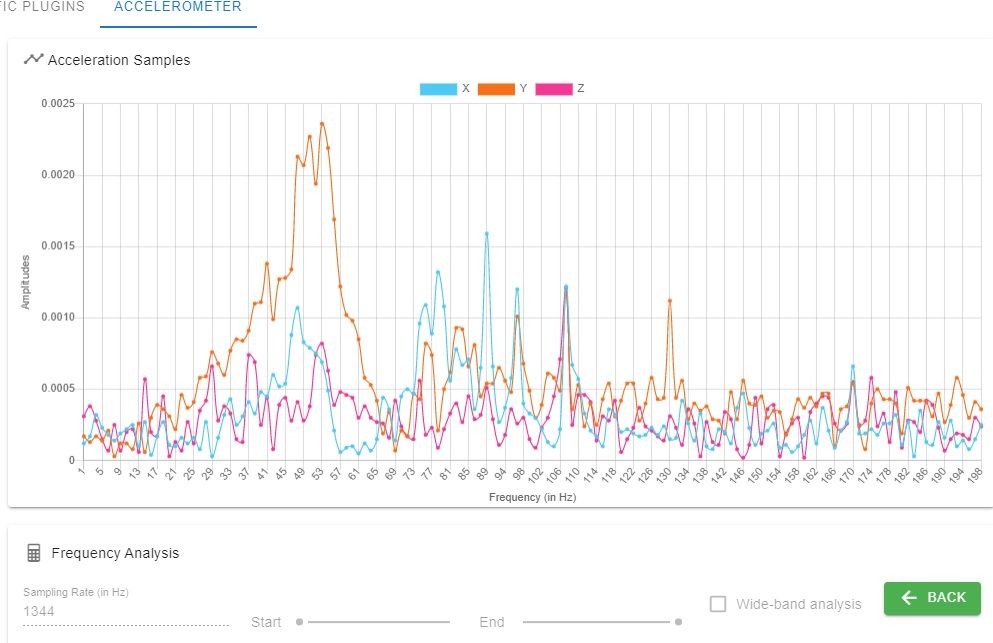
Looking at the graph, it seems most of the low end ringing is between 38Hz and 58Hz, which I would expect based on what I've read.
So here's my questions:
- I can use the command M593 P"daa" F53.1 which would filter the high Y reading on the graph. The highest X point is 47.8 - how do I filter this?
Is there a way to define a ring range within M593? Something like "F47.8:53.1"?
I'm assuming if I run another M593 command it will simply overwrite the previous one, so I don't see how to fine tune for each axis.
-
Is there a best practice for which measurement point one should start damping from?
-
In the Accelerometer plugin, the default frequency sample rate seems to change per reading taken, and is usually between 1292 - 1296, whereas the output of the accelerometer is 1344 as per the instructions - should I be changing the value to 1344 before hitting the "Analyse" button?
Looking forward to your advice - this is a very interesting exercise!
Colin
- I can use the command M593 P"daa" F53.1 which would filter the high Y reading on the graph. The highest X point is 47.8 - how do I filter this?
-
@slimshader i would try using the input shaping plugin rahter than the accelerometer plugin:
https://forum.duet3d.com/topic/25999/inputshaping-plugin-0-2-0-pre8-released
-
@t3p3tony Thanks Tony - I see that the plugin requires 3.4.0b6 - I'm happy to install that but I would like to request the process to upgrade from 3.3 to beta releases?
Do I just download all the assets to the system folder and restart or is there some other process required?
-
@slimshader are you running in stand alone or SBC mode?
If in stand alone then I would drop the 3.3 release zip on the upgrade system files button again (to get around an issue where the /firmware directory was not created when upgrading to 3.3) and then you can load the firmware and DWC from the beta releases on github.
-
@t3p3tony thanks that worked!
-
@t3p3tony when i try to run the config only what it lets me run it if i put none for the type. even when i do that it will make the move then sit there recording, and then i have to delete the config to get it to stop. any ideas? when put any other type it just says "type" unsupported.