LASER always on CNC/LASER mode-couldn't turn off
-
@sarvan reposting your config.g for the laser mode using the code insert formatting (</>) so its easy to view here:
Configuration file for Duet WiFi (firmware version 3) ; executed by the firmware on start-up ; ; generated by RepRapFirmware Configuration Tool v3.2.3 on Sat Jul 10 2021 15:44:08 GMT+0800 (China Standard Time) ; General preferences G90 ; send absolute coordinates... M550 P"LASER" ; set printer name ; Network M551 P"Mous2018" ; set password M552 S1 ; enable network M586 P0 S1 ; enable HTTP M586 P1 S0 ; disable FTP M586 P2 S0 ; disable Telnet ; Drives M569 P0 S0 ; physical drive 0 goes forwards M569 P1 S0 ; physical drive 1 goes forwards M569 P2 S1 ; physical drive 2 goes forwards M569 P3 S1 ; physical drive 3 goes forwards M569 P4 S1 ; physical drive 4 goes forwards M584 X0 Y1 Z2:4 ; two Z motors connected to driver outputs Z and E1 M584 A3 R1 S1 ; two Z motors connected to driver outputs Z and E1 M671 X-62.5:352.5 Y0:0 S2.0 ; leadscrews at left (connected to Z) and right (connected to E1) of X axis M350 X16 Y16 Z16 A16 I1 ; configure microstepping with interpolation M92 X400.00 Y400.00 Z400.00 A8.88 ; set steps per mm M566 X500.00 Y500.00 Z500 A1000 ; set maximum instantaneous speed changes (mm/min) M203 X2400.00 Y2400.00 Z600.00 A2400 ; set maximum speeds (mm/min) M201 X150.00 Y150.00 Z150.00 A500 ; set accelerations (mm/s^2) M906 X800 Y800 Z800 A900 I30 ; set motor currents (mA) and motor idle factor in per cent ; Axis Limits M208 X0 Y0 Z0 S1 ; set axis minima M208 X300 Y300 Z100 S0 ; set axis maxima ; Endstops M574 X1 S1 P"!xstop" ; configure active-high endstop for low end on X via pin !xstop M574 Y1 S1 P"!ystop" ; configure active-high endstop for low end on Y via pin !ystop M574 Z1 S1 P"!zstop" ; Z min active high endstop switch M574 Z1 S1 P"!zstop+!e1stop" ; configure active-high endstops for low end on Z via pins zstop and e1stop ; Z-Probe ; M950 S0 C"exp.heater3" ; create servo pin 0 for BLTouch ; M558 P9 C"^zprobe.in" H5 F600 T2000 ; set Z probe type to bltouch and the dive height + speeds ; G31 P25 X25.70 Y0.5 Z2.750 ; set Z probe trigger value, offset and trigger height ; M557 X50:250 Y50:250 S50 ; define mesh grid ; Tools ; M950 R0 C"^fan2" L0:15000 ; create fan 2 on pin fan2 and set its ; M563 P0 R0 S"Spindle" ; Create Tool 0 with Spindle 0 and call it Spindle ;Laser M452 C"exp.heater3" R255 F200 ; Enable Laser mode, on exp.heater3, with max intensity being 255, and a PWM frequency of 200 ; Custom settings M140 H-1 ; Disable heated bed M564 S1 H1 ; Disable jog commands when not homed M911 S18 R23 P"G91 G1 Z3 F1000" ; Configure power loss resume ; Miscellaneous M575 P1 S1 B57600 ; enable support for PanelDue M501 ; Load Stored Parameters -
@t3p3tony ok. thanks
-
@sarvan ok so how do you have it wired into the Duet? Can you show the connections into the expansion header on the Duet?
Also something to test - With pin 8 not plugged in to the expansion header of the Duet, does the laser still fire?
-
@t3p3tony I have plugged this to the duet ex header.
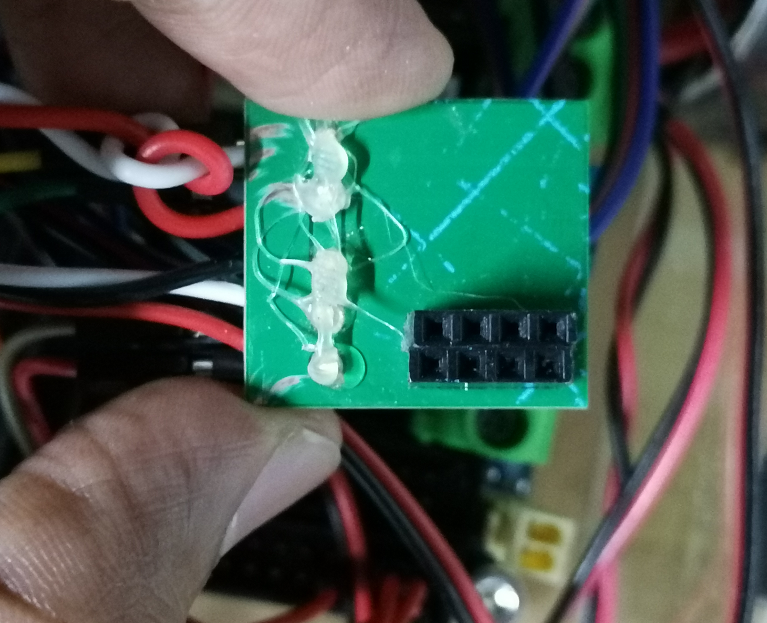

in the CNC mode even the pin 8 is not connected the laser firing. but, when i switch to laser mode it is not firing.
-
@sarvan I can't tell from the pictures if pin 8 on the expansion header is connected to the correct pin on the DuetLaserPWM board.
@sarvan said in LASER always on CNC/LASER mode-couldn't turn off:
when i switch to LASER mode also the laser firing continuously. i could not turn off the laser using any commands(M5, M5 S0)
@sarvan said in LASER always on CNC/LASER mode-couldn't turn off:
when i switch to laser mode it is not firing.
Is the laser firing all the time in laser mode, or not at all?
-
@t3p3tony yes always firing in the laser mode.
I thought could be the chip may be issue on the duet laser pwm board. So, I have hooked up another one.

-
@sarvanin this board also the same thing. Laser firing continuously can't turn off.
-
@sarvan what about with the pin on Pin 8 disconnected?
-
@t3p3tony pin 8 connected to duet laser pwm board
-
@sarvan let me take some more clear pics and infos tomorrow
-
@sarvan yes, so what i wondered was if the laser is still firing with pin 8 not connected (but with all the other pins still connected.
-
@t3p3tony here my connection to the duet from pwm board
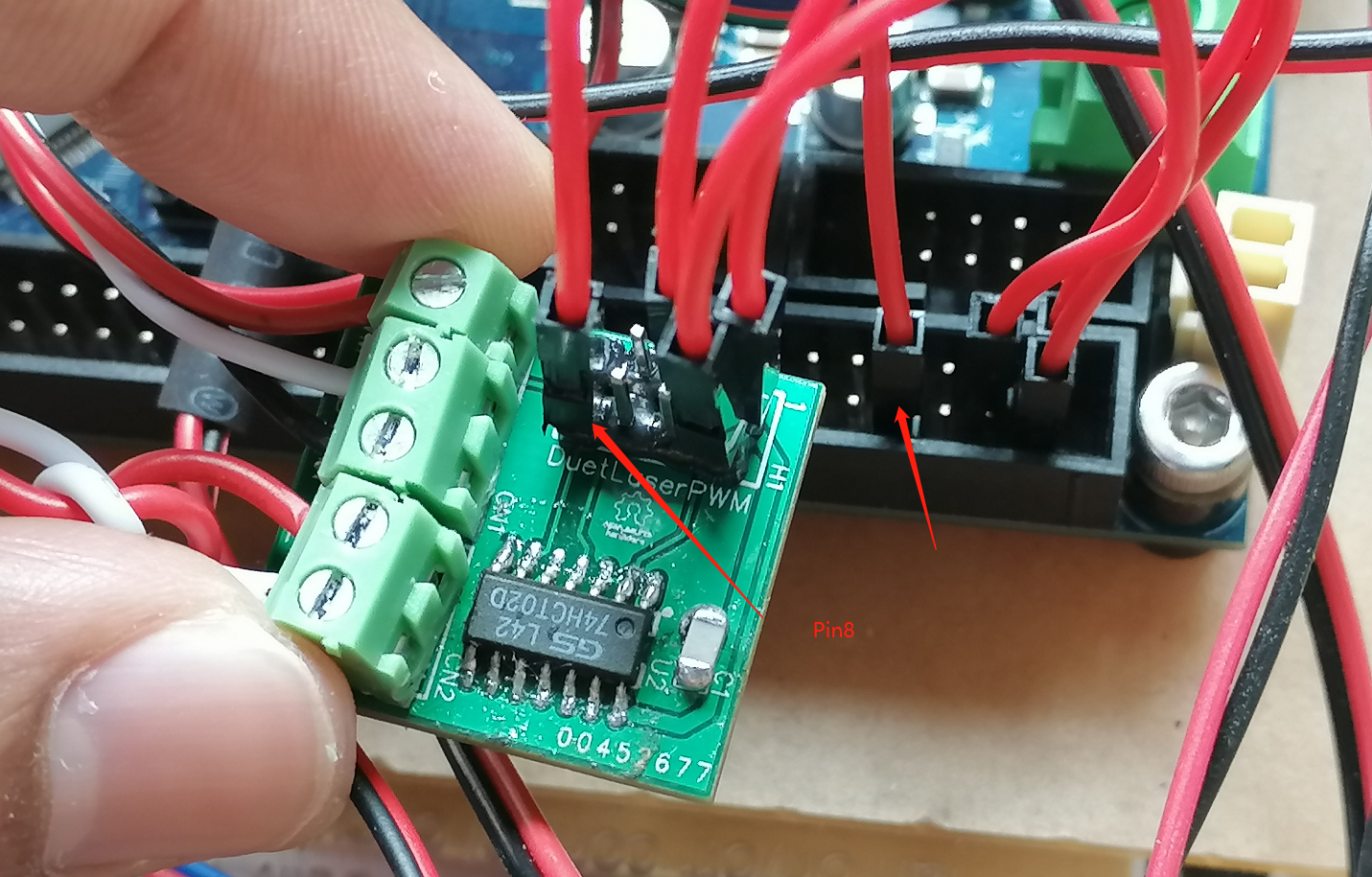
When I switch to laser mode, the laser firing could not turn off by any code (M5). then again if go switch to CNC mode also laser is still firing and could not turn off.
if I unplugged the Pin-8. the laser is not firing.
-
@sarvan thanks, can you try the following. in your Laser mode config.g, I am not currently looking at the CNC config.g so lets put that aside for now until we have the laser working.:
M452 C"!exp.heater3" R255 F200If that that does not make the laser work as expected then Instead of connecting to pin 8 on the expansion header, try connecting to pin 13 and change the laser config to use heater4.
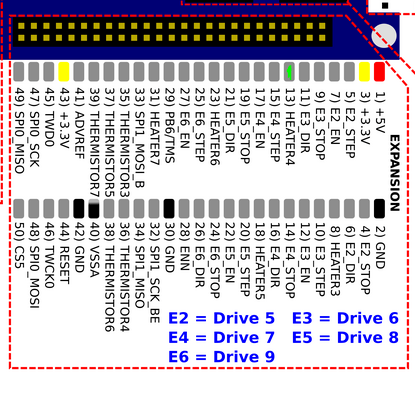
M452 C"exp.heater4" R255 F200Also can you confirm this turns on as soon as the printer boots, and not after (say) homing or some other action?
-
@t3p3tony Thanks. let me try these step and check
-
@t3p3tony No luck on either way. i have tried those steps you have mentioned.
I have checked connections continuity. everything is fine.
Bu, i have a doubt. once if i configure a heater pin say exp.heater3 and i checked the voltage it shows 0v. but, not configured exp. heater pins shows 3.some volts. it this normal?I have only the laser config files in my duet. when I switch on the duet . the laser starts to firing.
When in CNC/LASER mode- not firing in CNC mode. if I switch to laser mode it starts to firing.(and if i switch back to CNC mode also still the laser is firing)and I have checked the voltage coming through the pwm port from the duet pwm board it shows 7.2V.
so, I am going to buy a connecter type 74hct0-https://www.tandyonline.com/74hct02-quad-2-input-nor-gate.html to try out wiring manually.
-
I have tried manual connections as well. it doesn't work. Any other suggestions @T3P3Tony ?
-
did you ever figured that out? I am running on the same issue here, although when I unplug the pin on exp.heater3, the laser fires up anyway...
https://forum.duet3d.com/topic/26245/laser-cnc-macros-for-rrf3-on-workbee/4?_=1638642690083