Large Format Dowell to Duet conversion
-
So when I set noz ‘active’ to 50 it starts heating and shortly after just says fault where it used to say active:
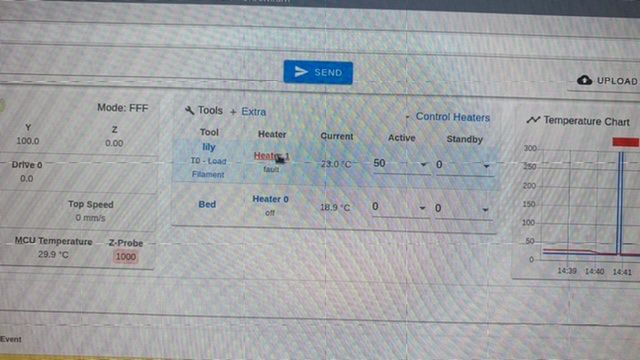
But if I just leave it it does work, the noz heats up. However when I stop it it says
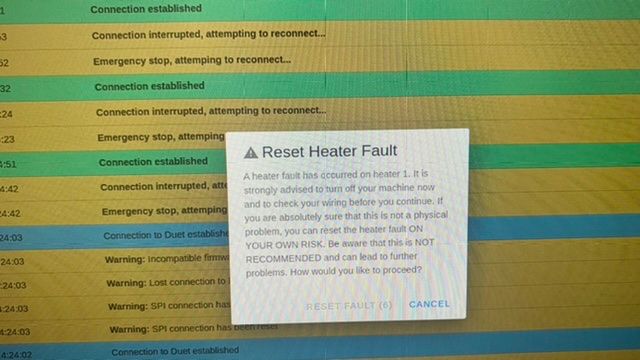
The same is true for the bed but the bed does not heat up! I’ll try switching the polarity of the wires joining that relay!
Also what is this new: ‘incompatible firmware’ message. I didnt see that before.

-
@charles-fraser lets deal with the incompatible firmware bit and then come back to the heaters.
Please send M115 and M115 B1. copy the results from the console into here.
Then look at the "settings" machine and General to get the DWC and DSF versions.
-
27/10/2021, 15:36:37 M115 B1
Duet EXP3HC firmware version 3.4.0beta5 (2021-10-12 13:58:36)27/10/2021, 15:36:25 M115
FIRMWARE_NAME: RepRapFirmware for Duet 3 MB6HC FIRMWARE_VERSION: 3.3 ELECTRONICS: Duet 3 MB6HC v1.01 or later FIRMWARE_DATE: 2021-06-15 21:45:56 -
Duet Web Control 3.4.0-b5
Board: Duet 3 MB6HC (MB6HC)
DSF Version: 3.4-b5
Firmware: RepRapFirmware for Duet 3 MB6HC 3.3 (2021-06-15) -
@charles-fraser ok so when you upgraded to 3.4b5 the mainboard did not get upgraded
-
@Charles-Fraser take this file:
Duet3Firmware_MB6HC.bin
From here
https://github.com/Duet3D/RepRapFirmware/releases/tag/3.4.0beta5and upgrade using the System->Upload System Files
-
Can you please explain exactly how - step by step. Last time I had to totally reinstall raspberry Pi and everything else!
So if I download that file and upload it to the system folder (not the firmware folder) then send command ... what was it again?
-
If you get the "Duet3Firmware_MB6HC.bin" from
https://github.com/Duet3D/RepRapFirmware/releases/tag/3.4.0beta5And then go to the systems page and upload that file using the Upload system Files dialog box it will prompt you to install it. Say yes.
The issues with the Pi before were different. everything else in your system is running 3.4b5
-
Okay we are beta 5 across the boards
28/10/2021, 10:32:41 M115 B1
Duet EXP3HC firmware version 3.4.0beta5 (2021-10-12 13:58:36)28/10/2021, 10:32:23 M115
FIRMWARE_NAME: RepRapFirmware for Duet 3 MB6HC FIRMWARE_VERSION: 3.4.0beta5 ELECTRONICS: Duet 3 MB6HC v1.01 or later FIRMWARE_DATE: 2021-10-12 13:53:56 -
@charles-fraser ok, now you should not be getting a incompatibility fault and the temp sensors should be showing up. When you heat the heaters you may still get a heater fault. What is reported in the console for those heater faults? if its temperature is rising too slowly then we will fix that when you have the sensors installed in the hotend/bed and we are in a position to tune the PIDs for those heaters.
-
Yup all is heating up now with just a heater fault. there is nothing in the console about those faults. We could run autotune PID for the bed because that is set up but it's on bangbang mode so I wonder if that still has PID? I guess it must right?
I still havn't found a 3mm x 15mm p1000 but I will find one. Perhaps we can move onto the endstops now? I'm not sure which way around the wording convention indicates I have set up my end stops (again a diagram would be helpful) but perhaps there is a way I can test that is working and then start to do motor configuration after that? My thanks again!
Charles
-
In fact on closer inspection, when the bed fault comes on the bed stops heating
-
@charles-fraser
I would expect a report something like this in the DWC console when the bed hater faults:Error: Heater 0 fault: temperature rising much more slowly than the expected 1.7°C/secTo tune the bed the documentation is here:
https://duet3d.dozuki.com/Wiki/M303an example is
M303 H0 P1 S60Send this in the console - it will take a while to run and you will see the temp cycle. once its finished the send
M500in the console to save the results to config-override.gWe can also look at XY endstops (Z probe is out the picture for now as you said)
With the Axis not at their limits where the ends tops are send
M119from the console and see what is reported. Then with each of the endstops triggered in turn, sendM119while they are triggered and see the response in the console. -
Thanks, there is no report of error in terminal re noz heat failure:
I have completed PID tuning and I get (pls NB this is a mattress sized heated bed in a breezy tent!):
28/10/2021, 15:19:45 Edit the M307 H0 command in config.g to match this. Omit the V parameter if the heater is not powered from VIN. 28/10/2021, 15:19:45 Auto tuning heater 0 completed after 3 idle and 25 tuning cycles in 6627 seconds. This heater needs the following M307 command: M307 H0 B0 R0.138 C790.6 D13.87 S1.00 V24.0 28/10/2021, 15:19:44 Warning: heater behaviour was not consistent during tuning 28/10/2021, 13:51:14 Auto tune starting phase 4, tuning with fan off 28/10/2021, 13:37:00 Auto tune starting phase 3, heating system settling 28/10/2021, 13:29:22 Auto tune starting phase 2, heating up 28/10/2021, 13:29:18 M303 H0 P1 S60 Auto tuning heater 0 using target temperature 60.0°C and PWM 1.00 - do not leave printer unattended -
When I send M500 I get
28/10/2021, 16:15:14 M500 Warning: M500: No M501 command was executed in config.g -
@charles-fraser said in Large Format Dowell to Duet conversion:
M307 H0 B0 R0.138 C790.6 D13.87 S1.00 V24.0
For now replace the M307 H0 command in config.g with that command, except change to bang bang
M307 H0 B1 R0.138 C790.6 D13.87 S1.00 V24.0 -
@charles-fraser thats fine for now. we can enable config-override later.
-
@t3p3tony said in Large Format Dowell to Duet conversion:
M307 H0 B1 R0.138 C790.6 D13.87 S1.00 V24.0
okay thanks it syas
28/10/2021, 16:18:02 M307 H0 B1 R0.138 C790.6 D13.87 S1.00 V24.0 Warning: M307: Heater 0 appears to be over-powered. If left on at full power, its temperature is predicted to reach 134C -
@t3p3tony said in Large Format Dowell to Duet conversion:
M307 H0 B1 R0.138 C790.6 D13.87 S1.00 V24.0
Oh wait I added that as a command in the console
How do I change to bangbang?
Just add this?
M307 H0 B1 R0.138 C790.6 D13.87 S1.00 V24.0 -
Like this?)
; Heaters M308 S0 P"1.temp0" Y"PT1000" M950 H0 C"1.out0" T0 M307 H0 B1 R0.138 C790.6 D13.87 S1.00 V24.0 ; enable bang-bang mode for the bed heater and set PWM limit M140 H0 ; map heated bed to heater 0 M143 H0 S80 ; set temperature limit for heater 0 to 80C M308 S1 P"1.temp1" Y"PT1000" ; configure sensor 1 as thermistor on pin temp0 M950 H1 C"1.out1" T1 ; create nozzle heater output on out1 and map it to sensor 1 M307 H1 B0 S1.00 ; disable bang-bang mode for heater and set PWM limit M143 H1 S300 ; set temperature limit for heater 1 to 300C