[3.4.B5] bug - chromium crashes on startup [sbc]
-
Since updating to 3.4-b5 this morning, the touch panel connected to my raspi shows a crashed chromium window right after startup.
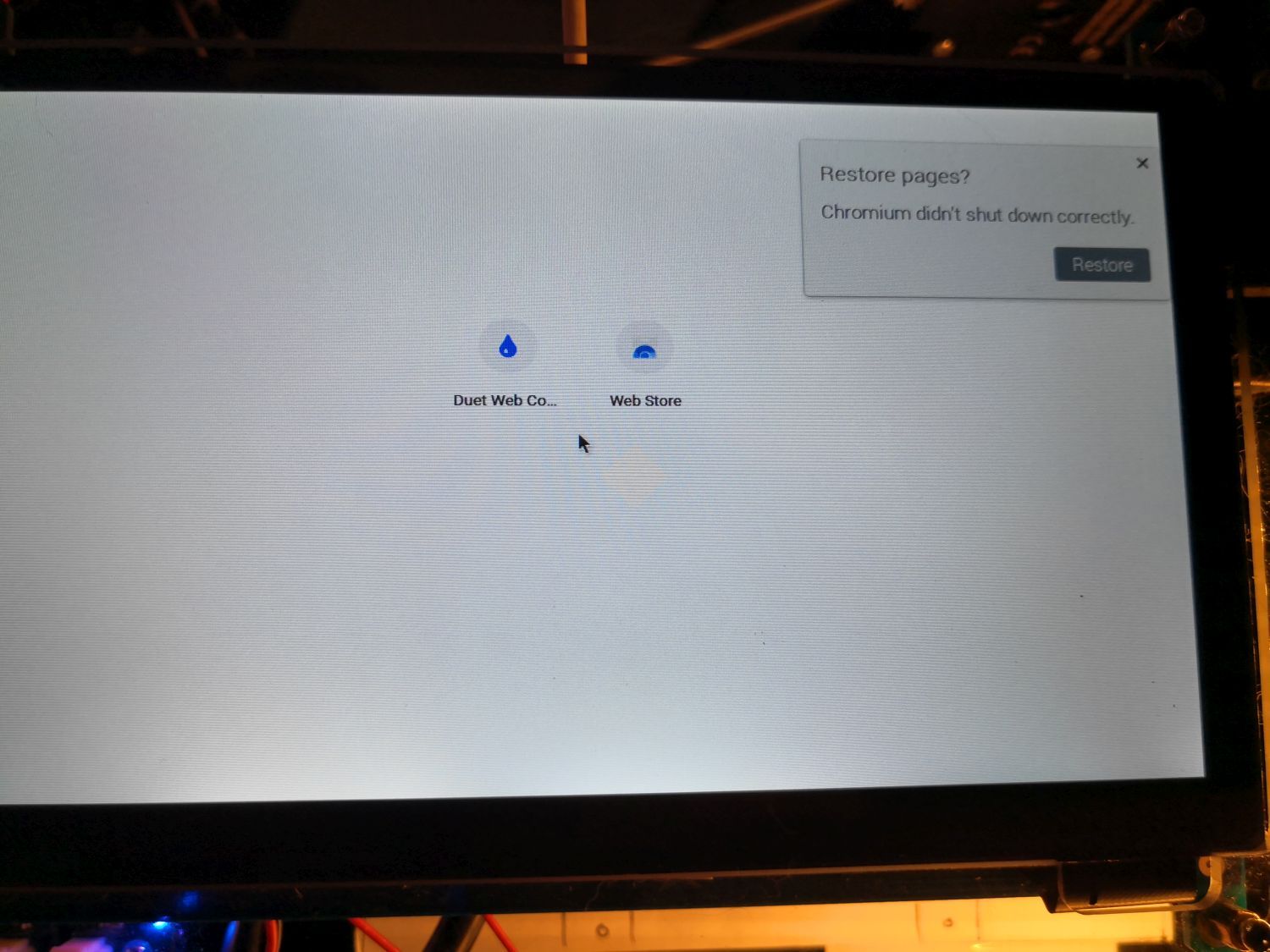
When exiting fullscreen and moving it away one can see there's a second chromium window with a working DWC tab.
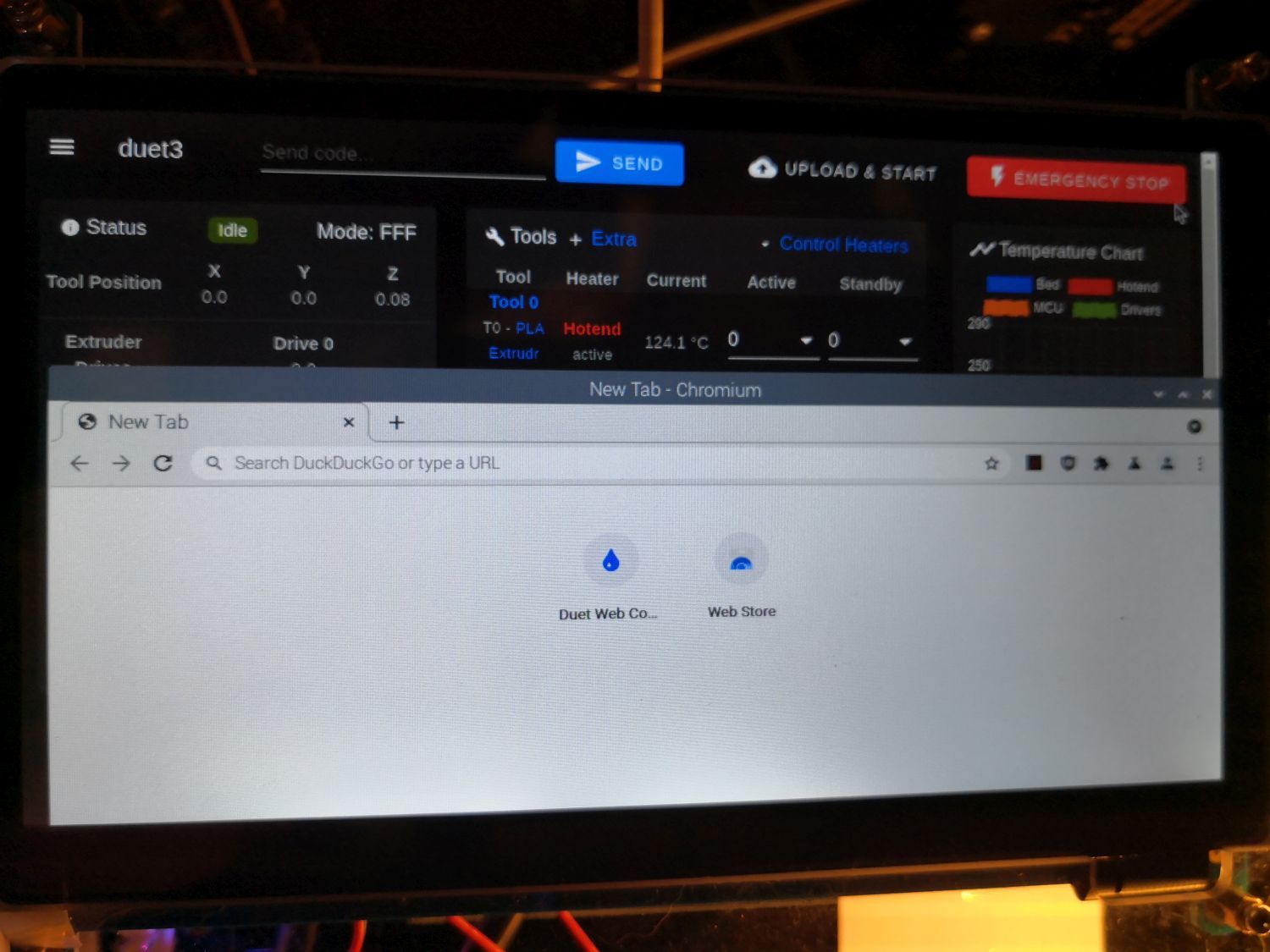
As described here:
https://forum.duet3d.com/topic/25254/crashes-during-printing-spi-connection-has-been-reset/14?_=1634233362101
There's also a high amount of chromium processes running. I have not checked running processes before b5, but it feels unusual. -
@jbjhjm
I can see the issue with the two windows open when I reboot the pi. I did not reboot my pi when upgrading to 3.4b5 so did not see this before.
Before rebooting I checked your Chromium process issue in the following manner-
With no browser open on the SBC, just remote connection via SSH
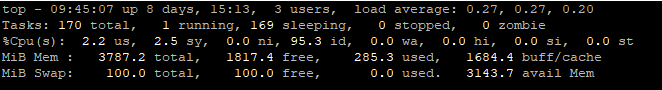
-
Started the browser on the SBC, 1 tab open with DWC running
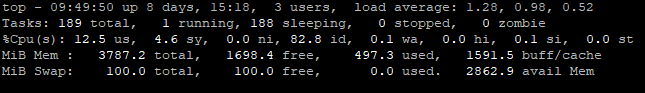
"only" 4 Chromium processes were opened. note this is connecting over VNC, rather than with a physical screen but cant see how that influences the number of processes spawned
Its only one sample but it looks like the high number of processes is something odd about your install. I assume you updated everything (including chromium) when you updated to b5? (I did a straight apt update/upgrade so everything got upgraded).
I then rebooted the Pi and saw the same issue with two browsers being opened. I have flagged that to @chrishamm however I don't think that is necessarily the cause of the issue with lots of chromium processes.
-
-
@jbjhjm ok a bit more digging. this time I closed the browser windows before rebooting. This time on start-up there was only one window opened automatically, with DWC and no prompt to restore. Next i left that single window running and restarted and we are back to the prompt to restore previous sessions.
This looks like some chromium setting to restore sessions that did not close down properly has changed.
Can you try restarting the pi, after having shut down the windows to see if you can replicate this.
-
@jbjhjm as a work around please try the following setting in chromium on the Pi
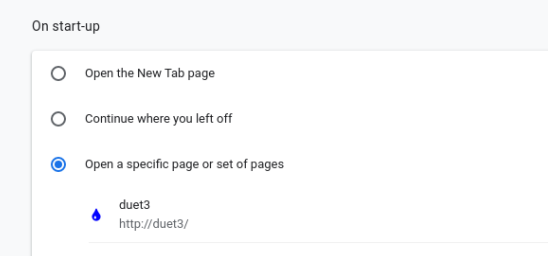
-
@jbjhjm It seems to be related to the latest Chromium update. I've already tried to address this in the DuetPi build files, please check if that fixes it for you, too. To update the launch script, you can run
sudo curl https://raw.githubusercontent.com/Duet3D/DuetPi/master/stage-dsf-gui/01-desktop/files/launch-dwc -o /usr/bin/launch-dwcand restart the Pi to check if that solves it.
-
@chrishamm said in [3.4.B5] bug - chromium crashes on startup [sbc]:
@jbjhjm It seems to be related to the latest Chromium update. I've already tried to address this in the DuetPi build files, please check if that fixes it for you, too. To update the launch script, you can run
sudo curl https://raw.githubusercontent.com/Duet3D/DuetPi/master/stage-dsf-gui/01-desktop/files/launch-dwc -o /usr/bin/launch-dwcand restart the Pi to check if that solves it.
I had the same issue and can confirm that your solution solved it.
Cheers
Max -
@chrishamm that fixes it thank you!

-
 undefined T3P3Tony referenced this topic
undefined T3P3Tony referenced this topic