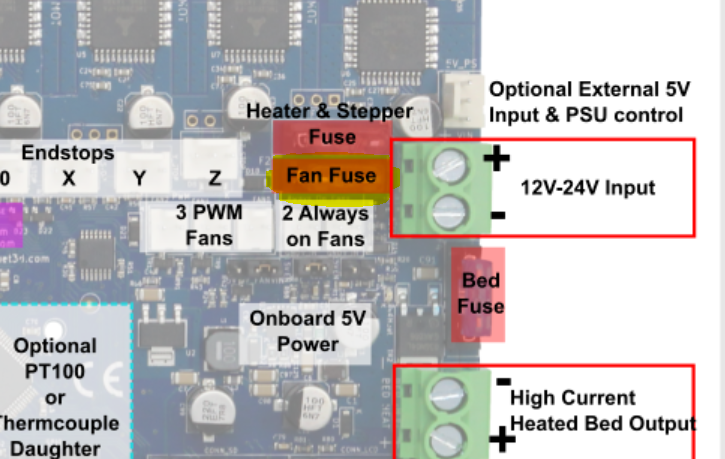Part cooling and extruder fans won't turn on
-
@messiahman the config looks ok at first review. I assume if you send M106 P0 S1.0 you get noe movement from that fan? Its possible that whatever damaged your first board also damaged the fans
-
@t3p3tony Ahhh thats what I figured, I killed it with the ol' 5v to Gnd when setting up a bltouch, i figured I wouldn't get out unscathed. What fans would you suggest I get as replacement?
-
@messiahman if the old ones worked well then no reason to not get the same type. Before being 100% sure its the fans though you could try connecting the to the "always on fan" port to see if they are definitely dead
-
@t3p3tony That makes sense, I just figured they were stock for an Ender 3 Pro so I wasn't sure if it would be possible. Thank you for your time, I'll let you know if they work when I get back to my printer.
-
@t3p3tony Yeah no, I plugged them into the always on port and homed my printer and they still aren't moving, so I guess it's safe to assume they're gone?
-
@messiahman just thought, on the Duet 2 there is a fuse just for the fans, it could be that. please check it.
-
@t3p3tony which would it be?
-
-
@t3p3tony I had to open mine up to take a look at the inside because it was all black, so I probably do now need a new one, but this one doesn't appear to have had any wiring on the inside, so I'll go with there's a possibility it was the fuse being that it doesnt appear to have insides
-
@t3p3tony Which isstrange because it was basically brand new, nothing got damaged this time around
-
@messiahman that is very weird. where did you get the board?
-
@t3p3tony Filastruder
-
@messiahman do you happen to have a spare 1A or 2A mini blade fuse to try in that slot?
-
@t3p3tony I do not, unfortunately. I did just order a pack of 1A fuses online, but that says it will ship on the 20th. I can ask around and see if any of my friends have though
-
@t3p3tony One of my friends had a 2A and after plugging it in the fans work perfectly fine, thank you so much!
-
@messiahman ok great news.