Magnet filament sensor stopped working
-
@t3p3tony First off, Response to M115
M115
FIRMWARE_NAME: RepRapFirmware for Duet 2 WiFi/Ethernet FIRMWARE_VERSION: 2.05 ELECTRONICS: Duet WiFi 1.02 or later FIRMWARE_DATE: 2019-12-13b1 -
@t3p3tony Response to M591 D0 with sensor disabled
18:05:29M591 D0
Duet3D magnetic filament monitor on input 3, disabled, sensitivity 25.58mm/rev, allow 10% to 125%, check every 5.0mm, version 3, mag 132 agc 96, measured sensitivity 25.68mm/rev, min 98% max 104% over 449.0mmI stand corrected, with sensor disabeled it actually started to print.
I did one change though. I changed from P4 to P3 .
Response with sensor enabeled
M591 D0
Duet3D magnetic filament monitor on input 3, enabled, sensitivity 25.58mm/rev, allow 10% to 125%, check every 5.0mm, version 3, mag 132 agc 96, measured sensitivity 25.25mm/rev, min 99% max 101% over 273.4mmNow I know I wrote that this did not work. And it did not yesterday.
When I changed P4 to P3, it made difference.
I did test that yesterday too but for some reason it did not make a difference yesterday.Anyway, LED is still not working
-
@t3p3tony This kind of embarrassing.
LED on sensor is still not working. So it is not OK in one sence.
But I realize now that I did some testing after last print and left it with P4 instead of P3.To make the sensor work with the runout sensor on the machine I had solder some to get the right output.
Apperently I had changed the pinout of the cable to make it work.
But when I ran the machine with out magnetic sensor I change it back to be able to run with standard runout sensor.I had this idea yesterday and I think I know what went wrong. When I tested to change p4 to p3 the machine was in pause. When I save the config file it never uploaded.
So I did not find the problem.
The sensor works as intended now, minus the LED
Frank
-
Hi @Frankzz thanks for the update. I am glad it is working (except the LED). I assume that used to work?
If you would like to replace it under warranty as the LED is not working please send an email to warranty@duet3d.com.
-
@t3p3tony Yes LED worked last time I printed.
When it did not work I ended up with a wild goose chase to find the problem.I will run a print now and decide if I will change it under warrenty.
Last time I had to send it back to get a new one and it took several weeks. I don´t want to be with out it for such a long time -
I writning in this topic since it is a continuation of earlier post.
The sensor with the LED not flashing has worked since I wrote last post (17 of May it seems)
I have not been printing much since June but sensor was working.
Started a 13 hour print some days ago and got "extruder reports filament sensor not working" about 40 times.
I just resumed print everytime and it keept printing. So the 13 hours turned out being 3 times more.So now I changed the sensor to a brand new one I bought as a spare.
Just tested it and it works but the LED is not working on this brand new one either.
It does have agc 109 out of the box which is really good. But it has a vibrating sound and if I hold it I can fell it vibrating alot.Only tested it for 20 minutes, will start a 54 hour print this afternoon.
So I am asking if the offer to replace the old sensor under warranty still stands.
Also I lke to know if anyone else had this problem.The LED did flash from the beginng so I am pretty sure it is connected correct
Frank
-
@t3p3tony I writning in this topic since it is a continuation of earlier post.
The sensor with the LED not flashing has worked since I wrote last post (17 of May it seems)
I have not been printing much since June but sensor was working.
Started a 13 hour print some days ago and got "extruder reports filament sensor not working" about 40 times.
I just resumed print everytime and it keept printing. So the 13 hours turned out being 3 times more.So now I changed the sensor to a brand new one I bought as a spare.
Just tested it and it works but the LED is not working on this brand new one either.
It does have agc 109 out of the box which is really good. But it has a vibrating sound and if I hold it I can fell it vibrating alot.Only tested it for 20 minutes, will start a 54 hour print this afternoon.
So I am asking if the offer to replace the old sensor under warranty still stands.
Also I lke to know if anyone else had this problem.The LED did flash from the beginng so I am pretty sure it is connected correct
Frank
-
@frankzz agc of 109 is not great. what is the exact error message you get?
-
@t3p3tony For the "old" sensor it was "Extruder D0 reports sensor not working"
May be not exact but to get what it says exactly I need to but the old sensor back.For the new one, it seems to work but the LED is not working at all on this one either.
From memory I thougt AGC 109 was good. Logged on to forum to double check.
Old one had 97 after sanding it. -
EDIT
The housing on the new sensor is much nicer then the earlier ones I have got. It was flat and nice. Sanded it to AGC 104 now. Vibration is gone.
LED still not working.
Starting a long print to test it. -
@frankzz said in Magnet filament sensor stopped working:
LED still not working.
do you mean you get no flashes on the LEDs on the filament monitor at all?
please send the result of M591 D0
-
@t3p3tony Yes, no flashing of the LED what so ever
17:57:09M591 D0
Duet3D magnetic filament monitor with switch on input 3, enabled, sensitivity 25.02mm/rev, allow 10% to 200%, check every 8.0mm, version 3, mag 130 agc 106, measured sensitivity 25.46mm/rev, min 99% max 101% over 582.6mm -
@frankzz ok please email warranty@duet3d.com and we will arrange for a warranty replacement.
-
@t3p3tony
Hi
I have not got around to send faulty sensor yet.
The new one has been working good for 2 months and hundreds of hours of printing.
Two day ago it started with the same problem as the old one.
It says "sensor not working"
Since it has been working for quite sometime I can exclude that it is a wiring problem.
¨
I still like to know what condition is fulfilled to set that message. This so I can figure out what the hell is the problem.
Printer stops between 15 min to 5 hours. It is annoying with a single print of 150 hours taking twice or more as long.
I will send the old faulty sensor ASAP. I need a new one. -
@frankzz said in Magnet filament sensor stopped working:
"sensor not working"
Can you share the entire M591 reply. This sounds like communications between the sensor and the Duet being the issue.
-
@t3p3tony Duet3D magnetic filament monitor with switch on input 3, enabled, sensitivity 25.02mm/rev, allow 10% to 200%, check every 8.0mm, version 3, mag 130 agc 106, measured sensitivity 25.46mm/rev, min 99% max 101% over 582.6mm
I know the AGC is on the limit but the other sensor that have same issue had AGC 87 something so it is not likely it is the problem.
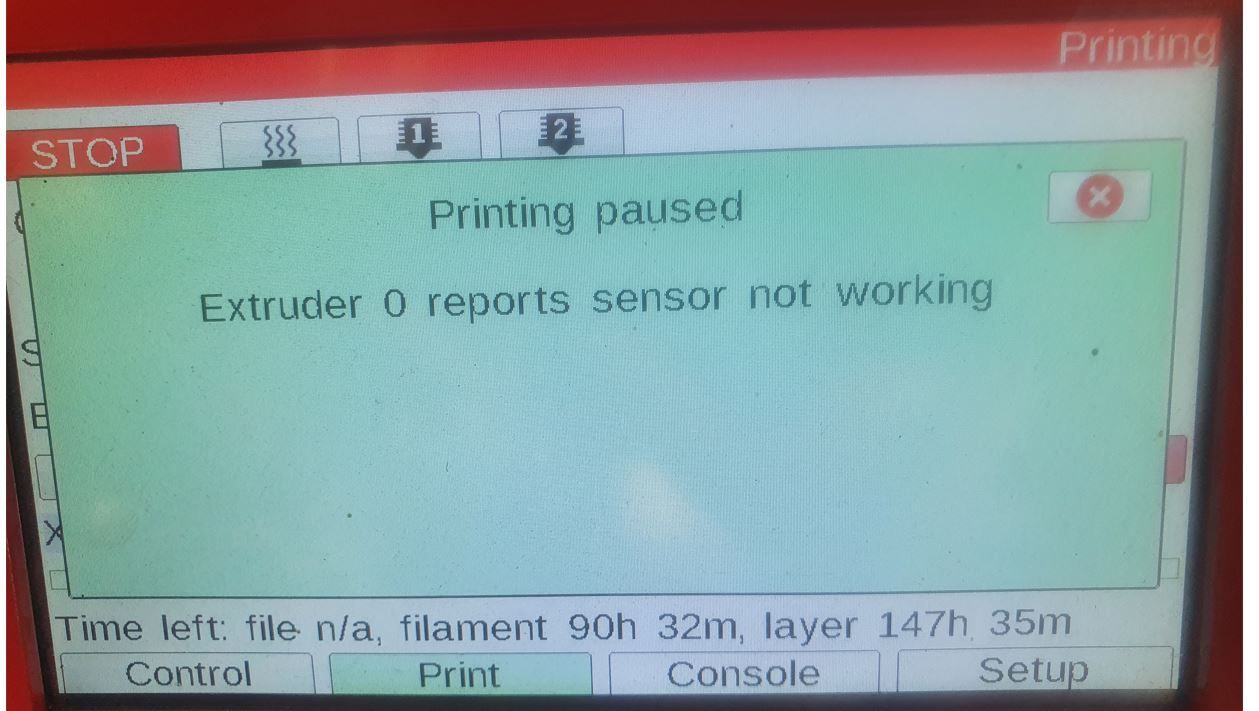
-
@frankzz that issue is not agc related. can you send M591 D0 from DWC console when you get that error.
-
@t3p3tony Sure. Got the error 3 hours ago. Will do it when I get it again.
Not sure what you mean with DWC console.
I type M591 D0 in G code console. But I get nothing different compare when it is working. -
@t3p3tony
Of coarse it took hours before it stopped, This is the longest time it has worked.20:06:06: M24: Printing resumed
20:05:37: M591 D0: Duet3D magnetic filament monitor with switch on input 3, enabled, sensitivity 25.25mm/rev, allow 5% to 300%, check every 12.0mm, version 3, mag 131 agc 108, measured sensitivity 25.59mm/rev, min 33% max 105% over 148837.4mm
20:05:30: : Printing paused at X280.6 Y108.9 Z26.1
20:05:25: : Resume state savedHere is one an hour earlier. NOTE this was NOT because it stopped, I just sent command to check status
19:19:34: M591 D0: Duet3D magnetic filament monitor with switch on input 3, enabled, sensitivity 25.25mm/rev, allow 5% to 300%, check every 12.0mm, version 3, mag 129 agc 105, measured sensitivity 25.58mm/rev, min 33% max 105% over 128101.2mm
19:19:32: M591 D0 -
@frankzz those look different from a sensor error. Makes me wonder if there is something happening with the wiring occasionally.