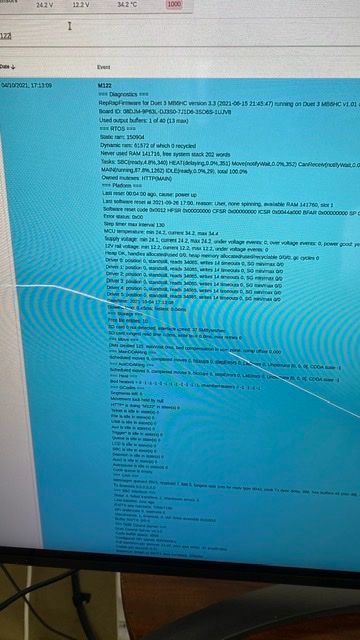Large Format Dowell to Duet conversion
-
@t3p3tony oh I see that’s where I should edit the .sys file. I was unzipping the config.zip editing the file then zipping it again. This way I could keep a copy of all edits I make on my computer incase it all freezes up again. All changes to config.g should be made inside DWC ?
-
@t3p3tony okay so I made those changes to the config.g file inside DWC and nothing. I still can’t run commands on the console it just gets stuck and spins around and around and around loading. I have to close the chromium browser and open a new DWC to get rid of that. NB: it says it’s connected to the duet even if there is no power going to the Duet!

-
@t3p3tony is there a way we can get this DWC truly on the web so you can control the Pi remotely ?
-
@charles-fraser said in Large Format Dowell to Duet conversion:
@t3p3tony oh I see that’s where I should edit the .sys file. I was unzipping the config.zip editing the file then zipping it again. This way I could keep a copy of all edits I make on my computer incase it all freezes up again. All changes to config.g should be made inside DWC ?
This should work it just makes it slower when i am asking you to make changes.
@charles-fraser said in Large Format Dowell to Duet conversion:
@t3p3tony is there a way we can get this DWC truly on the web so you can control the Pi remotely ?
Lets not go down that route.
Ok so at this point the SBC is not taking to the Duet. What version of DWC etc do you have (check the information reported in the "general" and "machine specific" elements on the menu.
-
@t3p3tony thank you so much for all your time and help Tony!

-
@charles-fraser ok and the "general" page?
-
@t3p3tony sorry

-
-
@charles-fraser ok perfect so now satisfied that the right firmware versions are on everything.
Is this picture still accurate for how the Pi is connected to the Duet?
https://forum.duet3d.com/assets/uploads/files/1631111270670-green-machine-8-9-2021.jpgHow is the PI powered?
-
@t3p3tony nope it now has USB C power

-
@charles-fraser ok so we are now at the point where the SBC is working. The Duet is working. but comms between them don't appear to be working. Please try the following:
-
Power the whole system down and then back up again. In all these changes I am not sure if we have had a full reset.
-
If after #1 DWC does not allow you to send a command to the Duet, connect a USB cable to the Duet's USB port and open up the terminal application you were using and send M122
-
-
Thanks Tony, I did a restart and power off of all systems before but this time I could here the fan spinning on the extruder! Sign of life!
I ran M122 and it printed !! Whoop
-
-
@charles-fraser quick question: to connect to the Pi via USB to “SerialTools about in there” I should use the USB C?
-
@charles-fraser said in Large Format Dowell to Duet conversion:
@charles-fraser quick question: to connect to the Pi via USB to “SerialTools about in there” I should use the USB C?
No the Duet 3 is a micro USB port.
@charles-fraser said in Large Format Dowell to Duet conversion:
I ran M122 and it printed !! Whoop
Ok excellent so now you are at the point where you have communication between the Pi and the Duet MB 6HC, and between the Duet and the 3HC.
Run
M98 P"0:/sys/config.g"That will give you any errors in you config.g that need to be changed.
As an aside,
From now on are you able to send the text of the M122 reports etc using the "</>" function in the forum rather than as an image. It make is easier to see whats going on.
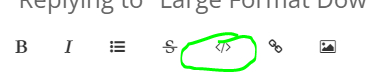
-
I thought you meant connect to the Pi via USB not the Duet
04/10/2021, 17:30:46 M98 P"0:/sys/config.g" CORS disabled CORS disabled CORS disabled -
@t3p3tony okay I have to cycle to the shops to get food before it gets dark and starts raining again. Thank you again for all your help! I will sing duet from the steepletops if we get this working. Also what is your favorite Champagne, Wine and Ale? This Christmas t'wil be flowing!
-
@t3p3tony hi dear Tony, I am taking ladbrokes to court at the moment for bullying tactics and so have spent much of the morning dealing with them and some of my team helping me with things. I’m now able to put a few hours back into the printer if you are around?
I’m happy to pay for your time and or send huge cases of your finest drink to you for christmas if you think you could help me get this printer working?
I posted what was printed after that command in my second to last post. I’m not sure what that response means but I’m trying to get the board to recognise the thermistor and thermocouple with no luck. Please advise. Many thanks, Charles
-
@charles-fraser I think you are now at the point where the boards are working and communicating so the next step is actually setting up and commissioning the printer.
I see from an earlier post that you have gone through and used the config tool to generate the configuration, which we have subsequently modified to remove the non SBC networking stuff. To get rid of the CORS reports when you send M98 P"0:/sys/config.g"
remove the 3 lines starting with M586, then test running M98 P"0:/sys/config.g" again.At that point please post your config.g here using the </> method to make it easy and we can start testing the movement, heaters etc.
-
@t3p3tony Thank you!