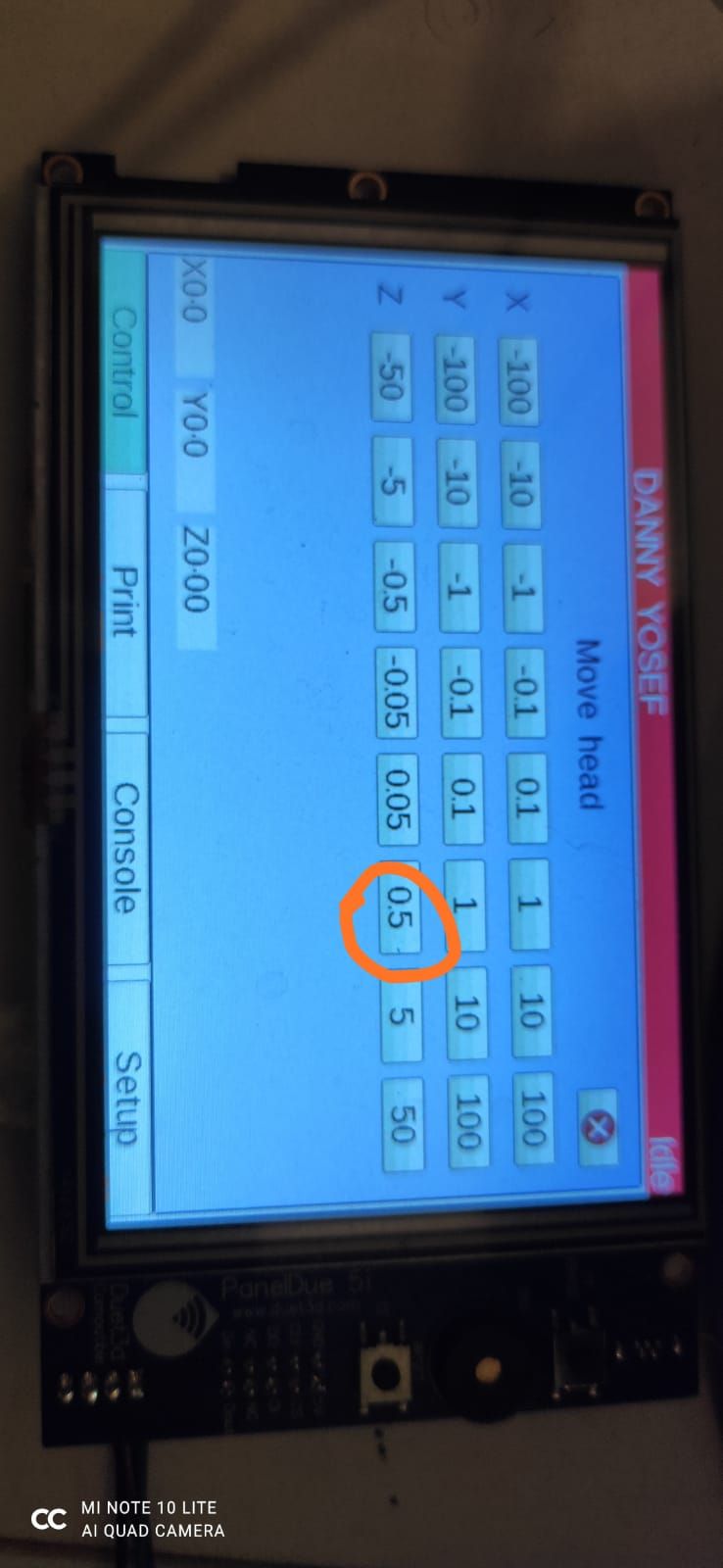Pinda prob config
-
This one, first tap and secont tap the head go -0.5 then third or four tap the head go up 5mm,
-
This post is deleted! -
M122
console (1).txt -
It sounds like you might just need to calibrate the touch areas on the panel. Also try using a finger nail to press.
Have you updated the firmware on the PanelDue yet? You can see the version in the setup page.
https://duet3d.dozuki.com/Wiki/PanelDue_Firmware_update#Section_Firmware_update_via_USB
-
Ohh,
Im trying to udate, via dwc, its uploading the files , but when I press yes for install its say no sistem files -
@danny777 said in Pinda prob config:
Im trying to udate, via dwc, its uploading the files , but when I press yes for install its say no sistem files
Depending on the version of paneldue firmware currently installed on the paneldue it may not work via DWC. I suggest you update via USB first to version 3.3
-
with bossa
? -
This post is deleted! -
Its very comlicated for me to update via USB , is there another way ?
Or maby I can update only the duepanel , and then upload the 3.3 to duet3 via dwc? -
Yes, usb is your only option to update the PanelDue at this point.
Can you tell me what firmware version it has? Look at the setup page on the PAnelDue to check what it has now.
These are the steps to follow using bossa. Is it really that bad?
https://duet3d.dozuki.com/Wiki/PanelDue_Firmware_update#Section_Firmware_update_via_USB
Once you've updated to a recent firmware you should be able to update it from DWC going forward.
-
I allready updated the paneldue using bossa when I installed it (few weeks ago)and its run well
I understood that now i need to update the duet 3 board via usb, am I wrong? -
@danny777 said in Pinda prob config:
I understood that now i need to update the duet 3 board via usb, am I wrong?
You are wrong. Your Duet firmware is 3.3 now, correct? If so, that's fine.
Is the PanelDue also now 3.3? You still haven't said.
Have you redone the touch calibration on the paneldue? That can also be done from the setup page.
-
The duet firmware version now 3.2.3
paneldue version 1.24 -
@danny777 said in Pinda prob config:
The duet firmware version now 3.2.3
paneldue version 1.24Both should be 3.3 And from your previous console.txt the Duet firmware was successfully updated to 3.3
Here is the PanelDue 5i 3.3 bin file to use
-
@phaedrux
In the console it looks like I updat! but in config.g it say 3.2.3
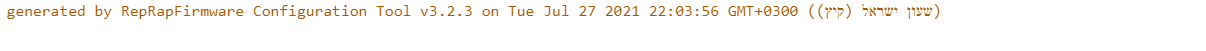
-
That's the version of the config tool. And the config files won't change from a firmware update.
You can see your actual firmware version in DWC, or by sending M122 or M115.
-
Ok, so i will try to udate the paneldue
I did the touch calibration, I think its ok now, -
1.24 will still work for now, but once you update to 3.3 on the paneldue you'll be able to update the Paneldue firmware via DWC in the future. It also has some bug fixes and features.
-
Thank you very much !!
Did update paneldue firmwere , looks that it work perfect,
THANKS,