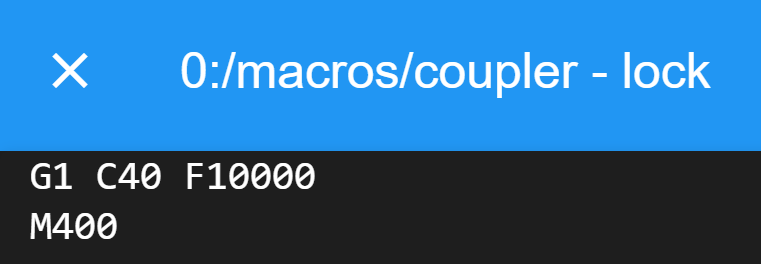error start printing
-
hey
I have the problem, that start printing stops after pickung up for ptinting. see picture.
Slicer cura
I´m using the start g.code via cura of @dc42 ....
Anybody here to help me a bit ?
Thanks a lot
R.G.
; Configuration file for Duet 3 (firmware version 3) ; executed by the firmware on start-up ; ; generated by RepRapFirmware Configuration Tool v3.2.3 on Mon Aug 02 2021 16:15:35 GMT+0200 (Mitteleuropäische Sommerzeit) ; General preferences G90 ; send absolute coordinates... M83 ; ...but relative extruder moves M550 P"Duet 3" ; set printer name M552 S1 P192.168.2.108 ; Wifi G4 S4 M574 C1 S3 M574 C0 Z0 ; No C Z endstop M915 P1.2 C S0 F0 R1 ; Drives M569 P0.0 S1 ; physical drive 0.0 goes forwards M569 P0.1 S1 ; physical drive 0.1 goes forwards M569 P0.2 S0 ; physical drive 0.2 goes forwards M569 P0.3 S0 ; physical drive 0.2 goes forwards M569 P0.4 S0 ; physical drive 0.2 goes forwards M569 P0.5 S0 ; physical drive 0.2 goes forwards M569 P1.0 S0 ; physical drive 0.2 goes forwards M569 P1.2 S0 ; physical drive 0.2 goes forwards M569 P121.0 S0 ; physical drive 121.0 goes forwards M569 P122.0 S1 ; physical drive 122.0 goes forwards M569 P123.0 S1 ; physical drive 123.0 goes forwards M584 X1.0 Y0.0:0.1 Z0.2:0.3:0.4:0.5 C1.2 E121.0:122.0:123.0 ; set drive mapping M350 X16 Y16 Z16 E16:16:16 I1 ; configure microstepping with interpolation M92 X160.00 Y160.00 Z640.00 C91.022 E409.00:409.00:409.00 ; set steps per mm M566 X900.00 Y900.00 Z60.00 C3000 E3000.00:3000.00:3000.00 ; set maximum instantaneous speed changes (mm/min) M203 X12000.00 Y12000.00 Z600.00 C5000 E6000.00:6000.00:6000.00 ; set maximum speeds (mm/min) M201 X500.00 Y500.00 Z300.00 C400 E250.00:250.00:250.00 ; set accelerations (mm/s^2) M906 X1300 Y1300 Z2500 C400 E1000:1000:1000 I30 ; set motor currents (mA) and motor idle factor in per cent M84 S30 ; Set idle timeout M671 X-80:-80:930:930 Y-80:930:930:-80 S20 ; leadscrews at front left1 and n´back2. back rigth3 and front4 ; Axis Limits M208 X-10 Y-81.4 Z0 S1 ; set axis minima M208 X860 Y890 Z850 S0 ; set axis maxima ; Endstops M574 X2 S1 P"^io3.in" ; configure active-high endstop for high end on X via pin ^io3.in M574 Y2 S1 P"^io1.in" ; configure active-high endstop for high end on Y via pin ^io1.in ; Z probe M558 P5 C"io2.in" H50 F360 I0 T1100 ; Set Z probe type to switch, the axes for which it is used and the dive height + speeds G31 P200 X5 Y30 Z0 ; Set Z probe trigger value, offset and trigger height; Z probe M556 S50 X0 Y0 Z0 ; set orthogonal axis compensation parameters M557 X200:650 Y200:650 S45 ; define mesh grid ; Heaters M308 S0 P"temp0" Y"thermistor" T100000 B4138 ; configure sensor 0 as thermistor on pin temp0 M950 H0 C"out0" T0 ; create bed heater output on out0 and map it to sensor 0 M307 H0 B0 R0.243 C586.2 D33.87 S1.00 V0 ; disable bang-bang mode for the bed heater and set PWM limit M140 H0 ; map heated bed to heater 0 M143 H0 S120 ; set temperature limit for heater 0 to 120C M308 S1 P"121.temp0" Y"thermistor" T100000 B4138 ; configure sensor 1 as PT1000 on pin 121.temp0 M950 H1 C"out1" T1 ; create nozzle heater output on out1 and map it to sensor 1 M307 H1 B0 S1.00 ; disable bang-bang mode for heater and set PWM limit M143 H1 S250 ; set temperature limit for heater 1 to 250C M308 S2 P"122.temp0" Y"pt1000" R2200 ; configure sensor 2 as PT1000 on pin 122.temp0 M950 H2 C"122.out0" T2 ; create nozzle heater output on 122.out0 and map it to sensor 2 M307 H2 B0 S1.00 ; disable bang-bang mode for heater and set PWM limit M143 H2 S250 ; set temperature limit for heater 2 to 250C M308 S3 P"123.temp0" Y"pt1000" R2200 ; configure sensor 3 as PT1000 on pin 123.temp0 M950 H3 C"123.out0" T3 ; create nozzle heater output on 123.out0 and map it to sensor 3 M307 H3 B0 S1.00 ; disable bang-bang mode for heater and set PWM limit M143 H3 S250 ; set temperature limit for heater 3 to 250C ; Fans M950 F0 C"121.out1" Q500 ; create fan 0 on pin 121.out1 and set its frequency M106 P0 S0 H-1 ; set fan 0 value. Thermostatic control is turned off M950 F1 C"121.out2" Q500 ; create fan 1 on pin 121.out2 and set its frequency M106 P1 S1 H1 T45 ; set fan 1 value. Thermostatic control is turned on M950 F2 C"122.out1" Q500 ; create fan 2 on pin 122.out1 and set its frequency M106 P2 S1 H-1 ; set fan 2 value. Thermostatic control is turned off M950 F3 C"122.out2" Q500 ; create fan 3 on pin 122.out2 and set its frequency M106 P3 S1 H2 T45 ; set fan 3 value. Thermostatic control is turned on M950 F4 C"123.out1" Q500 ; create fan 4 on pin 123.out1 and set its frequency M106 P4 S1 H-1 ; set fan 4 value. Thermostatic control is turned off M950 F5 C"123.out2" Q500 ; create fan 5 on pin 123.out2 and set its frequency M106 P5 S1 H3 T45 ; set fan 5 value. Thermostatic control is turned on M950 F6 C"out4" Q500 ; create fan 6 on pin out4 and set its frequency M106 P6 S1 H-1 ; set fan 6 value. Thermostatic control is turned off M950 F7 C"out5" Q500 ; create fan 7 on pin out5 and set its frequency M106 P7 S1 H T45 ; set fan 7 value. Thermostatic control is turned on ; Tools M563 P0 D0 H1 F0 ; define tool 0 G10 P0 X30 Y28.25 Z-40.00 ; set tool 0 axis offsets G10 P0 R0 S0 ; set initial tool 0 active and standby temperatures to 0C M563 P1 D1 H2 F2 ; define tool 1 G10 P1 X0 Y0 Z0 ; set tool 1 axis offsets G10 P1 R0 S0 ; set initial tool 1 active and standby temperatures to 0C M563 P2 D2 H3 F4 ; define tool 2 G10 P2 X0 Y0 Z0 ; set tool 2 axis offsets G10 P2 R0 S0 ; set initial tool 2 active and standby temperatures to 0C ; Custom settings are not defined ; Miscellaneous M911 S10 R11 P"M913 X0 Y0 G91 M83 G1 Z3 E-5 F1000" ; set voltage thresholds and actions to run on power lossundefined -
@barbarossa-cologne

-
cura start g code
M82 ; Absolute extrusion mode G28 ; Home M140 S{material_bed_temperature} ; Set bed temperature G10 P0 S{material_print_temperature} ; Set tool 0 active temperature T0 ; Tool 0 M98 P"/macros/tpre0" ;tpre0 M116 ; Wait for temperatures -
@dutti My expecience with tool changers is very limited but I believe there should be tool change macro's on your system that handle the actual C axis movements. Could you post these too please, my guess is that something in there could be causing your axis to become unhomed.
-
-
If you are using a tool changer such as the Jubilee, there is a problem with using Cura. Cura will insert a few commands prior to running the start script. In particular, it will insert a T0 command that plays havoc with the Jubilee since it can't home with a tool installed.
What actually happens is that Cura calls for T0 and then you try to home in your start script and that is where the printer gets screwed up.
One of the ways to work around the issue is to edit the Cura generated gcode file to remove the initial tool selection. Another workaround is to insert a T-1 as your first line in your start script. The third work around is to remove any homing from your start script and make sure that you manually home the printer before you run the Cura generated gcode.
While I haven't tested all the workarounds listed, I am sure at least one will get you going. -
@jens55 said in error start printing:
The third work around is to remove any homing from your start script and make sure that you manually home the printer before you run the Cura generated gcode.
The easiest way to do this would be to use a
start.gmacro in the system folder. It gets called at the start of a job and gets executed before the sliced gcode file. So you can do all of your print prep there before the cura code takes over. -
@phaedrux, it took me a bit before I fully understood what you were saying but I think this is an excellent idea. Basically you pull a 'Cura' on Cura by executing code before Cura can execute the code the precedes the start script of Cura ... LOL
While I haven't tried it out, I think this is in fact the most elegant solution to this mess. Execute the homing before Cura can call for the first extruder!
Thank you! -
The majority of my "start" gcode lives in start.g right now. It also has the benefit of being slicer agnostic. All the slicer is in charge of now is final temp setting and calling a purge line macro.
-
@phaedrux said in error start printing:
The majority of my "start" gcode lives in start.g right now. It also has the benefit of being slicer agnostic. All the slicer is in charge of now is final temp setting and calling a purge line macro.
Is 'stop.g' the last executed file after a print is finished? Do you use it instead of the ending script in the slicer ?
BTW, your solution with using 'start.g' works a treat !
-
@jens55 said in error start printing:
Is 'stop.g' the last executed file after a print is finished? Do you use it instead of the ending script in the slicer ?
Stop.g gets called by M0. So I have M0 as the end gcode in my slicers.
-
@phaedrux , thanks !
-
@phaedrux
sorry I was in vacation..and yes that works really good. thanks for this idea!