Sensor IR / BED
-
Hello, I know that surely this issue has been addressed, I cannot find the solution. I have an IR sensor, first calibrate the machine to make the 4 points where the threaded rods are, then it senses the bed, and this is the result. I need help., Thanks! I leave the configuration files and a couple of images[alt text](config.g bed.g image url)

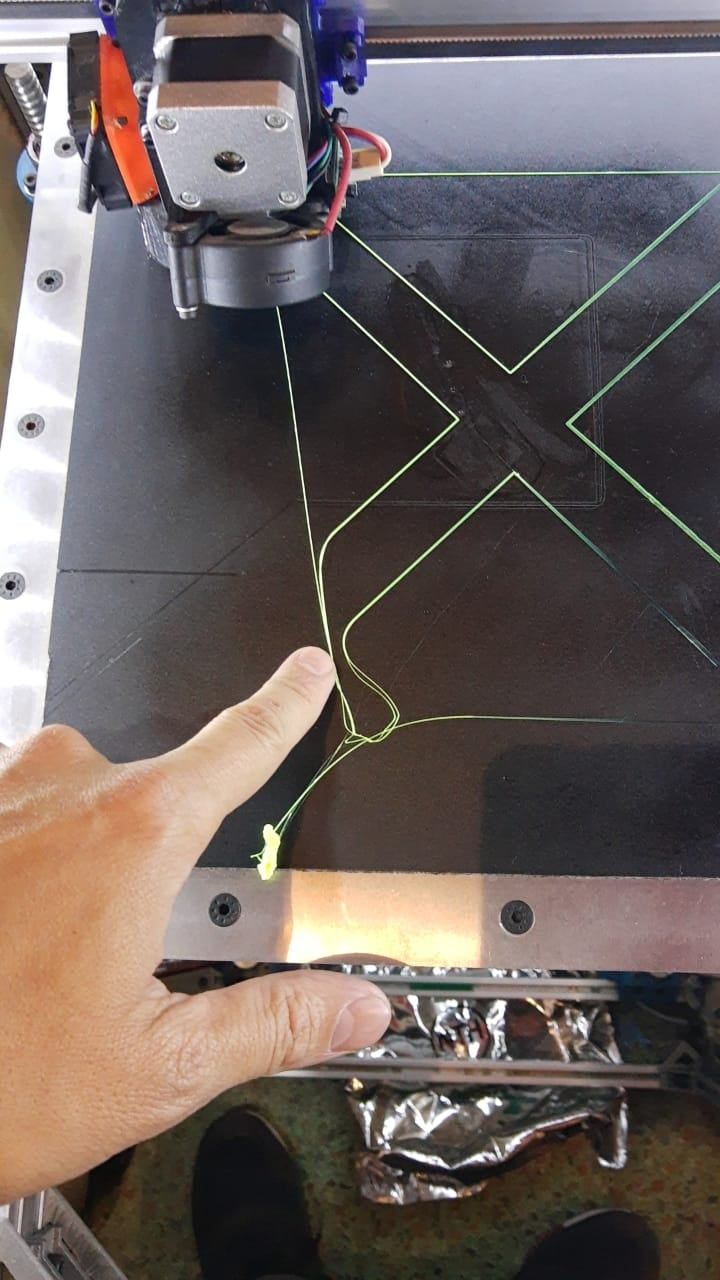
-
Can you give us some more details about the printer?
Firmware version? Can you post the results of sending M122 and M98 P"config.g" in the gcode console?G31 P500 X0 Y0 Z-1.913
Your trigger height for the probe is set to nearly -2mm which means the probe is triggering when the nozzle is 2mm below the surface of the bed. That doesn't make any sense. You're also missing the X Y offset for the probe measured from the nozzle.Have you gone through this yet?
https://duet3d.dozuki.com/Wiki/Test_and_calibrate_the_Z_probePost your homeall and homez as well
-
@phaedrux
M98 P"config.g"
Error: in file macro line 14 column 29: M551: string too long
HTTP is enabled on port 80
FTP is disabled
TELNET is disabled
Warning: Heater 0 appears to be over-powered. If left on at full power, its temperature is predicted to reach 297C -
-
2.43mm sounds more reasonable. Did it have any effect?
@skafotrabo said in Sensor IR / BED:
Error: in file macro line 14 column 29: M551: string too long
That would be this line
M551 P"Fibertel WiFi098 2.4GHz" ; set passwordhttps://duet3d.dozuki.com/Wiki/Gcode?revisionid=HEAD#Section_M551_Set_Password
What do you have in homeall.g?
-
-
Your homeall isn't using the IR probe to home Z. This is part of your problem.
G91 ; relative positioning G1 H2 Z5 F6000 ; lift Z relative to current position G1 H1 X-305 Y305 F1800 ; move quickly to X or Y endstop and stop there (first pass) G1 H1 X-305 ; home X axis G1 H1 Y305 ; home Y axis G1 X5 Y-5 F6000 ; go back a few mm G1 H1 X-305 F360 ; move slowly to X axis endstop once more (second pass) G1 H1 Y305 ; then move slowly to Y axis endstop G90 ; absolute positioning ;G1 X40 Y40 F6000 ; go to first bed probe point and home Z ;G30 ; home Z by probing the bed ; Uncomment the following lines to lift Z after probing ;G91 ; relative positioning ;G1 Z5 F100 ; lift Z relative to current position ;G90 ; absolute positioningYou have the G30 commented out. So what do you have in homez? (which would get called next after homeall since Z axis wasn't homed)
-
hi this is my homez, i am using G30 here.
; homez.g ; called to home the Z axis ; ; generated by RepRapFirmware Configuration Tool v3.2.2 on Mon Jan 25 2021 21:42:05 GMT-0300 (hora estándar de Argentina) G91 ; relative positioning ; lift Z relative to current position G90 ; absolute positioning G1 X150 Y150 F3000; G30 X38 Y0 ; home Z by probing the bed ; Uncomment the following lines to lift Z after probing ;G91 ; relative positioning ;G1 Z5 F100 ; lift Z relative to current position ;G90 ; absolute positioningAnd this is my start gcode
G90 ; use absolute coordinates M83 ; extruder relative mode M104 S[first_layer_temperature] ; set extruder temp M140 S[first_layer_bed_temperature] ; set bed temp M190 S[first_layer_bed_temperature] ; wait for bed temp M109 S[first_layer_temperature] ; wait for extruder temp G28 ; home all G32; G29 S1; G1 Z2 F240 G1 X-12 Y10 F3000 G1 Z0.28 F240thanks in advance for your help.
-
; bed.g ; called to perform automatic bed compensation via G32 ; ; generated by RepRapFirmware Configuration Tool on Tue Oct 09 2018 13:27:56 GMT+0300 M291 P"sensando la malla" R"Probing.." S1 T2 ;M561 ; clear any bed transform G28 ; home all axis bb G30 P0 X0 Y11 Z-99999 ; probe near a leadscrew G30 P1 X255 Y11 Z-99999 ; probe near a leadscrew G30 P2 X255 Y290 Z-99999 ; G30 P3 X0 Y290 Z-99999 S4 ; G30; ;M557 X0:260 Y11:300 S80 ;M557 X0:275 Y40:300 S25 ; Define mesh grid ; Probe the bed and save height map to file M374 ; Save calibration data. Default is sys/heightmap.csv M291 P"sensado de malla finalizado !" R" S1 T2; Configuration file for Duet WiFi (firmware version 3) ; executed by the firmware on start-up ; ; generated by RepRapFirmware Configuration Tool v3.2.2 on Mon Jan 25 2021 21:42:04 GMT-0300 (hora estándar de Argentina) ; General preferences G90 ; send absolute coordinates... M83 ; ...but relative extruder moves M550 P"My Printer" ; set printer name M669 K1 ; select CoreXY mode ; Network M551 P"Fibertel WiFi098 2.4GHz" ; set password M552 S1 ; enable network M586 P0 S1 ; enable HTTP M586 P1 S0 ; disable FTP M586 P2 S0 ; disable Telnet ; Drives M569 P0 S1 ; physical drive 0 goes atras x driver de x M569 P1 S1 ; physical drive 1 goes forwards driver de y M569 P3 S0 ; driver del extrusor M569 P5 S0; drivers del z en la duex M569 P6 S1; M569 P7 S0; M569 P8 S0; M584 X1 Y0 Z5:6:7:8 E3 ; set drive mapping M350 X16 Y16 Z16 E16 I1 ; configure microstepping with interpolation M92 X100 Y100 Z782.651 E837.00 ; set steps per mm M566 X900.00 Y900.00 Z60.00 E120.00 ; set maximum instantaneous speed changes (mm/min) ;M203 X6000.00 Y6000.00 Z180.00 E1200.00 ; set maximum speeds (mm/min) M203 X20000 Y20000 Z600 E2000 ;M201 X500.00 Y500.00 Z20.00 E250.00 ; set accelerations (mm/s^2) M201 X3000 Y3000 Z100 E5000 M906 X800 Y800 Z800 E800 I30 ; set motor currents (mA) and motor idle factor in per cent M84 S30 ; Set idle timeout M572 D0 S0.16 ; disabled Pressure advance M671 X-42:347:347:-42 Y320:320:-52:-52 S4; coordenadas definidas ; Axis Limits M208 X-18 Y0 Z0 S1 ; set axis minima M208 X305 Y330.3 Z700 S0 ; set axis maxima ; Endstops M574 X1 S1 P"xstop" ; configure active-high endstop for low end on X via pin xstop M574 Y2 S1 P"ystop"; PARA QUE EL HOME ESTE DEL OTRO LADO ; configure active-high endstop for low end on Y via pin ystop ;M574 Z1 S2 endostop quizas ; configure Z-probe endstop for low end on Z M591 P3 C"e0stop" S1 D0 ; sensor de filamento ; Z-Probe M558 P1 C"zprobe.in" H5 F120 T6000 ; sensor ir set Z probe type to unmodulated and the dive height + speeds G31 P500 X0 Y0 Z2.43 ; set Z probe trigger value, offset and trigger height M557 X0:260 Y30:300 S80 ; define mesh grid M591 D0 P5 C"e0_stop" R10:200 E3.0 S1 ; sensor de filamento ; Heaters M308 S0 P"bedtemp" Y"thermistor" T100000 B4138 ; configure sensor 0 as thermistor on pin bedtemp M950 H0 C"bedheat" T0 ; create bed heater output on bedheat and map it to sensor 0 M307 H0 R0.837 C325.8 D7.64 S1.00 V12.3 ; disable bang-bang mode for the bed heater and set PWM limit M140 H0 ; map heated bed to heater 0 M143 H0 S150 ; set temperature limit for heater 0 to 150C M308 S1 P"spi.cs2" Y"rtd-max31865" ; configure sensor 1 as thermocouple via CS pin spi.cs1 M950 H1 C"e0heat" T1 ; create nozzle heater output on e0heat and map it to sensor 1 M307 H1 B0 S1.00 ; disable bang-bang mode for heater and set PWM limit M143 H1 S280 ; set temperature limit for heater 1 to 280C ; Fans M950 F0 C"duex.fan3" Q500 ; create fan 0 on pin fan0 and set its frequency M106 P0 S0 H-1 ; set fan 0 value. Thermostatic control is turned off M950 F1 C"fan1" Q500 ; create fan 1 on pin fan1 and set its frequency M106 P1 S1 H1 T50 ; set fan 1 value. Thermostatic control is turned on ; Tools M563 P0 D0 H1 F0 ; define tool 0 G10 P0 X0 Y0 Z0 ; set tool 0 axis offsets G10 P0 R0 S0 ; set initial tool 0 active and standby temperatures to 0C ; Custom settings are not defined ; Miscellaneous M575 P1 S1 B57600 ; enable support for PanelDue ; Automatic power saving M911 S11 R13 P"M913 X0 Y0 G91 M83 G1 Z3 E-5 F1000" ; Set voltage thresholds and actions to run on power loss ; Custom settings are not configured https://mak3r.de/2020/04/03/stepper-driver-current-and-vref-calculator/ drivercalculator M564 H0 ; Let the Jog buttons work blv: added to allow jog buttons M501; -
So in your slicer start gcode you're homing with G28, which probes Z at x150 y150 (correct? Or is it taking the X Y position you have specified in homez X38 Y0?) and then it calls bed.g (G32) which homes again. Then does 4 point leveling. And then calls G30 again. But where is that G30 in XY space? Same location as the last leveling probe point?
You should tidy things up a bit so that it's always setting Z0 with G30 at the same location, ideally in the center of the bed.
G31 P500 X0 Y0 Z2.43
Did you measure the X Y offset for the probe yet? Without that it will be applying Z correction at the wrong location for the actual nozzle position.
https://duet3d.dozuki.com/Wiki/Test_and_calibrate_the_Z_probe#Section_Measuring_Probe_X_Y_Offset
-
@phaedrux I personally prefer to probe Z on a point that's coinciding with one of the grid points. If I can't easily probe the center with the grid (for example due to probe offsets and probe point setup), I prefer to probe Z at the location of the first probe point since that's easily derived from the mesh definition.