Confused about fan voltage.
-
I currently have the main part taken apart, but here's the quick connect plug I mentioned.

And here is the board itself, which is in a difficult position because I built an enclosure and attached it underneath, but I don't see anything that looks melted or blown.

If there's anything you want me to zoom in on, or if you need me to temporarily pull off the duex board for my thermistor so you can see the board underneath, let me know. If you need to see the bottom of the board, I can do that too but it's going to take a bit of work to get it out.
-
@phaedrux Oh, and these are the blowers I used. I'm not sure which specs you're looking for, but hopefully it'll be on that page: https://www.amazon.com/gp/product/B0755BY9RH/ref=ppx_yo_dt_b_search_asin_title?ie=UTF8&psc=1
-
If you connect the blower directly to the fan0/fan1/fan2 headers you should be able to configure them and control them with
M950 F0 C"fan1" Q500
M106 P0 S1 H-1That should turn fan0 on full.
Have you tried that yet? Fan directly connected to the header with no additional wiring?
The fan mosfets are very small little chips near the fan headers. Get a close up well lit of the fan header area.
-
@phaedrux Even with a single blower fan plugged directly into the board, it still does not work.


-
@phaedrux Well, crap. I finally managed to take a really good picture of the area, and I'm thinking you're right, the mosfets do seem to have that black spot.

-
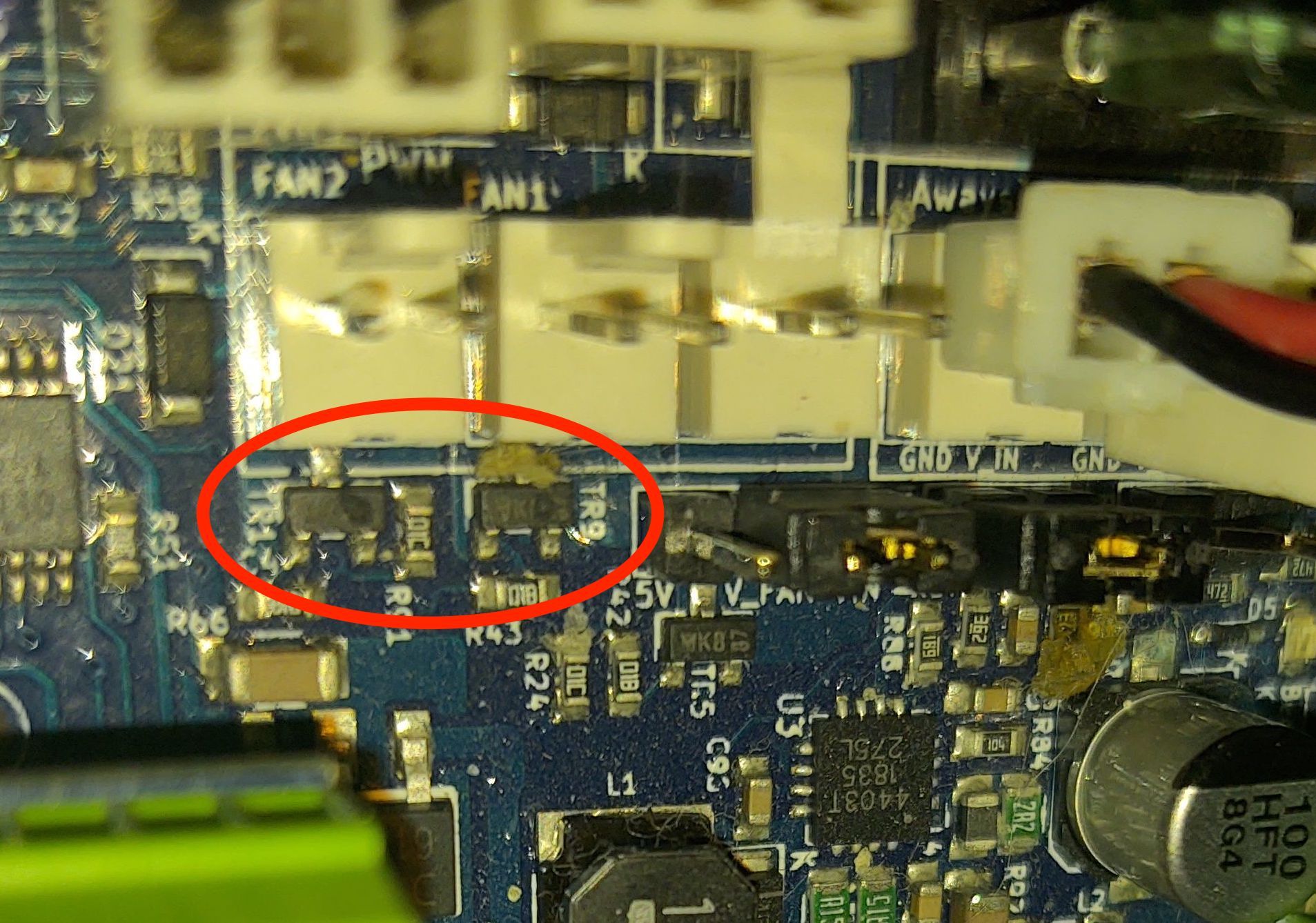 1626754679050-img_20210719_211602531.jpg
1626754679050-img_20210719_211602531.jpgThose two mosfet chips look like they have holes blown in them just like in the example from this link.
https://duet3d.dozuki.com/Wiki/Connector_and_spare_part_numbers#Section_Fan_mosfet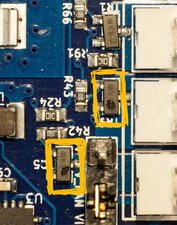
They can be replaced, but they are very small chips with 3 legs. Will depend on how handy you are with an iron. A cell phone repair shop or other electronics repair place might be able to do it. Or a local maker space?
-
I decided to replace the whole board, since I believe I short circuited something when I was doing the testing. I also broke at least one of the plastic "tongue" things, and possibly a pin, when I was doing all the plugging in and unplugging.
@phaedrux said in Confused about fan voltage.:
@blaidd said in Confused about fan voltage.:
I have two (24 volt) 5015 blowers, each red wire and each black wire are connected together so there's a single 2-way plug.
The PWM fan headers switch the negative side, so you can't share the negative wires for 2 separate fans. You can share the positive wires though.
I did have the two negative wires (and the two positive wires) connected so I could run the two blowers in parallel (one on left side, and one on right side).
![IMG_20210722_140841300[7085].jpg](/assets/uploads/files/1626988332664-img_20210722_140841300-7085-resized.jpg)
It worked for a while, but I want to be sure to do it right with the new board. I noticed when I was setting up my dual Z axis there was a way to connect them to two different pins but control them with a single command from the slicer:
M584 X0 Y1 Z2:4 E3 M574 Z1 S1 P"zstop+e1stop"Is there any way to do the same thing with the blower fans? For example, instead of twisting the wires together, plug them individually into Fan0 and Fan1 slots, and do something like:
M950 F0 C"fan0" Q500 M950 F1 C"fan1" Q500 M563 P0 D0 H1 F0:1For what it's worth, I intend to update the new board to the newest FW and just copy the config.g (etc) files over.
-
@blaidd Your connector can lead to a problem!
You should try to crimp them more carefully. The free thin copper wires can produce a short circuit!
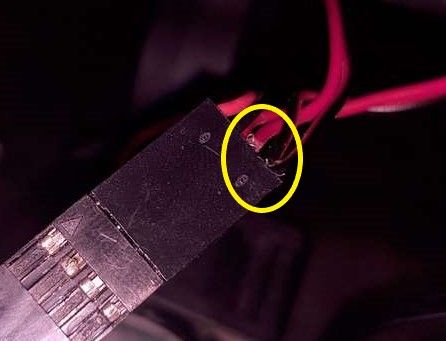
-
@blaidd said in Confused about fan voltage.:
M563 P0 D0 H1 F0:1
You got it...
Exactly like in the example...
https://duet3d.dozuki.com/Wiki/Gcode#Section_M563_Define_or_remove_a_tool -
@diy-o-sphere Thanks. That helps a lot more than the only thing I had found about it, which was here: https://duet3d.dozuki.com/Wiki/Connecting_and_configuring_fans and didn't include anything about adding more than one of anything.