Using Accelerometer for Input Shaping
-
Hey, so i got finally my accelerometer running on my 3D Printer. I can run tests and collect the data and look at them. But what now? How can i use this data to use Input Shaper on my Printer. In the documentation nothing about this is listet at the moment.
-
Configure the input shaper and do some test prints.
https://duet3d.dozuki.com/Wiki/Gcode#Section_M593_Configure_Input_Shaping
A ringing test print works well and you can change the shaper being used every several layers on the fly by sending a new M593.
-
@phaedrux thank you for the quick answer, i will test it out
-
I've updated the Input Shaping page with my previous post since it doesn't really get mentioned anywhere else as far as I found.
https://duet3d.dozuki.com/Wiki/Input_shaping
https://duet3d.dozuki.com/Wiki/Accelerometers
The documentation is a little light at the moment and will improve as the feature is further developed. Please feel free to share any suggestions or questions to help us improve it.
-
@phaedrux it would be good to know on how to correctly analyze the data i now gotten. Date for X Axis looks something like this
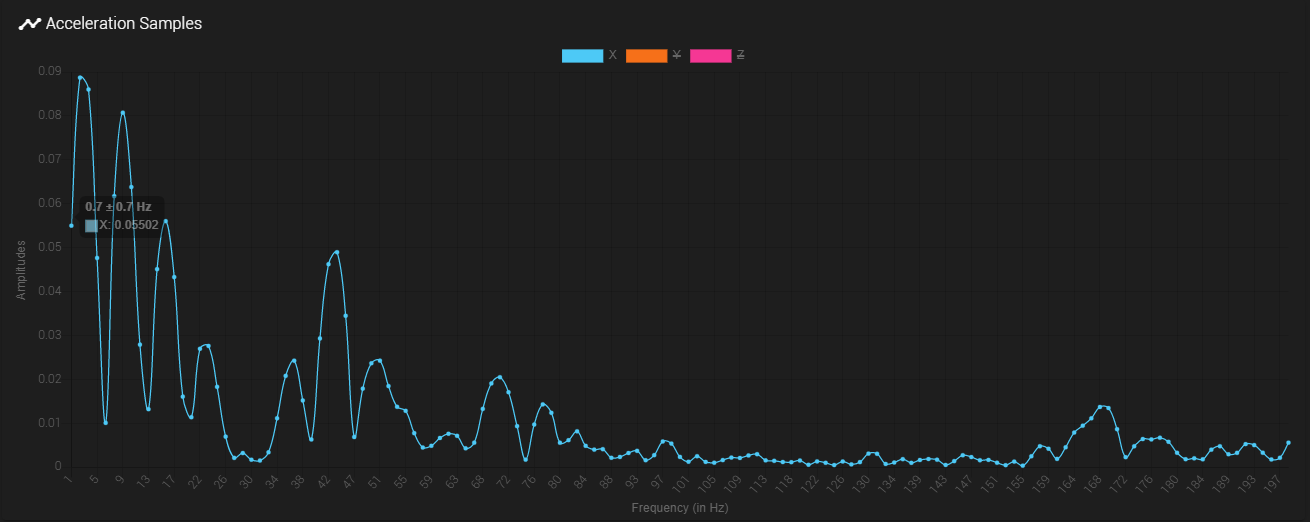 but which frequency should i now try to cancel out, like the 7hz one or more like the 43hZ one?
but which frequency should i now try to cancel out, like the 7hz one or more like the 43hZ one? -
@staticred 42-43 your machine shakes a lot here is mine for both X Y, it is a big machine with all metal parts and hemera. The carriage is about 1.5 kg
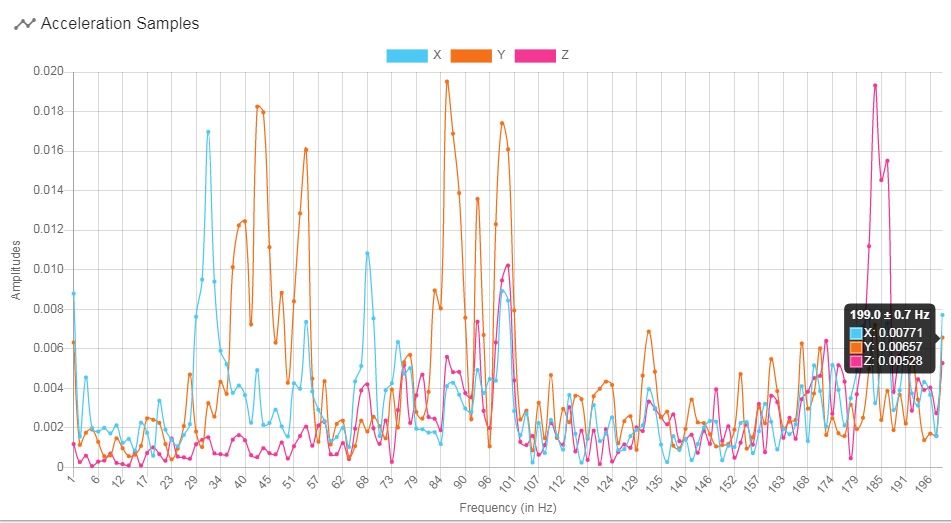
-
@martin7404 what speeds did you use for the testings? I used 30000mm/min to test it. My normal printing speed at around 10000mm/min has kind of the same readings as yours. But my machine is also at the moment super small and the carriage ways about 300g.
-
@staticred 24000