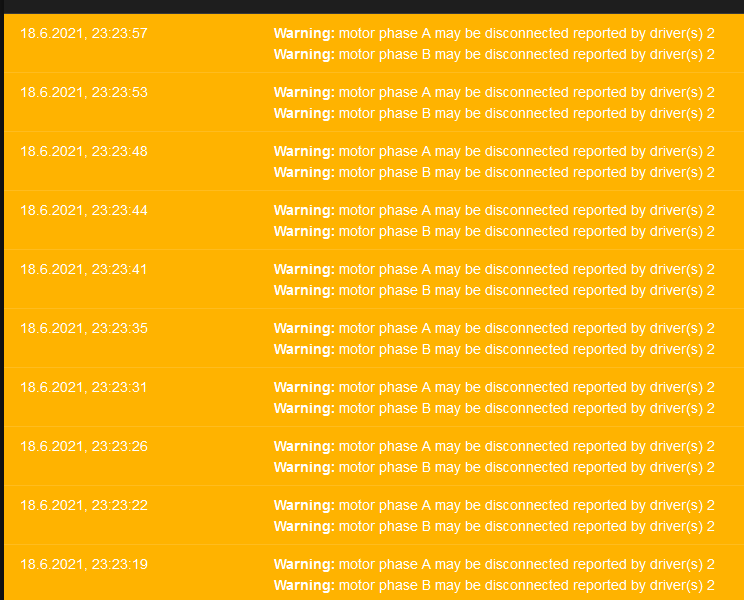heater 1 is missing after update
-
Actually it should have no H at all, or technically H0 as it is a normal move.
Eitherway, does it make a difference?
-
@phaedrux said in heater 1 is missing after update:
Actually it should have no H at all, or technically H0 as it is a normal move.
Eitherway, does it make a difference?No, even H0 not
-
@phaedrux said in heater 1 is missing after update:
G1 H2 Z5 F2000 S2 ; Lower bed 15mm G1 H1 X-300 Y-300 F2000 S1 ; Coarse home X and Y G1 H1 X-300 S1 ; Coarse X in case Y homed first G1 H1 Y-300 S1 ; Coarse Y in case X homed first G1 H1 X5 Y5 F2000 ; Move away from the endstops G1 H1 X-300 F360 S1 ; Fine home X G1 H1 Y-300 F360 S1 ; Fine home Y
Can you also remove the S1 on those lines. S1 is no longer used for homing moves in RRF3. Replaced by H1, so they don't really belong. Not sure if that would be enough to cause an issue, but...
-
If you do just a homeall with G28, are you able to jog around the bed normally? Is it only when starting a print that it's a problem?
How do you have the slicer bed size and 0,0 point configured?
-
@phaedrux Have the commands M584 rewritten in "M584 E2 X0 Y1 Z5: 6: 7: 8; 4 Motors; DuEx 5, 6, 7, 8"
It works with E2. I have not understood as I set the parameters in M584 exactly but I let it first so as long as it works -
Sorry I'm not sure what you mean by you comment on M584.
Can you copy and paste your command exactly as it is in config.g?
Can you also send M584 in the console to verify that it matches what you expect?
-
@phaedrux ; Configuration file for Duet WiFi (firmware version 3)
; executed by the firmware on start-up
;
; generated by RepRapFirmware Configuration Tool v3.2.1 on Fri Jan 15 2021 23:22:23 GMT+0100 (Mitteleuropäische Normalzeit); General preferences
G90 ; send absolute coordinates...
M83 ; ...but relative extruder moves
M555 P2 ; Set firmware compatibility to look like Marlin
M550 P"Voron V2" ; set printer name
M669 K1 ; select CoreXY mode; Network
M552 S1 ; enable network
M586 P0 S1 ; enable HTTP
M586 P1 S0 ; disable FTP
M586 P2 S0 ; disable Telnet; G29 Mesh
M557 X55:295 Y30:270 S30 ; S30 for high density, S40 for testing; Drives
M569 P0 S1 ; X Motor goes backwards
M569 P1 S1 ; Y Motor goes backwards
M569 P3 S1 ; Extruder Motor 0 goes forwards (BMG)
M569 P5 S1 ; Z1 goes backwards
M569 P6 S0 ; Z2 goes forwards
M569 P7 S1 ; Z3 goes forwards
M569 P8 S0 ; Z4 goes backwards; Z-Axis Stepper Leveling Configuration
M584 E2 X0 Y1 Z5:6:7:8 ; 4 motors; duex 5, 6, 7, 8M92 X80 Y80 Z400 ; Steps per mm
M92 E424.30 ; Steps per mm (BMG) (1.8deg)
M350 E16 I1 ; Configure microstepping with interpolation
M350 X16 Y16 Z16 I1 ; Configure microstepping with interpolation
M203 X18000 Y18000 E9000 Z4000 ; Set maximum speeds (mm/min) for 2.1 only (300mm/s max)
M201 X3000 Y3000 E6000 Z500 ; Set accelerations (mm/s^2)
M566 X900 Y900 E1200 Z150 ; Set maximum instantaneous speed changes (mm/min)
M98 P"/macros/print_scripts/xy_current_high.g" ; Set XY Motor Currents
M98 P"/macros/print_scripts/e_current_high.g" ; Set Extruder Motor Currents
M98 P"/macros/print_scripts/z_current_high.g" ; Set Z Motor Currents (must come after extruder, because on the extruder headers)
M84 S0 ; Set idle timeout, never time out; Axis Limits
M208 X0:350 Y0:350 Z0:300 ; set axis minima and maxima; Endstops
M574 X1 S1 P"xstop" ; configure active-high endstop for low end on X via pin xstop
M574 Y1 S1 P"ystop" ; configure active-high endstop for low end on Y via pin ystop
M574 Z1 S1 P"zstop" ; configure active-high endstop for low end on Z via pin zstop; Inductive Leveling Sensor
M98 P"/macros/probe_scripts/activate_z_probe.g" ; activate the Z probe
M98 P"/macros/probe_scripts/activate_z_switch.g" ; activate the Z switchM671 X420:420:-60:-60 Y410:-10:-10:410 S20 ; belts in all 4 corners
; Heaters
M308 S0 P"bedtemp" Y"thermistor" T100000 B3950 ; configure sensor 0 as thermistor on pin bedtemp
M950 H0 C"bedheat" T0 ; create bed heater output on bedheat and map it to sensor 0
M98 P"/macros/PID/ABS_PID.g" ; Set model parameters for heater 0 and use PID mode?
M140 H0 ; map heated bed to heater 0
M143 H0 S120 ; set temperature limit for heater 0 to 120C
M308 S1 P"e0temp" Y"thermistor" T100000 B3950 ; define E0 temperature sensor
M950 H1 C"e0heat" T1 ; create nozzle heater output on e0heat and map it to sensor 1
M307 H1 B0 S1.00 ; disable bang-bang mode for heater and set PWM limit
M143 H1 S280 ; set temperature limit for heater 1 to 280C; Fans
M950 F0 C"duex.fan3" Q500 ; create fan 0 on pin duex.fan3 and set its frequency
M106 P0 S0 H-1 ; set fan 0 value. Thermostatic control is turned off
M950 F1 C"fan1" Q500 ; create fan 1 on pin fan1 and set its frequency
M106 P1 S1 H1 T45 ; set fan 1 value. Thermostatic control is turned on
M950 F2 C"fan2" Q500 ; create fan 2 on pin fan2 and set its frequency
M106 P2 S1 H1 T45 ; set fan 2 value. Thermostatic control is turned on; Tools
M563 P0 D0 H1 F0 ; define tool 0
G10 P0 X0 Y0 Z0 ; set tool 0 axis offsets
G10 P0 R0 S0 ; set initial tool 0 active and standby temperatures to 0C; Custom settings are not defined
; Miscellaneous
M575 P1 S1 B57600 ; enable support for PanelDue; Enable config-override.g
;M501; Allow Movement of Axis that have not been homed
M564 H0 -
@joe92 said in heater 1 is missing after update:
; Z-Axis Stepper Leveling Configuration
M584 E2 X0 Y1 Z5:6:7:8 ; 4 motors; duex 5, 6, 7, 8 -
@joe92 said in heater 1 is missing after update:
It works with E2
What was it before?
Are you saying it's starting the print correctly now?
-
Was on E0, with E2 make the axes the right movement but is extruded nothing
-
It really sounds like you have a motor not connected to the right driver.
Verify which motor is connected to which driver.
E2 will only work if the extruder is actually plugged into driver2.
-
@phaedrux have not understood the reference to numbering but have now correct, thanks