BtnCmd-DWC Plugin - Customise DWC - v01.03.05 20-09-24
-
@tristanryerparke I have just pushed Alpha 0.8.16 for DWC 3.3b3 which includes a panel to display Machine Object Model Values.

Use the Object Model Browser Plugin to get the model path required to create the BtnCmd panel. (highlighted in blue)
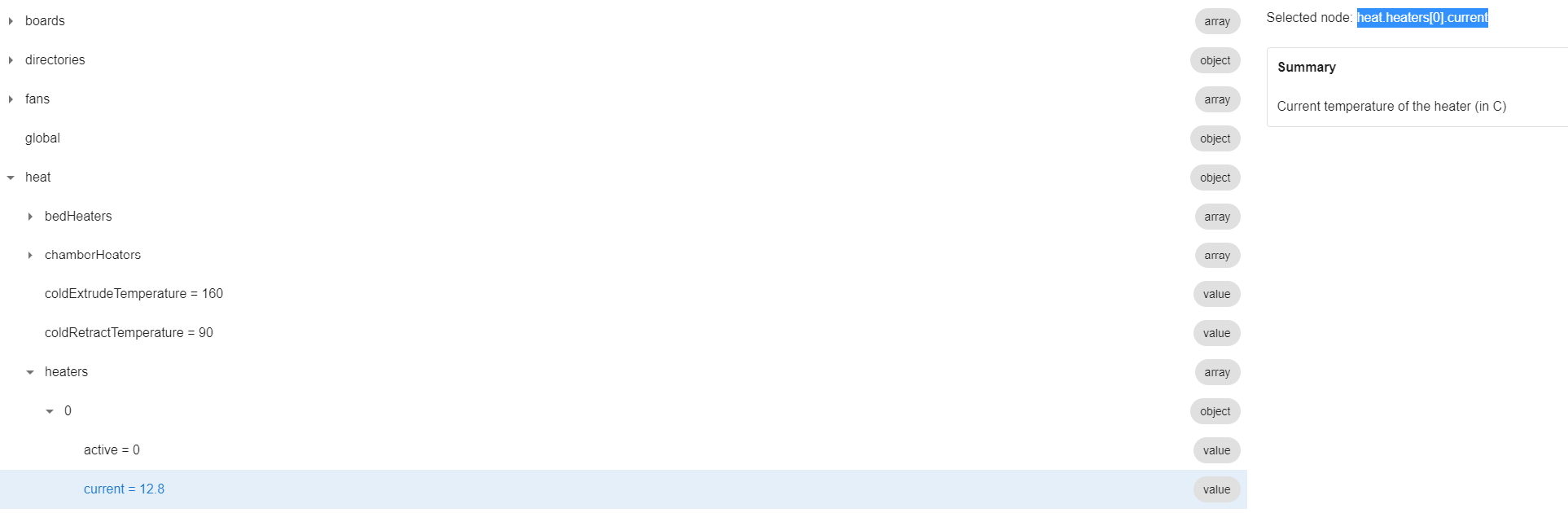
This feature should be treated as experimental, as I have not had much time to look at the resource impact of adding this feature. This is also the first release for 3.3b3, so there may be other unforeseen bugs.
-
@mintytrebor Why is it installed in the Jobs directory?
-
@stephen6309 If you are referring to the plugin files, you will have to ask the DWC maintainer, I have no control over where the plugin files go.
-
This post is deleted! -
@chrishamm Why are the install files put in Jobs? I now have to scroll to find my print files.
Edit: It took a delete and reinstall to fix it.
-
@stephen6309 I've just checked my Duet2 Ethernet 3.3b3. I see no plugin files in jobs.... What version are you running?
-
@mintytrebor 6HC with a Pi4 and 1LC.
FIRMWARE_NAME: RepRapFirmware for Duet 3 MB6HC FIRMWARE_VERSION: 3.3beta3 ELECTRONICS: Duet 3 MB6HC v1.01 or later FIRMWARE_DATE: 2021-04-22 16:28:03Duet TOOL1LC firmware version 3.3beta3 (2021-04-21 20:42:51)
DWC is 3.3.0-b3
Installed via System's upload system files.
-
Update: I had uninstalled and deleted those new files in Jobs. I've now reinstalled, and nothing show up in Jobs. Dang computers...
-
@stephen6309 Sounds like a glitch on the install. Glad you got it resolved!
-
@mintytrebor Can't select a panel from the drop down that appears underneath the add panel dialog, the drop down just disappears. The help hint for enable MQTT is under the BtnCmd Setting dialog, so you can't read it.
Chrome Version 90.0.4430.85 (Official Build) (64-bit)
Microsoft Edge does the same thing.
Windows 10 20H2 64-bit.
-
@stephen6309 Thanks for the feedback. Is it similar to this issue https://forum.duet3d.com/topic/22403/weird-dwc-z-index-dialogue-issue ?
-
@mintytrebor Select add panel, click on down arrow, drop down appears, can't use mouse to select, but the up/down keys work.
Reuploaded DuetWebControl-SD.zip, no change.
-
@stephen6309 Does it look like this or different?
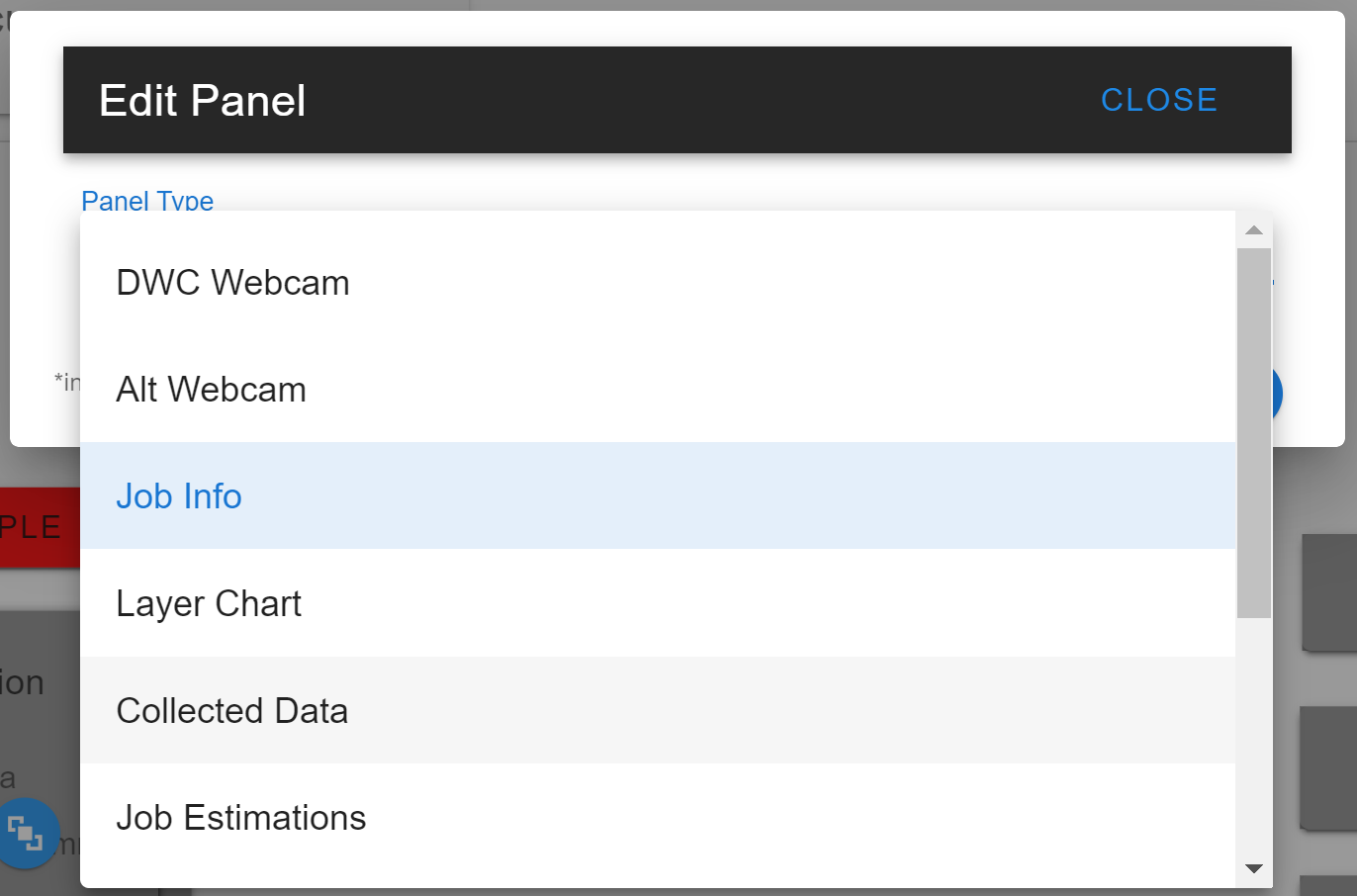
-
@mintytrebor No, that dropdown is underneath the Edit Panel. Can't see DWC Webcam and Alt Webcam.
-
@stephen6309 Thanks for info. If you/when you have an opportunity I would appreciate it if you could check if the issue is the same on the edit button settings window.
This does sound like the same issue as I linked to previously, its unfortunate the resolution didn't work for you. We were never able to track down what the cause was....
-
@mintytrebor No dropdown appears with Edit Button Type. Up/Down keys work.
-
@stephen6309 Thanks! I think that confirms it is the same issue.. I wish the fixed had worked for you.
I will re-instate the work around I had in place, I only took it out in this version. To get around the problem (because we could never track it down), I implemented a "use radio buttons" option which changed all the drops downs to radio buttons, for the users who experienced this problem. I cannot re-create the problem and there is nothing in the code that is causing the issue, it seems to be a weird framework bug, which does not impact everybody. I'll let you know when I have published the changes, at least then you can use the plugin without issues.
Thanks for the feedback, and answering my questions its appreciated.
-
Hey @MintyTrebor, thanks for the new version. I just made myself a little endstops monitor.
How ever I cant get the object model panel to display the value of a global variable. The panel just lists: ### as the value. Have tried with strings, ints, floats and booleans. All other OM values seem to work.
Are you or anyone else experiencing this issue?
Duet3-6HC + Pi4, DSF, DWC and RRF all running 3.3beta3
Thanks,
T -
@stephen6309 I have just pushed 0.8.17 Alpha to github.
If you open global settings and disable the "Selections in Settings" option, all of the drop downs will switch to radio buttons.You may still experience a few hover/tooltip issues.
The overall issue appears to be a plugin system or framework bug, which occurs at the local level and does not affect every user. Unfortunately I am unable to correct this issue within my plugin as there no options available to me to change this behaviour as it is part of the core bootstrap/vue system used by DWC. The fact you had an issue installing the plugin the first time, is a new data point I did not have before.
If any others are having this issue please can you let me know, or post an issue on github. I would really like to get the bottom of the issue - I want to know if its my stupid mistake, or something else.

-
@tristanryerparke The three ### is a placeholder I put in the code to tell you/me when the system is unable to match the Model Path you entered in the current machine model resident in DWC. Which means 1 of three things..
-
The active machine model in DWC does not always contain all of the object model at the same time, some values may only be available during print etc.
-
I'm using the wrong machine object model resident in DWC or DWC does not load global variables in its default object model and I have to supplement the default model with global variables in my plugin code.
-
You have entered the wrong path - but given this is exclusive to a particular class of object I doubt this very much.
Could you give me an example path you are using please, then I track it down.
Edit - Also any chance of a screen shot? I would like to see how your using it!
-