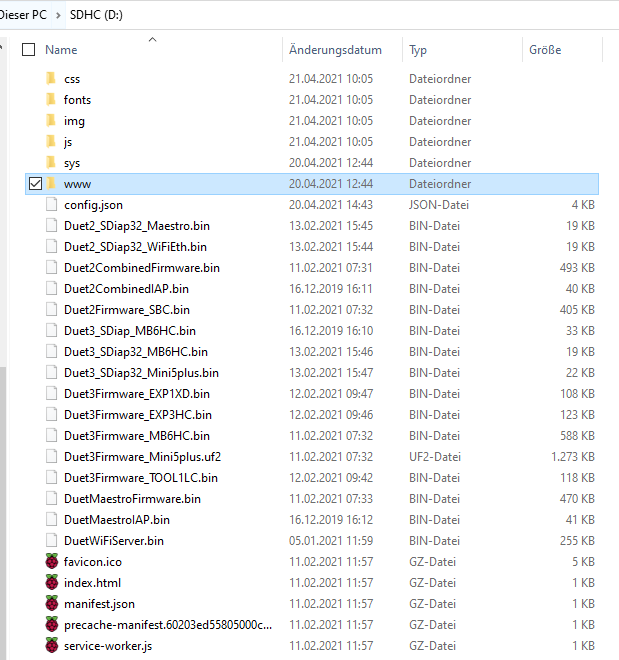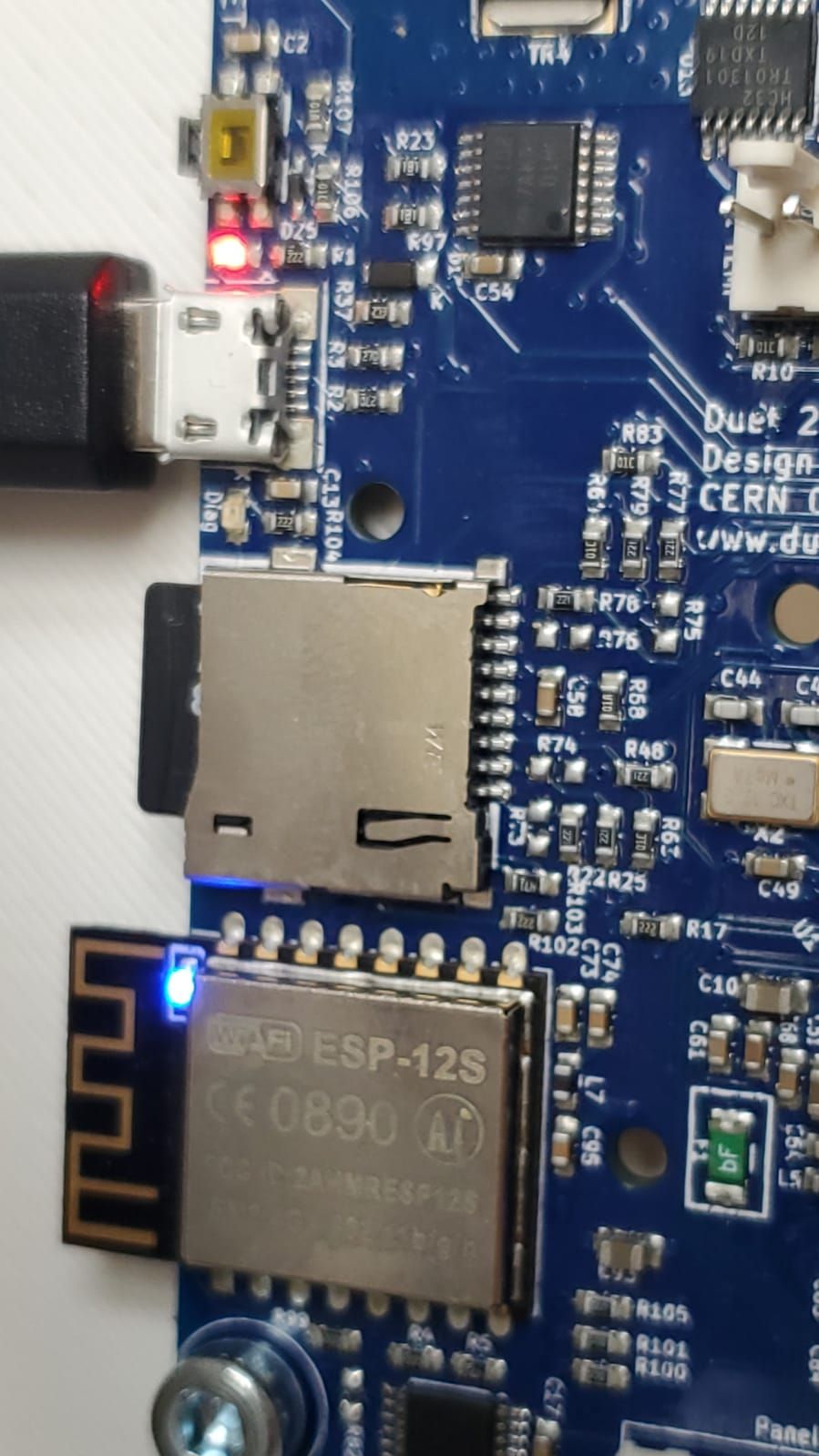PT1000 not working. no heatbed in DWC.
-
If you still have access to DWC. Upload these 3 zip files, one at a time in the system tab. Don't extract them. Reboot after each. Use M115 to verify the firmware has been applied.
https://github.com/Duet3D/RepRapFirmware/releases/download/2.05.1/Duet2Firmware-2.05.1.zip
https://github.com/Duet3D/RepRapFirmware/releases/download/3.0/Duet2and3Firmware-3.0.zip
https://github.com/Duet3D/RepRapFirmware/releases/download/3.2.2/Duet2and3Firmware-3.2.2.zip
That will get your firmware and DWC up to date.You can see the change logs here:
https://github.com/Duet3D/RepRapFirmware/wiki/Changelog-RRF-3.xFor your config, might be a good idea to run through the configurator tool and generate a fresh set for RRF3.
https://configtool.reprapfirmware.org/StartBackup your existing config files in the sys folder in case you want to switch back to RRF3. IT’s easy to switch back and forth, just upload the zip file for the version you want and then upload your config files.
These documents will come in handy during the conversion.
https://duet3d.dozuki.com/Wiki/RepRapFirmware_3_overview
https://duet3d.dozuki.com/Wiki/Gcode -
@phaedrux
Ok... with firmware 3.0 it was working
... updating to rrf 3.2.2 is now installing since 10min. I hope it won't be a bigger problem
Thanks for all information -
@barbarossa-cologne
Ok... can't open dwc anymore. Do I have to make the yat procedure again, now?
Thanks
Richard -
What URL are you trying to use to reach DWC?
How did you try applying the firmware? Upload the zip file from DWC? -
@phaedrux @phaedrux
http://192.168.2.111/ and http://duettest.local/ --> like bevor
yes... upload to dwc. Just failed with version 3.2.2. installing.... nothing happened.
3.0 was fineIs there a possibility to reset the board to start from beginning?
thanks -
@barbarossa-cologne connect via Yat and usb and send m115 to see what firmware is applied.
Also from Yat you can send m997 to initiate the update.
It's possible it's just the WiFi firmware failed to apply successfully. So also send m997 S1. And then m552 S1 and see if it connected to wifi then.
-
M115
FIRMWARE_NAME: RepRapFirmware for Duet 2 WiFi/Ethernet FIRMWARE_VERSION: 3.2.2 ELECTRONICS: Duet WiFi 1.02 or later FIRMWARE_DATE: 2021-02-11 -
M997
Error: M997: Firmware binary "Duet2CombinedFirmware.bin" not found -
M997 S1
Error: M997: File DuetWiFiServer.bin not found -
M551 S1
okNothing more....
blue wifi led is off. -
@barbarossa-cologne said in PT1000 not working. no heatbed in DWC.:
Error: M997: File DuetWiFiServer.bin not found
It would seem some files aren't where they should be.
Pull the SD card and put it in your PC and check if they are present. If not, take them from the 3.2.2 zip file and copy them over. Specifically the wifi server bin file.
It must have succeeded in updating the firmware if M115 indicates 3.2.2 is installed.
Once you confirm the DuetWiFiServer.bin is present in the /sys folder, put the SD card back in the Duet and send the M997 S1 command again.
-
@phaedrux
M997
Error: M997: Firmware binary "Duet2CombinedFirmware.bin" not foundBUT:
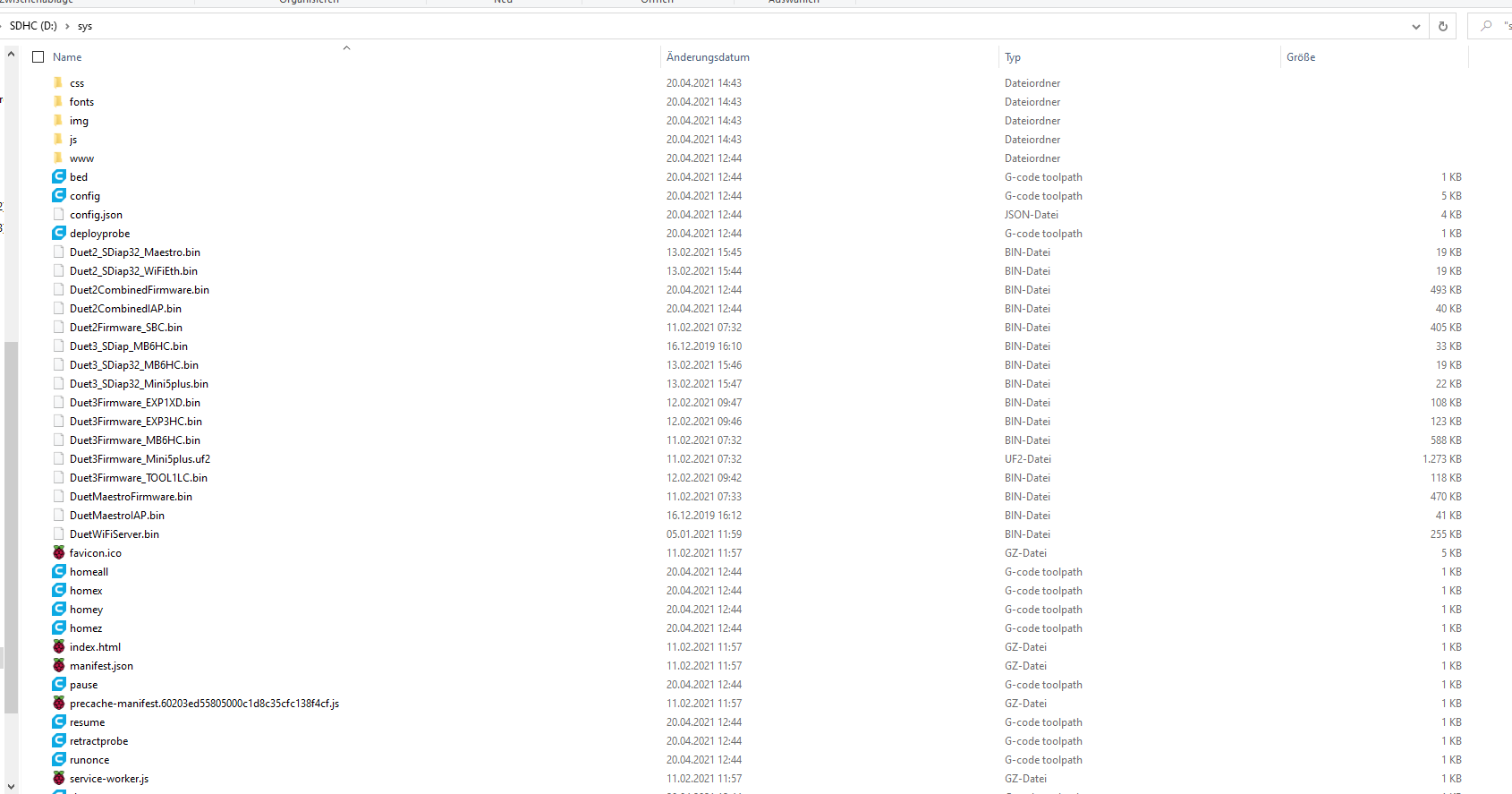
Also:
M587
Error: M587: Failed to retrieve network list: another SPI transfer is pending -
It would seem that the SD card may not be getting detected by the Duet.
When you uploaded the zip file, did you upload it as the single zip file, or did you extract it first? It would appear you have the DWC files in your sys folder as well.
Do you have a /www folder on the SD card as well?
Do you have another SD card to test with?
With the SD card present in the Duet,
Can you send M122 in the usb terminal and report the response?
Can you also send
M20 P"/www/"and report the response?Can you post a photo of the SD card slot itself showing the soldering points?
These tests will help us determine if the slot has failed.
-
@phaedrux
I´ll try it tomorrow but......
That doesn´t makes fun. I decided to send it back to the reseller if I can´t solve the problem tomorrow.
Lot´s of time spend finding the problem is no good idea in my case.
And you also spend more time helping people with other problems.
I go for Duet3 mini, I think.thanks for your support!
-
@phaedrux said in PT1000 not working. no heatbed in DWC.:
M122
The SD-Card works fine wit my computer... don´t have any else here at the moment.
I extract it first and another time I uploaded it as single zip file. What is correct?
Is there any description for making the files in the correct way on the card?M122
M122
=== Diagnostics ===
RepRapFirmware for Duet 2 WiFi/Ethernet version 3.2.2 running on Duet WiFi 1.02 or later
Board ID: 08DLM-996RU-N85T0-6J9F4-3S86N-TASZN
Used output buffers: 1 of 24 (11 max)
=== RTOS ===
Static ram: 23460
Dynamic ram: 73212 of which 16 recycled
Never used RAM 15392, free system stack 192 words
Tasks: NETWORK(ready,521) HEAT(blocked,294) MAIN(running,383) IDLE(ready,20)
Owned mutexes: USB(MAIN)
=== Platform ===
Last reset 00:10:45 ago, cause: power up
Last software reset details not available
Error status: 0x00
Aux0 errors 0,0,0
MCU temperature: min 25.1, current 28.2, max 28.6
Supply voltage: min 0.5, current 0.5, max 0.6, under voltage events: 1, over voltage events: 0, power good: no
Driver 0: position 0, temperature-shutdown! short-to-ground, standstill, SG min/max not available
Driver 1: position 0, temperature-shutdown! short-to-ground, standstill, SG min/max not available
Driver 2: position 0, temperature-shutdown! short-to-ground, standstill, SG min/max not available
Driver 3: position 0, temperature-shutdown! short-to-ground, standstill, SG min/max not available
Driver 4: position 0, temperature-shutdown! short-to-ground, standstill, SG min/max not available
Driver 5: position 0
Driver 6: position 0
Driver 7: position 0
Driver 8: position 0
Driver 9: position 0
Driver 10: position 0
Driver 11: position 0
Date/time: 1970-01-01 00:00:00
Cache data hit count 871082808
Slowest loop: 100.55ms; fastest: 0.15ms
I2C nak errors 0, send timeouts 0, receive timeouts 0, finishTimeouts 0, resets 0
=== Storage ===
Free file entries: 10
SD card 0 detected, interface speed: 20.0MBytes/sec
SD card longest read time 3.1ms, write time 0.0ms, max retries 0
=== Move ===
DMs created 83, maxWait 0ms, bed compensation in use: none, comp offset 0.000
=== MainDDARing ===
Scheduled moves 0, completed moves 0, hiccups 0, stepErrors 0, LaErrors 0, Underruns [0, 0, 0], CDDA state -1
=== AuxDDARing ===
Scheduled moves 0, completed moves 0, hiccups 0, stepErrors 0, LaErrors 0, Underruns [0, 0, 0], CDDA state -1
=== Heat ===
Bed heaters = 0 -1 -1 -1, chamberHeaters = -1 -1 -1 -1
=== GCodes ===
Segments left: 0
Movement lock held by null
HTTP is idle in state(s) 0
Telnet is idle in state(s) 0
File is idle in state(s) 0
USB is ready with "M122" in state(s) 0
Aux is idle in state(s) 0
Trigger is idle in state(s) 0
Queue is idle in state(s) 0
LCD is idle in state(s) 0
Daemon is idle in state(s) 0
Autopause is idle in state(s) 0
Code queue is empty.
=== Network ===
Slowest loop: 0.23ms; fastest: 0.00ms
Responder states: HTTP(0) HTTP(0) HTTP(0) HTTP(0) FTP(0) Telnet(0), 0 sessions
HTTP sessions: 0 of 8- WiFi -
Network state is starting2
WiFi module is disabled
Failed messages: pending 0, notready 3, noresp 0
Socket states: 0 0 0 0 0 0 0 0
ok
M552 S1
Turn off the current WiFi mode before selecting a new one
ok
M552 S-1
WiFi module stopped
ok
M552 S0
ok
M552 S1
Turn off the current WiFi mode before selecting a new one
ok
M552
WiFi module is being started
ok
M552
WiFi module is being started
ok
M122
=== Diagnostics ===
RepRapFirmware for Duet 2 WiFi/Ethernet version 3.2.2 running on Duet WiFi 1.02 or later
Board ID: 08DLM-996RU-N85T0-6J9F4-3S86N-TASZN
Used output buffers: 1 of 24 (11 max)
=== RTOS ===
Static ram: 23460
Dynamic ram: 73212 of which 16 recycled
Never used RAM 15392, free system stack 192 words
Tasks: NETWORK(ready,519) HEAT(blocked,294) MAIN(running,383) IDLE(ready,20)
Owned mutexes: USB(MAIN)
=== Platform ===
Last reset 00:12:22 ago, cause: power up
Last software reset details not available
Error status: 0x00
Aux0 errors 0,0,0
MCU temperature: min 27.8, current 28.1, max 28.6
Supply voltage: min 0.5, current 0.5, max 0.6, under voltage events: 1, over voltage events: 0, power good: no
Driver 0: position 0, temperature-shutdown! short-to-ground, standstill, SG min/max not available
Driver 1: position 0, temperature-shutdown! short-to-ground, standstill, SG min/max not available
Driver 2: position 0, temperature-shutdown! short-to-ground, standstill, SG min/max not available
Driver 3: position 0, temperature-shutdown! short-to-ground, standstill, SG min/max not available
Driver 4: position 0, temperature-shutdown! short-to-ground, standstill, SG min/max not available
Driver 5: position 0
Driver 6: position 0
Driver 7: position 0
Driver 8: position 0
Driver 9: position 0
Driver 10: position 0
Driver 11: position 0
Date/time: 1970-01-01 00:00:00
Cache data hit count 1001423174
Slowest loop: 99.29ms; fastest: 0.15ms
I2C nak errors 0, send timeouts 0, receive timeouts 0, finishTimeouts 0, resets 0
=== Storage ===
Free file entries: 10
SD card 0 detected, interface speed: 20.0MBytes/sec
SD card longest read time 3.1ms, write time 0.0ms, max retries 0
=== Move ===
DMs created 83, maxWait 0ms, bed compensation in use: none, comp offset 0.000
=== MainDDARing ===
Scheduled moves 0, completed moves 0, hiccups 0, stepErrors 0, LaErrors 0, Underruns [0, 0, 0], CDDA state -1
=== AuxDDARing ===
Scheduled moves 0, completed moves 0, hiccups 0, stepErrors 0, LaErrors 0, Underruns [0, 0, 0], CDDA state -1
=== Heat ===
Bed heaters = 0 -1 -1 -1, chamberHeaters = -1 -1 -1 -1
=== GCodes ===
Segments left: 0
Movement lock held by null
HTTP is idle in state(s) 0
Telnet is idle in state(s) 0
File is idle in state(s) 0
USB is ready with "M122" in state(s) 0
Aux is idle in state(s) 0
Trigger is idle in state(s) 0
Queue is idle in state(s) 0
LCD is idle in state(s) 0
Daemon is idle in state(s) 0
Autopause is idle in state(s) 0
Code queue is empty.
=== Network ===
Slowest loop: 0.23ms; fastest: 0.00ms
Responder states: HTTP(0) HTTP(0) HTTP(0) HTTP(0) FTP(0) Telnet(0), 0 sessions
HTTP sessions: 0 of 8 - WiFi -
Network state is starting2
WiFi module is disabled
Failed messages: pending 0, notready 0, noresp 0
Socket states: 0 0 0 0 0 0 0 0
ok
M20 P"/www/"
Begin file list
favicon.ico.gz
manifest.json.gz
index.html.gz
service-worker.js.gz
precache-manifest.60203ed55805000c1d8c35cfc138f4cf.js.gz
css
js
img
fonts
End file list
ok - WiFi -
-
-
@barbarossa-cologne said in PT1000 not working. no heatbed in DWC.:
I extract it first and another time I uploaded it as single zip file. What is correct?
Upload the single zip file. The Duet will extract it and put the files in the correct place automatically.
@barbarossa-cologne said in PT1000 not working. no heatbed in DWC.:
Is there any description for making the files in the correct way on the card?
Yes there is: https://duet3d.dozuki.com/Wiki/SD_Card
Your SD card is a bit of a mess at the moment.
The root of the card should only have a few folders.
sys www macros gcodesNothing else.
Inside of sys you should have the normal configuration files, example:
│ ├── bed.g │ ├── cancel.g │ ├── config.g │ ├── homedelta.g │ ├── pause.g │ ├── resume.g │ ├── sleep.g │ ├── stop.g │ ├── tfree0.g │ ├── tpost0.g │ └── tpre0.gAnd also the firmware .bin files from the 3.2.2 zip file
The www folder should have these folders and files:
css fonts js img favicon.ico index.html manifest.json precache-manifest... service-workerSo it looks like you have the files in the correct place, but you also have the files duplicated in many places.
Once you clean up the SD card, please try again.It shows that it is reading from the SD card, so that's good.
But the wifi is not starting, possibly because it doesn't have the firmware flashed. So once you have the card cleaned up, send M997 S1 again to initiate the wifi flash.
-
@phaedrux said in PT1000 not working. no heatbed in DWC.:
M997 S1
Just upload the single file...?
- firmare , confiduration from the tool and json?
or just firmware?
just with firmware ---> M997 S1
Error: M997: File DuetWiFiServer.bin not found - firmare , confiduration from the tool and json?
-
@phaedrux
I just replaced the firmware in the sd card (deleted everyrhing else before) and it looks like this..
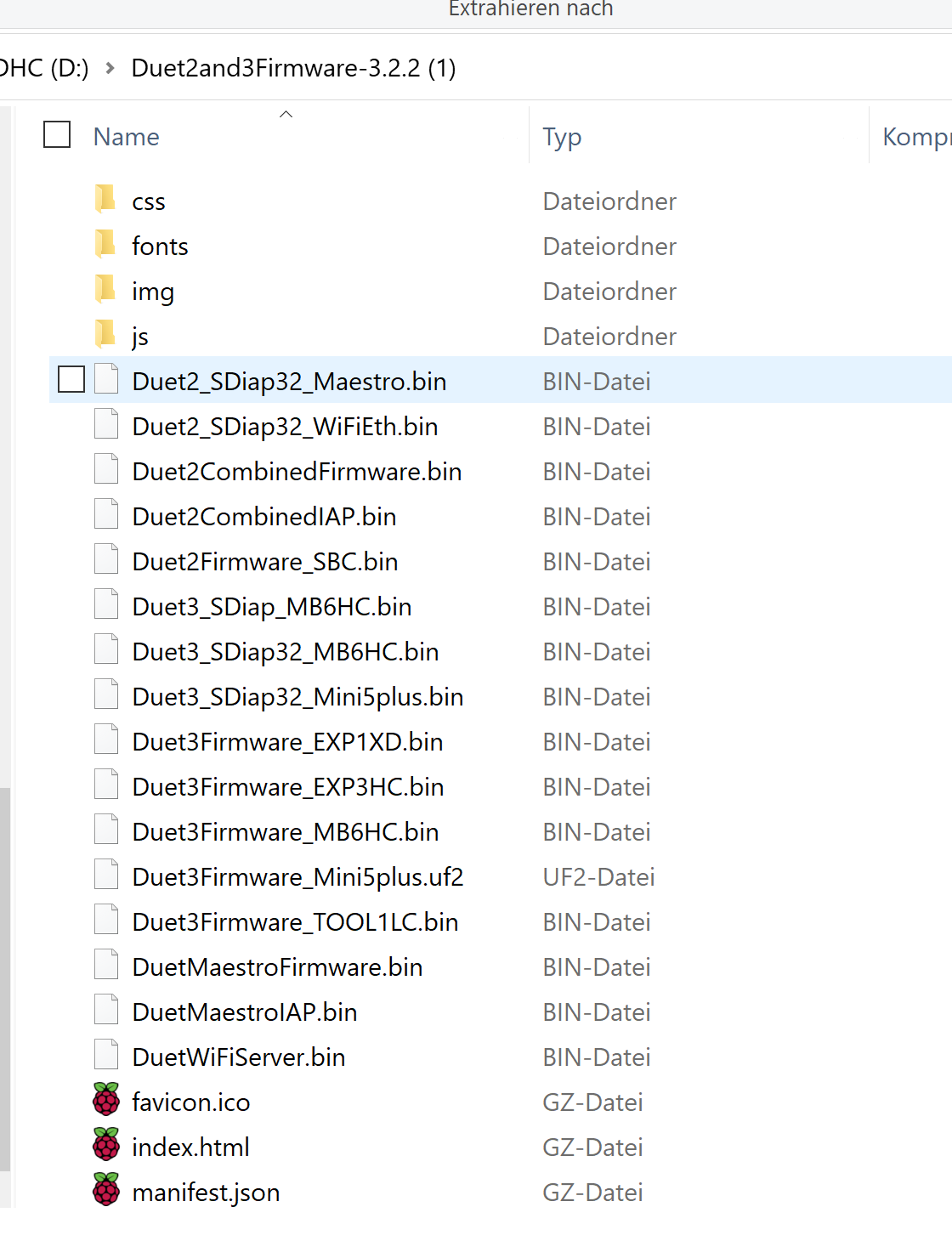
-
The firmware files must be in a folder called SYS