Duet2 Beginner with RRF Config Tool
-
Should have been able to download it and then upload it into the config tool. If it was opening as a text file in a browser window file > save as.. probably would do it.
-
New questions, I need help with the config tool again. I am setting up my fans, and i want my extruder fans to turn on only when the extruder is heating.
Do I- Fan0 set to thermostatic control, yes. Monitor E0, threshold 45C?
or - Fan0 set to thermostatic control, no. Under tools page, select fan0 for the E0's fan?
whats the difference? It wont let me assign fan0 to any E in tools, if I have thermostatic control turned on for that fan0.
Also, I assume the extruder XYZ offsets are the distance away from 0,0,0, when the printer is homed to XYZ? Why would there be a Z offset?
thanks, Dad
- Fan0 set to thermostatic control, yes. Monitor E0, threshold 45C?
-
Did the config I provided not have all the fans assigned as well? Should have been fan0 as the part cooling fan for tool0 and fan1 as the part cooling fan for tool1. And fan2 as the heatsink fan tied to the heaters.
@printerdad said in Duet2 Beginner with RRF Config Tool:
Also, I assume the extruder XYZ offsets are the distance away from 0,0,0, when the printer is homed to XYZ? Why would there be a Z offset?
Yes, usually tool0 would be 0,0,0 and tool1 would have an offset in XYZ from there. There is Z because the tools aren't always are the same height.
-
This is my fan setup:
fan0, heatsink E0
fan1, heatsink E1
fan 2, parts cooling fan for both -
In which case your fan and tool section in config.g would look like this
; Fans M950 F0 C"fan0" Q500 ; create fan 0 on pin fan0 and set its frequency M106 P0 S0 H1 T45 ; set fan 0 value. Thermostatic control is turned on M950 F1 C"fan1" Q500 ; create fan 1 on pin fan1 and set its frequency M106 P1 S1 H2 T45 ; set fan 1 value. Thermostatic control is turned on M950 F2 C"fan2" Q500 ; create fan 2 on pin fan2 and set its frequency M106 P2 S1 H-1 ; set fan 2 value. Thermostatic control is turned off ; Tools M563 P0 D0 H1 F2 ; define tool 0 G10 P0 X0 Y0 Z0 ; set tool 0 axis offsets G10 P0 R0 S0 ; set initial tool 0 active and standby temperatures to 0C M563 P1 D1 H2 F2 ; define tool 1 G10 P1 X0 Y0 Z0 ; set tool 1 axis offsets G10 P1 R0 S0 ; set initial tool 1 active and standby temperatures to 0C -
Ok Ive got 3.2.2 installed with the new configuration files, installed using dwc. Here are a couple problems Im having.
ToolFan and Fan2 are both operating the same fan, which should be Fan2.
Fan2 starts at 100% upon power on, which should be 0.
Not sure why ToolFan is even listed as it has thermostatic control. (I have 2 tool fans)
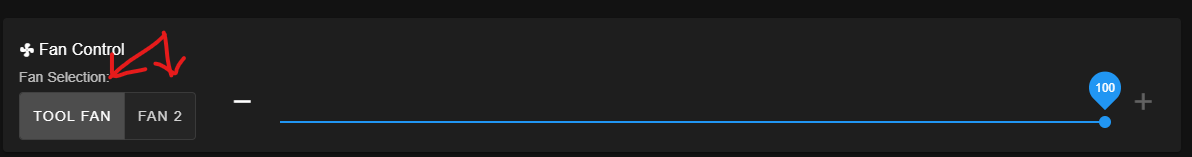
Also, Tool0 starts as active upon power on, but tool1 does not. Seems odd.
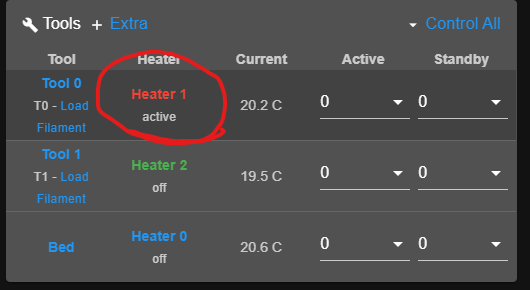
This is a screenshot of my config.
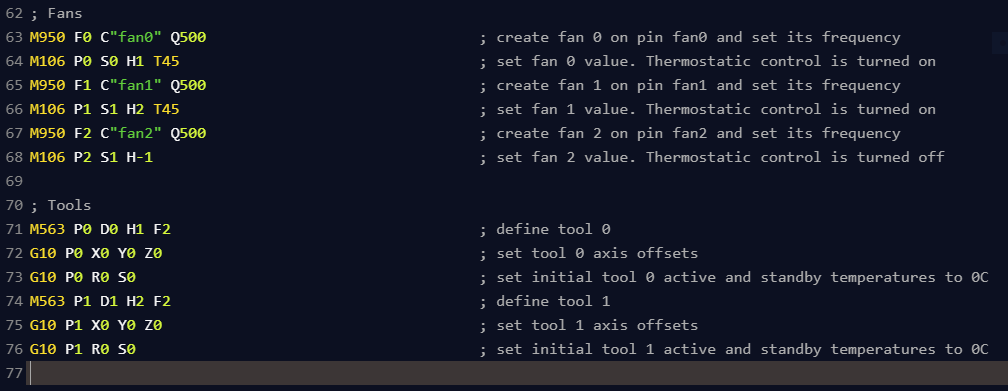
Thanks guys, Dad
-
TOOL FAN and FAN2 are the same thing in your case.
TOOL FAN will control the fan of the currently selected tool. IF you had multiple tools with separate fans, you would see TOOL FAN, FAN1 and FAN2 (as an example). Tool fan would control either fan1 or fan2 depending on which tool was selected at the time.
If you wish you can hide the fans you don't want to see by clicking on the change visibility button.
M950 F2 C"fan2" Q500 ; create fan 2 on pin fan2 and set its frequency M106 P2 S1 H-1To have fan2 start off, change the S value in the M106 command from S1 (on) to S0 (off). Like so:
M106 P2 S1 H-1toM106 P2 S0 H-1Tool0 starts as active at power up because there is likely a T0 at the end of your config.g to select the first tool. You can only use a single tool at a time, the others will be in standby or inactive. It would be up to your slicer to send the tool change commands to switch between them as needed.
-
I do have 2 tool fans though, fan0 and fan1. I have two extruders each with their own heat sink fans. Fan2 is a parts cooling fan, not a tool fan.
The fan slider is operating my parts cooling fan.Also, If S0 or S1 is the command for fan start on/off then why is only one fan starting on, when two of them have S1 in the gcode?
-
There is some confusion on terminology here.
Fan0 and Fan1 are the heatsink fans, correct. They are thermostatically controlled for each heater.
Fan2 is the parts cooling fan, also called tool fan. Same thing.
The fan0 and fan1 will only start at full power when the temperature is reached. They are off until then.
-
i see, I assumed the heatsink fans were tool fans considering they are attached to the tools.
-
Tool fan because it's a fan controlled for the tools operation, ie cooling the part. Or maybe clearing chips away. Or maybe it's not even a fan at all.
The heat sink fan is controlled by the heater, not the tool directly. Though in this case the heater is assigned to the tool.
The M563 command defines the tool. Which tool number it is, what extruder drive it gets, which heater, which fan.