Duet Wifi - how to set cooling fan?
-
@jay_s_uk Just for fun, where's the mosfet, and are there 3 mosfet (one for each fan)?
-
@eranglr And it would be very unlucky if it's blown all the mosfets, as he said it was the same for FAN1 and FAN2.
Is there any chance the fan you are using is shorting out to ground somewhere else? Is it wired directly to the fan pin, or does it go through something else?
The MOSFETs work on the negative side of the fan, so the fan gets +ve volts all the time, so if there is a short on the negative side, it will always be on.
If you can post a photo of your wiring, that may help.
Ian
-
they are here for reference
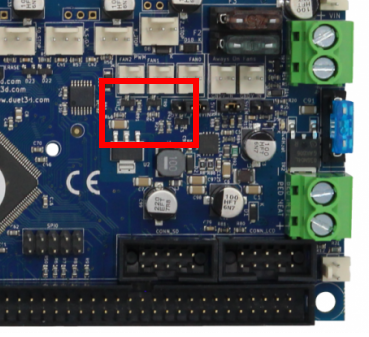
-
@jay_s_uk Doesn't look burnt.
-
@droftarts The fan should be connected directly, but I'll check again to make sure.
-
@droftarts Well, you were right!!
I connected a different fan directly and it worked perfectly.
I guess that the fan minus is touching the ground somewhere.. I'll need to check where.
Thank you!! -
@eranglr You're welcome!
Ian
-
@droftarts Is there a smart solution to the wiring on my printer:
I have two fans that their negative is shared.
Is there a way to control the cooling fan somehow, or do I have to re-wire the fan to have an isolated ground? -
@eranglr I don't really see a way. Fan polarity is important; see https://duet3d.dozuki.com/Wiki/Connecting_and_configuring_fans#Section_Caution
You could wire the positives together, but to switch them individually, you need the negative side connected to individual fan (or heater) MOSFETs. You may also have problems if the fans draw different current. Best to wire them separately.Ian
-
@eranglr is it an anycubic printer?
I ended up fully rewiring mine -
@droftarts Ok, I'll rewire the fans.
-
@jay_s_uk No, it's a custom build 3d printer made a long time ago.