Fans not working after updating to RRF3.2
-
@fcwilt
If my setting of 1 is only setting 1/255 of the fan speed, then my printer would be able to fly with a setting of 255. -
@jay_s_uk said in Fans not working after updating to RRF3.2:
@fcwilt
If my setting of 1 is only setting 1/255 of the fan speed, then my printer would be able to fly with a setting of 255.I am simply following the documentation:
Snnn Fan speed (0 to 255 or 0.0 to 1.0)
Perhaps the firmware treats 1 as a special case - I don't know - I never tried it.
-
@GPetropoulos said in Fans not working after updating to RRF3.2:
@jay_s_uk I used to have it 1 in RRF2.05 and worked.
I do not think that is the problem either, and tried the 255 too as a value.No change
From the DWC console do this M98 P"config.g" and see if it reports any errors.
Frederick
-
-
@jay_s_uk said in Fans not working after updating to RRF3.2:
@fcwilt said in Fans not working after updating to RRF3.2:
I don't know - I never tried it.
Exactly
Why would I ignore the documentation?
-
@fcwilt This is the reply
M98 P"config.g" HTTP is enabled on port 80 FTP is disabled TELNET is disabled Error: Heater 3 not found Error: Height map file 0:/sys/heightmap.csv not found Warning: Heater 0 appears to be over-powered. If left on at full power, its temperature is predicted to reach 255C -
@GPetropoulos said in Fans not working after updating to RRF3.2:
I don't know if this error could be related to the fan problem but it cannot hurt to fix it.
Error: Heater 3 not found
You should not be trying to load the height map in your config.g file - so remove the G29 S1 - I doubt it is related to the fan problem but you never know.
Error: Height map file 0:/sys/heightmap.csv not found
Frederick
-
It should not matter as I did not change anything in the fans connections. But I added a BLtouch so posting a picture of the wiring just in case you see anything weird.
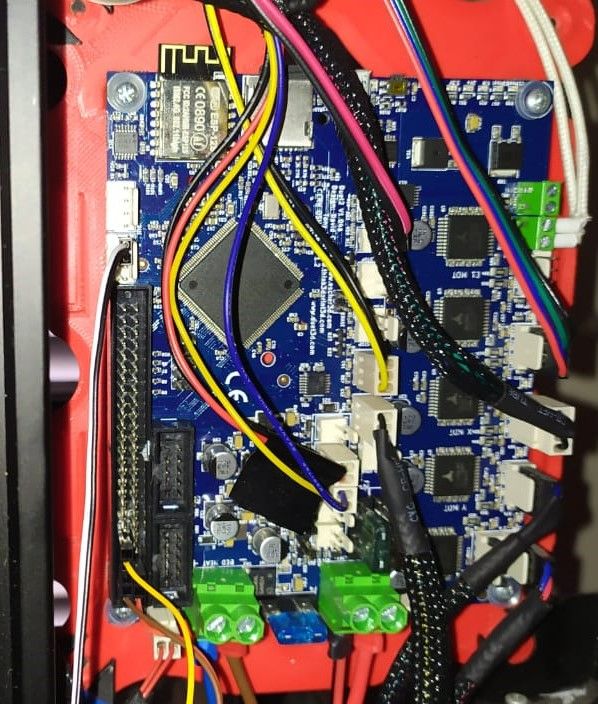
-
@fcwilt I do not think so either.
But not sure why there is an indication about heater 3 -
@Phaedrux Can you please take a look?
-
One thing I can note for the installation of BLtouch that did not really make sense,
But it does not respond to M280 P3 S10 as I expected for the config,
but it responds to M280 P0 S10. -
@GPetropoulos
can you post the outputs of the followingM950 F0 M950 F1 M106 P0 M106 P1 -
@GPetropoulos said in Fans not working after updating to RRF3.2:
One thing I can note for the installation of BLtouch that did not really make sense,
But it does not respond to M280 P3 S10 as I expected for the config,
but it responds to M280 P0 S10.Well if it worked before you added the BLTouch I would, as a test, comment out all of the commands related to the BLTouch.
I see one that is wrong for v3.2: M307 H3 A-1 C-1 D-1
As to the M280: When you used this M950 S0 C"exp.heater3" the servo index parameter for M280 is P0 - as you have discovered. The P3 is for v2 firmware.
Frederick
-
@jay_s_uk 15:15:15
M950 P1
GPIO/servo port 1 has no pin
15:15:10
M950 P0
GPIO/servo port 0 pin (exp.heater3,exp.8) frequency 50Hz
15:15:04
M950 F1
Fan 1 pin fan1 frequency 500Hz
15:14:56
M950 F0
Fan 0 pin fan0 frequency 500Hz -
@fcwilt Why is the M307 wrong?
-
@GPetropoulos its setting the fan pin up correctly.
Can you sendM106 P0 M106 P1 -
@jay_s_uk 15:18:26
M106 P1
Fan 1, speed: 100%, min: 10%, max: 100%, blip: 0.10, temperature: 45.0:45.0C, sensors: 1, current speed: 0%:
15:18:19
M106 P0
Fan 0, speed: 0%, min: 10%, max: 100%, blip: 0.10 -
That shows that they are definitely being setup correctly in the firmware then.
Can I suggest reverting the installation of the BLTouch to confirm that hasn't caused an issue? -
@GPetropoulos said in Fans not working after updating to RRF3.2:
@fcwilt Why is the M307 wrong?
That is only used with v2 firmware - v3 firmware uses a different approach - M950 - to assign pin function.
It's also likely the cause of the heater 3 error message.
Frederick
-
@jay_s_uk @fcwilt I went back to the stock config g from the config tool.
But it was not a solution. Then I decided I should check the wiring. Turns out one cable from each connector of the fans was loose and I easily removed them.I put them back. The tool fan works now.
The other one does not.I guess only way to find out is to check another fan/wiring directly on the board and see.