Custom Splashscreen wrong color
-
@Fuganater said in Custom Splashscreen wrong color:
@wilriker said in Custom Splashscreen wrong color:
@Fuganater Your can try the method described here: https://github.com/Duet3D/PanelDueFirmware#splash-screen
But wrong colors usually indicate that you picked the wrong firmware binary as a base. Which PanelDue do you have?
Point 1 - That method doesn't work because it is a 16-bit application and won't run on my 64-bit system.
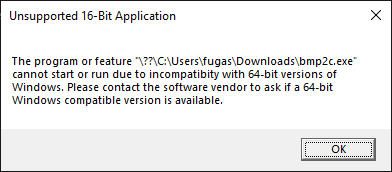
This is odd. I just tried it on my Windows 10 Pro 64-bit and it runs just fine.
Can you please provide the original BMP you tried to convert so I can test what the issue is?
-
It won't let me upload a .bmp. I just converted these to .bmp in paint.
-
@Fuganater I am not sure if the forum scaled your images but non has the required exact size of 800x480. That by itself will already be a problem.
You can attach the BMP if you put it into a ZIP file first.
-
@wilriker I did some for @Fuganater with this image but as bmp and he had same result
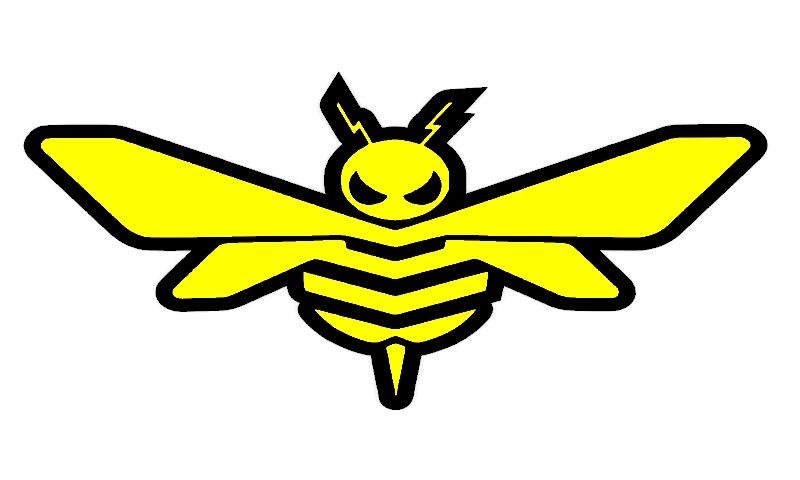
-
@rathorp80 wouldnt let me upload .zip of bmp
-
@rathorp80 said in Custom Splashscreen wrong color:
@rathorp80 wouldnt let me upload .zip of bmp
to upload either you would have to change the extension unfortunately.
Please try the tool linked by @Jacotheron
Make sure your image is exactly 800x480
-
While I did get this to work. The image still shows up blue. I also tried just a b/w image and it was very spotty. I may try to remake it at some point but I just don't have the time right now.
I really wish this was easier to do.
-
@Fuganater well you can share the actual bmp file so we can see what format it's actually in.
Generally the image will look a lot better when you can match the reduced color pallet of the screen, so try setting your color pallet to 16 colors.
-
To add to what @Phaedrux said (and correct a little): The splash screen does not have to adhere to the 16 color palette used for icons but it should work well within 16-bit color space (RGB 5-6-6).
Re spottiness: all of your images here contain a lot of compression artifacts. So I guess they all have been saved as JPG (or any other lossy-compression format) before being converted to BMP. This means all compression artifacts will end up in the BMP as well. And based on the 16-bit color space these will be more or less visible thereafter. So to create a clean splashscreen save the raw image (as created by whichever drawing application) as BMP (or at least PNG). This will avoid compression artifacts.
-
@Phaedrux said in Custom Splashscreen wrong color:
@Fuganater well you can share the actual bmp file so we can see what format it's actually in.
Generally the image will look a lot better when you can match the reduced color pallet of the screen, so try setting your color pallet to 16 colors.
I'll have to do some googling because I have no idea how to do that.
-
If you're on windows, check out https://www.getpaint.net/

