Laser sensor calibration info
-
Hi I just installed my laser sensor and I don't now what I should for the ''R" value. here is my result.
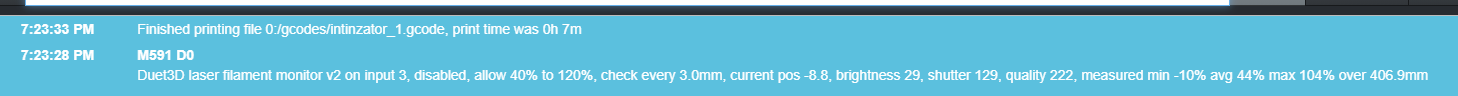
Thanks
-
-
@Phaedrux yes I seen it I don't understand the R value the minimum and maximum permitted measured movement as a percentage of commanded movement. As the example calibration reports 43% to 115% then you might choose R30:130.
Why it choose R30:130 with the reports of 43% to 115%?
-
The R value says:
STOP the print if the measured filament amount is less than 30% of the commanded filament amount.
STOP the print if the measured filament amount is more than 130% of the commanded filament amount.
Since the filament sensor is not completely accurate, you need to set a range of acceptable values or your print will stop on almost every single extrusion.
What I did is to set the range large like R10:500 then I did a print and looked at the result values and saw a range of something like 85% to 115% so I set my range to R50:150.
-
@alankilian thanks for the explication it's now more clear.