Z Axis not adjusting for generated Bed Mesh
-
@Phaedrux ok here is my homeall.g
; homeall.g
; called to home all axes
;
; generated by RepRapFirmware Configuration Tool v3.1.7 on Thu Nov 19 2020 18:14:00 GMT-0800 (Pacific Standard Time)
G91 ; relative positioning
G1 H2 Z10 F6000 ; lift Z relative to current position
G1 H1 X-315 Y-341 F1800 ; move quickly to X or Y endstop and stop there (first pass)
G1 H1 X-315 ; home X axis
G1 H1 Y-341 ; home Y axis
G1 X5 Y5 F6000 ; go back a few mm
G1 H1 X-315 F360 ; move slowly to X axis endstop once more (second pass)
G1 H1 Y-341 ; then move slowly to Y axis endstop
G90
G1 X30 Y30 F6000 ; go to first probe point
G30 ; home Z by probing the bed
G90 ; absolute positioning
;G92 Z0 ; set Z position to axis minimum (you may want to adjust this); Uncomment the following lines to lift Z after probing
;G91 ; relative positioning
;G1 Z5 F100 ; lift Z relative to current position
;G90 ; absolute positioning;G91 ; relative positioning
;G1 H2 Z5 F6000 ; lift Z relative to current position
;G1 H1 X-315 Y-341 F1800 ; move quickly to X or Y endstop and stop there (first pass)
;G1 H1 X-315 ; home X axis
;G1 H1 Y-341 ; home Y axis
;G1 X5 Y5 F6000 ; go back a few mm
;G1 H1 X-315 F360 ; move slowly to X axis endstop once more (second pass)
;G1 H1 Y-341 ; then move slowly to Y axis endstop
;G1 H1 Z-325 F360 ; move Z down stopping at the endstop
;G90 ; absolute positioning
;G92 Z0 ; set Z position to axis minimum (you may want to adjust this) -
@Phaedrux S3d start G code. Guess I should try cura as I swear it worked on it.
G28 ; home all axes
G29 S1
G1 Z5 F3000 ; lift
G1 X10 Y10 F1500 ; move to prime
G1 Z0.2 F3000 ; get ready to prime
G92 E0 ; reset extrusion distance
G1 X120 E15 F600 ; prime nozzle
G1 X140 F5000 ; quick wipe -
@Phaedrux So looks like the majority of the mesh is under the 0 mark on the hight map. Could that be the issue?
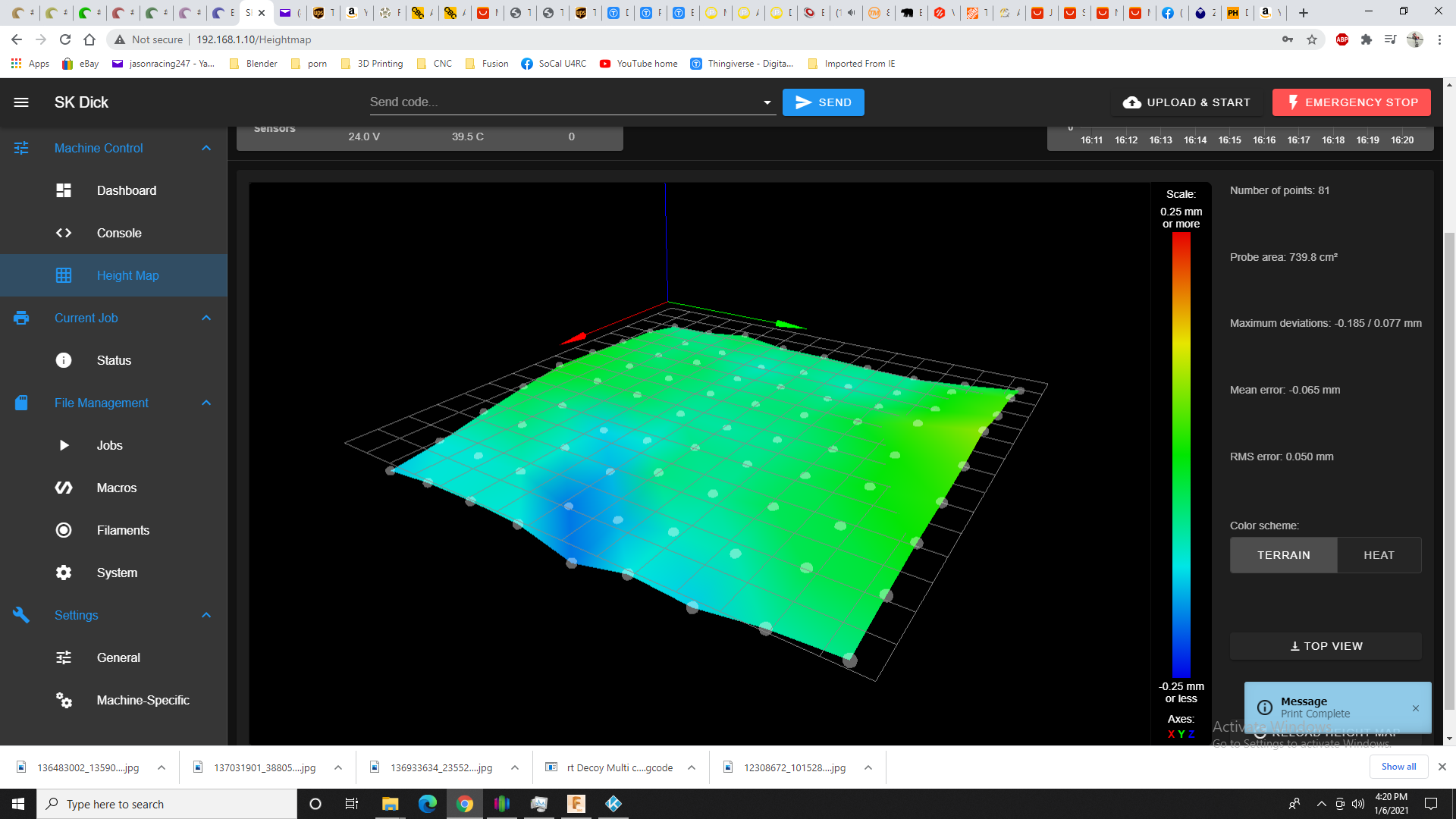
-
@Phaedrux and then M376 came back with this
Bed compensation is not taperedDo I need to enter the M376 H0 Still?
-
@Kwad3d said in Z Axis not adjusting for generated Bed Mesh:
G1 X30 Y30 F6000 ; go to first probe point
G30 ; home Z by probing the bedPart of the problem could be that you're not probing the center of your bed. Try changing that X30 Y30 to place the probe at the center of the bed. Change homez as well.
Then home all again and redo your mesh.
@Kwad3d said in Z Axis not adjusting for generated Bed Mesh:
Bed compensation is not tapered
Do I need to enter the M376 H0 Still?No that means it hasn't been configured yet and the default is H0 (off)
-
@Phaedrux Ok I will do that. It there a setting limiting the Z travel from going into negative territory?
-
Yes, the M208 minima, which you already have set for -2mm so it should be able to go below 2mm below Z0. However that doesn't really affect mesh compensation because technically the mesh is adjusting the Z axis to maintain Z0 anyway it may have to go up or down, so it's not limited by M208. Baby stepping however will be limited to prevent people from crashing their head too badly.
-
can you post a picture of your hotend with the bltouch?
-
-
@Phaedrux So not sure exactly what it was but my guess is the low acceleration on the z axis as you pointed out should be raised to 60. I placed 3mm of carbon under the front to exaggerate the needed compensation and it seems to be following it pretty well. there are a few spots where it sill print just a little too high but I will try increasing the probe points to see if it improves on it. But overall its usable so im happy. thanks again for helping.