[HELP] Ender 3 Pro + Duet WiFi 2
-
I changed the values to 150 as you said.
the 0,0 should be at the "tool position"? (sorry for the ignorant question). if it is, yes. it shows 0,0 when homing X and Y.
I'm assuming you wanted to know if it's the right corner? so 0,235 would be the opposite side right?
I can't home Z still since I see the bltouch is "in the air" but the nozzle looks right about the corner of the bedoh. and the Y+ goes to the front, is that okay? you mentioned it supposed to go back
-
@didi767 said in [HELP] Ender 3 Pro + Duet WiFi 2:
the 0,0 should be at the "tool position"? (sorry for the ignorant question). if it is, yes. it shows 0,0 when homing X and Y.
Yes, tool position. So 0,0 has the nozzle at the front left corner of the bed?
@didi767 said in [HELP] Ender 3 Pro + Duet WiFi 2:
oh. and the Y+ goes to the front, is that okay? you mentioned it supposed to go back
Are you saying that the bed moves forward? or the nozzle moves forward on the bed (because the bed is sliding back).
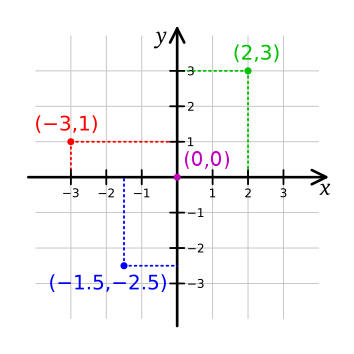
If this image shows your bed, the 0,0 would be the front left corner of the end and the printable area would be in the green area (2,3).
@didi767 said in [HELP] Ender 3 Pro + Duet WiFi 2:
I can't home Z still since I see the bltouch is "in the air" but the nozzle looks right about the corner of the bed
Even with your homeall changed to have X150 Y150? That should cause the nozzle to be roughly positioned in the center of your bed.
-
@Phaedrux
Yes, the position is 0,0 and the nozzle is at the corner (front left).
and Yes, the bed moves forward when I'm tapping on +Y (so nozzle is basically moving/positioning backward.
and I changed the homeall with: G1 X150 Y150 F6000.
and you're right, I didn't understand at first to tap the homeall. I just went manual to each axis. now that I tapped the homeall it went to the center.. well.. not really the center when I look straight from above (seems like (1,2) on the graph you posted, a bit to the back of the center point). so I should only use homeall once restarting the machine before print?I'm trying to print the level test and the motors moves pretty slow, the Z especially (super slow!) is that normal? I remember with stock it was pretty fast
even the extruder is barely working.. it can't extrude
-
So.. I increased the values:
M92 X80.00 Y80.00 Z400.00 E741.00 ; set steps per mm
the E value seemed a bit off (but i saw this guy on YouTube that set this value).
so now it seems like it's moving faster but the extruder still doesn't work properly.
any specific values I need to set for the Ender configuration? -
@didi767 said in [HELP] Ender 3 Pro + Duet WiFi 2:
Yes, the position is 0,0 and the nozzle is at the corner (front left).
and Yes, the bed moves forward when I'm tapping on +Y (so nozzle is basically moving/positioning backward.Ok that sounds correct.
@didi767 said in [HELP] Ender 3 Pro + Duet WiFi 2:
I changed the homeall with: G1 X150 Y150 F6000.
You can adjust the 150 150 values to move the probe closer to the actual center. The important thing was getting it to actually probe on the bed. You can make the same change to the homez file so that it works when you home the Z axis by itself.
Your Z axis is slow because the speed limit set in config.g is very low.
M566 X1200.00 Y1200.00 Z24.00 E300.00 ; set maximum instantaneous speed changes (mm/min) M203 X9000.00 Y9000.00 Z180.00 E6000.00 ; set maximum speeds (mm/min) M201 X500.00 Y500.00 Z100.00 E5000.00 ; set accelerations (mm/s^2)M203 Z180 is very slow. Try changing these values for Z
M566 Z60
M203 Z600
M201 Z200As for your extruder steps per mm, it's best to calibrate that using a technique like this: https://duet3d.dozuki.com/Guide/Ender+3+Pro+and+Duet+Maestro+Guide+Part+4:+Calibration/40
-
@Phaedrux
I'll do those changes soon and update.
one question about the leveling procedure, so when I homeall and it does the Z axis I can see that the bltouch stops the motor, but how does it know if the bed is leveled? isn't it supposed to take samples from different locations on the bed to do that? -
homeall does not do bed leveling.
G29 does mesh bed leveling
-
See here: https://duet3d.dozuki.com/Wiki/Using_mesh_bed_compensation
The ender 3 doesn't have any way to "level" the bed other than the adjustment screws on the bottom of the bed. So getting those leveled to begin with is important. Mesh compensation takes probe readings from many points on the surface of the bed and creates a height map to automatically adjust the Z height during a print to keep the nozzle the same distance from the bed.
An important part of the z probe setup is getting the offsets correct. See here: https://duet3d.dozuki.com/Wiki/Test_and_calibrate_the_Z_probe
-
@Phaedrux
Changed the Z speeds and it looks much better.
Regarding the extruder, I tried to do the configuration using the guide but my extruder doesn't extrude anything if I look carefully at the motor it seems like the wheels/brass things are turning a bit and then turning back to the same spot as before and the filament is not moving anywhere. any suggestions on that?
if I look carefully at the motor it seems like the wheels/brass things are turning a bit and then turning back to the same spot as before and the filament is not moving anywhere. any suggestions on that? -
Is the hotend heater on and at temp?
-
@Phaedrux
It was the cable... I switch with the X to check and the motor works.
I ordered an extra cable, in the meantime I'll calibrate the extruder and follow the guide for the bedmesh and update later. -
Hey guys,
so I managed to calibrate the extruder and to create the mesh grid successfully. I can finally see progress with this upgrade (thanks to you!). I'm still waiting for the cables to arrive and finally close the case with all the wiring appropriately.
Is there anything specific that I should add to the configurations?
I've noticed that I can set the amount of amps to each motor, should I modify this or just leave it as 800 800 900?thanks!
Didi -
set them to 75% of the rated current.
i think the ender motors are 1A so 800 is close enough.
touch them during a print to see if they dont get to hot. -
800 sounds fine for the Ender, though some people find the motors noisy, so lowering the current a bit might help, though you're limited to 100ma steps and if you go too low you risk heavy axis like Y skipping steps. I wouldn't go lower than 600.
-
So I just printed a bed level print and it looks great. one thing that bothers me is that whenever I start the print it go into slow motion mode (all motors becomes extremely slow, but on the initial homing everything was fine, just when I sent the print). after the print I wanted to see if this continues and it is, every movement (no matter which axis) is slow. did the print itself had like instructions to move slow or something? I checked the config file and it looks okay.
-
@didi767 I bet you're using cura and the start gcode section has some commands that override your speed settings. Check there first.
-
Hey guys,
I don't see that my part cooling fan is turned on at any stage.
I tried to manually send a command to start it but nothing. I've connected it to the FAN0 on the board and it appears like this in the config:; Fans
M950 F0 C"fan0" Q500 ; create fan 0 on pin fan0 and set its frequency
M106 P0 C"Part Cooling" S0 H-1 ; set fan 0 name and value. Thermostatic control is turned off
M950 F1 C"fan1" Q500 ; create fan 1 on pin fan1 and set its frequency
M106 P1 C"Hot End" S1 H1 T45 ; set fan 1 name and value. Thermostatic control is turned on
M950 F2 C"fan2" Q500 ; create fan 2 on pin fan2 and set its frequency
M106 P2 S1 H1:0 T45 ; set fan 2 value. Thermostatic control is turned on -
What command did you send to start it?
M106 P0 S1 should do it.
Does the fan itself work if you connect it to the always on fan port?
-
@Phaedrux I tried that command, the problem was that the fan was faulty (maybe I burned it or something :))
I replaced it and it works now. but I have to manually turn it on when printing, doesn't it supposed to start automatically whenever I print?
trying the new configuration now with first print, looking good so far
-
@didi767 said in [HELP] Ender 3 Pro + Duet WiFi 2:
doesn't it supposed to start automatically whenever I print?
Can you post your gcode file so we can see if the slicer is trying to turn the fan on? Or can you search it for an M106 S command?