z probe not displaying under sensor status web controller
-
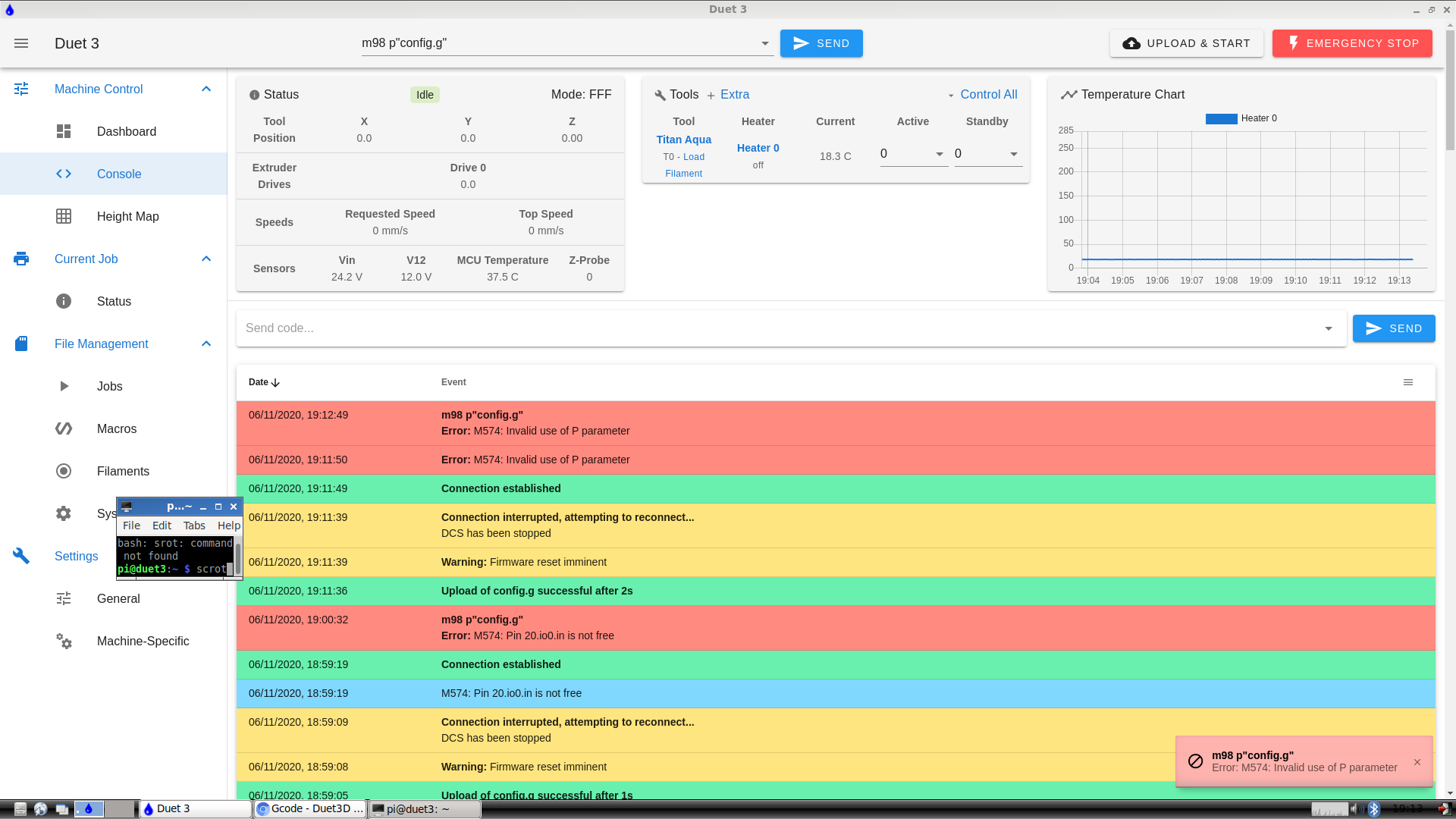
; General preferences G90 ; send absolute coordinates... M83 ; ...but relative extruder moves M550 P"Duet 3" ; set printer name ; Drives M569 P0.2 S0 ; physical drive 0.2 goes forwards M569 P0.0 S1 ; physical drive 0.0 goes forwards M569 P0.1 S1 ; physical drive 0.1 goes forwards M569 P20.0 S0 ; physical drive 20.0 goes forwards M584 X0.1 Y0.0 Z0.2 E20.0 ; set drive mapping M350 X16 Y16 Z16 E16 I1 ; configure microstepping with interpolation M92 X1600.00 Y1600.00 Z1600.00 E837.00 ; set steps per mm M566 X90.00 Y100.00 Z100.00 E400.00 ; set maximum instantaneous speed changes (mm/min) M203 X580.00 Y580.00 Z380.00 E580.00 ; set maximum speeds (mm/min) M201 X100.00 Y100.00 Z200.00 E300.00 ; set accelerations (mm/s^2) M906 X1500 Y1500 Z3950 E900 I30 ; set motor currents (mA) and motor idle factor in per cent M84 S30 ; Set idle timeout ; Axis Limits M208 X-0 Y-0 Z-0 S1 ; set axis minima M208 X900 Y700 Z852.47 S0 ; set axis maxima ; Endstops M574 X1 S1 P"io1.in" ; configure active-high endstop for low end on X via pin io0.in M574 Y1 S1 P"io2.in" ; configure active-high endstop for low end on Y via pin io1.in M574 Z0 S2 P"!20.io0.in" ; configure active-Low endstop for high end on Z via pin 20.io0.in ; Z-Probe M558 P8 C"!20.io0.in" H5 F120 T9000 ; set Z probe type to switch and the dive height + speeds G31 P500 X45 Y40 Z0.12 ; set Z probe trigger value, offset and trigger height M557 X0:900 Y0:700 S39.7 ; define mesh grid ; Heaters ;M308 S1 P"temp1" Y"thermistor" T100000 B3950 ; configure sensor 1 as thermistor on pin temp1 ;M950 H1 C"out0" T1 ; create bed heater output on out0 and map it to sensor 1 ;M307 H1 B1 S1.00 ; enable bang-bang mode for the bed heater and set PWM limit ;M140 H1 ; map heated bed to heater 0 ;M143 H1 S120 ; set temperature limit for heater 0 to 120C M308 S0 P"20.temp0" Y"thermistor" T100000 B4725 C7.06e-8 ; configure sensor 0 as thermistor on pin temp0 M950 H0 C"20.out0" T0 ; create nozzle heater output on out1 and map it to sensor 0 M307 H0 B0 S1.00 ; disable bang-bang mode for heater and set PWM limit ; Fans M950 F0 C"out9" Q100 ; create fan 0 on pin out9 and set its frequency M106 P0 S0 H0 T45 ; set fan 0 value. Thermostatic control is turned on M950 F1 C"out8" Q200 ; create fan 1 on pin out8 and set its frequency M106 P1 S1 H0 T45 ; set fan 1 value. Thermostatic control is turned on ; Tools M563 P0 S"Titan Aqua" D0 H0 F0 ; define tool 0 G10 P0 X0 Y0 Z0 ; set tool 0 axis offsets G10 P0 R0 S0 ; set initial tool 0 active and standby temperatures to 0C ; Custom settings are not defined ; Miscellaneous M501 ; load saved parameters from non-volatile memory M911 S10 R11 P"M913 X0 Y0 G91 M83 G1 Z3 E-5 F1000" ; set voltage thresholds and actions to run on power loss -
@1997alex remove the P"!20.io0.in"
You could infact even remove the whole M574 command for Z.
But if you're set to Z0, no pin can be defined using P -
so i removed the m574 Z0 S2 "P!20.iot0.in" as well as just the "P!20.iot0.in". i changed it to
p20.io0.in". its still showing n/a for index 3 endstop.; General preferences G90 ; send absolute coordinates... M83 ; ...but relative extruder moves M550 P"Duet 3" ; set printer name ; Drives M569 P0.2 S0 ; physical drive 0.2 goes forwards M569 P0.0 S1 ; physical drive 0.0 goes forwards M569 P0.1 S1 ; physical drive 0.1 goes forwards M569 P20.0 S0 ; physical drive 20.0 goes forwards M584 X0.1 Y0.0 Z0.2 E20.0 ; set drive mapping M350 X16 Y16 Z16 E16 I1 ; configure microstepping with interpolation M92 X1600.00 Y1600.00 Z1600.00 E837.00 ; set steps per mm M566 X90.00 Y100.00 Z100.00 E400.00 ; set maximum instantaneous speed changes (mm/min) M203 X580.00 Y580.00 Z380.00 E580.00 ; set maximum speeds (mm/min) M201 X100.00 Y100.00 Z200.00 E300.00 ; set accelerations (mm/s^2) M906 X1500 Y1500 Z3950 E900 I30 ; set motor currents (mA) and motor idle factor in per cent M84 S30 ; Set idle timeout ; Axis Limits M208 X-0 Y-0 Z-0 S1 ; set axis minima M208 X900 Y700 Z852.47 S0 ; set axis maxima ; Endstops M574 X1 S1 P"io1.in" ; configure active-high endstop for low end on X via pin io0.in M574 Y1 S1 P"io2.in" ; configure active-high endstop for low end on Y via pin io1.in M574 Z1 S2 p"20.io0.in" ; configure active-Low endstop for high end on Z via pin 20.io0.in ; Z-Probe M558 P8 C"!20.io0.in" H5 F120 T9000 ; set Z probe type to switch and the dive height + speeds G31 P500 X45 Y40 Z0.12 ; set Z probe trigger value, offset and trigger height M557 X0:900 Y0:700 S39.7 ; define mesh grid ; Heaters ;M308 S1 P"temp1" Y"thermistor" T100000 B3950 ; configure sensor 1 as thermistor on pin temp1 ;M950 H1 C"out0" T1 ; create bed heater output on out0 and map it to sensor 1 ;M307 H1 B1 S1.00 ; enable bang-bang mode for the bed heater and set PWM limit ;M140 H1 ; map heated bed to heater 0 ;M143 H1 S120 ; set temperature limit for heater 0 to 120C M308 S0 P"20.temp0" Y"thermistor" T100000 B4725 C7.06e-8 ; configure sensor 0 as thermistor on pin temp0 M950 H0 C"20.out0" T0 ; create nozzle heater output on out1 and map it to sensor 0 M307 H0 B0 S1.00 ; disable bang-bang mode for heater and set PWM limit ; Fans M950 F0 C"out9" Q100 ; create fan 0 on pin out9 and set its frequency M106 P0 S0 H0 T45 ; set fan 0 value. Thermostatic control is turned on M950 F1 C"out8" Q200 ; create fan 1 on pin out8 and set its frequency M106 P1 S1 H0 T45 ; set fan 1 value. Thermostatic control is turned on ; Tools M563 P0 S"Titan Aqua" D0 H0 F0 ; define tool 0 G10 P0 X0 Y0 Z0 ; set tool 0 axis offsets G10 P0 R0 S0 ; set initial tool 0 active and standby temperatures to 0C ; Custom settings are not defined ; Miscellaneous M501 ; load saved parameters from non-volatile memory M911 S10 R11 P"M913 X0 Y0 G91 M83 G1 Z3 E-5 F1000" ; set voltage thresholds and actions to run on power loss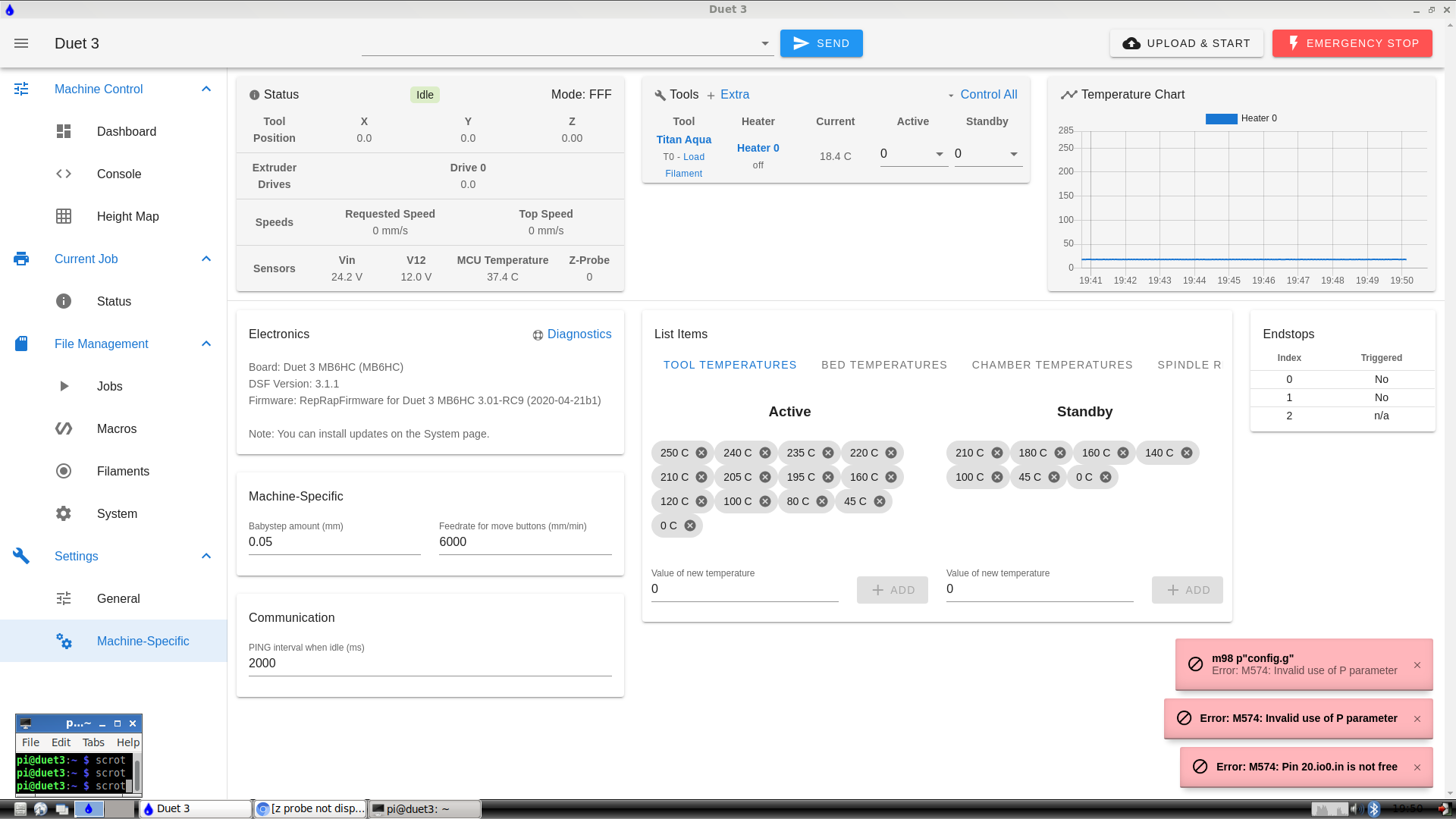
-
It doesn't show as an endstop.
It's shows in the status window on the same line as the sensors. (Top left of the main screen).
As you can see, the z probe is now shown.Alternatively, you can send M119 and get the status
-
@jay_s_uk sorry, i want to get the z probe to home the z axis. is that possible?
-
Yes.
Instead of using G1 H1 etc to home the axis, G30 is used instead.
So in your homez, use something likeG91 ; Relative mode G1 H2 Z5 F5000 ; Lower the bed G90 ; Back to absolute positioning G1 X160 Y130 F10000 ; Move to the center of the bed ; ################# Home Z Preparation ################ M558 F250 ; Set the probing speed G30 ; Probe a single point M558 F30 ; Set a slower probing speed G30That moves the Z axis to make sure the nozzle is clear of the bed, moves to the center of the bed and then probes at one speed and then again at a slower speed.
Obviously you'll have to adjust the G1 XY movement so the probe is over the centre of your bed. -
Remove this line completely. You can't use the pin twice, but it's currently listed as being used as an endstop and a z probe. So remove the endstop line entirely. You don't need to specify M574 Z at all if it's not going to be used as an endstop at all.
M574 Z1 S2 p"20.io0.in" ; configure active-Low endstop for high end on Z via pin 20.io0.inThat should clear up the invalid use of P error.
How did you have the NPN sensor configured before? Was it ever working with the tool board? Or at all?
-
-
Hmm, well that does work, actually, but it's normally not done with the same switch. In other words, you'd have an endstop switch and a z probe each connected to a separate pin.
G30 calls the probe, and G1 H1 Z does the endstop homing move.
I'm not sure how well it would handle the Z endstop being wired to the tool board though. Normally the endstop should be connected to the same board as the motor it' stopping.
What is your desired use case? Why use the probe as an endstop instead of just using it as the probe? I could understand wanting to use a separate endstop switch, but why dual purpose the probe?
-
@1997alex said in z probe not displaying under sensor status web controller:
i guess it wont work.
It does work. See my post above. On 2 of my machines I don't have a z endstop, only the probe
-
@Phaedrux so I just want to have less switches and figured that it would be less adjustment I would have to do to fix the switch for probing or the end stop. But i thought i had it working as i want it to before. ill try to mess with the home z file.
-
@jay_s_uk Im going to try it out. will let you know if it works.
-
This post is deleted! -
OK it worked but I thought it would also work to stop the z axis from moving like when you use a end-stop but it keeps going toward the bed . it homes z using the z probe now which is what i wanted but id like to use it as a endstop too. what should i add to my code besides the G30 to my homez.g file?
; homez.g ; called to home the Z axis ; ; generated by RepRapFirmware Configuration Tool v3.1.4 on Thu Jul 23 2020 03:24:36 GMT+0100 (British Summer Time) G91 ; relative positioning G1 H2 Z5 F380 ; lift Z relative to current position G30 Z852.47 F380 s2 ; move Z up until the endstop is triggered G92 Z852.47 ; set Z position to axis maximum (you may want to adjust this) ; Uncomment the following lines to lift Z after probing G91 ; relative positioning G1 Z852.47 F390 ; lift Z relative to current position G90 ; absolute positioning -
@1997alex said in z probe not displaying under sensor status web controller:
G30 Z852.47 F380 s2 ; move Z up until the endstop is triggered
G92 Z852.47 ; set Z position to axis maximum (you may want to adjust this)i am confused this seems like you are setting z max when the probe triggers.
-
@1997alex said in z probe not displaying under sensor status web controller:
G30 Z852.47 F380 s2 ; move Z up until the endstop is triggered G92 Z852.47 ; set Z position to axis maximum (you may want to adjust this)
This is incorrect.
@1997alex said in z probe not displaying under sensor status web controller:
OK it worked but I thought it would also work to stop the z axis from moving like when you use a end-stop but it keeps going toward the bed . it homes z using the z probe now which is what i wanted but id like to use it as a endstop too.
There appears to be some confusion. It sounds like your probe isn't triggering properly to stop the bed from moving like it should. Is that what you mean to use it as an endstop?
Can you please perform this test on your probe to see if it's actually working before you try to home the printer again.
https://duet3d.dozuki.com/Wiki/Test_and_calibrate_the_Z_probe
Let us know how far you get.
If the test works and it stops properly, then your homez should look like what was posted by @jay_s_uk above.
G91 ; Relative mode G1 H2 Z5 F5000 ; Lower the bed G90 ; Back to absolute positioning G1 X160 Y130 F10000 ; position probe G30 ; probe the bed -
@Phaedrux ok, sorry about that confusion. I wasn’t sure what part of the code to input into my homez file at first but it works now. Thanks.