Problem setting up core XY
-
here is a crude fix for your belt problem.
run the belt through the hole from behind and have a loop out in front.
put a bolt (a large screw or something) through the loop to stop the belt from pulling out.here is a fix i did for this on the plastic parts
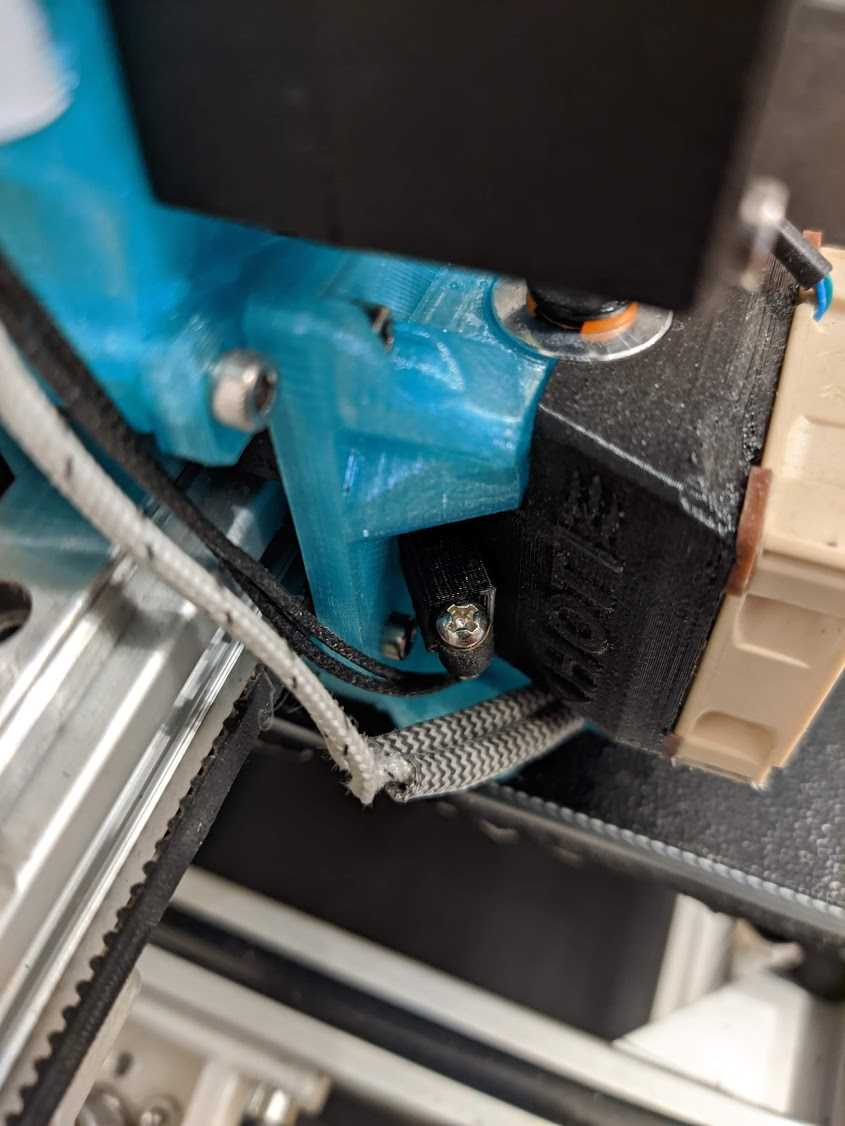
-
@Phaedrux
he posted in this thread by accident. -
@Veti said in Problem setting up core XY:
@Phaedrux
he posted in this thread by accident.Oh well, I still answered on purpose.

-
@Phaedrux is there a way to add bed heat before the homing and also bed probing? My sensor needs the bed to be heated to produce accurate results. I've been doing it manually but it would be nice to automate this process as well.
-
@mmartin
please dont hijack other peoples threads with different probems. -
@Veti ummmm ok...
-
it gets confusing.
as you can see you already confused @mrehorstdmd -
@Veti said in Problem setting up core XY:
My original reply was within context of his post about the bed origins. Regardless have a good one!
-
@Veti M669
Kinematics is CoreXY, matrix:
1.00 1.00 0
1.00 -1.00 0
0 0 1.00 -
can you move any of the belts by hand while the motors are energised ?
-
@Veti When the motors are on After homing and energized I cannot move by hand
-
I'm easily confused.
The belt angles don't look so bad from above.
What are the motor specs?
-
@william3d said in Problem setting up core XY:
X Moves correctly
Y Moves correctlyThe web controller shows example X25 Y25 I move to X25 Y200 The web controller shows X25 Y200 but You can tell X has moved to 150 and Y is at 200.
i am also getting confused as this does not match
could you please restate your problem.
stating exactly which command you are issuing. -
@william3d said in Problem setting up core XY:
M92 X160.00 Y160.00
a normal blv setup has 16 tooth pulley which would give you X200 Y200
are you sure both motors are 0.9 degrees? if one is 1.8 that could give very strange results.
-
@mrehorstdmd
Electrical Specification
Bipolar/Unipolar Bipolar
Holding Torque(Ncm) 46
Holding Torque(oz.in) 65.1
Inductance(mH) 3
Phase Resistance(ohm) 1.4
Rated Current(A) 2
Step Angle(°) 0.9
Physical Specification
Body Length(mm) 48
Frame Size(mm) 42 x 42
Single Shaft/Dual Shaft Single Shaft
Shaft Type D-Cut
Shaft Diameter(mm) 5
Shaft Length(mm) 24
No. of Lead 4
Lead Length(mm) 500
Weight(g) 400 -
@william3d said in Problem setting up core XY:
Shaft Type D-Cut
blv require full d-cut shafts. could the pulleys be slipping?
-
@Veti You could be onto something the two motors on X and Y Part numbers are different and I think it means one is .9 and one is 1.8 Looking up and trying to verify right now.
17HS19-2004S2
17HS19-2004S1 -
@william3d said in Problem setting up core XY:
17HS19-2004S2 1.8 deg
17HS19-2004S1 0.9 deg -
@Veti Hopefully that is it I do have another S1 I am swapping them out right now.
-
@william3d said in Problem setting up core XY:
am swapping them out right now.
did you buy the blv kit?
https://www.omc-stepperonline.com/motor-kit-for-blv-mgn-cube-3d-printer.html/?tracking=5c7cdef6c9645the 2 17HS19-2004S2 are for the z axis
the 2 17HM19-2004S1 are for x and y
and 1 17HS16-2004S1 for e