Connecting to Duet 2 wifi Terminal
-
Hi There,
I have previously connected Duet 2 Wifi and had it working not connected. However for some (unknown) reason it has now disconnected. I am trying to reconnect to it via terminal (mac)
I have put the following in
screen /dev/tty.usbmodem14601 115200
to which i have recieved the error code
Error: G-Code buffer 'serial' length overflow
is anyone able to help with this? its becoming very frustrating haha
Kind Regards
Jack -
an update - i have tried again and i am now recieving this
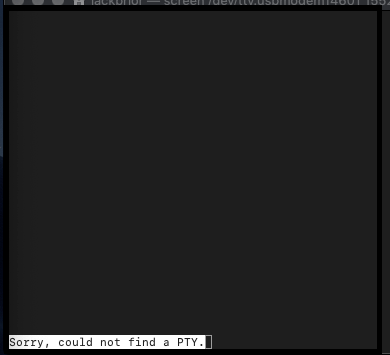
then says [screen is terminating]
Hopefully someone will be able to help.
Kind Regards
Jack -
try a serial connection speed of 9600
-
Sorry im quite illiterate with this sort of thing im not sure what you mean by this haha are you able to explain a little more?
-
@PR1OR screen /dev/tty.usbmodem14601 9600
-
@jay_s_uk said in Connecting to Duet 2 wifi Terminal:
screen /dev/tty.usbmodem14601 9600
So it says 'No such file or directory'
:s
-
@PR1OR disconnect the Duet, then remove the SD card (I suspect this may be faulty). Your first attempt actually connected; the error message was from the Duet, as the Mac wouldn’t post a Gcode error. It may still be connected, which may be why another session can’t start. Make sure you close all terminal windows and quit terminal before reconnecting Duet and attempting to connect via terminal again.
Ian