duet 3 connecting z probe inductive sensor
-
; Z-Probe M558 P5 C"!^io5.in" H5 F120 T6000 ; set Z probe type to switch and the dive height + speeds G31 P500 X41 Y41 Z2.5 ; set Z probe trigger value, offset and trigger height M557 X15:215 Y15:195 S20 ; define mesh gridSo, I added the "!" before the name of the pin Im using as you said to do and its now showing the value for the z probe as 0 now. but I send g30 and to test whether it would sense anything, I put a piece of aluminium against the sensor and it doesn't change the value to 1000 or show that its sensed anything below it. Im not sure why. The z axis is moving slowly down after sending g30 but it should stop and the value of the z probe reading on RRP should be 1000 if it senses anything, right?
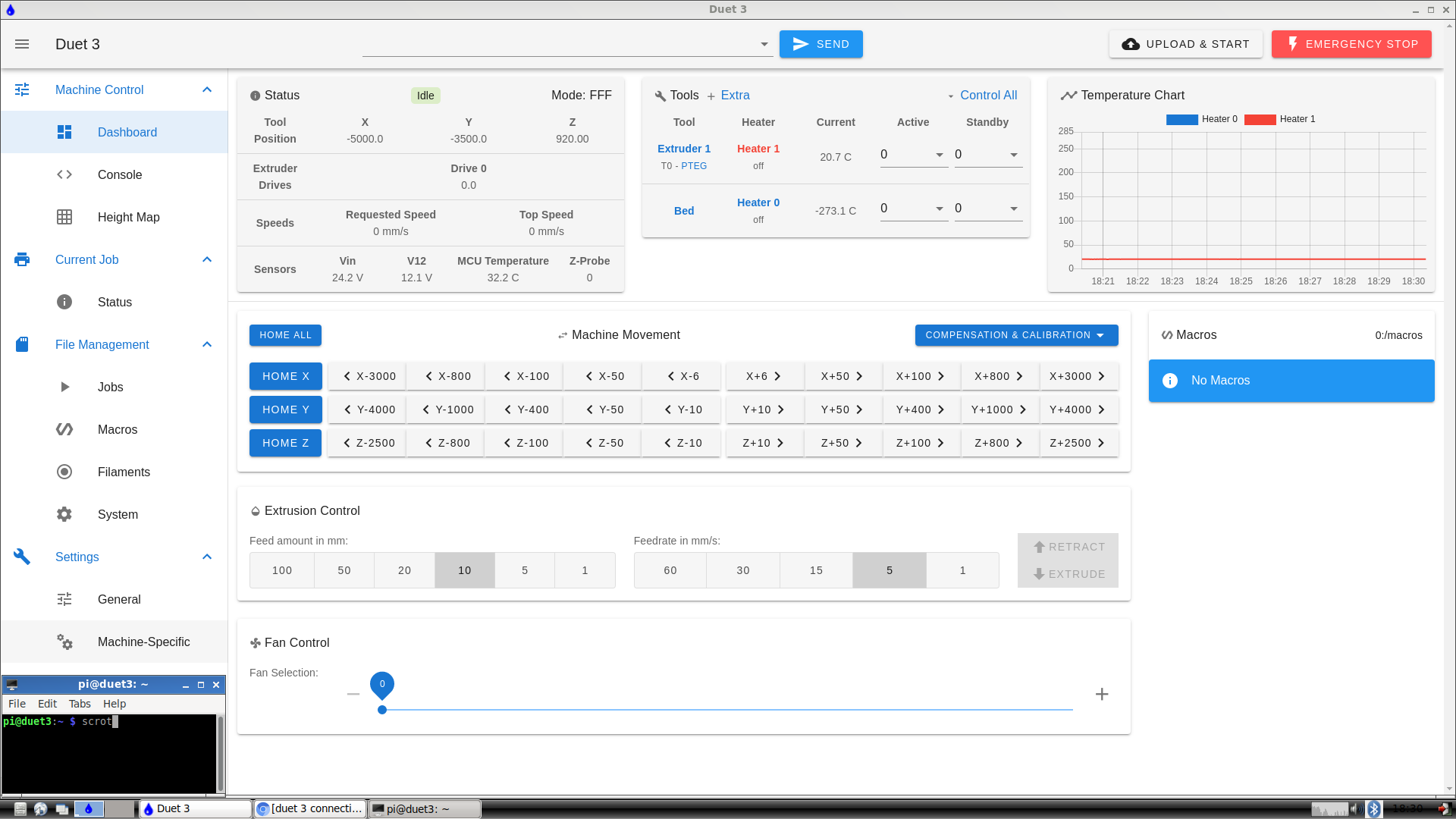
-
@1997alex said in duet 3 connecting z probe inductive sensor:
C"!^io5.in"
Try removing the ^ to disable the pull up resistor.
-
@Phaedrux ok, just removed the “^” from in front. Still nothing. Just to clarify, it’s supposed to show 0 under “z probe” when it’s not sensing and 1000 when it is, right? Not sure if it’s my code still or wiring ? I have it wired from the 3.3v to the ground and io5in.
-
Can you post a photo of how it's wired up?
Does it have it's own indicator light showing when it's triggering? -
; Z-Probe M558 P5 C"!io5.in" H5 F120 T6000 ; set Z probe type to switch and the dive height + speeds G31 P500 X41 Y41 Z2.5 ; set Z probe trigger value, offset and trigger height M557 X15:215 Y15:195 S20 ; define mesh grid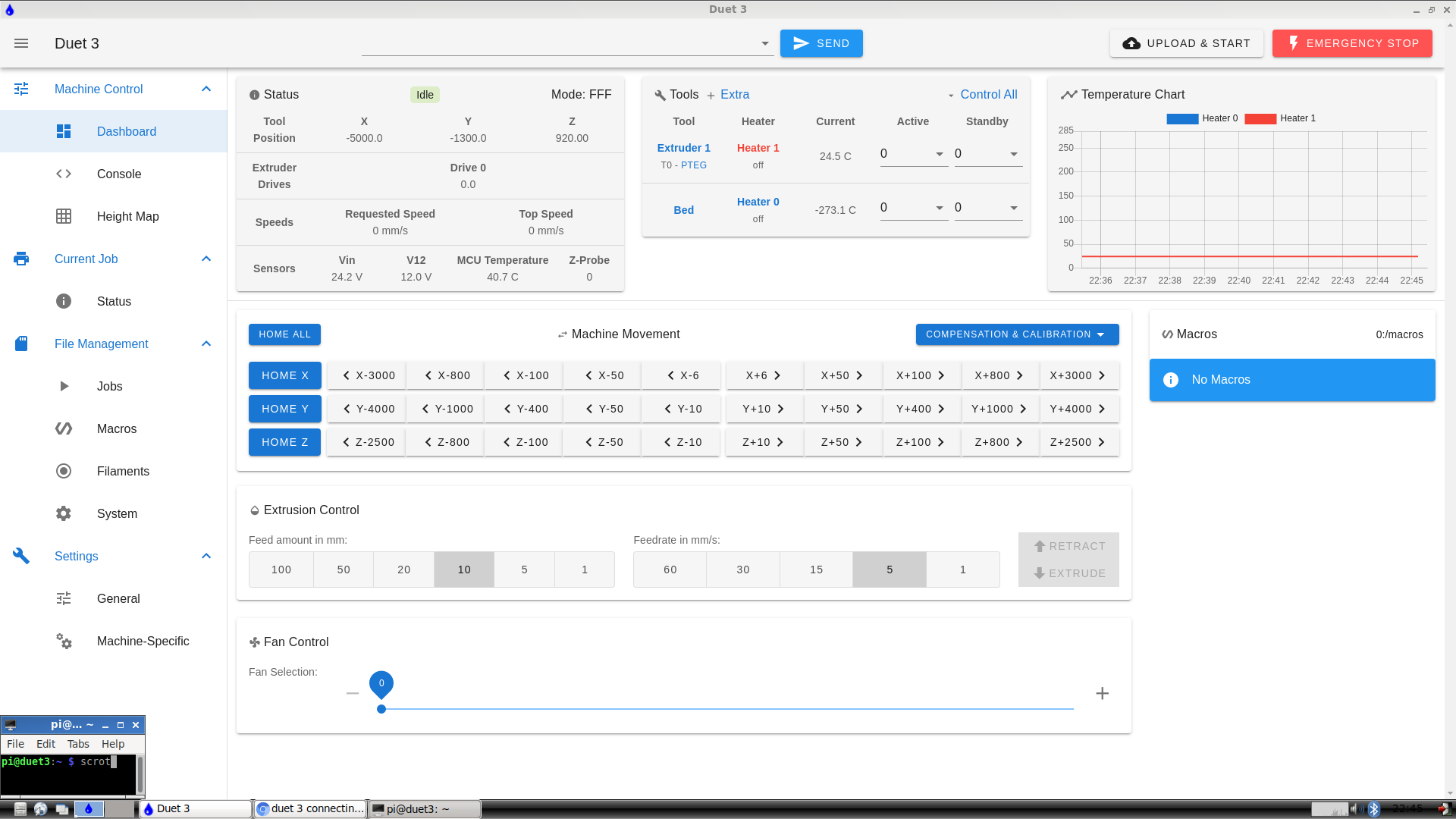
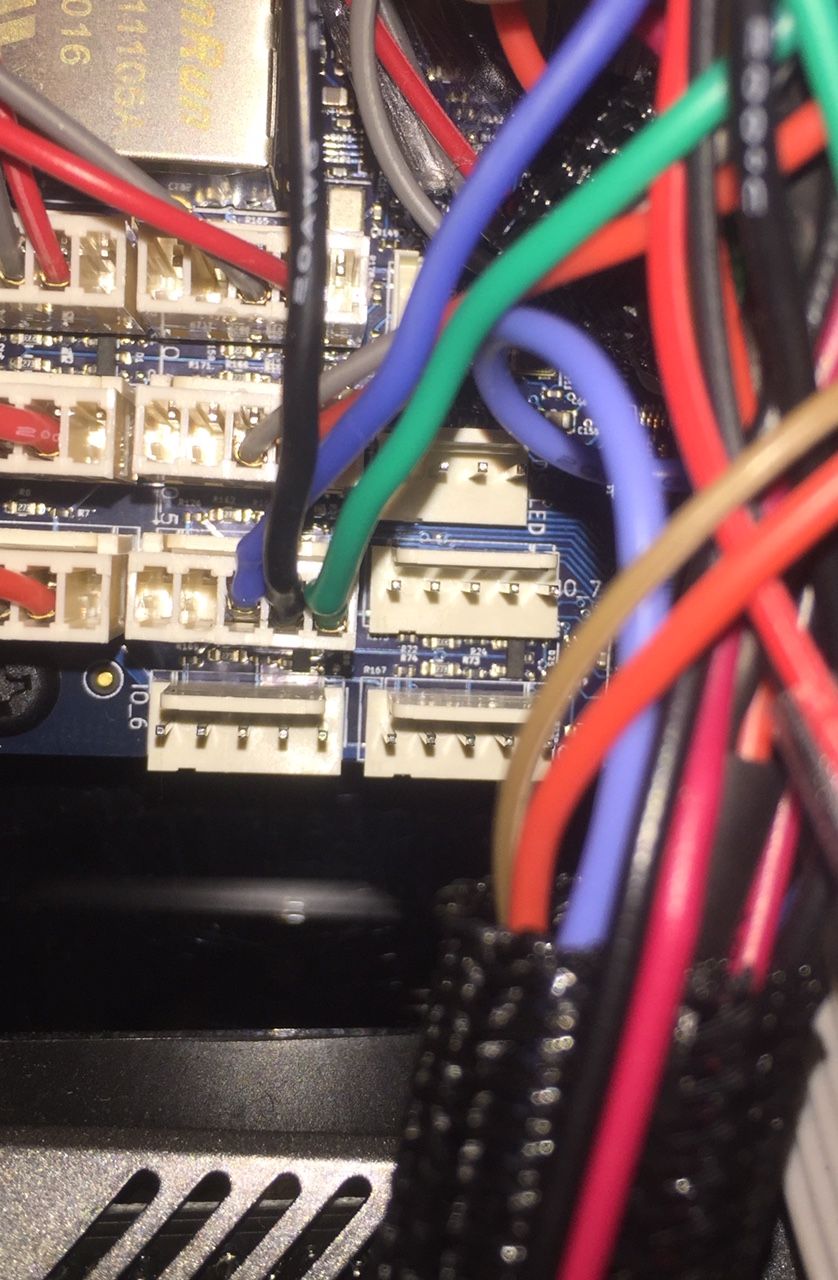
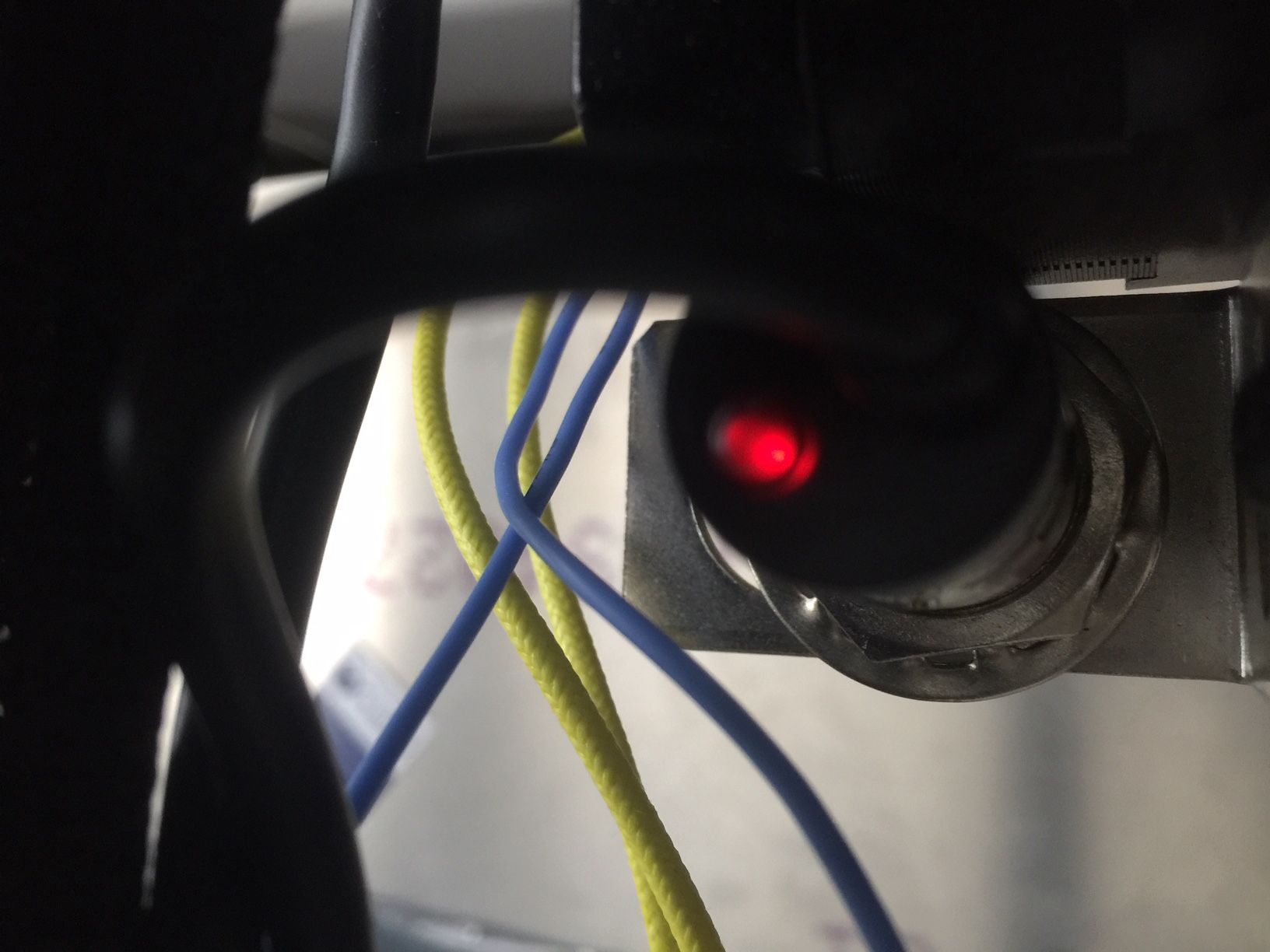
-
So, the light turns on when I put a metal object under the sensor but doesn't indicate whether its on in the RRF dashboard . The value stays at 0 under "z probe".
-
I suspect a bad signal wire from your probe.
In your photo, which wire is which?
-
the green (actually brown) is the positive, the black is the sensor, and the blue is negative. i may be wrong. reference diagram.
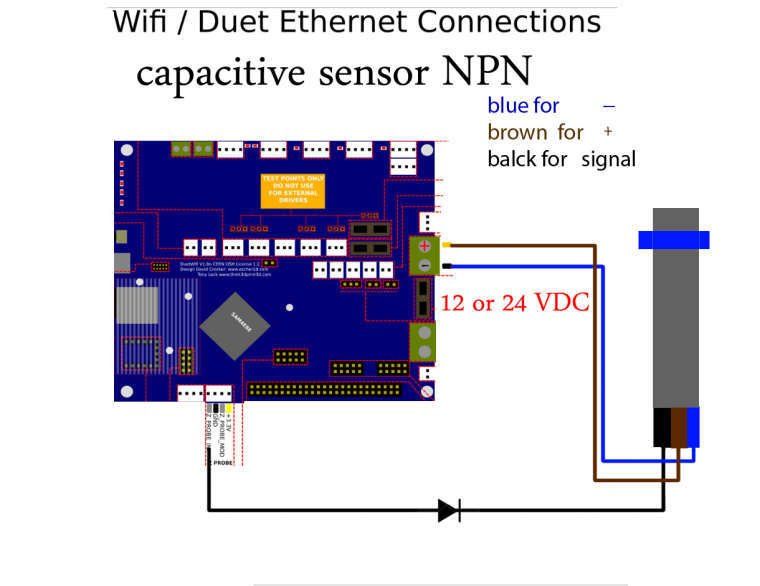
-
You have the brown/green wire connected to the 3.3v for power.
The diagram shows the probe being connected to 12/24v vin.
Does your probe function at 3.3v or does it need more?
-
@Phaedrux I just connected it to vin 24v but still see no difference in the z probe value.
-
Do you have a link to information on what probe it actually is?
-
@Phaedrux This is the exact one. looks like the pnp style sensors require a resistor?
-
can you show us your new wiring
-
-
@1997alex said in duet 3 connecting z probe inductive sensor:
@Phaedrux This is the exact one. looks like the pnp style sensors require a resistor?
Ok, so it's a PNP NO sensor not NPN.
See if this makes a difference.
-
Ok,I ordered a few 10k, 30k and 68k resistors. I’ll follow up on how it comes out or whether it works. Here’s a drawing of how I’m understanding from the article how to connect the resistor to the duet and sensor. If this doesn’t work I’ll just buy a npn sensor. The yellow lines are the two resistors tied together and connected to ground and sensor wire.by the way the positive is going to be connected to 12v pin. Correct me if I’m wrong or a potential .
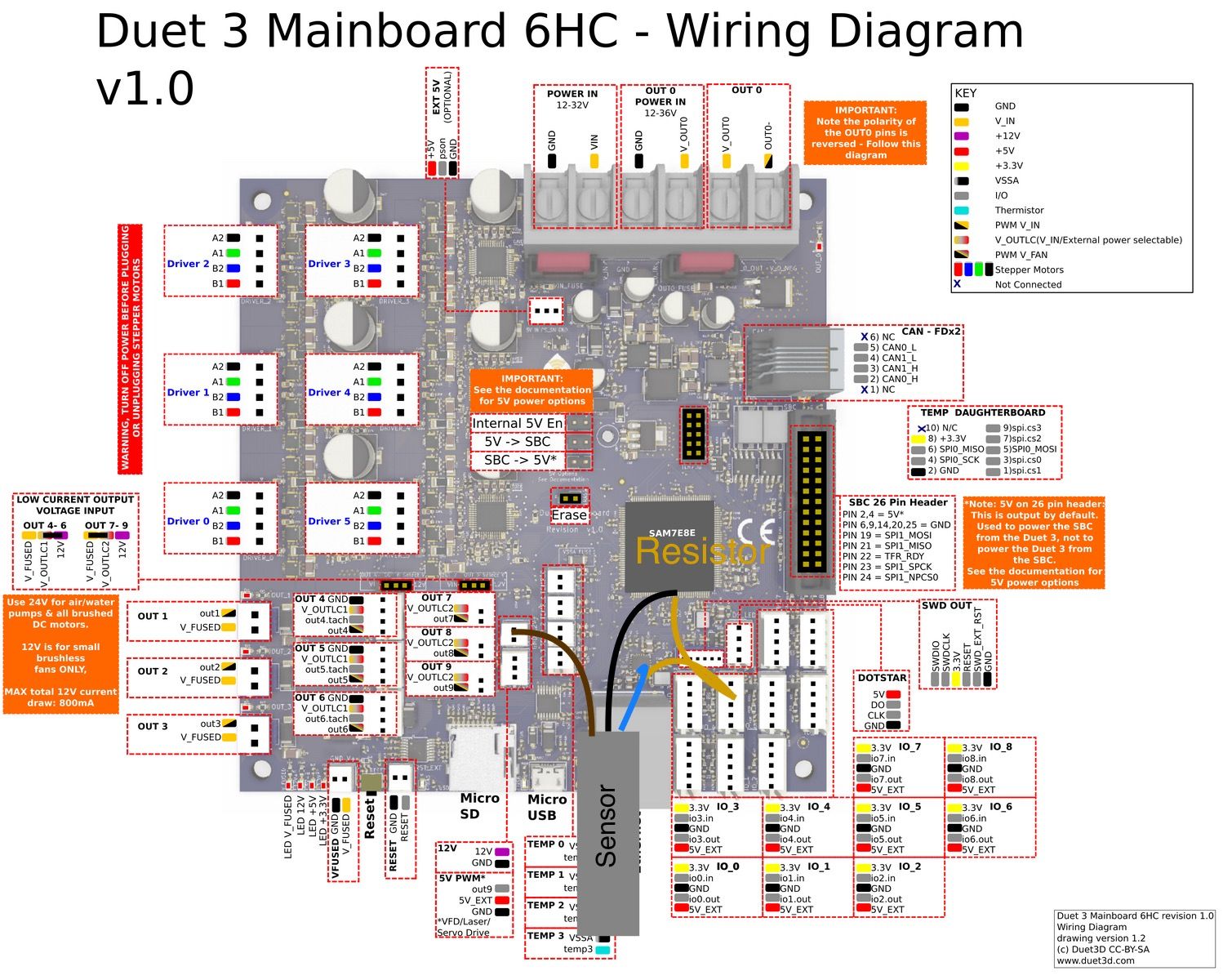
-
Ok never mind the resistors, I’ll try that out later but I just ordered another probe that is a npn swapped it out. It works just had to fix a couple wiring issues but anyone out there wanting to use a inductive sensor make sure it’s a npn inductive sensor, also the sensor works with the 3.3v power in the io5 pin and didn’t need to wire it to the vin or 12v. I have the brown going to 3.3v, the blue going to ground and the black going to “io5.in”. Well thanks for the help problem solved.


