Wierd issues with my duet wifi
-
@Eric see this thread, especially @dc42’s posts, which explains how the PSU voltage is calculated, and what you can test: https://forum.duet3d.com/topic/17583/duet2-wifi-overvoltage-issue
As your voltage is low, I’d expect the 3.3V to be reading high. Possibly you have a short somewhere of 5V to 3.3V, but with enough resistance that it only raises the voltage a little.Ian
-
Good info i see i missed a very important point there. I am planning to drive the DUEX5 at a different Vin (12v instead of 24v) that the DUET. Currently the setup is not jet in the the final controller and i indeed made the mistake to not connect the grounds of the duet and the DUEX together with a separate wire. I have only tested driving a single pump en a few endstops with the duex 5 so far but it could be that the damage is done.
The measured Vin at the terminals of the duex is 23.8v
@Ian,
Thank for the info. I will check the reference voltage on the board on Monday as i am working from home today.
As for the other issue do you know anything that could cause web control to become unresponsive from driving a stepper? But still lets planned G Code be executed?
These issues started popping op after a badly crimped connection on the X axis caused the stepper driver to report that only 1 phase was driven. Strangly the error happens when i drive one of the other 3 axis. As i said before i have some small 15mm steppers connected to these:
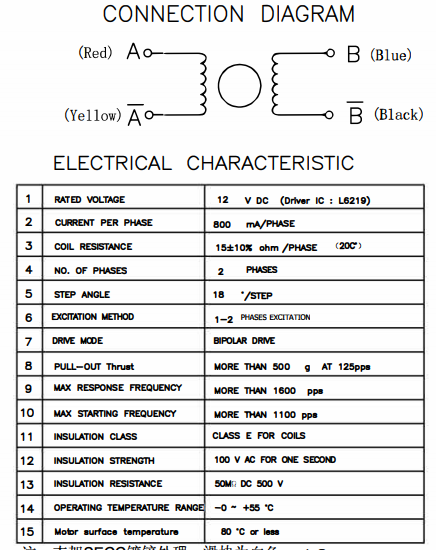
-
The 3.3v rail measures 4.9v so there is indeed a short between the 5 and 3.3v rails.
Apart form external equipment what damage does this do to the board? And would this damage also extend to the DEUX5?
Should i write of the board and expect weird issues if i use it? Or is their a likely cult-print and an component replacement that can be done to fix these issues?
-
@Eric said in Wierd issues with my duet wifi:
The 3.3v rail measures 4.9v
the absolute max ratings for the main cpu is only 4.0v - how confident are you with that reading?
-
I am confident that the CPU is still working. As webcontroll is working normally.
But i did measure 4.96 volt on both the endstop 3.3v pin and the probe 3.3v pin. I could not find the Vref pin.
stupid me... i just found the problem... There was an used crimp terminal lodged in the solder pins of the expansion connector.... So much for keeping a clean work place

I narrowed down the other issue (connectivity to web controll lost) to the E2_STOP and E3_STOP pins. If there are end stops connected to these and the small steppers are powered the connectivity to the duet is lost. This is either damage form the short or an an cross talk issue between the steppers lines and the end-stop lines.
Could i reduce the noise on these by adding small (ceramic) capacitors over the end-stop lines? With a low capacitance this should have a minimal effect on the homing accuracy.
-
@Eric said in Wierd issues with my duet wifi:
I am confident that the CPU is still working.
thats why i asked how confident you were in the voltage reading, as it shouldn't have worked (but I'm not inclined to try:D)
anyways, moving on
@Eric said in Wierd issues with my duet wifi:
If there are end stops connected to these and the small steppers are powered the connectivity to the duet is lost. This is either damage form the short or an an cross talk issue between the steppers lines and the end-stop lines.
Could i reduce the noise on these by adding small (ceramic) capacitors over the end-stop lines? With a low capacitance this should have a minimal effect on the homing accuracy.are the switches normally closed or normally opened?
-
Yes I can be happy that the CPU still works after this... Tony and Co make a very robust board
The switches are normally open. But as these are used to detect the
presence of a tool and they are activated a lot of the time.Strangely if i use the E5_Stop and E6_stop connectors there is no problem. And i am planning to use the other two connectors with setups that will not have any electromagnetic interference as they will be used as buttons on the controller (confirm/continue and pause button).
-
couldn't find the post i was looking for but
https://forum.duet3d.com/post/107742
https://forum.duet3d.com/post/160304 -
It looks like one of the possible fixes is a 10uf capacitor to tone down the noise as i can easily implement that i will try that.
Thanks for the help to everyone
-
I'm happy with my wifi right now. No issue there I found so far. LOL!