Issues with IR Probe offset
-
@JoergS5
ive kinda gone over that as much as i can. all the bars seem to be level and parallel to the bed. im not sure what i could be doing wrong. i ve read alot of artices, alot of advice and help from people here, and youtube videos. i just cant seem to get it leveled ..... -
@agent0810 one possibility is bending due to temperature. Do you heat the bed and have screws?
-
@JoergS5
yea i try to do this all when the bed is heated. its a ender 5 pro so it has 4 big black screws on the bottom. -
@agent0810 try to loosen three screws and one fixed. This allows thermal expansion. The bed could be bent permanently already however. But its worth a try.
Loosen in the sense it can expand in xy, but not in z direction.
-
not sure what you mean int the xy but not the z direction
-
@agent0810 the screws fix xyz. If you loosen a bit, the bed can expand in xy directions, but not up or down.
-
@JoergS5 hmmmmm when i untighten the screws the bed goes up, when i tighten its pulled down.
-
@agent0810 thats a signal that you bend the bed with the screws.....
-
@JoergS5 soooooo i need a new bed?
-
@agent0810 not necessarily, you only need to install it even and without force
The best information I know is https://drmrehorst.blogspot.com/2017/07/3-point-print-bed-leveling-vs-4-point.html?m=1 and other articles on his page.
-
@agent0810 said in Issues with IR Probe offset:
@JoergS5 so something like X50:175?
I think we already established the correct mesh in your previous thread. In your image from your first post you can see that the probe was able to reach those points, and on your resulting image you're limited to just a strip in the middle now.
I'd try your original M557 values and redo the mesh again. I think the huge offset on your first attempt was an anomaly from running G29 without a fresh homing first.
-
@agent0810 I was not aware of the other thread. If you optimized M557 already, the original value is no problem of course (because the endstop/M208 will not be at the edge of the print bed in your case, I suspect. Just be careful not to touch/damage the sensor with the brackets).
Your top layer is fiexed by brackets, so this could be the reason for the print area to be wavy. You should think about the design of the print bed according to the mrehorst blogs.
My recommendations about hair lineal was halfway serious. The idea is that with two unknowns (is the X axis uneven or the print bed?) it's difficult to know what to make better. So a hair angle (to measure perpendiculary also) is a valuable tool.
I took the best tolerance DIN 875/00. (Best would be 300 mm in your case, but they are expensive) One can measure the angle between X and Y also. -
@Phaedrux @agent0810 just a few thoughts... looking over your config.g and comparing it with mine, the probe offset should be a positive not negative, are you still using your Z end stop switch instead of the probe?
Given M29 was sending your probe to front left i would look start looking at motor direction and end stops, my ender 5 homes back right X,Y to 0,0 and my mesh always starts from here
i've added an old config of mine but its for the Duet 3 that and few other things have been changed like my X axis direction but still it might help
Regards Jim
-
@jumpedwithbothfeet said in Issues with IR Probe offset:
Given M29 was sending your probe to front left i would look start looking at motor direction and end stops, my ender 5 homes back right X,Y to 0,0 and my mesh always starts from here
Your coordinates are reversed, but we've worked through with @agent0810 to place the 0,0 position at the front left and home to the back right to match a right hand coordinate system to match the common 3D printer arrangement. The Ender5 is an aberration in that regards. Hope that explains the difference.
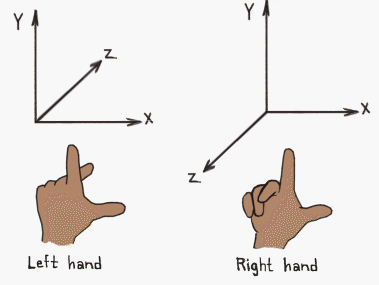
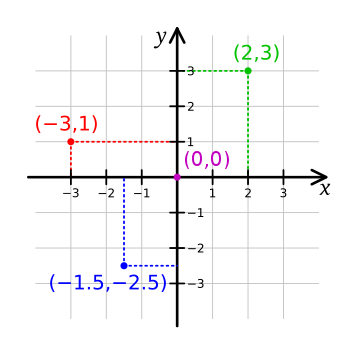
-
@Phaedrux lol nope if anything you’ve just confused me more!, However don’t want to pollute this thread With my lack of understanding so I will go do some research! Either way I hope you get agent0810 printing soon I’ll be watching this thread with interest as I’ve had the same issues!
Cheers Jim
-
hey guys, sorry for the delay, got sick and was having a down system at work.
so i set it back to:
M557 X10:175 Y10:215 P8and here is what i get:
8/3/2020, 12:02:36 PM M29
GCode end-of-file being interpreted. -
-
@agent0810 just level the bed along the Y axis, this should make it better a lot.
-
i have went around multiple points on the bed and done the paper trick to get the bed as level as i think i possible can. advice on how to get it more accurate? thank you!
-
@agent0810 I meant the map shows that one side is higher than the other side in the Y direction, so you only need to make higher or lower the bed a bit on one side. I don't know what you use, screws e.g. Then the map should look a lot better and you can run the procedure again. It's often an iterative process to get a good result.
What is important, that you have a stable construction of the bed, otherwise you would have a "moving target". My second 3D printer was Prusa style, and I never finished calibrating the bed. Every time I wanted to print, it was inexact again, probably due to the springs or screws or uneven bed. It was not fun after the 10th calibration anymore, wasted time and filament.
