Duetwebcontrol interface not loading after upgrade to 3.1.1
-
New duet 2 Wi-Fi board as of 6-25-2020
Issue
Duetwebcontrol interface not loading after upgrade to 3.1.1
Followed
https://duet3d.dozuki.com/Guide/1.)+Getting+Connected+to+your+Duet/7
https://github.com/Duet3D/RepRapFirmware/releases
Results
After connecting WiFi - upgraded directly to the latest 3.1.1 via Duet web control - the Web interface doesn’t load anymore!!!
Purchase a second board
- until this magical mystery install is cured
- It seems to be an awesome board
- JFTFOI - i’m building out a high temperature material printer with the core Cetus MK3 base, for the linear rails, it’s sturdiness and Nano size
the excitement about the build
- Cetus MK3 Standard
- Duet 2 WiFi ( of course )
- Bondtech BMG- M extruder+
- Mosquito magnum Hotend
- Slim high performance 0.9 400 pancake stepper motors
- Custom high temperature black ceramic build plate - manual micro level
- Accent LED lighting
- Printable parts replaced with Ultem gold 1010
- 24 V 300 W power supply
- All associated hardware
Captain obvious questions perhaps
- is the firmware and DWC files located all on the SD card?
- What a pain in the a_s
- Control Version release Sequence update requirements via the web interface, to avoid this ( just let off a little steam there - relax

Note: to the duet people ( )
- You’re using react JS, nice
- I’d be glad to bring your interface and dashboard up to modern UX UI standards for free - Let’s build a new slicer as well, all the other ones out there suck - relax, breathe

- I will require working directly with your Active react developer(s)
my creds:
brianux.com
I restored 3.0 files on the SD card and the interface is now showing - but the upload button for firmware release updates is missing - unbelievable

Moving forward, all will be well, let’s see what happens.
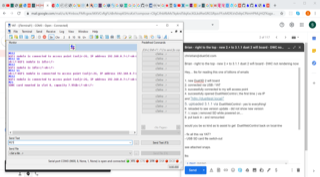






-
Your screenshots are too small to be legible unfortunately so I can't make out what you've actually sent and received from the console or trying to show. Great UX design.

When you try to connect to the Duet IP, what exactly d you see?
What firmware version were you using before updating to 3.1.1?
If you still have USB console access to the Duet, please send M115 and report the installed firmware version.
For the DWC files, you can manually replace the contents of the /www folder on the SD card with the contents of the DWC 3.1.1 zip file. -
@supset said in Duetwebcontrol interface not loading after upgrade to 3.1.1:
is the firmware and DWC files located all on the SD card?
firmware is written to the processors internal flash memory, it can be written to the internal flash by usb bootloader. the firmware can also self program by executing M997, in which case it will read the binary firmware from the sd card and write it to the processors internal flash.
the only screenshot that is legible suggest that there is an issue with the content if your sd card, its essentially 404 page, there needs to be an index.htm.gz in /www on the cd card.