One of the three Z step motors stops from EMI?
-
Good Morning,
Duet Ethernet + Duex5 2.05.1.
CoreXY with 3 Z-step motors.
650mm x 550mm bed with 1500w 230Vac thermal silicone.
Not surprisingly, I use a solid state relay to control the warm bed.For more security, I use a temperature thermostat, which depending on a local temperature setpoint, the thermostat opens a contact and cuts off the power supply to the hot bed.
The hot bed supply circuit hangs from a thermomagnetic switch and is independent from the supply of the rest of the printer components.
It seems that when I do a homing with the circuit breaker on the bed turned off, the Z motors work correctly.
When I do Z homing and 5 seconds later I activate the magneto-thermal switch, when the thermostat enables its contact, almost always one motor stops, and the rest continue at Z max.
Does it look like it's EMIS?
I have changed the orientation of the motor cable to move it away from the hot bed wiring, but the same thing continues.
I have changed the driver connection to rule out problems, but the same thing happens.
The same stepper motor always stops.
The funny thing is that if at that time the engine stops, I do a reset, and I do a Z Homing again, the engine works again, but halfway most of the time it stops again.
Attached diagnostic capture one after the engine stops.
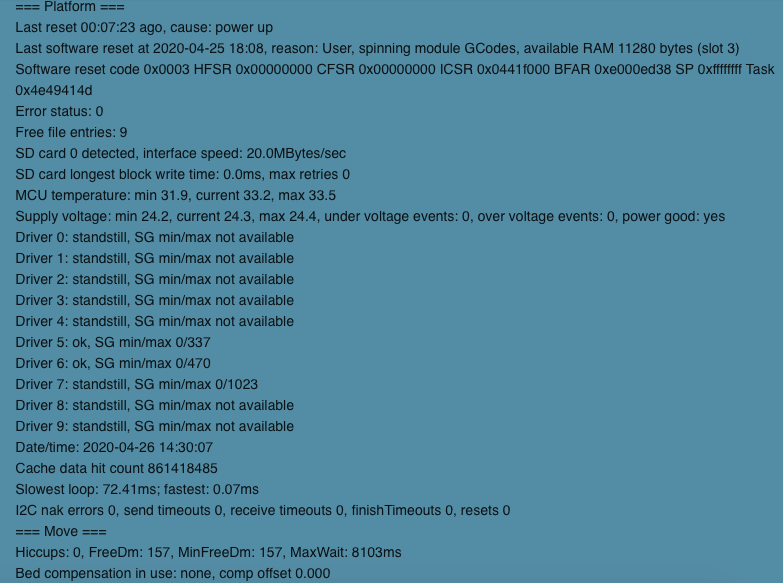
When sending the M98 Pconfig.g command I receive the following error, but I don't know if it is associated with the problem I have.
error: m208: A axis maximum must be greater than minimum
este es mi archivo config
thanks
-
@adri84dj said in One of the three Z step motors stops:
error: m208: A axis maximum must be greater than minimum
This could definitely be part of it. Your m208 command is messed up.
Can you post your home all as well?
-
-
You need to add an S1 to your second m208.
-
@Phaedrux said in One of the three Z step motors stops:
You need to add an S1 to your second m208.
ok added S1
I have done 10 Z homing, and on 4 occasions the stepper motor associated with Drive 7 stops in the middle of the journey. This occurs with the thermomagnetic switch of the heated bed activated.
If I deactivate the switch it seems that this does not happen.
In the screenshot it is seen that drive 7 is in standstill, while drive 5 and 6 are in OK.
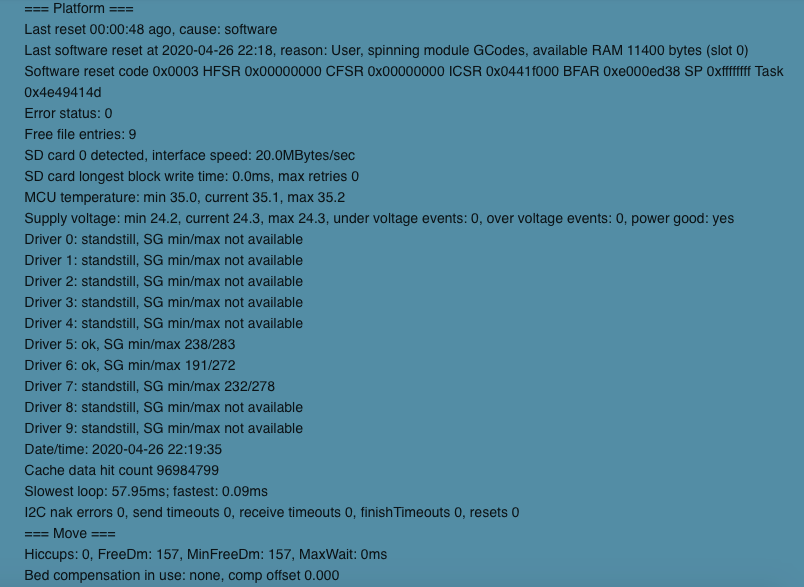
Sometimes when Z homing and activating the magnetothermic switch of the hot bed the stepper motor stops instantly. The same stepper motor always stops (Drive 7)
I have tried to connect it to drive 8, and 9 of the Duex5 but the same thing happens.
I have removed the connecting cables of the stepper motor from the electrical duct, to avoid contact with the cables of the hot bed circuit, but the same thing continues to happen.
I still think the problem is due to some kind of EMI, but I don't know the real reason.
-


-

-
Before we chase down possible EMI issues, we should ensure your Z axis setup is correct.
I just noticed that your M584 command is after your M350 command
M350 X16 Y16 U16 Z16 W16 A16 I1 ; Steps config M584 X0 Y1 U3 V4 Z5 W6 A7 P3 ; Axis definitionhttps://duet3d.dozuki.com/Wiki/Gcode#Section_M584_Set_drive_mapping
M584 must come earlier in config.g than any M350 and M906 commands. If it creates new axes, it must also be earlier than any M92, M201, M203, M208, M350, M566, M574, M667 and M669 commands.
Go through your config.g to verify that.
I also notice that you have some M569 commands commented out.
;M569 P2 S1 ; Z Drive 2 goes forwards M569 P3 S1 ; E0 Drive 3 goes forwards ;M569 P4 S1 ; E1 Drive 4 goes forwardsAnd in M566 you have a V axis?
M566 X600 Y600 U30 V30 Z30 W30 A30 ; Maximum jerk speeds mm/minuteAnd then again in your homez you have a V axis?
M584 X0 Y1 U3 V4 Z5 W6 A7 P7 ; separate z axis motorsI think part of your problem may lie in configuration rather than EMI.
-
@Phaedrux said in One of the three Z step motors stops from EMI?:
I also notice that you have some M569 commands commented out.
;M569 P2 S1 ; Z Drive 2 goes forwards M569 P3 S1 ; E0 Drive 3 goes forwards ;M569 P4 S1 ; E1 Drive 4 goes forwardsAnd in M566 you have a V axis?
M566 X600 Y600 U30 V30 Z30 W30 A30 ; Maximum jerk speeds mm/minuteAnd then again in your homez you have a V axis?
M584 X0 Y1 U3 V4 Z5 W6 A7 P7 ; separate z axis motorsI think part of your problem may lie in configuration rather than EMI.
The M569 annotated commands are drivers that i are not using.
U to V are extruders. I really only use an extruder, but I think if you didn't define them, the Z axis limit switches didn't work properly.
The problem I also have is that I can't get the extruder to work.
It is clear that there is something that I am not doing well.
How do you think you should configure it.
Thank you
-
@adri84dj said in One of the three Z step motors stops from EMI?:
U to V are extruders. I really only use an extruder, but I think if you didn't define them, the Z axis limit switches didn't work properly.
Yes, the problem is that you're not defining them all of the time. The only time M584 V is defined is in the homing file, you must properly define all of your axis in config.g before all the other commands.
-
M350 X16 Y16 U16 Z16 W16 A16 I1 ; Steps config M584 X0 Y1 U3 V4 Z5 W6 A7 P3 ; Axis definitionYour M350 comes before M584 and it lacks your V axis.
Do you see what I mean?