PWM FAN0, 1, & 2 always on?
-
Hi,
I've been trying to figure out why my heatsink and layer fans run all of the time.
I've changed my settings and connections six ways to Sunday and nothing seems to help. I'm wondering if my board is bad or if the MOSFETs are bad? Is there a way to verify this?
Edit: Now FAN1 won't run any fan I plug it into
Here is my latest config.g:
;-----Fans---------------------------------------------------------------------------------------------
M106 P0 S0 H-1 ; Part Cool Layer Fan
M106 P2 S1 H1 T45 ; Hotend Heatsink Fan
;-----Tools--------------------------------------------------------------------------------------------
M563 P1 S"HOTEND" D0 H1 F0 ; define tool 0
G10 P0 X0 Y0 Z0 ; set tool 0 axis offsets
G10 P0 R0 S0 ; set initial tool 0 active and standby temperatures to 0C -
@jallen810 said in PWM FAN0, 1, & 2 always on?:
I'm wondering if my board is bad or if the MOSFETs are bad?
Post some close up photos of the fan port area.
@jallen810 said in PWM FAN0, 1, & 2 always on?:
Edit: Now FAN1 won't run any fan I plug it into
Are you sending M106 P1 S1?
-
If I unplug my heat sink fan from FAN2 and put it in FAN1 and run M106 P1 S1 nothing happens.
Same is true for my layer fan on FAN0.
I also cannot turn off FAN0 or 2 with M106 P0 S0Here is a pic as close up as I could get in focus:

-
Another zoomed in a little more:
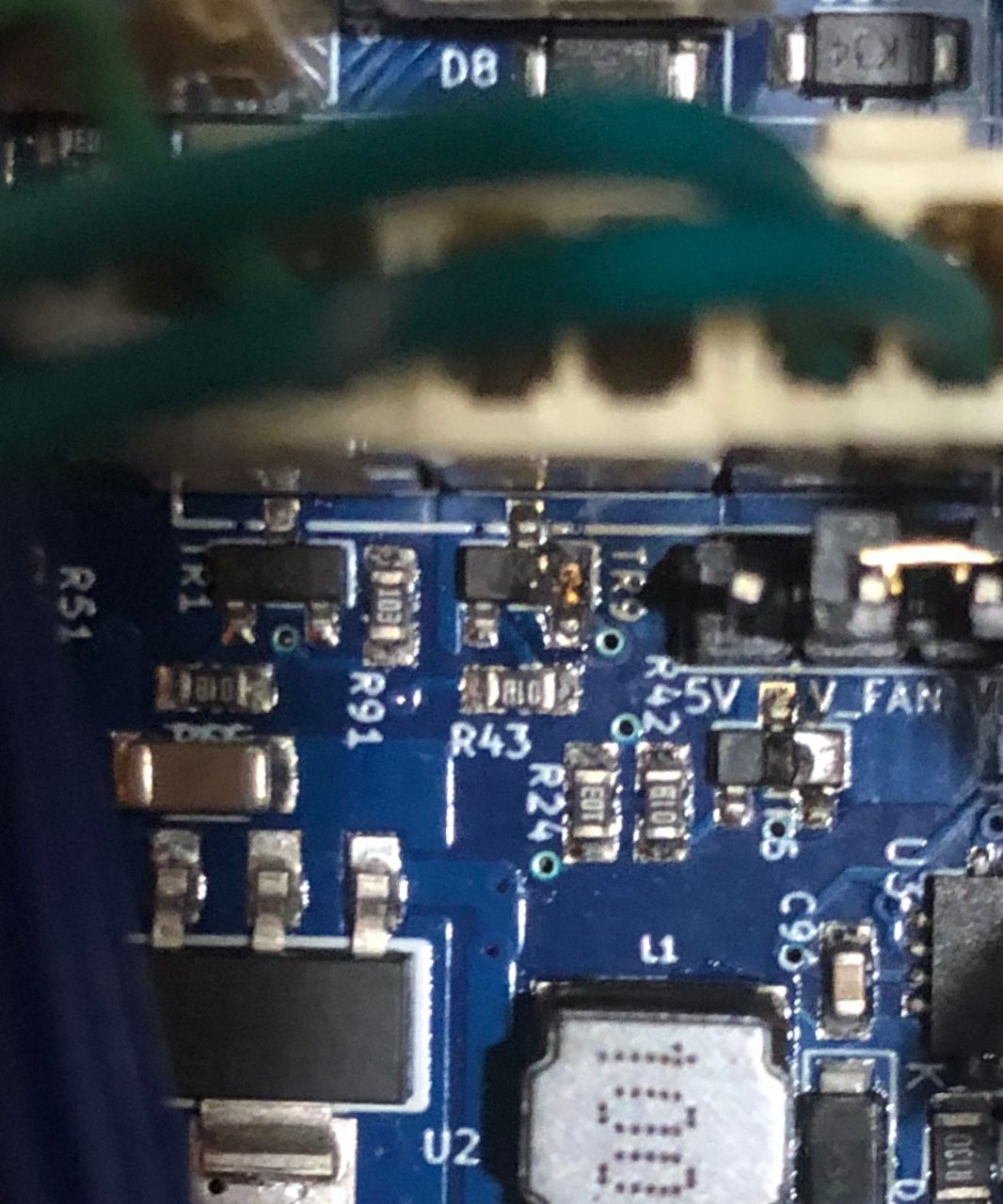
-
Now I tried plugging in my layer fan on FAN1 and running M106 P1 S0.2 and I’m getting something but it’s very slow speed. Barely anything and it’s the same whether I set S=0.2 or S=1

-
@jallen810 said in PWM FAN0, 1, & 2 always on?:
Another zoomed in a little more:
TR9 and TR5 are clearly damaged, they are for Fan 1 and 2 respectively.
-
@bearer Can I replace those myself? I have a pointy soldering iron and would rather try to fix it
-
@jallen810 said in PWM FAN0, 1, & 2 always on?:
@bearer Can I replace those myself? I have a pointy soldering iron and would rather try to fix it
Its possible. A very pointy iron might not be the best for removing them, but TR5 has most of the die exposed so it'll be easier to heat up and remove.
To remove small SMD parts with an iron you usually just put a blob of solder on the tip and try to engulf both or all three pins, and when the heat is enough to melt the solder joints on the part it will come off when you lift the iron. Easier with a slightly bigger and flat tip though.
(The only risk you run is to apply too much heat to the board which will damage the traces making repairs more difficult)
-
@bearer okay is there a resource for me to go and find which components I need to purchase???
Also, I tried FAN2 with M106 and it's MOSFET (TR1) doesn't look damaged but it's not working correctly either... would that change things? I'm guessing I should replace it too?
-
Depends on you location, all the major distributors like digikey, mounser, farnell etc will carry the parts. PMV40UN2R is the part number Duet3d used, but I'm sure there are lots of compatible parts with the same footprint and similar characteristics.
And yes, TR1 for fan 0 can be damaged without any visible damage, you'll probably pay more for postage than parts so just get an extra.
-
@bearer Does this Digikey part look right?
-
@jallen810 Thats the same as the oringinal yes.
-
@bearer Perfect ill order 10 bc I am going to mess it up at least once lol Thank you for your help.
I just found this article on the forum, is this still a valid and applicable troubleshooting and repair guide?
-
@jallen810 looks legit yeah.
it aslo covers the more intrusive method of physically cutting the legs off the part to be removed to make it easer, even if you just cut the two in "front" it'll be much easier to desolder the last one. just be careful not to cause any forces that would be lifting on the traces.
-
It's been a while but I thought I would update this for the sake of others that may stumble upon this.
I got the mosfets in to try and fix my first board and ended up getting my F0 port to work but only that one so I ordered a new Genuine Duet2 Wifi and got it in tonight and plugged everything back in and now all of my fans work as intended.
Thank you to @bearer and @Phaedrux for all of your help with everything. I learned a very good lesson this week: Don't buy crap quality knock-off products.