Fans don't turn on/work
-
Can you verify what firmware and DWC version you are using?
What sliders do you see in the DWC?
How did you verify the fuse is intact? Multimeter? Visual inspection?
Sorry, the photos are too dark and grainy to make out the fan mosfets. If you can get another with better lighting we may be able to see if they are damaged.
-
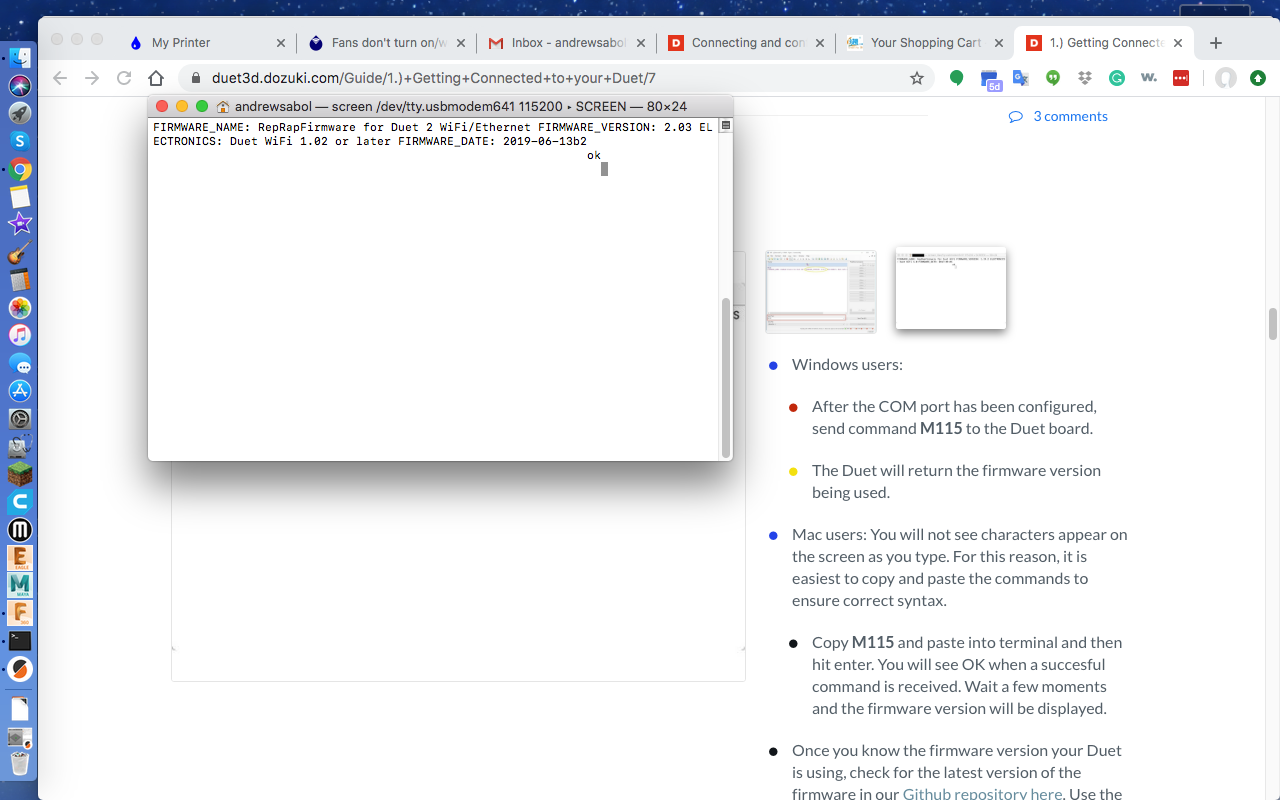 image url)
image url)I verified them visual inspection considering I don't have much knowledge of using the multimeter. I have one but just haven't taken the time to try and learn how to use it. I am using the latest version of the duet web control and when in it the controller show on the fans area tool fan slider then a tool 0 slider and when you move the tool fan slider it also moves tool 0's slider.


-
@Asabol said in Fans don't turn on/work:
I am using the latest version of the duet web control
Please be specific on the version. You can see what it is exactly by connecting to the DWC and going to the settings tab.
I see that you are using firmware 2.03. At this point I would suggest updating to 2.05.1 and DWC 2.0.7 just so that we're testing with recent versions.
https://github.com/dc42/RepRapFirmware/releases/tag/2.05.1
https://duet3d.dozuki.com/Wiki/Installing_and_Updating_Firmwarewhen in it the controller show on the fans area tool fan slider then a tool 0 slider and when you move the tool fan slider it also moves tool 0's slider.
That behaviour is normal and expected. The Tool fan slider makes more sense when using a multi tool printer, Right now they control the same fan, but if you had multiple tools, the tool slider would control the currently selected tools fan, while the sliders for tool0, tool1, tool2, etc would control that particular fan.
In more recent versions of the DWC you can choose which sliders will appear.
Thank you for the better photos. The mosfets don't show any obvious damage. And the fan voltage selector jumper is set to the VIN voltage.
What PSU voltage are you using? And does it match the voltage of the fans?
Also, just to clarify, when you move those sliders, the fan doesn't actually work?
Combined with the fan not working with the always on fan would indicate that either the fan fuse has been tripped, or the fan itself does not work. This is where a multimeter becomes useful for testing.When set to continuity check mode, the multimeter will tell you if there is an electrical connection between two points. With this you can test if the fuse is intact by touching the probe ends to each leg of the fuse.
Be careful not to slip and short something out.
The fans can be tested by connecting them directly to VIN from the power supply, making sure to mind the polarity.
You can also use the multimeter to measure the pins of the fan headers to see if they are getting VIN as expected. Again be careful not to bridge the pins with other parts of the board. If you can measure VIN from the always on fan ports, that would indicate that the fan fuse is intact, and it's the fan that has failed.
so spend some time reading up about your multimeter and practicing with it and see if you can do those checks.
-
I have the fan connections for both of the fans located on the hotend to the fan 0 and fan 1 while I have the electronics box fan on the always-on connection. Should I move the one fan connection for the hotend to the always on and switch the one I have attached on the always on to the connection in the fan 1 port.
-
Are you saying the always on fan connection works?
-
What I am saying is that I have the fan that sits above the electronics plugged into the always-on port while the fans for the hotend and the part cooling fan are attached to fan 0 and fan 1 ports. Also question how do you expect me to be able to check the continuity of the fuse for the fans when I can't even get to it. considering the way the board is arranged with the fan connectors butt up against it and then another fuse right behind it.
-
@Asabol said in Fans don't turn on/work:
Also question how do you expect me to be able to check the continuity of the fuse for the fans when I can't even get to it.
Well you'll have to get to it, with all the disassembly that entails.
But I also gave a test you can do with just the fan port pins to see if they are getting voltage. If they are, then the fan fuse is intact.
Does the electronics fan turn on?
-
I checked the connections the other way that you said to do. It reads that there is current going through the always-on fans. I plugged the fan that is supposed to turn on when it is over 45c to the always-on fan connector. Should I know turn my printer own and turn the hotend temperature to increment over 45c to see if it will start spinning? Thank you for your generous support especially considering I'm still new to the duet community.
-
Fixed it. I had a bad crimp connection on the positive wire and my cables were backward in the connectors. Sorry for having you go through the run-around but it was very helpful and I am very appreciative.
-
Hey no problem. Glad it's all working out. We're here to help. The best part of this hobby is learning something new.
Post again if you have any other questions.
-
Quick one for you. I'm not sure if you or anyone else has dealt with the stock part cooling fan found on the ender 3. But can someone tell me which one is positive and which one is negative considering it is a yellow and blue wire compared to the normal red and black?
-
You bet, there's an entire guide on the Ender 3 you may like.
In my case, the part cooling fan has the yellow (+) and blue (-) wires, and the hot end heatsink fan has unterminated bare red (+) and black (-) wires, and the case fan has a terminated red (+) and black (-) wires.
https://duet3d.dozuki.com/Guide/Ender+3+Pro+and+Duet+Maestro+Guide+Part+1:+Wiring/37#s114
-
Great thanks.
-
After last time posting that I had fixed the fans I have had work for a single print. The fans now do not want to turn on which is becoming frustrating because I have tried everything I did the first time and nothing has worked. Is there anyone out there that could help?
-
Also the wifi module wont turn on when the printer is turned on. I am not sure if this is related to another fix I did just do on the printer which was I had to recrimp the wires for the x and y axis stepper motors.
-
So the fans were working but now do not?
What else did you change?
Is there a blue LED lit on the wifi module? Does it blink at power on?
If you connect USB terminal, can you send M552 and report the response?
Also send M122 and report the response. -
@Phaedrux Before the fans stopped working the WiFi module would blink when turned on but now they don’t.
-
I also think I had uploaded the wrong file for the config file because I had changed some stuff and I wanted to go back to the way I had it. So if I upload the correct files for the config then also do the things you said to do I think I can get the printer to operational again.
-
This is the response from the printer for what you asked me to type in.
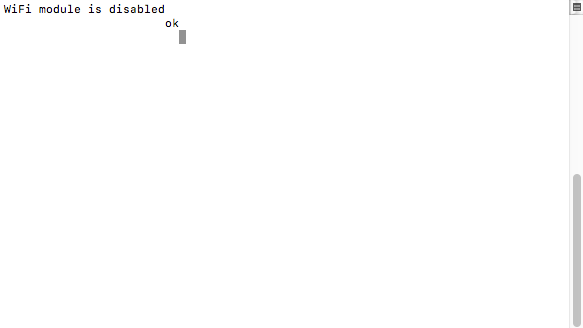
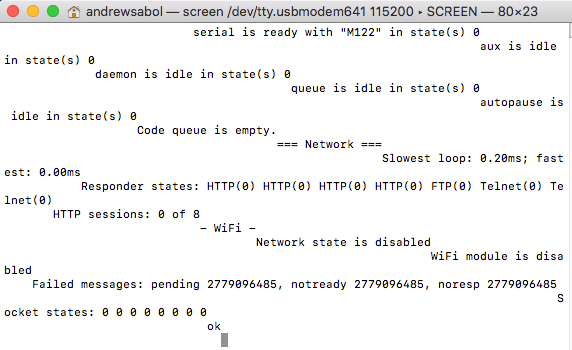
-
Ok, send M552 S1 to re-enable the wifi module.
What is in your config.g now?