How to calculate feed rate?
-
@monster said in How to calculate feed rate?:
would you say that this confirms that on firmware side (incl config) all looks correct?
Printing an actual sliced object would be a better way. I can't tell much from that other than the last one might be good as a prime line....
-
Small step forward achieved

I wasn't progressing no matter I do until I noticed that in firmware I did have a filament set to an extruder used to print sliced object. So I unloaded that filament in WebUI.
Then prints began to reflect changes in Cura.Task was to print a small ring. I know ring isn't very decisive test object but I chosen it as printing ring makes less vibrations then square. Heads are heavy - vibrations significant.
best result (ring at bottom) I could achieve by setting filament flow 200% and setting in printer settings that my extruded loaded with filament 2mm diameter. When actual diameter is 3mm.
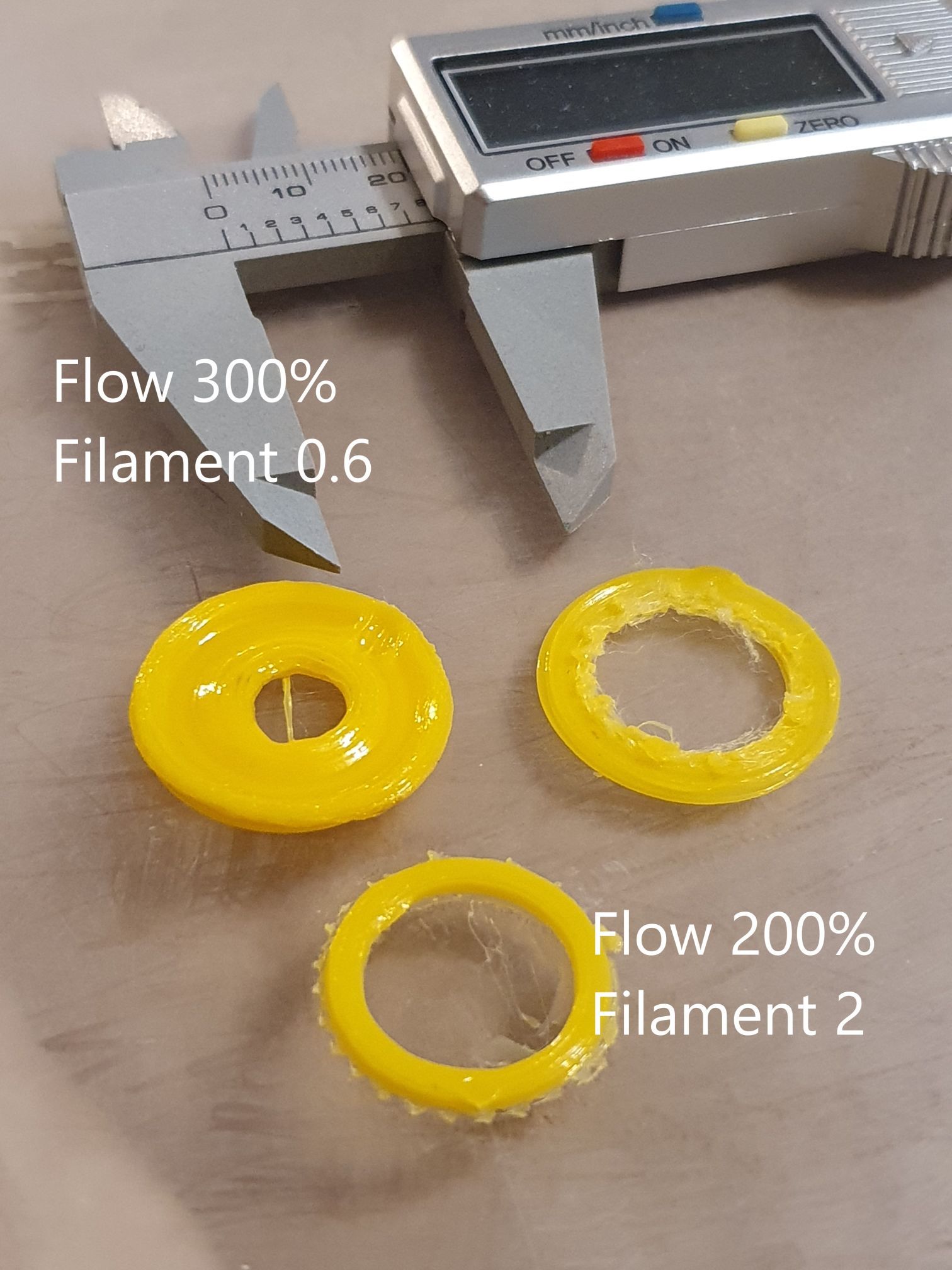
Btw retraction isn't happening at all - as it wants to spin motors way too fast. I hear only whistle instead of retraction.
Does loading filament in WebUI needed for some purposes? Perhaps that is factor here and I should somehow define it right in filament config.g?
And lastly. If in WebUI I do extrude with 1mm/s it extrudes kinda slowish but it does eat about of 5mm of filament. If I chose 5mm/s it goes very fast - on the edge of its max speed. Those 15, 30, 60 aren't usable for me. Is there a way to define what speeds I can select in WebUI?

-
@monster said in How to calculate feed rate?:
Does loading filament in WebUI needed for some purposes?
No, that's mainly for setting up specific settings for different kinds of filament. It will work without doing so.
https://duet3d.dozuki.com/Wiki/Filaments
https://duet3d.dozuki.com/Wiki/Duet_Web_Control_Manual#Section_FilamentsWhat settings are you using in your config.g now?
What slicer are you using and what settings do you have set? -
@Phaedrux said in How to calculate feed rate?:
What settings are you using in your config.g now?
What slicer are you using and what settings do you have set?
Now sure if this screenshot covers most relevant settings.
And I just noticed that actual nozzle (as I believe) is 0.25 - I'll change it and try again! -
@monster said in How to calculate feed rate?:
And I just noticed that actual nozzle (as I believe) is 0.25 - I'll change it and try again!
Been trying to print last 10 mins. Some kind of bug was always happening when I Pause&Cancel print. I almost always had to reboot the controller. Now even reboot doesn't work. I'll report this bug just that now still tying to get it to work, it is in state not accepting any commands

-
@monster said in How to calculate feed rate?:
And I just noticed that actual nozzle (as I believe) is 0.25 - I'll change it and try again!
fixed nozzle to 0.25 everything else set to normal (filament 3mm, flow 100%) - catastrophic under extrusion.
-
Is it really 3mm filament?
Is it really a 0.25mm nozzle? -
@Phaedrux
Filament is 3mm diameter, that one is easy to be sure.
For the nozzle story is different I wish to have any idea how to measure it reasonable way... Perhaps somehow comparing length of used filament to length of extruded thread could be the reasonable way still taking into account all possible errors that it has. I have calipers but measuring extruded filament isn't useful. When extruded to open air it a) shrinks b) my calipers will not show it with descent accuracy.
I wish to have any idea how to measure it reasonable way... Perhaps somehow comparing length of used filament to length of extruded thread could be the reasonable way still taking into account all possible errors that it has. I have calipers but measuring extruded filament isn't useful. When extruded to open air it a) shrinks b) my calipers will not show it with descent accuracy.0.25mm came from settings in software that I found still available for this printer (printer is BFB Touch 3D). Two more factors reasonably adding up to it a) nozzles in this heads are very hard to change - so most likely it wasn't even designed to have different once b) line of filament that comes out of nozzle is visually very thing - so it is very believable that it is 0.25
P.S. I wonder is there a test print that would extrude fixed amount filament lets say 1mm above bed and move making some big (easy to measure) rectangular pattern. Then if the extruded line solid (eye accuracy) meaning it didn't brake (under exctrusion) not to tight (over extrusion) then by measuring extruded length and knowing consumed length (and diameter) of filament one could calculate nozzle size (+- accurate)
Sadly it is not very common not to know nozzle size among printer owners - such task probably never was set by anyone.What I've found out last night is that Cura slicer somehow do not set nozzle diameter! Yes, statement
 If I go to Cura printer settings and set there for extrude 0.25 then after I close settings and come back - it is back to 0.4
If I go to Cura printer settings and set there for extrude 0.25 then after I close settings and come back - it is back to 0.4
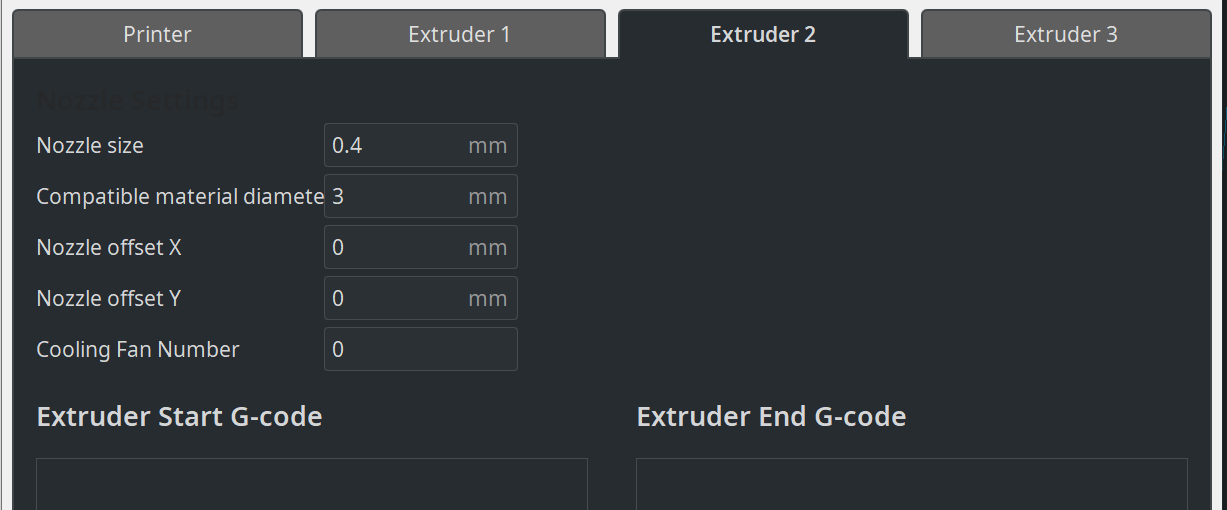
And yet if Cura "thinks" I got 0.4 then it should push more raw filament in extruder, isn't it? But reality is so different that if I print with that then under extrusion is that dramatic that after print I catch myself thinking "do I clean the bed or is it ok to leave it like that and print over..."
Reasonable prints are require flow=N*100% and defining that my filament is lot less in diameter 1-2mm (value of N is factor here ofc)Last night I've tried Prusa slicer. That one accepted my 0.25 noizzle, no problem. If I print same ring as on pictures earlier with right filament size and no other tweaks then it prints the ring bu still under extruded one. Not as bad as in Cura but still bad!
However what is "no no no" thing for Prisa was that printing this ring it made my printer (and whole table) to bounce around!!! Instead of slicing it in nice circle moves (ring 20mm outer diameter 16mm inner diameter 2mm high) it somehow forced it to do lot of small Z shapes and in combination with quick speed it was terrible! I'd rather continue with Cura... -
Eventually I found the way how to tell Cura that nozzle is 0.25
For that C:\Users<usr>\AppData\Roaming\cura\4.5\
and in ALL .cfg files I've added:[values] machine_nozzle_size = 0.25it seems that files located in C:\Users\khano\AppData\Roaming\cura\4.5\definition_changes\ did the trick.
Below photo of 3 prints. Where first two (left to right) are done before fixing nozzle in Cura, but in stead I had setting "line width"=0.2


Interestingly that all 3 of them experience underextrusion on top, first two however get some over extrusion on bottom.
On last one and actually in all of them bottom outer layers (first 2mm) are looking quite neat other 4mm are ugly...
That perhaps fixable in Cura somewhere...But why I have to set such high flow percentage - no idea

-
@monster said in How to calculate feed rate?:
But why I have to set such high flow percentage - no idea
That would indicate the steps per mm is still incorrect.
-
@monster said in How to calculate feed rate?:
However what is "no no no" thing for Prisa was that printing this ring it made my printer (and whole table) to bounce around!!!
Every slicer has many settings and you'll need to dive into them all to really get things under control.
M566 X900.00 Y900.00 M204 P2000 T4000I suggest you change those values a little bit as I think they are too much for this printer. Try:
M566 X600.00 Y600.00 M204 P500 T2000The E steps per mm is likely too high which explains the 800% flow rate.
M92 E6500.00:6500.00:6500.00Try a value of 800 and redo the extruder calibration again.
https://duet3d.dozuki.com/Guide/Ender+3+Pro+and+Duet+Maestro+Guide+Part+4:+Calibration/40#s165
-
@Phaedrux said in How to calculate feed rate?:
@monster said in How to calculate feed rate?:
However what is "no no no" thing for Prisa was that printing this ring it made my printer (and whole table) to bounce around!!!
Every slicer has many settings and you'll need to dive into them all to really get things under control.
M566 X900.00 Y900.00 M204 P2000 T4000I suggest you change those values a little bit as I think they are too much for this printer. Try:
M566 X600.00 Y600.00 M204 P500 T2000Extremely good point! I did set it to exactly values you suggested.
The E steps per mm is likely too high which explains the 800% flow rate.
M92 E6500.00:6500.00:6500.00Try a value of 800 and redo the extruder calibration again.
https://duet3d.dozuki.com/Guide/Ender+3+Pro+and+Duet+Maestro+Guide+Part+4:+Calibration/40#s165
What is undeniable here is that at this point I could repeat the calibration! I did it couple of days ago and back then I aimed it to be plus/minus accurate, just to see where am I going. Now that I've improved accuracy in prints I should re-calibrate for getting as exact value as possible.
Though I'd have doubts that this could be the reason of my problem, unless I did understand calibration wrong way.
If my memory not mistaking idea of that calibration was:- mark 10cm of raw filament
- command printer to "eat" this 10cm by e.g. "G1 E100 F60"
- ...
- eventually get that "G1 E100 Fxx" will "eat" 10cm
- that xx is my value, except that in config.g it must be in mins not it sec's.
And here I think I found my problem!
 (It was worth of repeating what I did)!
(It was worth of repeating what I did)!
I really did find right "G1 E100 Fxx" and then converted xx into mm/min totally not paying attention to the fact that E100 is 10mm not 1 !!!
Tadam! Problem found (I hope)!
-
@monster said in How to calculate feed rate?:
the fact that E100 is 10mm not 1 !!!
E100 is 100mm, or did you mean 10cm?
-
@Phaedrux said in How to calculate feed rate?:
@monster said in How to calculate feed rate?:
the fact that E100 is 10mm not 1 !!!
E100 is 100mm, or did you mean 10cm?
yes 100mm
But just now it crossed me that Enn value does affect only process Fxx is actual speed. So back to square one. Problem isn't solved
-
@Phaedrux said in How to calculate feed rate?:
The E steps per mm is likely too high which explains the 800% flow rate.
M92 E6500.00:6500.00:6500.00Try a value of 800 and redo the extruder calibration again.
I must be not getting something big here.
When you suggest putting lower values - that means there will be less extrusion per mm in print, isn't it?
I just changed 6500 -> 650 and that made (together with 100% flow in Cura) almost like no extrusion.
Though when I use this interface
screenshot from guide
with setting = 6500
And, say, command to extrude 5mm with 1mm/sec extruder actually "eat" 5mm of raw filament and it takes 5 sec. -
@monster said in How to calculate feed rate?:
And, say, command to extrude 5mm with 1mm/sec extruder actually "eat" 5mm of raw filament and it takes 5 sec.
Is that with 6500 or 650? If this is correct, then your steps per mm is correct.
Something else is wrong in Cura.
-
@Phaedrux said in How to calculate feed rate?:
Is that with 6500 or 650? If this is correct, then your steps per mm is correct.
Something else is wrong in Cura.
with 6500
M92 X87.40 Y87.40 Z1060.00 E6500.00:6500.00:6500.00 ; set steps per mm