Strange Blobbing on Layer Change
-
Good afternoon from northern Indiana!
I recently converted my Flashforge Creator Pro to use a Duet Maestro, as well as an E3D lite6 mounted directly onto a clone Bondtech BMG.I'm in the midst of initial tuning, and it all went well except for a series of blobs that are giving me great frustration! When the printer changes layers, it leaves a slight blob. This is not caused by retraction, as disabling retraction completely does nothing. I also tinkered with pressure advance, and while that makes a difference to the area before and after the blob, it does nothing to the blob itself.
After making a mini-mountain of calibration cubes and cylinders, I turned the perimeter printing outside-in to make the blobs easier to see. I then discovered that if I force Simplify3D to retract at every layer change, then set the extra restart distance to -0.3, it makes the Z-seam almost perfect when printing a cylinder.

While extremely hard to photograph, the blobs are reduced to a small dimple in the surface, making one of the best Z-seams I've ever seen!At this point I was elated at fixing my blobs, but only until I printed a calibration cube. The cube has blobs just like before I did any tuning, even though my settings are just like the cylinder. If I print both a cube and cylinder at the same time the cylinder develops blobs far worse than before. This leads me to think that speed is somehow related as well. S3D slows down small prints to aid in cooling.
Sorry, they're really hard to see on the cubes.



I have two printers that have this exact same issue. (The other one runs an E3D V6) At this point, I'm stumped. I found some similar threads on the forums here, but nobody suggested answers that fixed the issues.
I'm using Simplify3D V4.1.2. Interestingly, they don't seem to show up with Cura. I don't wish to use Cura, but as far as I can tell, the profiles are almost exactly identical as far as retraction and layer change.
My one Duet is running V3.01-RC3, while the other is somewhere in the recent V2 firmware. Here are a few files that may help your investigation:
Config:
; executed by the firmware on start-up ; ; generated by RepRapFirmware Configuration Tool v2.1.8 on Thu Feb 20 2020 13:55:52 GMT-0500 (Eastern Standard Time) ; General preferences G90 ; send absolute coordinates... M83 ; ...but relative extruder moves M918 P1 E-4 F2000000 ; configure direct-connect display ; Network M550 PMach2 ; set name M552 P192.168.0.124 S1 ; enable network and set IP address M553 P255.255.255.0 ; set netmask M554 P192.168.0.1 ; set gateway M586 P0 S1 ; enable HTTP M586 P1 S0 ; disable FTP M586 P2 S0 ; disable Telnet ; Drives M569 P0 S1 ; physical drive 0 goes forwards M569 P1 S1 ; physical drive 1 goes forwards M569 P2 S1 V100 ; physical drive 2 goes forwards - enable Steathchop at high speeds M569 P3 S1 ; physical drive 3 goes forwards M584 X0 Y1 Z2 E3 ; set drive mapping M350 X16 Y16 Z16 E16 I1 ; configure microstepping with interpolation M92 X94.12 Y94.12 Z400.00 E415 ; set steps per mm M566 X900.00 Y900.00 Z400.00 E1200.00 ; set maximum instantaneous speed changes (mm/min) M203 X30000.00 Y30000.00 Z2900.00 E1200.00 ; set maximum speeds (mm/min) M201 X1000.00 Y1000.00 Z250.00 E6000.00 ; set accelerations (mm/s^2) M906 X600 Y600 Z600 E600 I30 ; set motor currents (mA) and motor idle factor in per cent M84 S30 ; Set idle timeout ; Axis Limits M208 X-49 Y0 Z0 S1 ; set axis minimum M208 X226 Y149 Z165 S0 ; set axis maximum ; Endstops M574 X2 S1 P"!xstop" ; configure active-low endstop for high end on X via pin xstop M574 Y2 S1 P"!ystop" ; configure active-low endstop for high end on Y via pin ystop M574 Z1 S2 ; configure Z-probe endstop for low end on Z ; Z-Probe M558 P5 C"^zprobe.in" H5 F120 T30000 A5 S0.010 ; set Z probe type to bltouch and the dive height + speeds - OVERRIDDEN in homez.g and homeall.g G31 P500 X41.75 Y-6 Z2.150 ; set Z probe trigger value, offset and trigger height M557 X10:226 Y0:133 S20 ; define mesh grid M950 S0 C"zprobe.mod" ; create servo pin 0 for BLTouch ; Heaters M308 S0 P"bedtemp" Y"thermistor" T100000 B4138 ; configure sensor 0 as thermistor on pin bedtemp M950 H0 C"bedheat" T0 ; create bed heater output on bedheat and map it to sensor 0 M143 H0 S120 ; set temperature limit for heater 0 to 120C M307 H0 B0 S0.80 ; disable bang-bang mode for the bed heater and set PWM limit M140 H0 ; map heated bed to heater 0 M308 S1 P"ctemp" Y"thermistor" T100000 B4725 C7.060000e-8 ; configure sensor 1 as thermistor on pin ctemp M950 H1 C"e0heat" T1 ; create nozzle heater output on e0heat and map it to sensor 1 M143 H1 S260 ; set temperature limit for heater 1 to 260C M307 H1 B0 S1.00 ; disable bang-bang mode for heater and set PWM limit ; Fans M950 F0 C"fan0" ; create fan 0 on pin fan0 and set its frequency M106 P0 C"Active Cooling" S0 H-1 ; set fan 0 name and value. Thermostatic control is turned off M950 F1 C"fan1" ; create fan 1 on pin fan1 and set its frequency M106 P1 C"Hotend Cooling" S1 H1 T45 ; set fan 1 name and value. Thermostatic control is turned on ; Tools M563 P0 S"Extruder" D0 H1 F0 ; define tool 0 G10 P0 X0 Y0 Z0 ; set tool 0 axis offsets G10 P0 R0 S0 ; set initial tool 0 active and standby temperatures to 0C ; Automatic power saving ;M911 S23 R100 P"M913 X0 Y0 Z600 M106 P0 S0 M106 P2 S0 G91 M83 G1 Z4 E-5 F1000" ; set voltage thresholds and actions to run on power loss ; Miscellaneous M80 ; turn on power supply M501 ; load saved parameters from non-volatile memory M912 P0 S-10 ; calibrate MCU temp M308 S5 Y"mcu-temp" A"MCU" ; show MCU temp M308 S6 Y"drivers" A"Drivers" ; show stepper driver temp flags T0 ; select first tool M703 ; load filament config M98 P"0:sys/tunes/startup.g" ; play tuneA section of Gcode around a layer change in the cylinder file:
G1 X105.475 Y75.515 E0.0134 G1 X108.985 Y79.025 E0.1889 G1 E-1.0000 F3600 ; layer 2, Z = 0.600 M106 S255 ; feature outer perimeter G1 Z0.600 F1200 G1 X108.120 Y79.952 F30000 G1 E0.7000 F3600 G1 X107.502 Y79.564 E0.0278 F1791 G1 X106.915 Y79.130 E0.0278 G1 X106.362 Y78.655 E0.0278 G1 X105.845 Y78.138 E0.0278As well as in the cube file:
G1 X104.464 Y79.256 E0.0420 G1 X104.464 Y79.935 E0.0258 G1 X104.565 Y80.036 E0.0055 G1 E-1.0000 F3600 ; layer 2, Z = 0.600 M106 S255 ; feature outer perimeter G1 Z0.600 F1200 G1 X103.240 Y81.260 F30000 G1 E0.7000 F3600 G1 X103.240 Y61.740 E0.7430 F2301 G1 X122.760 Y61.740 E0.7430 G1 X122.760 Y81.260 E0.7430Here are both of the full gcode files.
TestCube.gcode
TestCylinder.gcodePlease let me know if there's anything else you need, and I appreciate any insight on the issue. Thanks!
-
I hate to bump my own post, but it's been a few days. Does anyone have any ideas? I'm stuck. Thanks in advance for your help!
-
I can't tell anything from the black prints but the blue print's problem could possibly be caused by pressure advance issues. That's just a wild guess and with it being a direct extruder setup, it's a very long shot. Sorry I can't be of more help!
-
@jens55 Thanks for your response!
I initially thought that it could be pressure advance, but I tried values from 0.00 to 0.10 with almost no difference to the blobs.
Yes, it's horribly hard to see on the black cubes, but there are blobs on the corners where it changes layers, like on the blue cube. The blobs are much clearer on the black cylinder. (The last picture)
It seems to be somewhat speed-related.
Does anyone have any more ideas, or settings that work well with a E3D V6 or Lite6 and BMG? Thanks!
-
@JadonM said in Strange Blobbing on Layer Change:
I'm using Simplify3D V4.1.2. Interestingly, they don't seem to show up with Cura.
Load up the gcode in a detailed gcode viewer and see what they do differently at the seam.
Is Cura using wipe and S3D isn't? Or vice versa?
Have you tried changing the jerk policy? M566 P1?
-
@Phaedrux said in Strange Blobbing on Layer Change:
Load up the gcode in a detailed gcode viewer and see what they do differently at the seam.
Is Cura using wipe and S3D isn't? Or vice versa?
Have you tried changing the jerk policy? M566 P1?Thanks for your time Phaedrux!
- S3D doesn't accept Cura's code comments, so it all shows as travel moves. Because of that, I chucked the files into gcode.ws and while hard to see, there is a slight difference. Cura seems to do it's wipe by backtracking a bit, then moving to the middle of the part. S3D simply backtracks then travels where it needs to go. Pictures below. I initially thought it could be wipe, but enabling it in S3D, even crazy amounts like 8mm, did nothing for the blobs. At this point, I'm frustrated and have no clue what the issue is.
Cura:
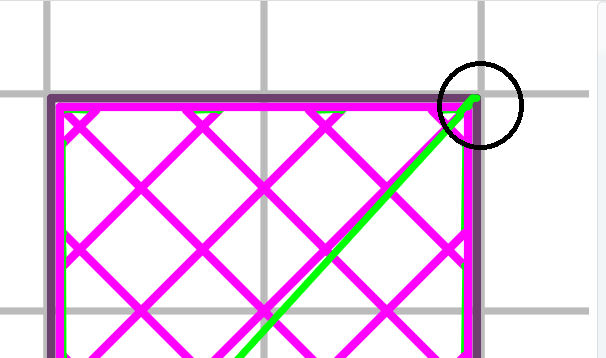
Simplify3D (The circles are its indication of retraction.)
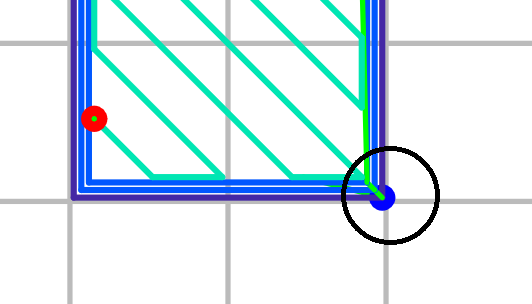
-
Cura defaults to a 0.8mm wipe, but like I said, it doesn't seem to make a difference to the blobs.
-
I don't fully understand the difference, but I tried both jerk policies and the prints were the same except for a strange stuttering(?) effect with P1.
My prints had no blobs before I converted the machine. If someone else could post a working set of settings for a V6 or Lite6 on a BMG, I'd be glad to try it out!
Thanks for your help!
Jadon -
Hey guys!
I wasn't having any luck with this, so I decided to wait a few weeks and come back with an open mind. Here we are.
I printed a benchy, and figured out that my silver PLA shows the blobs marvelously! (That is a good thing for testing, but bad otherwise!)
The pictures of the print are below, and what astounds me is that some of the layer changes make horrible blobs, and some are much less noticeable. (See the difference between different parts of the same print?)
I'm open to any suggestions, and I'd really appreciate a working E3d V6 or Lite6 profile, especially if you have a direct - drive Bondtech.
Thanks for your help, and I really appreciate any ideas you can give me! Thanks!


-
Can you look at your gcode and tell me if these blobs appear in places where the feedrate of the preceding print move was much greater than the perimeter showing the blob?
I have a thread going on this forum about this, called "Enhancing pressure advance." I have enlisted the help of Edgars-Batna and we have made some progress in testing solutions.
-
Are you looking for a config.g or slicer settings?
I can give you my settings for Cura. I don't use S3D.
I think these are the main generalized things for seam/blob minimization
- Inner before outer layers
- retract on layer change
- retract for travels
- quick and responsive Z and E axis
- reatraction and PA tuned
- quick unretracts and slower reprimes
- try and maintain consistent volumetric flow rates between moves ( use same speed for internal and external perimeters. The version of Cura I use has the option to slow down on overhangs only. I'm usually trying to maximize my volumetric flow rate anyway.)
- travel speeds and accelerations as fast as you can without skipping steps
- carefully choose where the seam will be depending on the model. Some models have lots of nooks and crannies to hideit, others do not. Sometimes it's better to force it to a single side of a model.
E3D Titan Aero with 0.6 nozzle
M203 X12000 Y12000 Z600 E4000 ; Set maximum speeds (mm/min) M201 X6000 Y6000 Z240 E3000 ; Set maximum accelerations (mm/s^2) M204 P1000 T2500 ; Set printing and travel accelerations M566 X1200 Y1200 Z120 E3000 ; Set maximum instantaneous speed changes (mm/min) (Jerk) M566 P1 ; Set jerk policy to mimic Marlin and uses jerk between all moves. M572 D0 S0.04 ; set extruder 0 pressure advance. M207 S0.9 R0.0 F3600 T2700 Z0.0 ; firmware retraction settings -
The blobs on your part look like they are starting at the beginning of the perimeter. This is the case especially if negative restart distance helps. I had the same issue and Recommend trying higher pressure advance values. I found a PA of .085 was necessary on a printer with a short 12mm Bowden tube between the hotend and bondtech extruder. Try values higher than 0.1 and see what you get. Can’t hurt.
-
@bot Thanks for your suggestion! I had noticed your thread and didn't think much about it at the time.
I read through the thread (a feat in itself
 ) and it seems to be a very plausible reason for my blobs. I'm using the "Unnamed Not-Yet-V5" Slicer. (S3D for those who haven't experienced the frustration) This leads to the result below. The "blobs" are S3D's way of showing retraction, but they are where the blobs occur on the print. As you can see, the print head screams in at 500mm/s, than screeches to an almost-halt at 60mm/s.
) and it seems to be a very plausible reason for my blobs. I'm using the "Unnamed Not-Yet-V5" Slicer. (S3D for those who haven't experienced the frustration) This leads to the result below. The "blobs" are S3D's way of showing retraction, but they are where the blobs occur on the print. As you can see, the print head screams in at 500mm/s, than screeches to an almost-halt at 60mm/s.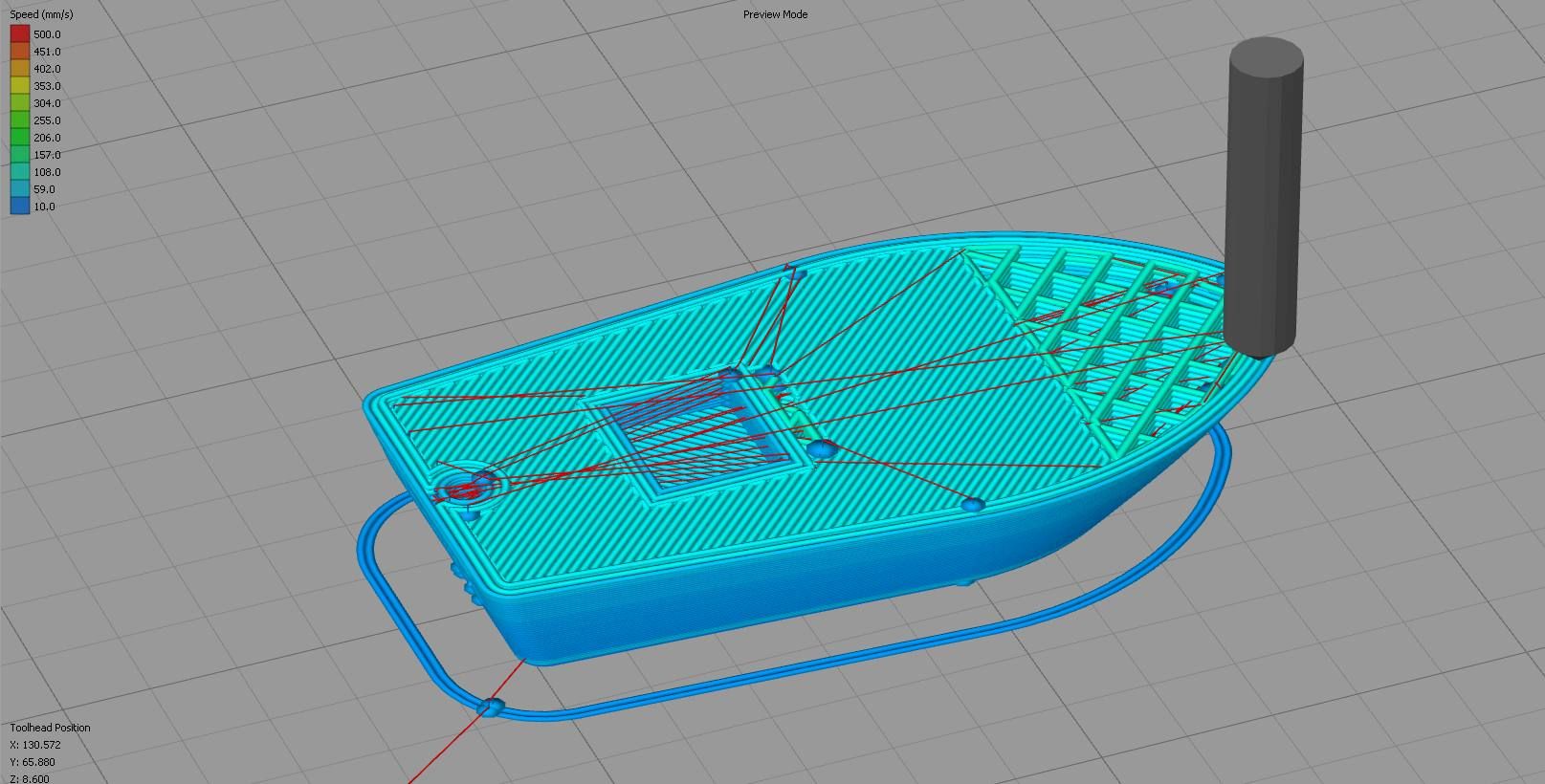
I used to get very good Z-seams before I converted, but that was with a completely different extruder-hotend setup. Here's a picture from before I converted. You can see a slight Z-seam artifact by the back of the benchy.

I'm printing a benchy right now with travel moves at 60mm/s, so the travel moves match the proceeding moves almost identically. We'll see what happens, but I am hopeful.
@Phaedrux Thanks for your help! I'm looking for slicer settings, but your information will almost certainly be a help!
@mwolter Yes, the blobs are at the start and end of the perimeter. I already tried the Extra Restart Distance, and managed to tune it in almost perfectly using that, but it varies dramatically between prints! A 20mm cylindar prints awesomely, but a benchy prints like the silver one above.
I had also tried pressure advance, but I had to adjust it so extremely that it ruined the rest of the print. Thanks for your idea though! I appreciate any help - I'm stumped!
-
@bot Unfortunatly, it seems that didn't do a single thing except make the stringing worse. Any other ideas? Thanks!

-
@JadonM I didn't mean that travel moves of a certain speed could affect this, but the print move that happens before that travel move.
It looks like your print moves vary slightly in speed based on the notV5 visualization. Try a print where all of the print moves are exactly the same feed rate.
-
@bot said in Strange Blobbing on Layer Change:
@JadonM I didn't mean that travel moves of a certain speed could affect this, but the print move that happens before that travel move.
It looks like your print moves vary slightly in speed based on the notV5 visualization. Try a print where all of the print moves are exactly the same feed rate.
Here's a print with all the moves exactly the same speed. Any other ideas? Thanks for your help this far!

-
@JadonM Haha dang!
Maybe I'm chasing a wild goose at the moment myself.
What is your retraction speed? Another suspect of mine for things like this is the unretraction speed "flinging" material out of the nozzle way faster than it should. At least in my case, the unretraction speed is about 100 times greater than a typical extrusion speed (in my controlled slowed down tests).
-
I read you don't wish to use Cura. So i suppose you should find the respective entries in Symplify3D
I had the same exact problem . I was able to fix it managing with 3 parameters in the slicer (Cura):
Materials -
1)retraction.
2)extra prime amount.
Experimental-
1)coasting (and its sub entries) (this si really useful to me).
The Z-seam without the right coasting will not be good either.
Wipe distance is irrelevant for the task.
I have near 60cm of tube. -
@bot said in Strange Blobbing on Layer Change:
Maybe I'm chasing a wild goose at the moment myself.
What is your retraction speed? Another suspect of mine for things like this is the unretraction speed "flinging" material out of the nozzle way faster than it should. At least in my case, the unretraction speed is about 100 times greater than a typical extrusion speed (in my controlled slowed down tests).Sorry for the slow response. I've been busy.
I don't think you're on a wild goose chase, because the artifact you reference on the skirt is quite common on my prints! However, it seems that isn't the problem here.
I'm running 50mm/s retractions. I've played with that number a little bit, but what do you recommend?
@giostark said in Strange Blobbing on Layer Change:
I read you don't wish to use Cura.
It's not that I'm really against Cura, in fact, I'm testing it right now. Back when I started 3D printing, Simplify3D was unquestionally the best, but it seems like it's starting to shift otherwise.
@giostark said in Strange Blobbing on Layer Change:
1)retraction.
2)extra prime amount.
Experimental-
1)coasting (and its sub entries) (this si really useful to me).
The Z-seam without the right coasting will not be good either.
Wipe distance is irrelevant for the task.
I have near 60cm of tube.Those were my first ideas, so I tried and tuned them using a test cylinder. The problem is that the size of the blob changes based on where the Z-seam is on the print and the size of the print. So with it tuned in perfectly for a 15mm cylinder it makes even worse blobs on something like a Benchy.
Thanks for your help! Any other ideas?
-
Ok step 2:
With the extra prime amount and the coasting you should reach even holes.
If you cant see holes and you steel see blobs , you have to change values. With those settings is possible eliminate totally the blobs.
Activate , Speed - "equalize flow" . This will make accelerate the nozzle instead retraction and you will keep a more uniform extrusion.
Activate , Infill - "Connect infill lines" (it will reduce the retraction and add a more solid continue infill lines)
Disable "retraction at layer change" and enable combing "ALL". In this way it will retract just changing area and will take a more uniform flow.
For a more secure moving I enable also z-hop at retraction (2mm).
With those settings when you have to change layer in a close range you will avoid at all retraction.
Now, look at the seam of this part:

It come even missing a little too much material. So, the settings were exaggerated. BUT before this result (3rd attempt) I had much bigger blobs of your.
So I'm really confident that if you play with those settings you will eliminate at all the blobs. -
Hey guys! Thank you all for your help!
I've been tinkering with it a lot lately, and I think I'm finally making progress! The benchy-count is now getting close to 30, but my latest model looks quite hopeful!
![20200406_193021[1].jpg](/assets/uploads/files/1586261347653-20200406_193021-1-resized.jpg)
I've tinkered with pressure advance before with this problem, but I wasn't having any luck. (I went up to about 0.1) Yesterday I tried going to 0.2 just to see what would happen, and the z seam looked amazing!
Now, for the question bugging me since then: can anyone tell me why I need 0.2 pressure advance on a direct drive Bondtech? I expected around 0.05.
Thanks!
Jadon -
@JadonM
Have you checked the filament path in the extruder? On the clones it is very common that they are aligned too close to the weel. This leads to friction. You can try to drill them little bit bigger.