CR-10S5 Firmware
-
@Veti Should I? Also here is the M201 and M205 command posts:
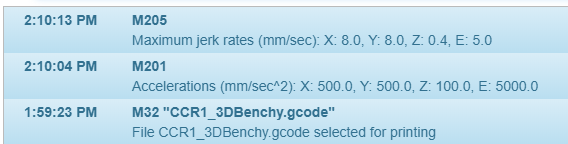
-
@Gost101 no don't turn on adaptive layers.
Your speeds are still being limited. Did you send these m201 etc commands after a reboot of the duet?
-
-
-
It probably just looks like pausing because the speeds are so low.
If you run a gcode file that has the slow settings from Cura it will remain in effect until you restart the duet and the proper settings get loaded from config.g
-
Now its printing fast, but its printing as if its on crack, so. Here is a video of it: Printer on Electric Crack
-
-
Here is the benchy it took almost 5 hours. But the printer is almost perfect. I will upload all of my files after further testing.

-
what about your adaptive layer settings?
-
@Veti
Adaptive layers were never enabled. -
Here is the profile I'm currently using: Cura Profile
-
Also, I will be printing a adapter for my volcano and try that again down line. As of right now, I'm just tweaking things.
-
then you have something else wrong with the layer heigh.
Z0.144
Z4.194
Z6.554
Z7.074those are very odd layer heights.
-
@Gost101 said in CR-10S5 Firmware:
Here is the profile I'm currently using: Cura Profile
I'm unable to open the profile in cura 4.4.1. Says it's invalid. But unzipping it and looking at it in a text editor shows that your print speed are super slow. 15mm/s to 30mm/s which would explain the 5 hour print time.
If my Ender 3 can handle 50-60mm/s I'm sure your CR-10 could as well. Such low print speeds on such a small object can lead to overheating which your image shows some indication of. So try boosting the print speeds a bit more.
-
Here's my Ender3 profile as an example.
https://www.dropbox.com/s/l3v1i0ca0dbgau9/Ender3CuraProfile.curaprofile?dl=1
-
Alrighty, so I was able to print fast, but my power supply died on me mid print. Lol, I confirmed it was not the board. I will be buying 2 of these power supplies and wiring them together just as I have done on my other 3D printers, plus it will be more quiet. I will then print the volcano adapters and a case for the duet wifi to sit in.
-
Problem, the board still isnt powering on. I looked more at it:
. It looks like the board somehow melted. In addition, non of the fuses poped???? How can I fix this, as the board will not power on through that port/ However it will turn on through usb power.
-
Here are a
,
picture and a
-
@Gost101 said in CR-10S5 Firmware:
I will be buying 2 of these power supplies and wiring them together
don't; wire one to the bed, and one to the duet and everything else instead.
It looks like the board somehow melted. In addition, non of the fuses poped????
hard to say without seeing how it was wired, but clearly a lot of current flowed to the ground terminal of Vin, something fishy if the fuses didn't break
the board will not power on through that port
by "that port" presumably you mean the Vin screw terminal? if the fuse is good and it doesn't power up, odds are U3 is toast, but there doesn't appear to be any damage at glance. The ground terminal is however both deformed and discoloured, could be as simple as it no longer making contact with the board. Need a beefy soldering iron, and preferably a hot plate to preheat the board to get that replaced. Start by confirming continuinty from the Vin ground therminal to other ground points on the board if you have a multimeter.
-
I haveent even connected the new power supply briks, I noticed this when taking it appart in order to wire the new one.