bltouch v3.1 help😞
-
@Phaedrux yup thats why its driving me nuts 🤯and being a noob don't help

-
tomorrow i will solder all bltouch wires to eliminate connectors
 and see if that helps. Thank you so much for helping me on this thing
and see if that helps. Thank you so much for helping me on this thing  hopefully I will win
hopefully I will win 
-
well that was a waste of time
 soldered wires made no difference!
soldered wires made no difference!
i also forgot about the error message after i used the G30 S-1 that says the (Z probe already triggered at start of probing move) its very confusing how all macros work and the only macro that seams to work different is the self test because they say it keeps going until you give it another command. But for me it stops its self after a bit
-
post a picture of all your wiring
-
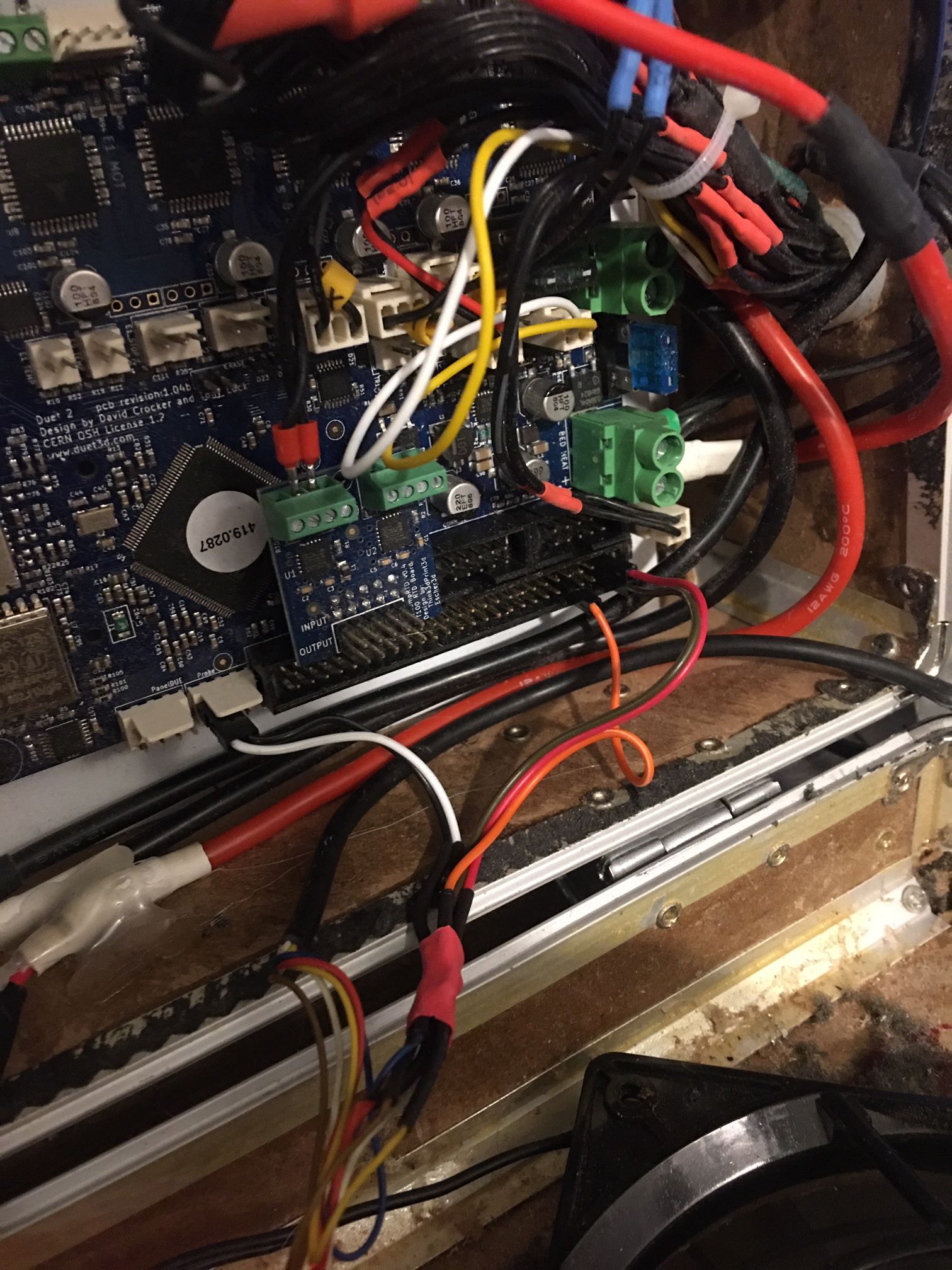
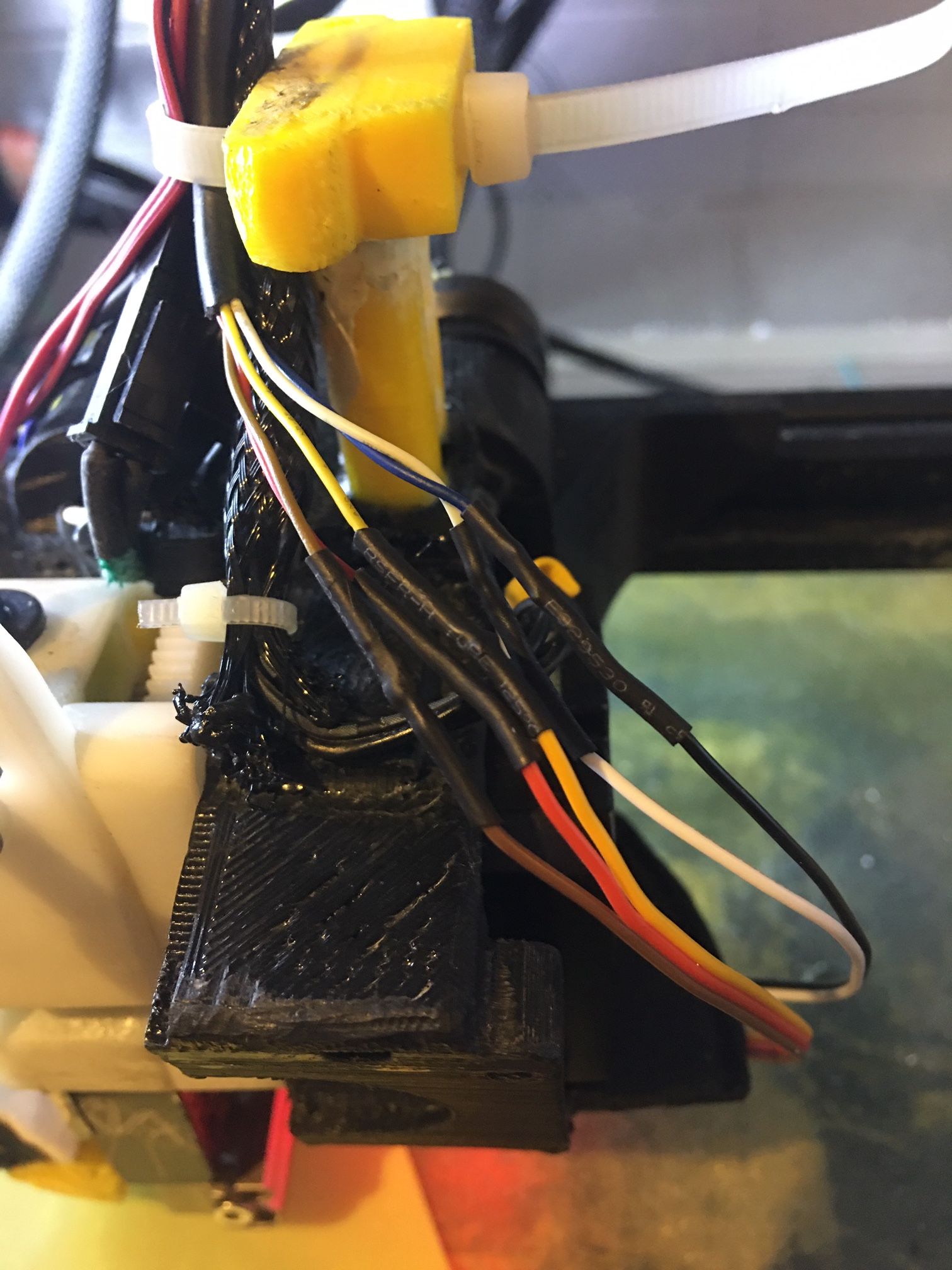
-
@jobesynoob1234 said in bltouch v3.1 help
 :
:the only macro that seams to work different is the self test because they say it keeps going until you give it another command. But for me it stops its self after a bit
That makes me wonder if the pin is dirty or damaged? Try taking it out by removing the set screw at the top of the probe body.
-
 i seams fine:/
i seams fine:/ -
Is the pin straight or a bent? Does it roll smoothly?
Does the mount of the BLTouch hold it perfectly straight up and down?
-
the pin is fine i carefully placed it in my cordless drill
 the probe seams to lean to the left a bit
the probe seams to lean to the left a bit 
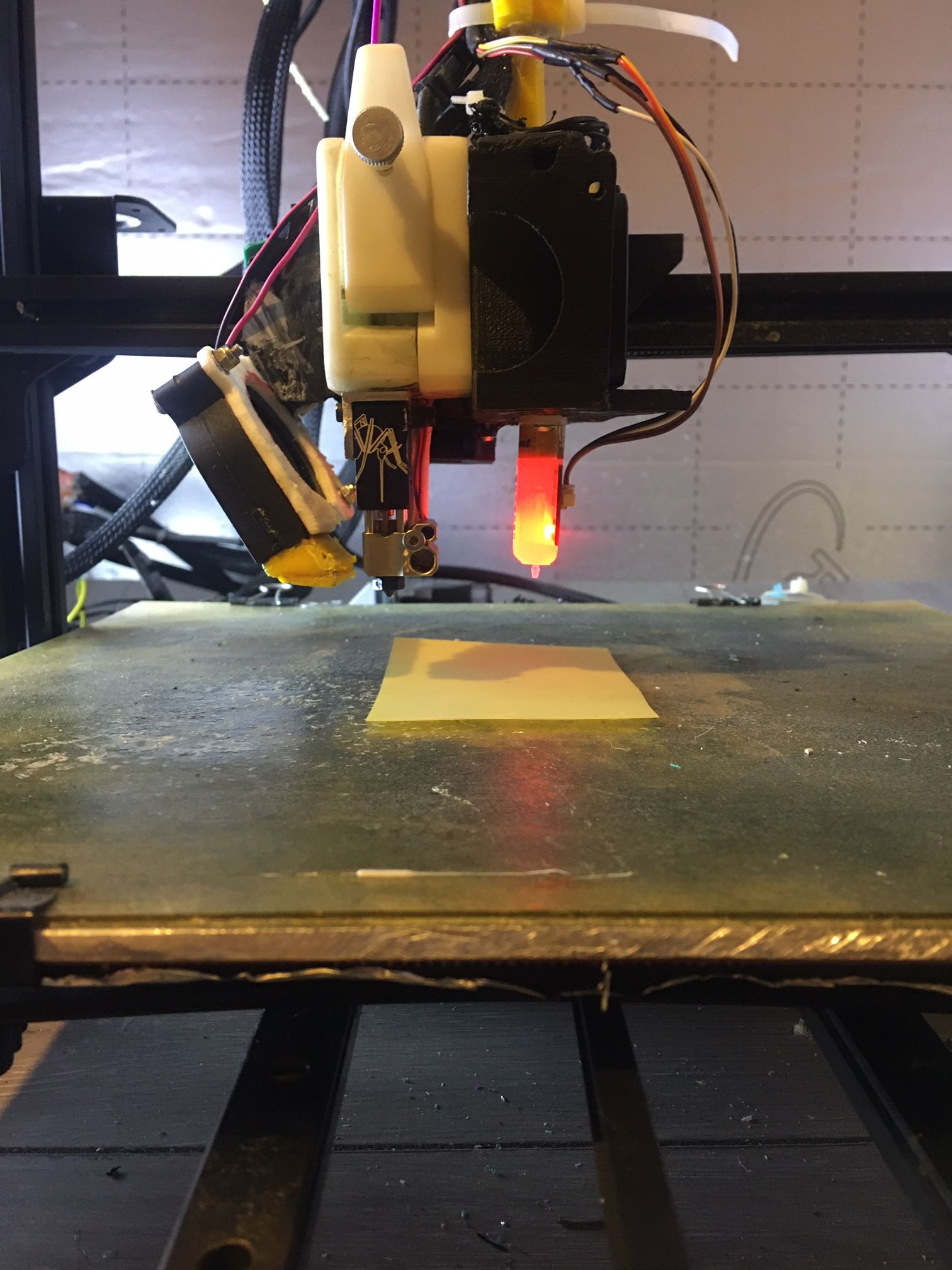
-
I've noticed a similar lean on my own BLTouch probes. Maybe not that pronounced though. I'm not sure if that's a design feature or a defect.
Can you try adding a small spacer to remove the tilt? I suspect that the pin is getting caught on the edge.
-
@Phaedrux i believe that I may have put the tread inserts in a bit wonky
 i will try some springs and abs
i will try some springs and abs 
-
thats better
 got to love abs and acetone
got to love abs and acetone 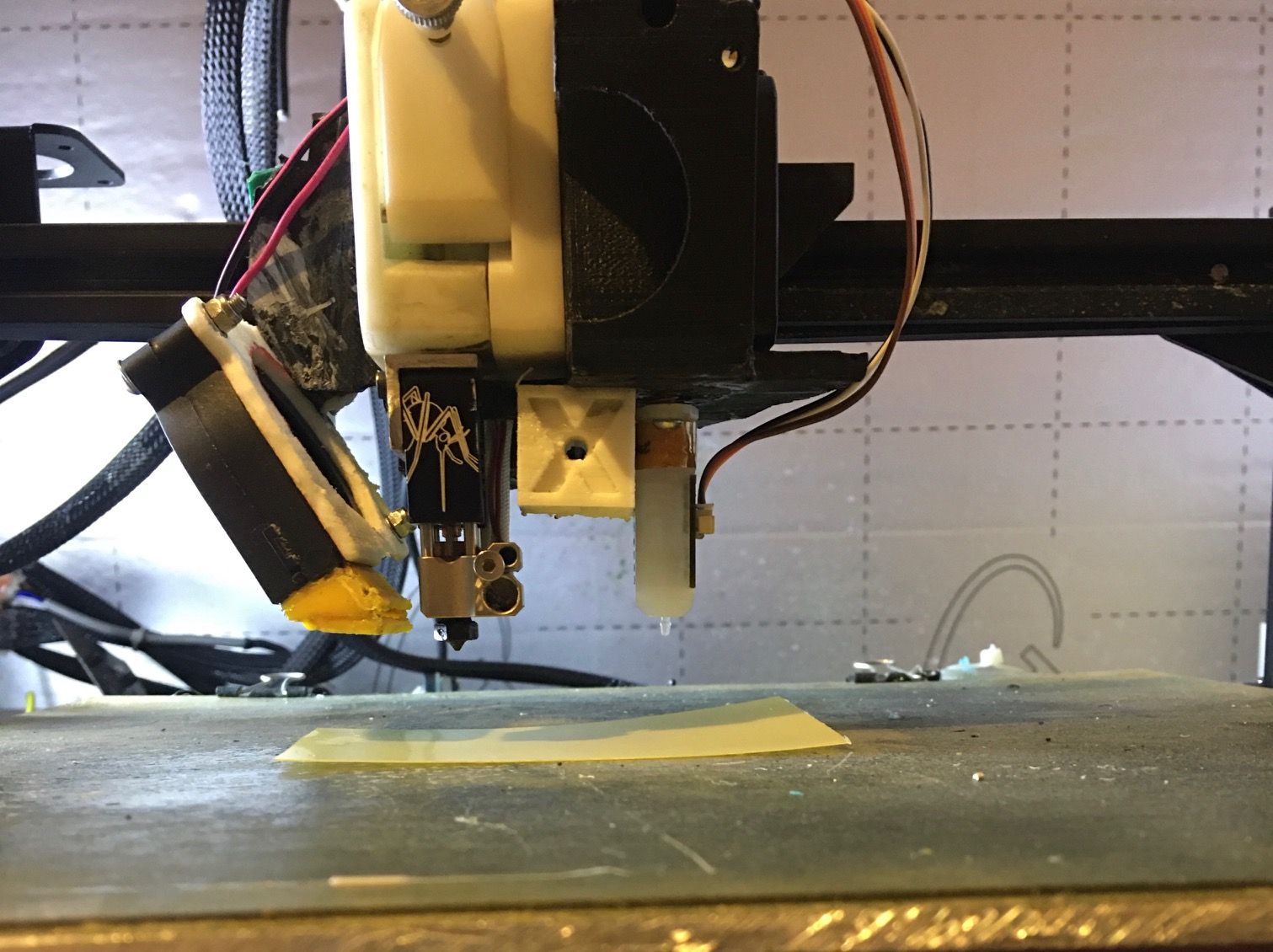
-
If it fits, it sits.
But does it fix the trigger issue?
-
@Phaedrux i will give it a go but i think i better let that abs/acetone dry a bit more first
 just in case
just in case 

-
there must be something wrong in my settings.
 what i just did was homed the X then Y then set the probe with pin out then homed it it then keeps flashing once homed then every time I push home z it keeps moving up 10mm or so
what i just did was homed the X then Y then set the probe with pin out then homed it it then keeps flashing once homed then every time I push home z it keeps moving up 10mm or so 
-
i also added this line to homeall and homez M280 P3 S10 I1 ; Alarm Release and Push-Pin down i altered it
 but i always end up manually having to deploy the pin
but i always end up manually having to deploy the pin -
I just had a look at your homing files from your first post. Are you still using those same files? They are set up to use a endstop switch, not the probe.
Compare your files to this: https://duet3d.dozuki.com/Wiki/ConfiguringRepRapFirmwareCartesianPrinter#Section_Homing_Z_using_a_Z_probe
-
@Phaedrux i dont have a g90 or g30
 should i copy and paste
should i copy and paste 
-
in my homez that is
-