VIN under-voltage event after connecting panelduedisplay
-
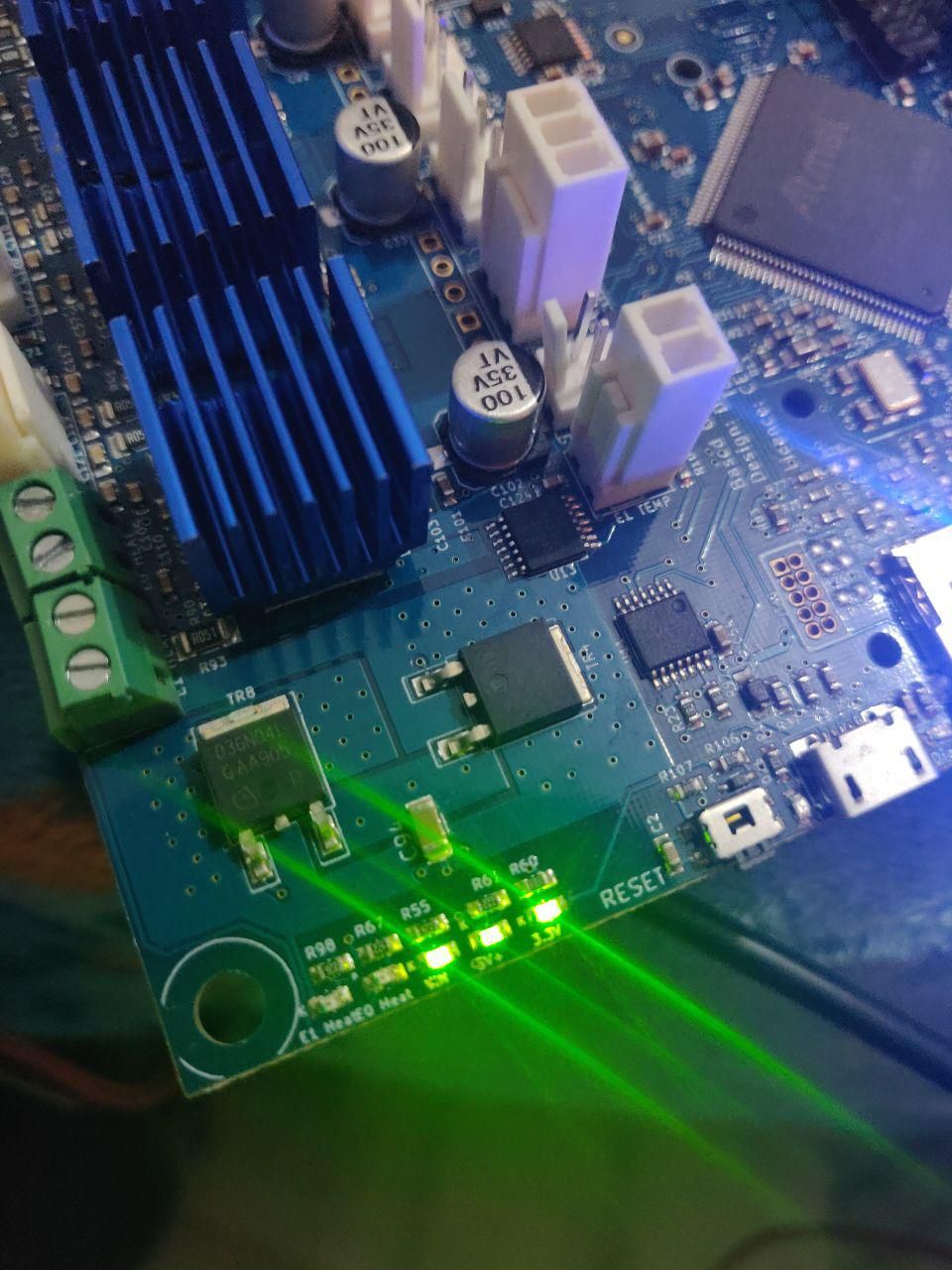
-
are you aware that you have a clone board?
you will have to wait for an answer from @dc42 as to which component has failed.
i remember dc42 saying that the vin is calculated based on the 3.3v line.
but your 3.3v line must be fine as the cpu is working. -
ok thanks, I will wait for that..

-
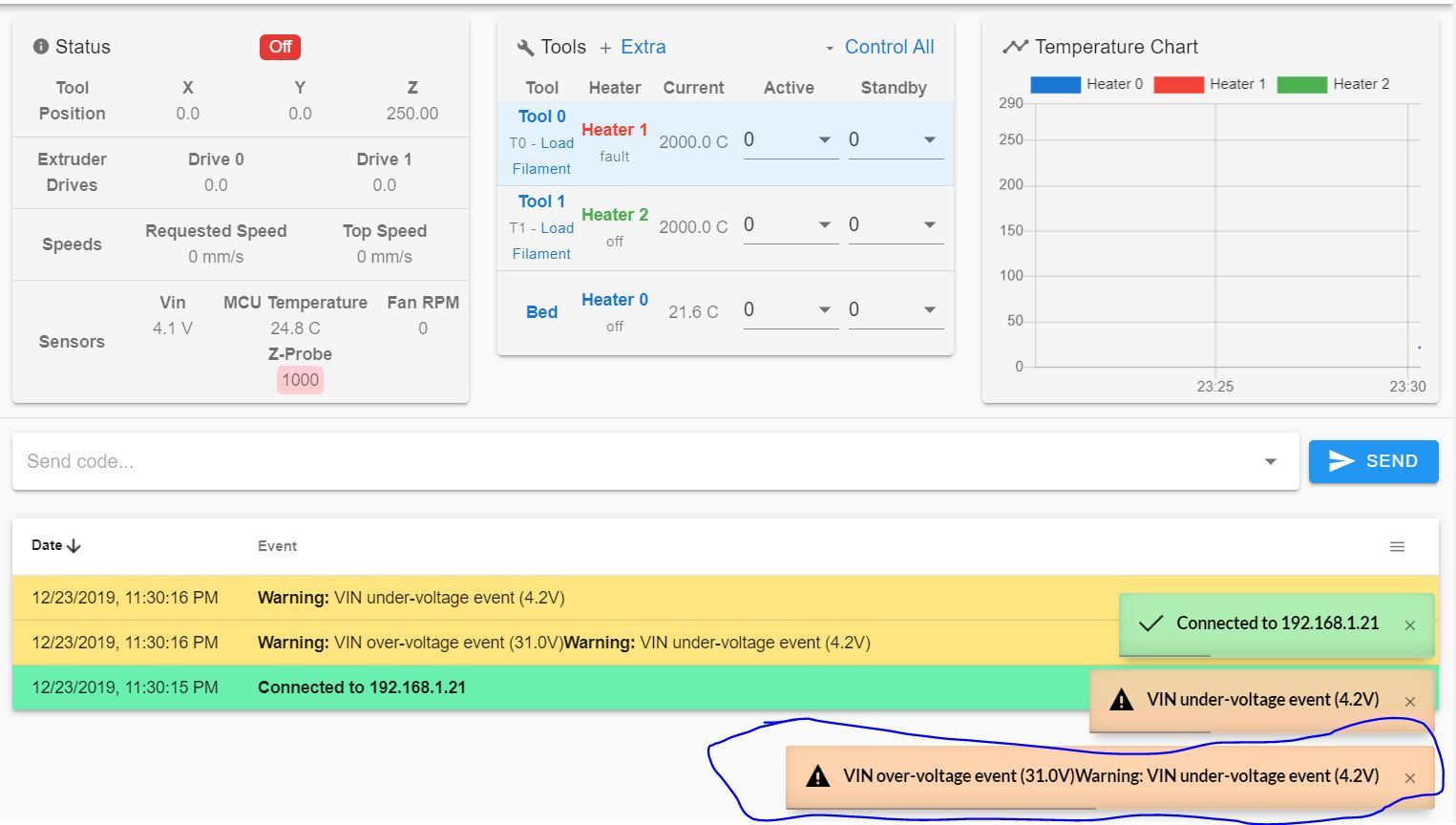
-
THIS error shows up when duet 2 wifi connected to pc via usb
"Error: short-to-ground reported by driver(s) 0 2 3 4
Error: over temperature shutdown reported by driver(s) 0 2 3 4
Warning: VIN under-voltage event (0.3V)
12/24/2019, 12:10:23 AM Error: short-to-ground reported by driver(s) 0 1 2 3"Below are the diagnostics when duet 2 wifi connected through usb
M122
=== Diagnostics ===
RepRapFirmware for Duet 2 WiFi/Ethernet version 2.05 running on Duet WiFi 1.02 or later
Board ID: 08DGM-9T6BU-FG3SW-6J1FD-3SD6L-TVVZF
Used output buffers: 3 of 24 (8 max)
=== RTOS ===
Static ram: 25712
Dynamic ram: 92836 of which 164 recycled
Exception stack ram used: 272
Never used ram: 12088
Tasks: NETWORK(ready,764) HEAT(blocked,912) MAIN(running,3800) IDLE(ready,160)
Owned mutexes:
=== Platform ===
Last reset 00:00:37 ago, cause: power up
Last software reset at 2019-12-23 16:01, reason: User, spinning module GCodes, available RAM 11468 bytes (slot 3)
Software reset code 0x0003 HFSR 0x00000000 CFSR 0x00000000 ICSR 0x0440f000 BFAR 0xe000ed38 SP 0xffffffff Task 0x4e49414d
Error status: 0
Free file entries: 10
SD card 0 detected, interface speed: 20.0MBytes/sec
SD card longest block write time: 0.0ms, max retries 0
MCU temperature: min 18.1, current 19.3, max 19.4
Supply voltage: min 0.2, current 0.2, max 28.0, under voltage events: 603, over voltage events: 0, power good: no
Driver 0: temperature-shutdown! short-to-ground standstill, SG min/max not available
Driver 1: temperature-shutdown! short-to-ground standstill, SG min/max not available
Driver 2: temperature-shutdown! short-to-ground standstill, SG min/max not available
Driver 3: temperature-shutdown! short-to-ground standstill, SG min/max not available
Driver 4: temperature-shutdown! short-to-ground standstill, SG min/max not available
Date/time: 2019-12-24 00:10:15
Cache data hit count 127774597
Slowest loop: 1.08ms; fastest: 0.05ms
I2C nak errors 0, send timeouts 0, receive timeouts 0, finishTimeouts 0, resets 0
=== Move ===
Hiccups: 0, FreeDm: 160, MinFreeDm: 160, MaxWait: 0ms
Bed compensation in use: none, comp offset 0.000
=== DDARing ===
Scheduled moves: 0, completed moves: 0, StepErrors: 0, LaErrors: 0, Underruns: 0, 0
=== Heat ===
Bed heaters = 0 -1 -1 -1, chamberHeaters = -1 -1
Heater 1 is on, I-accum = 0.0
=== GCodes ===
Segments left: 0
Stack records: 1 allocated, 0 in use
Movement lock held by null
http is idle in state(s) 0
telnet is idle in state(s) 0
file is idle in state(s) 0
serial is idle in state(s) 0
aux is idle in state(s) 0
daemon is idle in state(s) 0
queue is idle in state(s) 0
autopause is idle in state(s) 0
Code queue is empty.
=== Network ===
Slowest loop: 15.40ms; fastest: 0.00ms
Responder states: HTTP(0) HTTP(0) HTTP(0) HTTP(0) FTP(0) Telnet(0) Telnet(0)
HTTP sessions: 1 of 8- WiFi -
Network state is running
WiFi module is connected to access point
Failed messages: pending 0, notready 0, noresp 0
WiFi firmware version 1.23
WiFi MAC address ec:fa:bc:31:78:aa
WiFi Vcc 3.34, reset reason Turned on by main processor
WiFi flash size 4194304, free heap 24144
WiFi IP address 192.168.1.21
WiFi signal strength -44dBm, reconnections 0, sleep mode modem
Socket states: 0 0 0 0 0 0 0 0
- WiFi -
-
Either the clone board is garbage, or the power supply is garbage. Either way, I think you're frying your board.
-
i think you have fried the drivers and they are now leaking current onto the 3.3v line.
-
@Veti
is there any way to confirm it? -
@vjsaini00 said in VIN under-voltage event after connecting panelduedisplay:
"Error: short-to-ground reported by driver(s) 0 2 3 4
Error: over temperature shutdown reported by driver(s) 0 2 3 4that should not happen
-
@Veti said in VIN under-voltage event after connecting panelduedisplay:
@vjsaini00 said in VIN under-voltage event after connecting panelduedisplay:
"Error: short-to-ground reported by driver(s) 0 2 3 4
Error: over temperature shutdown reported by driver(s) 0 2 3 4that should not happen
But this only happens when I connect Duet2wifi through USB, otherwise, on 24v it only gives me vin under-voltage error
-
Hello, I am a little confused. When I woke up today and connected duet 2 wifi through USB , it worked perfectly fine with no error.
Here is my current diagnostic report
M122
=== Diagnostics ===
RepRapFirmware for Duet 2 WiFi/Ethernet version 2.05 running on Duet WiFi 1.02 or later
Board ID: 08DGM-9T6BU-FG3SW-6J1FD-3SD6L-TVVZF
Used output buffers: 3 of 24 (7 max)
=== RTOS ===
Static ram: 25712
Dynamic ram: 92836 of which 164 recycled
Exception stack ram used: 252
Never used ram: 12108
Tasks: NETWORK(ready,628) HEAT(blocked,912) MAIN(running,3824) IDLE(ready,160)
Owned mutexes:
=== Platform ===
Last reset 00:01:35 ago, cause: power up
Last software reset at 2019-12-23 16:01, reason: User, spinning module GCodes, available RAM 11468 bytes (slot 3)
Software reset code 0x0003 HFSR 0x00000000 CFSR 0x00000000 ICSR 0x0440f000 BFAR 0xe000ed38 SP 0xffffffff Task 0x4e49414d
Error status: 0
Free file entries: 10
SD card 0 detected, interface speed: 20.0MBytes/sec
SD card longest block write time: 0.0ms, max retries 0
MCU temperature: min 19.2, current 22.1, max 22.4
Supply voltage: min 1.5, current 1.7, max 1.8, under voltage events: 0, over voltage events: 0, power good: no
Driver 0: ok, SG min/max not available
Driver 1: ok, SG min/max not available
Driver 2: ok, SG min/max not available
Driver 3: ok, SG min/max not available
Driver 4: ok, SG min/max not available
Date/time: 2019-12-24 11:31:36
Cache data hit count 357602651
Slowest loop: 6.44ms; fastest: 0.05ms
I2C nak errors 0, send timeouts 0, receive timeouts 0, finishTimeouts 0, resets 0
=== Move ===
Hiccups: 0, FreeDm: 160, MinFreeDm: 160, MaxWait: 0ms
Bed compensation in use: none, comp offset 0.000
=== DDARing ===
Scheduled moves: 0, completed moves: 0, StepErrors: 0, LaErrors: 0, Underruns: 0, 0
=== Heat ===
Bed heaters = 0 -1 -1 -1, chamberHeaters = -1 -1
Heater 1 is on, I-accum = 0.0
=== GCodes ===
Segments left: 0
Stack records: 1 allocated, 0 in use
Movement lock held by null
http is idle in state(s) 0
telnet is idle in state(s) 0
file is idle in state(s) 0
serial is idle in state(s) 0
aux is idle in state(s) 0
daemon is idle in state(s) 0
queue is idle in state(s) 0
autopause is idle in state(s) 0
Code queue is empty.
=== Network ===
Slowest loop: 15.41ms; fastest: 0.00ms
Responder states: HTTP(0) HTTP(0) HTTP(0) HTTP(0) FTP(0) Telnet(0) Telnet(0)
HTTP sessions: 1 of 8- WiFi -
Network state is running
WiFi module is connected to access point
Failed messages: pending 0, notready 0, noresp 0
WiFi firmware version 1.23
WiFi MAC address ec:fa:bc:31:78:aa
WiFi Vcc 3.33, reset reason Turned on by main processor
WiFi flash size 4194304, free heap 25832
WiFi IP address 192.168.1.21
WiFi signal strength -38dBm, reconnections 0, sleep mode modem
Socket states: 0 0 0 0 0 0 0 0
So, Plz help me to figure out the exact problem . Can the problem be with the power supply ,but voltmeter shows 24v.
- WiFi -