Temperature control anomaly
-
I'm running some extruder tests and run a wee macro after setting a specific temperature using DWC 2.0.4. The idea is to next adjust to a new temp and run the macro again. Seems like DWC is unable to command the change even though the new "active" temperature is set. When I reset the temperature via PanelDue it functions correctly.
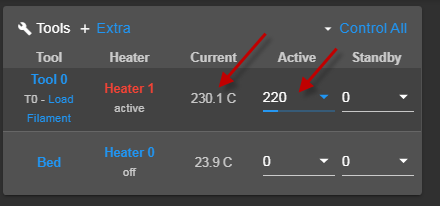
-
What commands are you using to change temps? Firmware version?
-
Firmware 2.05RC1 and DWC 2.0.4. There are NO temperature commands within the macro and the command line in DWC is not used. Temperature control is (attempted to be) by the DWC temp tool pane shown above.
In agonizing detail this is what happens.
1 - Fresh startup of printer and log onto DWC.
2 - Home the printer
3 - Set a temperature in DWC tool/temp box and wait for equilibrium. This works perfectly ( Current drop-down temp rises to Active setting )
4 - Run the macro ( no temp commands within ) -
5 - Set a new "Active" temp from the tools drop-down list. The temperature DOES NOT change to the revised setting - it stays stuck at the original Active temperature.There are workarounds for the problem and life goes on but DWC 2.0.4 appears to have a bug
-
upgrade to 2.05RC2 as RC1 had a bug where it wasn't communicating correctly with DWC.