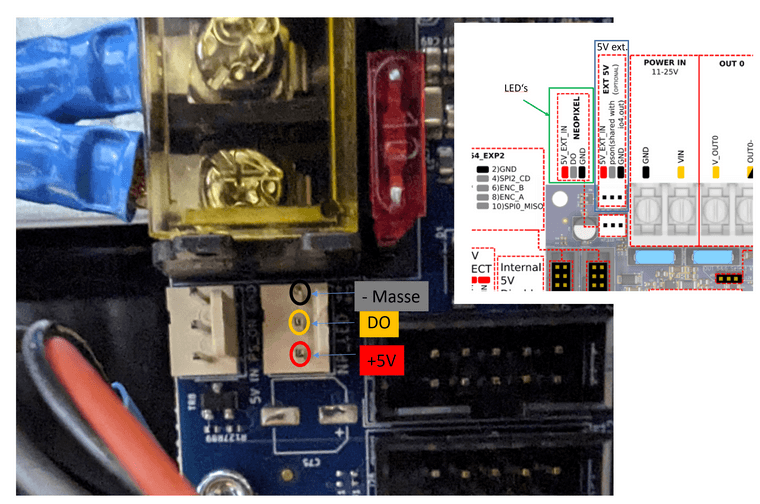Hi Ian, okay thanks.
Yes the gantry moves away from the object when I press pause.
Only after printing has finished does the nozzle remain on the object and only if I have paused printing. If I don't use the pause, the nozzle moves to the back right corner at the top at the end of printing
Posts made by Wobi
-
RE: No preview and printing gantry positioningposted in Duet Hardware and wiring
-
No preview and printing gantry positioningposted in Duet Hardware and wiring
Hello everyone, my Voron now prints perfectly. I still have three small problems:
Although there is space, no preview is displayed on the 5 inch screen, see photo
A preview is only displayed in the web control after an update with F5, which is unfortunate because the status output is then deleted
And now the most annoying thing: After a pause during printing, for example changing to the filament, the gantry remains stationary on the component after printing has finished. Without a pause in pressure, the gantry moves to the top right
Maybe someone can solve one or two problems, thank you for your interest.
Duet3 Mini 5+ Version 3.5.0-rc.1 also the toolhead and the webcontrol have this version
greeting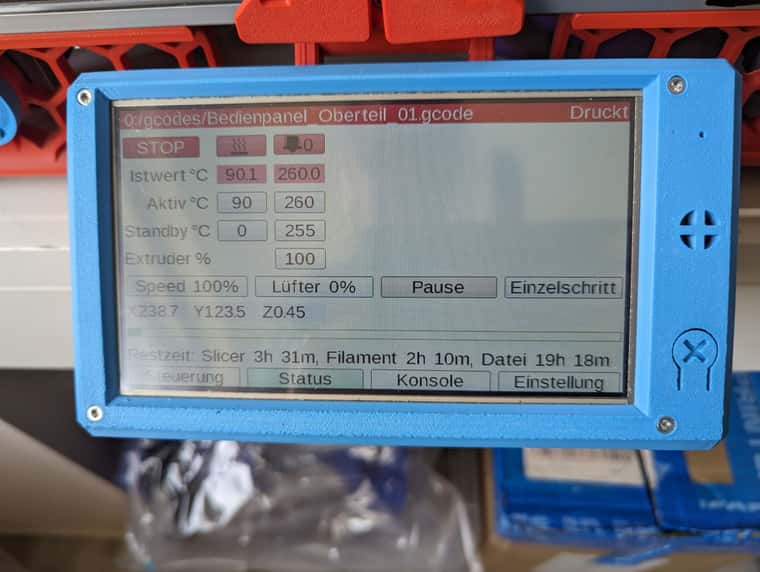
-
RE: Stealthburner LED colors and brightness change with a macroposted in Duet Hardware and wiring
Hello Ian, that's right, that's how it works without the M950 command.
Thank you very much and problem solved now, thank you. -
RE: Stealthburner LED colors and brightness change with a macroposted in Duet Hardware and wiring
@Wobi said in Stealthburner LED colors and brightness change with a macro:
Hello Ian, the start code of config.g is above, here is my macro code to turn off the two nozzle LEDs:
M950 E0 C"led" T2 Q3000000
M150 E0 R255 P100 S1 F1
M150 E0 U255 B255 P0 S2 F1
M150 E0 U255 B255 P0 S3 F0 -
RE: Stealthburner LED colors and brightness change with a macroposted in Duet Hardware and wiring
Thank you, that worked.
I just have to use the M950 command on every change
Problem solved -
Stealthburner LED colors and brightness change with a macroposted in Duet Hardware and wiring
So far a change only works at startup. All further M150 commands entered in the WDC console have no effect.
Duet3 Mini5+; version 3.5.0-rc.1
config.g entry:
M950 E0 C"led" T2 Q3000000
M150 E0 R255 P100 S1 F1
M150 E0 U255 B255 P100 S2 F1
M150 E0 U255 B255 P100 S3 F0
What does the M150 command have to look like so that the color or brightness can be changed at any time with a macro?Many thanks for your help
-
RE: Voron 2.4 with 1LC, Z-Probe to optical switchposted in Duet Hardware and wiring
@jay_s_uk Thanks, that solves this thread
Wolfgang -
RE: Voron 2.4 with 1LC, Z-Probe to optical switchposted in Duet Hardware and wiring
@Wobi Hello everyone,
I have now rebuilt.
The macro 'Self-levelling Gantry' and the commands 'G32' and 'G29' ran completely straight away and without repetitions, which was not possible before. The first print went as expected, without any problems, although I accidentally used a 0.6 profile with a 0.4 nozzle. Now I'm going to tackle a big part.
The optical sensor worked straight away as predicted by 'jay_s_uk' above, I only had to apply an additional 5 volt voltage.
This X-axis end stop:
https://www.printables.com/de/model/558512-mellow-cnc-tap-adapter-x-endstop-for-voron-24-and-
I had to print and screw it on.
For me, this conversion was worth it, the leveling is now done without repetitions and within a few minutes.
Externally there was only a slight change visible: when I move the print head up and down vigorously, it moves less than before, but it still moves.Now two more questions:
Do the commands 'G32' and 'G29' have to be called before printing with a hot or cold printing plate and in exactly this order?
What do I have to enter as the start GCode and the end GCode in Prusa Slicer 2.7?Thank you for your great help.
Wolfgang -
RE: Voron 2.4 with 1LC, Z-Probe to optical switchposted in Duet Hardware and wiring
@jay_s_uk
Thanks
I just saw that the Mellow CNC Tap can also be ordered here. I'll do that now and report back after the conversion.
Wolfgang -
RE: Voron 2.4 with 1LC, Z-Probe to optical switchposted in Duet Hardware and wiring
@jay_s_uk
Hello and thank you for your information.
I was also very surprised by the result and can't imagine that plastic, whatever it is, would be stiffer than solid aluminum.
I will definitely get a CNC Tap, at the moment I'm leaning towards Mellow, also because of the posts above. But I have to order it from China, which I don't like at all.But my first question remains unanswered.
What do I have to change in terms of connection technology and G-Code technology when I switch from a mechanical to an optical switch?Wolfgang
-
Voron 2.4 with 1LC, Z-Probe to optical switchposted in Duet Hardware and wiring
Hello everyone, I would like to replace the tap on my Voron 2.4 R2 with ASA Tap and Duet Mini5+ with 1LC Toolhead with a CNC Tap. This one: https://meltbro.de/cnc-voron-tap-kit-chaoticlab-fuer-voron-2-4-oder-trident-metall-hiwin-omron-sensor.html here with 5 volt sensor.
My current tap has the two-pin Omron D2HW-C203MR microswitch connected to 'io0 in' and 'GND'.
The above CNC Tap has a three-pin optical switch. Do I now only have to supply 5 volts to the optical switch or do I have to change the terminals and if so, how?
What exactly do I have to change in config.g?
At the moment it says:
; Z-Probe
M558 P8 C"121.io0.in" A1 H10 F300 T10000
What do I need to change in this line?
Or should I use a completely different optical switch?
Oh, the firmware version of both boards is 3.5.0 Rc1 updated last week.
Many thanks for your help.
Greetings Wolfgang -
RE: Duet3 Mini5+ Ethernet Nozzle Distance to PEI sheet is too largeposted in Duet Hardware and wiring
@Wobi
This thread can be marked as solved, thanks -
RE: Duet3 Mini5+ Ethernet Nozzle Distance to PEI sheet is too largeposted in Duet Hardware and wiring
@droftarts
Good morning Ian, yes that would be an advantage as only one plug is needed.
But at the moment the LEDs are working perfectly, so there is no need to change them.
Now I need a hood to hide the tangled cables.
greeting
W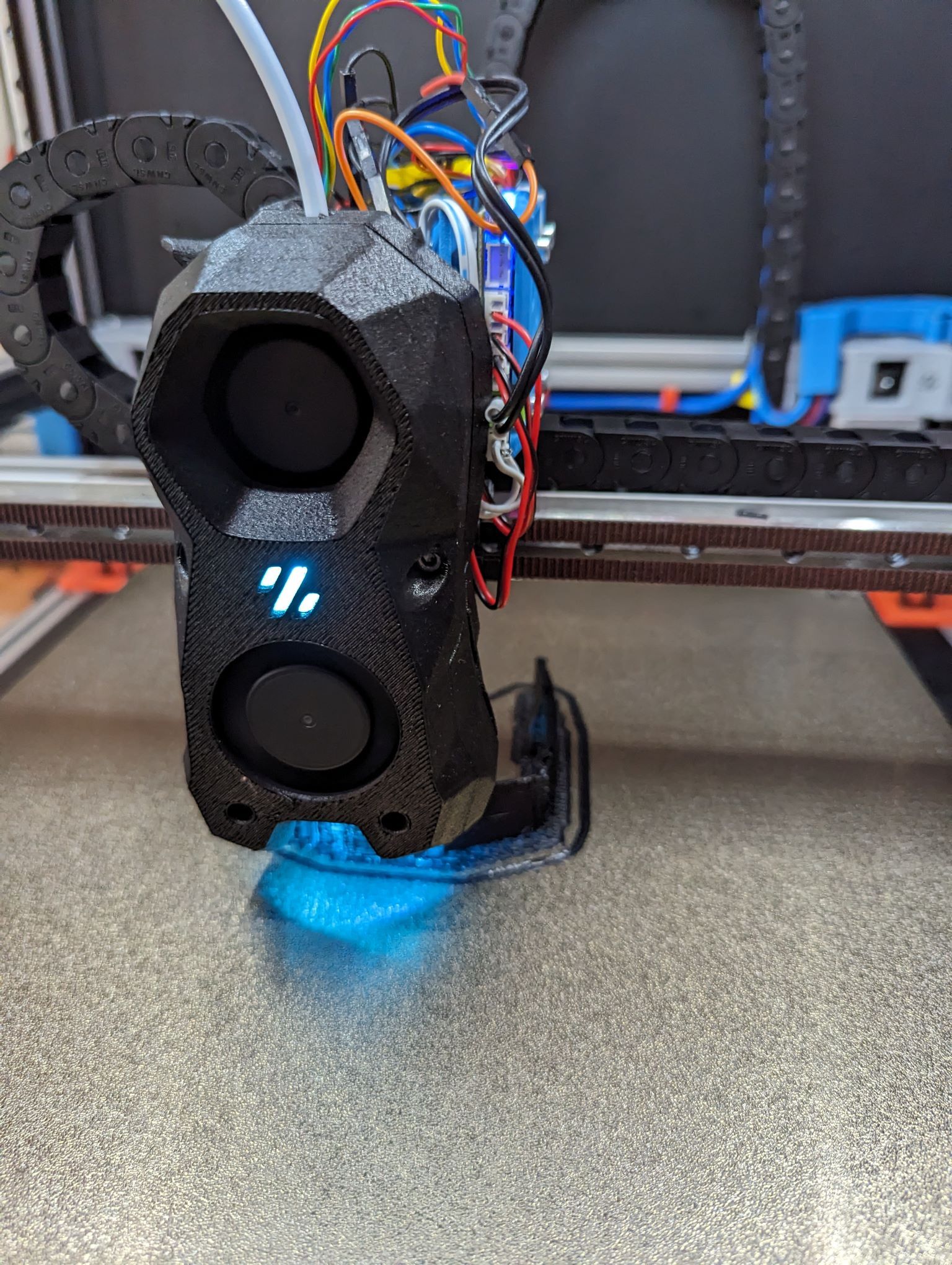 olfgang
olfgang -
RE: Duet3 Mini5+ Ethernet Nozzle Distance to PEI sheet is too largeposted in Duet Hardware and wiring
@droftarts
The LEDs are connected to the Mini5 as described above -
RE: Duet3 Mini5+ Ethernet Nozzle Distance to PEI sheet is too largeposted in Duet Hardware and wiring
@Wobi
Hello Ian, thanks to your instructions and tips, I have now connected correctly and all three of the connected LEDs work perfectly. The built-in ones are probably broken.
I have to wait until I have the JST PH connectors to install it.This solved my problem, thank you very much.
Greetings Wolfgang
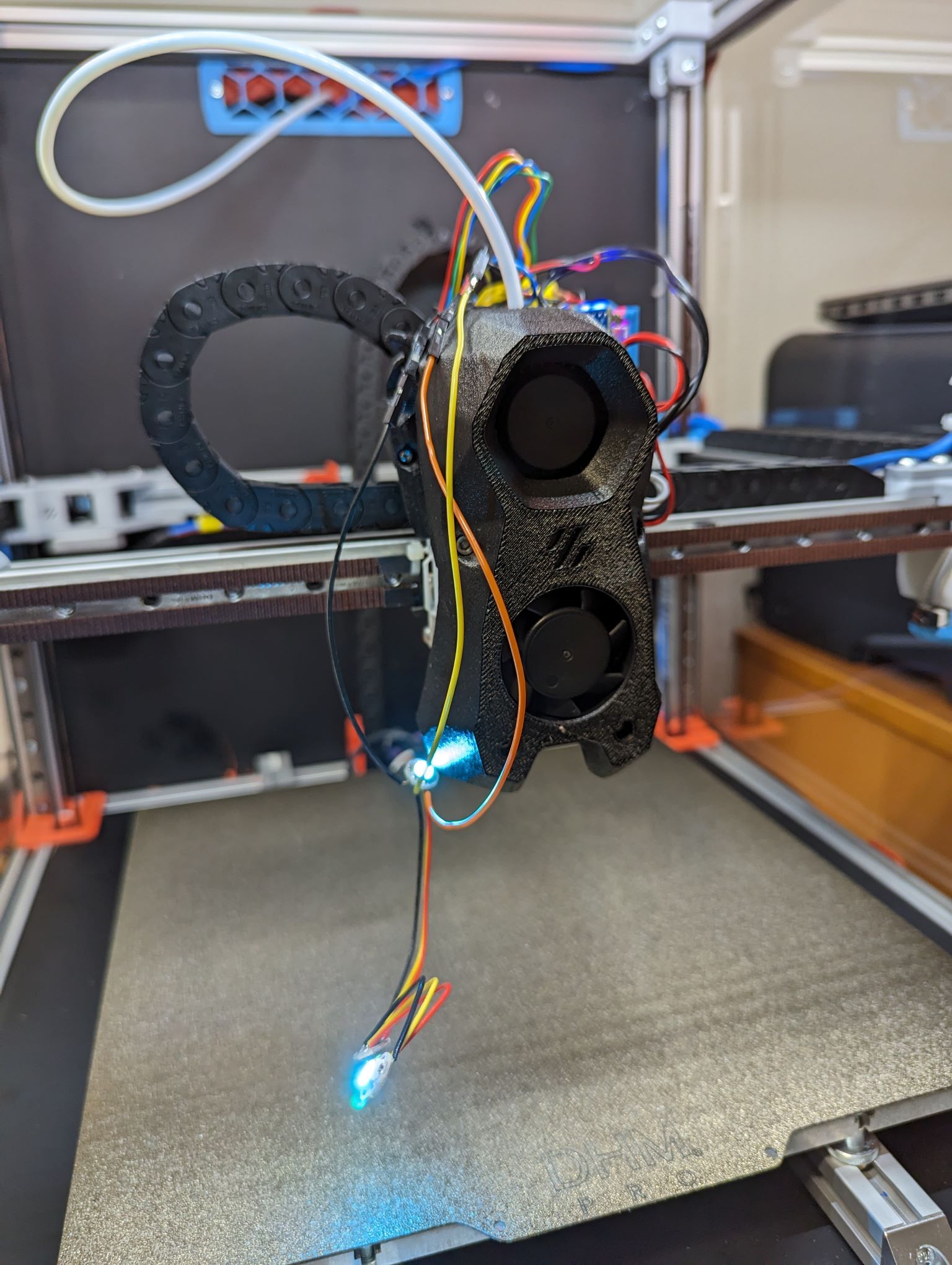
-
RE: Duet3 Mini5+ Ethernet Nozzle Distance to PEI sheet is too largeposted in Duet Hardware and wiring
@droftarts
yes, it's true that it still worked.
Thanks for the links, that helps me.
greeting
wolfgang -
RE: Duet3 Mini5+ Ethernet Nozzle Distance to PEI sheet is too largeposted in Duet Hardware and wiring
@droftarts
Good morning Ian, the ones that were already installed still don't work, they are probably defective. I have now temporarily connected a new 2 euro set and after entering your GCodes the first one lights up red, the second green and the third doesn't light up at all. Power supply via the 5v PWM+, see photo. However, I only measure 3.6 volts on the third LED and after the ground PIN of the LEDs is broken, both of them continue to light up and I measure 5 volts on all LEDs again. So I will use an external power supply.
Which LEDs should I order or can I use the 2 euros?
And please, where can I order connectors for the 1LC board?
Thanks Ian
wolfgang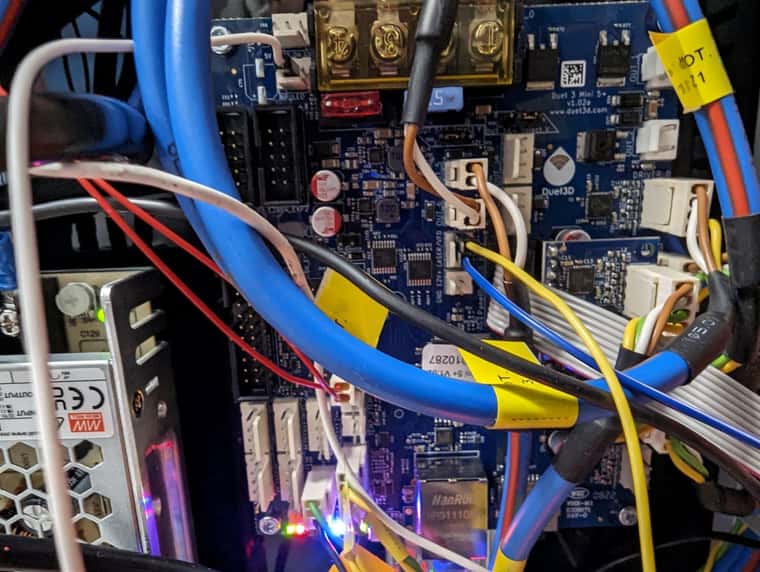
-
RE: Duet3 Mini5+ Ethernet Nozzle Distance to PEI sheet is too largeposted in Duet Hardware and wiring
@Wobi
Good morning Ian,
I've now measured again and I couldn't measure any voltage, the voltmeter shows 0 volts at the pins.
To be on the safe side, I also measured with the display disconnected, still 0 volts on + and -.
An external power supply was also unsuccessful, regardless of whether I supplied the board with 5 volts using the pin next to it or applied the 5 volts directly to the LEDs.
It seems like the DO pin is not outputting a signal.
Did I even use the correct pins for the Stealthburner LEDs or do I have to connect them somewhere completely different?Printing now works fine and fairly quickly. That's actually the main thing.
The cause of the crash was probably a larger blob on which the nozzle got stuck, it only has an M5 thread and is hollow inside, so not very stable.Another request, by repeatedly unplugging and plugging in the fan plug on the 1LC board, the cables broke off and now I also ran out of small pins to re-crimp.
Could you please tell me the exact name of the small pins so that I can get some?Thank you, Wolfgang