@jay_s_uk Thanks a lot!
Best posts made by WillGIam
-
RE: Duet 3 6HC with defect driverposted in Duet Hardware and wiring
@dc42 Thanks for your hint with the Mosfets, I´ll check that, if I find them.
Can you help me understanding why I need to change that? Driver 0.0 is working, so it seems like he is not caring about the length of the chain? Only the drivers "behind" the 0.1 are not working, so I thought it would be a physical problem of the daisy chained SDO pins. After soldering DRIVER_0_SDO to DRIVER_1_SDO the problem is still the same - but why? I thought the firmware would only try to reach the drivers if they are configured. From this point the firmware shouldnt care if the SDO Pins are jumpered.
Latest posts made by WillGIam
-
RE: Duet 3 6HC with defect driverposted in Duet Hardware and wiring
@dc42 Do you think. there is a way to fix this?
-
RE: Duet 3 6HC with defect driverposted in Duet Hardware and wiring
@dc42 The problem stays the same. I can use driver 0.0 but no other drivers.
I tried measuring everything and cant find the error. But I checked driver 1 A+, A- B+ and B- and get about 8V to ground on every pin. With driver 0 I get 2V - There seems to be something wrong, but I dont really understand if these pins are directly used, or over a mosfet. Maybe you can help me here.
This is what I get with M122:
=== Diagnostics === RepRapFirmware for Duet 3 MB6HC version 3.5.0-rc.3 (2024-01-24 17:58:49) running on Duet 3 MB6HC v1.01 (standalone mode) Board ID: 08DJM-956L2-G43S8-6J1D8-3SJ6P-9B0QG Used output buffers: 3 of 40 (18 max) === RTOS === Static ram: 155184 Dynamic ram: 119528 of which 0 recycled Never used RAM 71280, free system stack 210 words Tasks: NETWORK(1,ready,41.0%,162) ETHERNET(5,nWait 7,0.1%,317) HEAT(3,nWait 1,0.0%,323) Move(4,nWait 6,0.0%,336) CanReceiv(6,nWait 1,0.0%,940) CanSender(5,nWait 7,0.0%,334) CanClock(7,delaying,0.0%,336) TMC(4,nWait 6,8.8%,56) MAIN(1,running,50.0%,103) IDLE(0,ready,0.1%,30), total 100.0% Owned mutexes: === Platform === Last reset 00:02:49 ago, cause: power up Last software reset at 2024-02-13 14:12, reason: User, Gcodes spinning, available RAM 70352, slot 1 Software reset code 0x0003 HFSR 0x00000000 CFSR 0x00000000 ICSR 0x00400000 BFAR 0x00000000 SP 0x00000000 Task MAIN Freestk 0 n/a Error status: 0x00 MCU temperature: min 24.4, current 37.7, max 37.8 Supply voltage: min 23.9, current 24.0, max 24.0, under voltage events: 0, over voltage events: 0, power good: yes 12V rail voltage: min 12.1, current 12.2, max 12.3, under voltage events: 0 Heap OK, handles allocated/used 0/0, heap memory allocated/used/recyclable 0/0/0, gc cycles 0 Events: 0 queued, 0 completed Driver 0: standstill, SG min n/a, mspos 8, reads 18983, writes 17 timeouts 0 Driver 1: standstill, SG min n/a, mspos 8, reads 18987, writes 14 timeouts 0 Driver 2: standstill, SG min n/a, mspos 8, reads 18985, writes 16 timeouts 0 Driver 3: standstill, SG min n/a, mspos 8, reads 18985, writes 16 timeouts 0 Driver 4: standstill, SG min n/a, mspos 8, reads 18988, writes 13 timeouts 0 Driver 5: standstill, SG min n/a, mspos 8, reads 18988, writes 13 timeouts 0 Date/time: 2024-02-13 15:09:12 Slowest loop: 3.01ms; fastest: 0.07ms === Storage === Free file entries: 20 SD card 0 detected, interface speed: 25.0MBytes/sec SD card longest read time 2.2ms, write time 0.0ms, max retries 0 === Move === DMs created 125, segments created 0, maxWait 0ms, bed compensation in use: none, height map offset 0.000, max steps late 0, ebfmin 0.00, ebfmax 0.00 no step interrupt scheduled Moves shaped first try 0, on retry 0, too short 0, wrong shape 0, maybepossible 0 === DDARing 0 === Scheduled moves 0, completed 0, hiccups 0, stepErrors 0, LaErrors 0, Underruns [0, 0, 0], CDDA state -1 === DDARing 1 === Scheduled moves 0, completed 0, hiccups 0, stepErrors 0, LaErrors 0, Underruns [0, 0, 0], CDDA state -1 === Heat === Bed heaters 0 -1 -1 -1 -1 -1 -1 -1 -1 -1 -1 -1, chamber heaters -1 -1 -1 -1, ordering errs 0 === GCodes === Movement locks held by null, null HTTP is idle in state(s) 0 Telnet is idle in state(s) 0 File is idle in state(s) 0 USB is idle in state(s) 0 Aux is idle in state(s) 0 Trigger is idle in state(s) 0 Queue is idle in state(s) 0 LCD is idle in state(s) 0 SBC is idle in state(s) 0 Daemon is idle in state(s) 0 Aux2 is idle in state(s) 0 Autopause is idle in state(s) 0 File2 is idle in state(s) 0 Queue2 is idle in state(s) 0 Q0 segments left 0, axes/extruders owned 0x0000000 Code queue 0 is empty Q1 segments left 0, axes/extruders owned 0x0000000 Code queue 1 is empty === CAN === Messages queued 1520, received 0, lost 0, errs 795564, boc 0 Longest wait 0ms for reply type 0, peak Tx sync delay 0, free buffers 50 (min 50), ts 846/0/0 Tx timeouts 0,0,845,0,0,673 last cancelled message type 30 dest 127 === Network === Slowest loop: 4.32ms; fastest: 0.03ms Responder states: MQTT(0) HTTP(0) HTTP(0) HTTP(0) HTTP(0) HTTP(0) HTTP(0) FTP(0) Telnet(0) Telnet(0) HTTP sessions: 1 of 8 = Ethernet = Interface state: active Error counts: 0 0 0 1 0 0 Socket states: 5 2 2 2 2 0 0 0 === Multicast handler === Responder is inactive, messages received 0, responses 0 -
RE: Duet 3 6HC with defect driverposted in Duet Hardware and wiring
@dc42 Okay, I now desoldered another TMC5160 from one of my extension boards. The problem remains still the same. The Mosfets from what I was able to measure are looking just like the compared other drivers.
Is there a way to troubleshoot and get some more informations from the firmware? M122 is always saying everything is okay, even without the driver. I would like to make sure the new driver is soldered correctly.
-
RE: Duet 3 6HC with defect driverposted in Duet Hardware and wiring
@dc42 So I would not only need to set down the chain to 5, I also need to delete the pins for 0.1 as a driver?
Since the shipping to germany for this drivers is at about 20€, the best way would be to buy a breakout board and desolder the chip from it... But to be honest, I dont need 6 drivers, if editing the firmware is´nt that hard, I would go this way.
-
RE: Duet 3 6HC with defect driverposted in Duet Hardware and wiring
@dc42 Thanks for your hint with the Mosfets, I´ll check that, if I find them.
Can you help me understanding why I need to change that? Driver 0.0 is working, so it seems like he is not caring about the length of the chain? Only the drivers "behind" the 0.1 are not working, so I thought it would be a physical problem of the daisy chained SDO pins. After soldering DRIVER_0_SDO to DRIVER_1_SDO the problem is still the same - but why? I thought the firmware would only try to reach the drivers if they are configured. From this point the firmware shouldnt care if the SDO Pins are jumpered.
-
RE: Duet 3 6HC with defect driverposted in Duet Hardware and wiring
@jay_s_uk Thanks a lot for your answer! I´m not sure if I´m getting this right: When looking into the Trinamic datasheet it seems like the SDO pin is the only SPI pin that is daisy chained? Chipselect, CLK, etc are not - right?
If so it should be possible to create a connection between Pin 15 and 16 of driver 1 to connect "driver_0_SDO" and "driver_1_SDO" right? Just for my understanding.
@dc42 Thanks for youre answer too!
@WillGIam it's as @jay_s_uk says. Desoldering the driver without messing up the traces is harder than soldering a new one
I´m not sure if I´m getting this right too
 You mean because I already desoldered it? I´ll give it a try.
You mean because I already desoldered it? I´ll give it a try.BTW are you certain it was the driver chip that has failed and not the output mosfets?
Yes, I am. It burned and hat a whole in it haha. But it was´nt me.
A hint for next time you desolder or solder something using hot air: use thermal insulating tape (e.g. Cold Gold) to protect adjacent plastic parts and electrolytic capacitors.
Thanks for that advice, I actually did, but had to subsequently resolder a part - was not my best idea.
-
Duet 3 6HC with defect driverposted in Duet Hardware and wiring
Hi all together,
After a few days of troubleshooting I´m now trying to get some help here.
I have a duet 3 with defect (burned) driver 0.1. I desoldered it and now tried to configurate the other motors. I planned to use 0.5 for Y instead. After setting everything up Im getting not errors and can run the X motor, but non of the others. I tried different motors at different drivers and I´m clear now it has something to do with board. To make sure I didnt destroy something while desoldering the chip I was measuring the lanes that came from driver 1 to 2. everything fine. Is there a way to do some more troubleshooting? M122 is pretty useless in this case, because its saying even driver 1 (which is not existing...) is ok. I dont have a problem to solder, but I dont want to guess anymore.
i remember from my duet 2s, that I had some boards with defect drivers and could still use the others. Is there something of a daisy chained thing that the duet 3 now needs? Do I need to do something for the SDO Pin for example? I´m a bit unsure.
Hopefully its just a semicolon missing in my config...
I commented out the Z drivers, because I didnt connect them yet. Also some other things for troubleshooting.
; Configuration file for RepRapFirmware on Duet 3 Main Board 6HC ; executed by the firmware on start-up ; ; generated by RepRapFirmware Configuration Tool v3.5.0-rc.2+6 on Fri Feb 02 2024 18:22:26 GMT+0100 (Mitteleuropäische Normalzeit) ; General M550 P"WWBot" ; set hostname ; Accessories ;M575 P1 S0 B57600 ; configure PanelDue support ; Network M552 P0.0.0.0 S1 ; configure Ethernet adapter M586 P0 S1 ; configure HTTP ; Smart Drivers M569 P0.0 S1 D2 ; driver 0.0 goes forwards (X axis) M569 P0.1 R-1 ; defect driver 0.1 ;M569 P0.2 S1 D2 ; driver 0.2 goes forwards (Z axis) M569 P0.3 S1 D2 ; driver 0.3 goes forwards (extruder 0) ;M569 P0.4 S1 D2 ; driver 0.4 goes forwards (Z axis) M569 P0.5 S1 D2 ; driver 0.5 goes forwards (Y axis) ; Motor Idle Current Reduction M906 I30 ; set motor current idle factor M84 S30 ; set motor current idle timeout ; Axes M584 X0.0 Y0.5 Z0.2:0.4 ; set axis mapping M350 X16 Y16 Z16 I1 ; configure microstepping with interpolation M906 X800 Y800 Z800 ; set axis driver currents M92 X80 Y80 Z400 ; configure steps per mm M208 X0:300 Y0:300 Z0:200 ; set minimum and maximum axis limits M566 X900 Y900 Z12 ; set maximum instantaneous speed changes (mm/min) M203 X36000 Y36000 Z180 ; set maximum speeds (mm/min) M201 X20000 Y20000 Z20 ; set accelerations (mm/s^2) ; Extruders M584 E0.3 ; set extruder mapping M350 E16 I1 ; configure microstepping with interpolation M906 E1000 ; set extruder driver currents M92 E420 ; configure steps per mm M566 E120 ; set maximum instantaneous speed changes (mm/min) M203 E3600 ; set maximum speeds (mm/min) M201 E250 ; set accelerations (mm/s^2) ; Kinematics M669 K0 ; configure CoreXY kinematics ; Probes ;M558 K0 P1 C"io2.in" H5 F120 T6000 ; configure analog probe via slot #0 ;G31 P500 X0 Y0 Z0.7 ; set Z probe trigger value, offset and trigger height ; Endstops ;M574 X1 S3 ; configure X axis endstop ;M574 Y1 S3 ; configure Y axis endstop ;M574 Z1 S2 ; configure Z axis endstop ; Mesh Bed Compensation ;M557 X25:275 Y25:275 S40:40 ; define grid for mesh bed compensation ; Sensors M308 S0 P"temp0" Y"thermistor" A"Heated Bed" T100000 B4725 C7.06e-8 ; configure sensor #0 M308 S1 P"temp1" Y"thermistor" A"Nozzle" T100000 B4725 C7.06e-8 ; configure sensor #1 ; Heaters M950 H0 C"out0" T0 ; create heater #0 M143 H0 P0 T0 C0 S140 A0 ; configure heater monitor #0 for heater #0 M307 H0 R2.43 D5.5 E1.35 K0.56 B1 ; configure model of heater #0 M950 H1 C"out1" T1 ; create heater #1 M143 H1 P0 T1 C0 S285 A0 ; configure heater monitor #0 for heater #1 M307 H1 R2.43 D5.5 E1.35 K0.56 B0 ; configure model of heater #1 ; Heated beds M140 P0 H0 ; configure heated bed #0 ; Fans M950 F0 C"out3" ; create fan #0 M106 P0 S0 L0 X1 B0.1 ; configure fan #0 M950 F1 C"out4" ; create fan #1 M106 P1 S0 B0.1 H1 T45 ; configure fan #1 ; Tools M563 P0 D0 H1 F0 ; create tool #0 M568 P0 R0 S0 ; set initial tool #0 active and standby temperatures to 0CM122 gives:
M122 === Diagnostics === RepRapFirmware for Duet 3 MB6HC version 3.5.0-rc.3 (2024-01-24 17:58:49) running on Duet 3 MB6HC v1.01 (standalone mode) Board ID: 08DJM-956L2-G43S8-6J1D8-3SJ6P-9B0QG Used output buffers: 3 of 40 (18 max) === RTOS === Static ram: 155184 Dynamic ram: 119528 of which 0 recycled Never used RAM 71280, free system stack 208 words Tasks: NETWORK(1,ready,39.9%,148) ETHERNET(5,nWait 7,0.2%,467) HEAT(3,nWait 1,0.0%,323) Move(4,nWait 6,0.0%,336) CanReceiv(6,nWait 1,0.0%,940) CanSender(5,nWait 7,0.0%,334) CanClock(7,delaying,0.0%,336) TMC(4,nWait 6,8.6%,56) MAIN(1,running,50.9%,103) IDLE(0,ready,0.3%,30), total 100.0% Owned mutexes: === Platform === Last reset 00:00:41 ago, cause: power up Last software reset at 2024-02-07 14:06, reason: User, Gcodes spinning, available RAM 70744, slot 1 Software reset code 0x0003 HFSR 0x00000000 CFSR 0x00000000 ICSR 0x0044a000 BFAR 0x00000000 SP 0x00000000 Task MAIN Freestk 0 n/a Error status: 0x00 MCU temperature: min 34.5, current 42.4, max 42.5 Supply voltage: min 23.9, current 23.9, max 24.0, under voltage events: 0, over voltage events: 0, power good: yes 12V rail voltage: min 12.1, current 12.2, max 12.3, under voltage events: 0 Heap OK, handles allocated/used 0/0, heap memory allocated/used/recyclable 0/0/0, gc cycles 0 Events: 0 queued, 0 completed Driver 0: ok, SG min 0, mspos 0, reads 32873, writes 16 timeouts 0 Driver 1: ok, SG min 0, mspos 0, reads 32878, writes 11 timeouts 0 Driver 2: ok, SG min 9, mspos 9, reads 32876, writes 14 timeouts 0 Driver 3: ok, SG min 9, mspos 9, reads 32874, writes 16 timeouts 0 Driver 4: ok, SG min 9, mspos 9, reads 32876, writes 14 timeouts 0 Driver 5: ok, SG min 9, mspos 9, reads 32874, writes 16 timeouts 0 Date/time: 2024-02-07 14:15:33 Slowest loop: 6.13ms; fastest: 0.07ms === Storage === Free file entries: 20 SD card 0 detected, interface speed: 25.0MBytes/sec SD card longest read time 2.5ms, write time 0.0ms, max retries 0 === Move === DMs created 125, segments created 0, maxWait 0ms, bed compensation in use: none, height map offset 0.000, max steps late 0, ebfmin 0.00, ebfmax 0.00 no step interrupt scheduled Moves shaped first try 0, on retry 0, too short 0, wrong shape 0, maybepossible 0 === DDARing 0 === Scheduled moves 0, completed 0, hiccups 0, stepErrors 0, LaErrors 0, Underruns [0, 0, 0], CDDA state -1 === DDARing 1 === Scheduled moves 0, completed 0, hiccups 0, stepErrors 0, LaErrors 0, Underruns [0, 0, 0], CDDA state -1 === Heat === Bed heaters 0 -1 -1 -1 -1 -1 -1 -1 -1 -1 -1 -1, chamber heaters -1 -1 -1 -1, ordering errs 0 === GCodes === Movement locks held by null, null HTTP is idle in state(s) 0 Telnet is idle in state(s) 0 File is idle in state(s) 0 USB is idle in state(s) 0 Aux is idle in state(s) 0 Trigger is idle in state(s) 0 Queue is idle in state(s) 0 LCD is idle in state(s) 0 SBC is idle in state(s) 0 Daemon is idle in state(s) 0 Aux2 is idle in state(s) 0 Autopause is idle in state(s) 0 File2 is idle in state(s) 0 Queue2 is idle in state(s) 0 Q0 segments left 0, axes/extruders owned 0x0000000 Code queue 0 is empty Q1 segments left 0, axes/extruders owned 0x0000000 Code queue 1 is empty === CAN === Messages queued 372, received 0, lost 0, errs 195522, boc 0 Longest wait 0ms for reply type 0, peak Tx sync delay 0, free buffers 50 (min 50), ts 208/0/0 Tx timeouts 0,0,207,0,0,163 last cancelled message type 4514 dest 127 === Network === Slowest loop: 6.17ms; fastest: 0.03ms Responder states: MQTT(0) HTTP(0) HTTP(0) HTTP(0) HTTP(0) HTTP(0) HTTP(0) FTP(0) Telnet(0) Telnet(0) HTTP sessions: 1 of 8 = Ethernet = Interface state: active Error counts: 0 0 0 1 0 0 Socket states: 5 2 2 2 2 0 0 0 === Multicast handler === Responder is inactive, messages received 0, responses 0And M115 gives:
FIRMWARE_NAME: RepRapFirmware for Duet 3 MB6HC FIRMWARE_VERSION: 3.5.0-rc.3 ELECTRONICS: Duet 3 MB6HC v1.01 FIRMWARE_DATE: 2024-01-24 17:58:49 7.2.2024, 14:15:51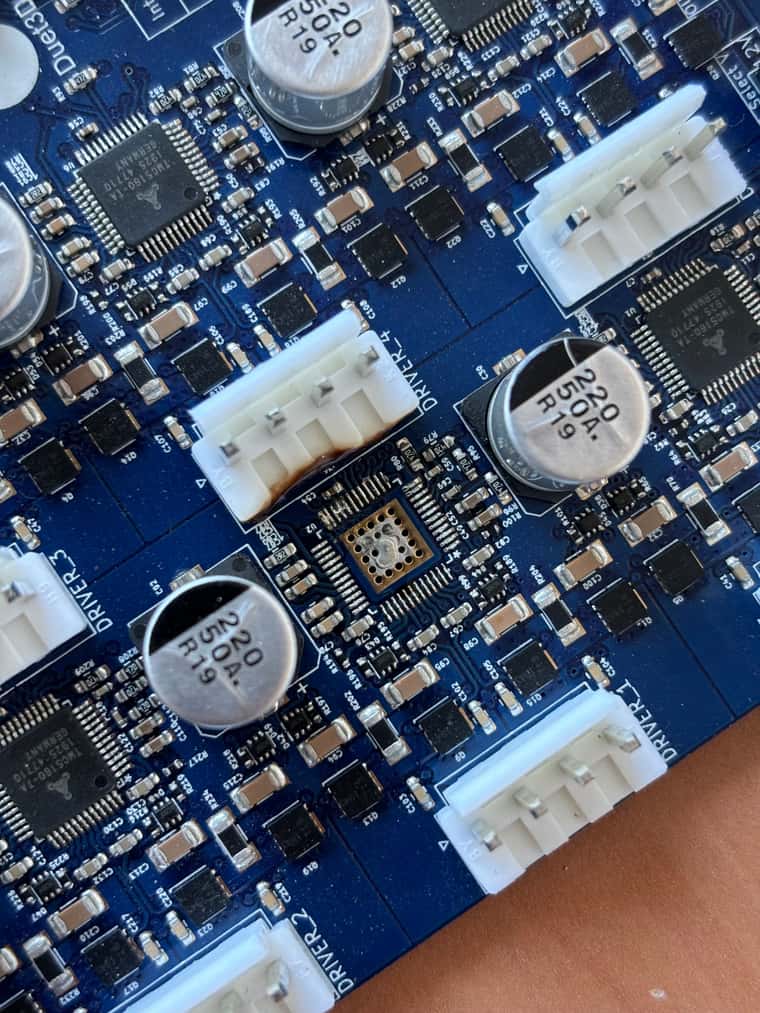
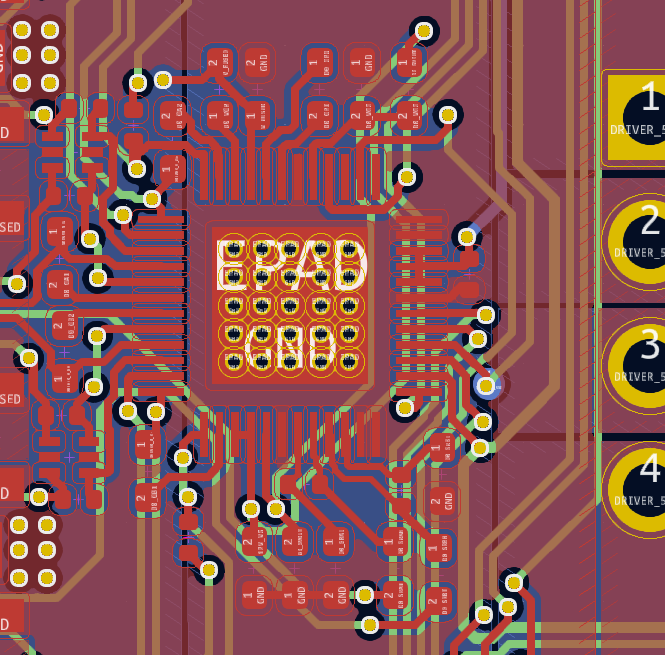
Have a nice day.
William -
RE: Slow upload rates and connection errorsposted in Duet Web Control
@Phaedrux Yes, it shew up in the router interface.
Yes, I´m not covered I think. I dont think its a hardware issue - I tried nearly everything now.
-
RE: Slow upload rates and connection errorsposted in Duet Web Control
@Phaedrux said in Slow upload rates and connection errors:
Is this a brand new duet wifi? When and where was it purchased?
Tried to clear all networks and added it again - same problem.
I dont really know when and where this duet was bought...@dc42 said in Slow upload rates and connection errors:
@WillGIam, are you certain that there isn't another device using that IP address? Try pinging it. Then turn the Duet off and try pinging it again.
Yes. When duet is turned off, there is a timeout.