Bingo, thankyou
Posts made by wharris87
-
RE: Duet Wifi - Dual Z Motor Configurationposted in General Discussion
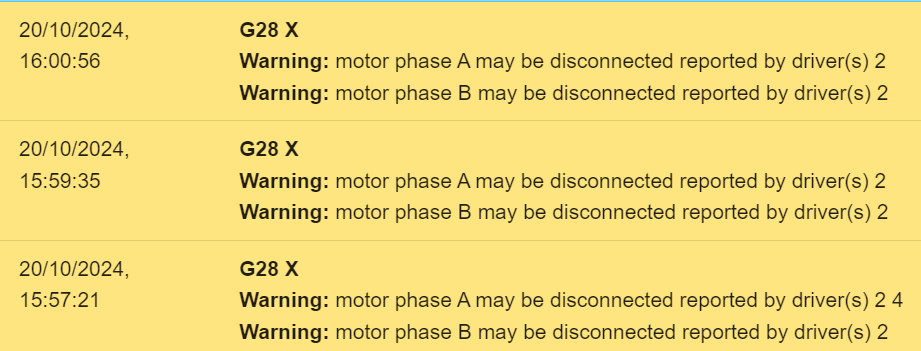
I also get this message in the console, but wiring seems fine visually, and as mentioned above, one motor at a time seems to work fine
-
RE: Duet Wifi - Dual Z Motor Configurationposted in General Discussion
m122
=== Diagnostics ===
RepRapFirmware for Duet 2 WiFi/Ethernet version 3.3 (2021-06-15 21:44:54) running on Duet WiFi 1.02 or later
Board ID: 08DGM-917NK-F2MS4-7J1F8-3SD6N-KHT8F
Used output buffers: 3 of 24 (13 max)
=== RTOS ===
Static ram: 23876
Dynamic ram: 75312 of which 224 recycled
Never used RAM 12148, free system stack 114 words
Tasks: NETWORK(ready,14.0%,244) HEAT(delaying,0.0%,326) Move(notifyWait,0.1%,283) MAIN(running,85.8%,441) IDLE(ready,0.2%,29), total 100.0%
Owned mutexes: WiFi(NETWORK)
=== Platform ===
Last reset 00:11:00 ago, cause: software
Last software reset at 2024-10-20 15:57, reason: User, GCodes spinning, available RAM 12148, slot 1
Software reset code 0x0003 HFSR 0x00000000 CFSR 0x00000000 ICSR 0x0041f000 BFAR 0xe000ed38 SP 0x00000000 Task MAIN Freestk 0 n/a
Error status: 0x00
Step timer max interval 0
MCU temperature: min 30.1, current 30.9, max 32.0
Supply voltage: min 24.2, current 24.4, max 24.5, under voltage events: 0, over voltage events: 0, power good: yes
Heap OK, handles allocated/used 99/0, heap memory allocated/used/recyclable 2048/12/12, gc cycles 0
Driver 0: position 0, standstill, SG min/max 0/248
Driver 1: position 0, standstill, SG min/max 0/245
Driver 2: position 0, standstill, SG min/max not available
Driver 3: position 0, standstill, SG min/max not available
Driver 4: position 0, standstill, SG min/max not available
Driver 5: position 0
Driver 6: position 0
Driver 7: position 0
Driver 8: position 0
Driver 9: position 0
Driver 10: position 0
Driver 11: position 0
Date/time: 2024-10-20 16:08:09
Cache data hit count 4294967295
Slowest loop: 10.26ms; fastest: 0.14ms
I2C nak errors 0, send timeouts 0, receive timeouts 0, finishTimeouts 0, resets 0
=== Storage ===
Free file entries: 10
SD card 0 detected, interface speed: 20.0MBytes/sec
SD card longest read time 3.8ms, write time 0.0ms, max retries 0
=== Move ===
DMs created 83, maxWait 129780ms, bed compensation in use: none, comp offset 0.000
=== MainDDARing ===
Scheduled moves 15, completed moves 15, hiccups 0, stepErrors 0, LaErrors 0, Underruns [0, 0, 0], CDDA state -1
=== AuxDDARing ===
Scheduled moves 0, completed moves 0, hiccups 0, stepErrors 0, LaErrors 0, Underruns [0, 0, 0], CDDA state -1
=== Heat ===
Bed heaters = 0 -1 -1 -1, chamberHeaters = -1 -1 -1 -1
Heater 1 is on, I-accum = 0.0
=== GCodes ===
Segments left: 0
Movement lock held by null
HTTP is idle in state(s) 0
Telnet is idle in state(s) 0
File is idle in state(s) 0
USB is idle in state(s) 0
Aux is idle in state(s) 0
Trigger is idle in state(s) 0
Queue is idle in state(s) 0
LCD is idle in state(s) 0
Daemon is idle in state(s) 0
Autopause is idle in state(s) 0
Code queue is empty.
=== Network ===
Slowest loop: 15.68ms; fastest: 0.00ms
Responder states: HTTP(0) HTTP(0) HTTP(0) HTTP(0) FTP(0) Telnet(0), 0 sessions
HTTP sessions: 1 of 8- WiFi -
Network state is active
WiFi module is connected to access point
Failed messages: pending 0, notready 0, noresp 0
WiFi firmware version 1.23
WiFi MAC address 84:0d:8e:b3:b4:98
WiFi Vcc 3.40, reset reason Turned on by main processor
WiFi flash size 4194304, free heap 24288
WiFi IP address 192.168.0.2
WiFi signal strength -70dBm, mode none, reconnections 0, sleep mode modem
Clock register ffffffff
Socket states: 0 0 0 0 0 0 0 0
- WiFi -
-
Duet Wifi - Dual Z Motor Configurationposted in General Discussion
Attempting to get my printer to level using 2 independent Z motors.
1 x Z motor wired into drive 2
1 x Z motor wired into drive 4Only 1 motor operates. If I switch the motors between the two drives, the opposite motor will operate (but still only 1 at a time)
Config.G as follows;
BLV mgn Cube
Send code...
Status
Idle
Mode: FFF
Tool Position
X
0.0
Y
0.0
Z
0.00
Extruder Drives
Drive 0
0.0
Speeds
Requested Speed
0 mm/s
Top Speed
0 mm/s
Sensors
Vin
24.4 V
MCU Temperature
30.8 C
Z-Probe
0
Tools
Extra
Control All
Tool Heater Current Active Standby
Tool 0
T0 - Load Filament Heater 1
active 17.9 C
0
0
Bed Heater 0
off 17.3 C
0
0
Temperature Chart
System Directory
0:/sys/config.g
; Configuration file for Duet WiFi (firmware version 3)
; executed by the firmware on start-up
;
; generated by RepRapFirmware Configuration Tool v3.1.4 on Sun Oct 18 2020 09:46:25 GMT+0100 (British Summer Time); General preferences
G90 ; send absolute coordinates...
M83 ; ...but relative extruder moves
M550 P"BLV mgn Cube" ; set printer name
M669 K1 ; select CoreXY mode; Network
M552 S1 ; enable network
M586 P0 S1 ; enable HTTP
M586 P1 S0 ; disable FTP
M586 P2 S0 ; disable Telnet; Drives
M569 P0 S1 ; physical drive 0 goes forwards
M569 P1 S1 ; physical drive 1 goes forwards
M569 P2 S1 ; physical drive 2 goes forwards
M569 P3 S1 ; physical drive 3 goes forwards
M569 P4 S1 ; physical drive 4 goes forwards
M584 X0 Y1 Z2:4 E3 ; two Z motors connected to driver 2 (left motor) and driver 4 (right motor)
M671 X-67:355 Y0:0 S0.5 ; position of leadscrew/bed pivot point at left and right of X axis
M350 X16 Y16 Z16:16 E16 I1 ; configure microstepping with interpolation
M92 X160.00 Y160.00 Z400.00:400.00 E418.00 ; set steps per mm
M566 X720.00 Y720.00 Z12.00:12.00 E120.00 ; set maximum instantaneous speed changes (mm/min)
M203 X6000.00 Y6000.00 Z180.00:180.00 E1200.00 ; set maximum speeds (mm/min)
M201 X500.00 Y500.00 Z250.00:250.00 E1000.00 ; set accelerations (mm/s^2)
M906 X1600 Y1600 Z1600:1600 E1600 I30 ; set motor currents (mA) and motor idle factor in per cent
M84 S30 ; Set idle timeout; Axis Limits
M208 X0 Y0 Z0 S1 ; set axis minima
M208 X350 Y445 Z350 S0 ; set axis maxima; Endstops
M574 X1 S1 P"xstop" ; configure active-high endstop for low end on X via pin xstop
M574 Y2 S1 P"ystop" ; configure active-high endstop for high end on Y via pin ystop
M574 Z1 S2 ; configure Z-probe endstop for low end on Z; Z-Probe
M950 S0 C"exp.heater3" ; create servo pin 0 for BLTouch
M558 P9 C"^zprobe.in" H5 F120 T6000 ; set Z probe type to bltouch and the dive height + speeds
G31 P25 X12 Y54 Z1.75 ; set Z probe trigger value, offset and trigger height
M557 X36:336 Y0:250 S125 ; define mesh grid; Heaters
M308 S0 P"bedtemp" Y"thermistor" T100000 B4138 ; configure sensor 0 as thermistor on pin bedtemp
M950 H0 C"bedheat" T0 ; create bed heater output on bedheat and map it to sensor 0
M307 H0 B0 R0.811 C653.0 D4.65 S1.00 ; enable bang-bang mode for the bed heater and set PWM limit
M140 H0 ; map heated bed to heater 0
M143 H0 S100 ; set temperature limit for heater 0 to 100C
M308 S1 P"e0temp" Y"thermistor" T100000 B4138 ; configure sensor 1 as thermistor on pin e0temp
M950 H1 C"e0heat" T1 ; create nozzle heater output on e0heat and map it to sensor 1
M307 H1 B0 R3.948 C85.0 D3.42 S1.00 ; disable bang-bang mode for heater and set PWM limit; Fans
M950 F0 C"fan0" Q500 ; create fan 0 on pin fan0 and set its frequency
M106 P0 S0 H-1 ; set fan 0 value. Thermostatic control is turned off
M950 F1 C"fan1" Q500 ; create fan 1 on pin fan1 and set its frequency
M106 P1 S1 H1 T45 ; set fan 1 value. Thermostatic control is turned on
M950 F2 C"fan1" Q500 ; create fan 2 on pin fan1 and set its frequency
M106 P2 S1 H1 T45 ; set fan 2 value. Thermostatic control is turned on; Tools
M563 P0 D0 H1 F0 ; define tool 0
G10 P0 X0 Y0 Z0 ; set tool 0 axis offsets
G10 P0 R0 S0 ; set initial tool 0 active and standby temperatures to 0CT0
M501
; Custom settings are not defined; Miscellaneous
M911 S10 R11 P"M913 X0 Y0 G91 M83 G1 Z3 E-5 F1000" ; set voltage thresholds and actions to run on power lossSure i must be doing something stupid; any pointers greatly appreciated.
-
RE: Manual Extrusion not workingposted in General Discussion
@infiniteloop Adding T0 in did the trick.
Many thanks for the swift support and guidance!
-
RE: Manual Extrusion not workingposted in General Discussion
Ah, that simple! Thanks, will give it a try
-
Manual Extrusion not workingposted in General Discussion
Hi All, trying to get my printer up and running after a long time of not using it.
I never used to have a problem manually extruding, but it doesn't seem to work anymore.
03/10/2024, 19:42:52 m115
FIRMWARE_NAME: RepRapFirmware for Duet 2 WiFi/Ethernet FIRMWARE_VERSION: 3.3 ELECTRONICS: Duet WiFi 1.02 or later FIRMWARE_DATE: 2021-06-15 21:45:0303/10/2024, 19:42:15 m122
=== Diagnostics ===
RepRapFirmware for Duet 2 WiFi/Ethernet version 3.3 (2021-06-15 21:44:54) running on Duet WiFi 1.02 or later
Board ID: 08DGM-917NK-F2MS4-7J1F8-3SD6N-KHT8F
Used output buffers: 3 of 24 (12 max)
=== RTOS ===
Static ram: 23876
Dynamic ram: 75072 of which 80 recycled
Never used RAM 15388, free system stack 164 words
Tasks: NETWORK(ready,14.4%,237) HEAT(delaying,0.0%,314) Move(notifyWait,0.1%,364) MAIN(running,85.4%,441) IDLE(ready,0.1%,29), total 100.0%
Owned mutexes: WiFi(NETWORK)
=== Platform ===
Last reset 00:38:36 ago, cause: software
Last software reset at 2024-10-03 19:03, reason: User, GCodes spinning, available RAM 15496, slot 0
Software reset code 0x0003 HFSR 0x00000000 CFSR 0x00000000 ICSR 0x0041f000 BFAR 0xe000ed38 SP 0x00000000 Task MAIN Freestk 0 n/a
Error status: 0x00
Step timer max interval 0
MCU temperature: min 28.0, current 28.4, max 29.4
Supply voltage: min 24.2, current 24.4, max 24.6, under voltage events: 0, over voltage events: 0, power good: yes
Heap OK, handles allocated/used 0/0, heap memory allocated/used/recyclable 0/0/0, gc cycles 0
Driver 0: position 0, standstill, SG min/max not available
Driver 1: position 0, standstill, SG min/max not available
Driver 2: position 0, standstill, SG min/max not available
Driver 3: position 0, standstill, SG min/max not available
Driver 4: position 0, standstill, SG min/max not available
Driver 5: position 0
Driver 6: position 0
Driver 7: position 0
Driver 8: position 0
Driver 9: position 0
Driver 10: position 0
Driver 11: position 0
Date/time: 2024-10-03 19:42:13
Cache data hit count 4294967295
Slowest loop: 12.37ms; fastest: 0.17ms
I2C nak errors 0, send timeouts 0, receive timeouts 0, finishTimeouts 0, resets 0
=== Storage ===
Free file entries: 10
SD card 0 detected, interface speed: 20.0MBytes/sec
SD card longest read time 3.8ms, write time 0.0ms, max retries 0
=== Move ===
DMs created 83, maxWait 0ms, bed compensation in use: none, comp offset 0.000
=== MainDDARing ===
Scheduled moves 0, completed moves 0, hiccups 0, stepErrors 0, LaErrors 0, Underruns [0, 0, 0], CDDA state -1
=== AuxDDARing ===
Scheduled moves 0, completed moves 0, hiccups 0, stepErrors 0, LaErrors 0, Underruns [0, 0, 0], CDDA state -1
=== Heat ===
Bed heaters = 0 -1 -1 -1, chamberHeaters = -1 -1 -1 -1
Heater 1 is on, I-accum = 0.0
=== GCodes ===
Segments left: 0
Movement lock held by null
HTTP is idle in state(s) 0
Telnet is idle in state(s) 0
File is idle in state(s) 0
USB is idle in state(s) 0
Aux is idle in state(s) 0
Trigger is idle in state(s) 0
Queue is idle in state(s) 0
LCD is idle in state(s) 0
Daemon is idle in state(s) 0
Autopause is idle in state(s) 0
Code queue is empty.
=== Network ===
Slowest loop: 15.75ms; fastest: 0.00ms
Responder states: HTTP(0) HTTP(0) HTTP(0) HTTP(0) FTP(0) Telnet(0), 0 sessions
HTTP sessions: 1 of 8- WiFi -
Network state is active
WiFi module is connected to access point
Failed messages: pending 0, notready 0, noresp 0
WiFi firmware version 1.23
WiFi MAC address 84:0d:8e:b3:b4:98
WiFi Vcc 3.40, reset reason Turned on by main processor
WiFi flash size 4194304, free heap 24120
WiFi IP address 192.168.0.2
WiFi signal strength -68dBm, mode none, reconnections 0, sleep mode modem
Clock register ffffffff
Socket states: 0 0 0 0 0 0 0 0
; Configuration file for Duet WiFi (firmware version 3)
; executed by the firmware on start-up
;
; generated by RepRapFirmware Configuration Tool v3.1.4 on Sun Oct 18 2020 09:46:25 GMT+0100 (British Summer Time); General preferences
G90 ; send absolute coordinates...
M83 ; ...but relative extruder moves
M550 P"BLV mgn Cube" ; set printer name
M669 K1 ; select CoreXY mode; Network
M552 S1 ; enable network
M586 P0 S1 ; enable HTTP
M586 P1 S0 ; disable FTP
M586 P2 S0 ; disable Telnet; Drives
M569 P0 S1 ; physical drive 0 goes forwards
M569 P1 S1 ; physical drive 1 goes forwards
M569 P2 S1 ; physical drive 2 goes forwards
M569 P3 S0 ; physical drive 3 goes backwards
M584 X0 Y1 Z2 E3 ; set drive mapping
M350 X16 Y16 Z16 E16 I1 ; configure microstepping with interpolation
M92 X160.00 Y160.00 Z400.00 E418.00 ; set steps per mm
M566 X720.00 Y720.00 Z12.00 E120.00 ; set maximum instantaneous speed changes (mm/min)
M203 X6000.00 Y6000.00 Z180.00 E1200.00 ; set maximum speeds (mm/min)
M201 X500.00 Y500.00 Z250.00 E1000.00 ; set accelerations (mm/s^2)
M906 X1600 Y1600 Z1600 E1600 I30 ; set motor currents (mA) and motor idle factor in per cent
M84 S30 ; Set idle timeout; Axis Limits
M208 X0 Y0 Z0 S1 ; set axis minima
M208 X350 Y445 Z350 S0 ; set axis maxima; Endstops
M574 X1 S1 P"xstop" ; configure active-high endstop for low end on X via pin xstop
M574 Y2 S1 P"ystop" ; configure active-high endstop for high end on Y via pin ystop
M574 Z1 S2 ; configure Z-probe endstop for low end on Z; Z-Probe
M950 S0 C"exp.heater3" ; create servo pin 0 for BLTouch
M558 P9 C"^zprobe.in" H5 F120 T6000 ; set Z probe type to bltouch and the dive height + speeds
G31 P25 X28.5 Y-5 Z0 ; set Z probe trigger value, offset and trigger height
M557 X15:285 Y15:285 S20 ; define mesh grid; Heaters
M308 S0 P"bedtemp" Y"thermistor" T100000 B4138 ; configure sensor 0 as thermistor on pin bedtemp
M950 H0 C"bedheat" T0 ; create bed heater output on bedheat and map it to sensor 0
M307 H0 B0 R0.811 C653.0 D4.65 S1.00 ; enable bang-bang mode for the bed heater and set PWM limit
M140 H0 ; map heated bed to heater 0
M143 H0 S100 ; set temperature limit for heater 0 to 100C
M308 S1 P"e0temp" Y"thermistor" T100000 B4138 ; configure sensor 1 as thermistor on pin e0temp
M950 H1 C"e0heat" T1 ; create nozzle heater output on e0heat and map it to sensor 1
M307 H1 B0 R5.298 C98.0:67.3 D3.29 S1.00 ; disable bang-bang mode for heater and set PWM limit; Fans
M950 F0 C"fan0" Q500 ; create fan 0 on pin fan0 and set its frequency
M106 P0 S0 H-1 ; set fan 0 value. Thermostatic control is turned off
M950 F1 C"fan1" Q500 ; create fan 1 on pin fan1 and set its frequency
M106 P1 S1 H1 T45 ; set fan 1 value. Thermostatic control is turned on
M950 F2 C"fan1" Q500 ; create fan 2 on pin fan1 and set its frequency
M106 P2 S1 H1 T45 ; set fan 2 value. Thermostatic control is turned on; Tools
M563 P0 D0 H1 F0 ; define tool 0
G10 P0 X0 Y0 Z0 ; set tool 0 axis offsets
G10 P0 R0 S0 ; set initial tool 0 active and standby temperatures to 0C; Custom settings are not defined
; Miscellaneous
M911 S10 R11 P"M913 X0 Y0 G91 M83 G1 Z3 E-5 F1000" ; set voltage thresholds and actions to run on power lossI am at a loss!
M563 P0 D0 H1 F0 seems to be right?
M302 states that cold extrusion is prohibited, but as per attached, T0 temp is well above the 160 degC minimum, but the manual extrusion buttons are greyed out.What am i missing?
Many thanks in advance
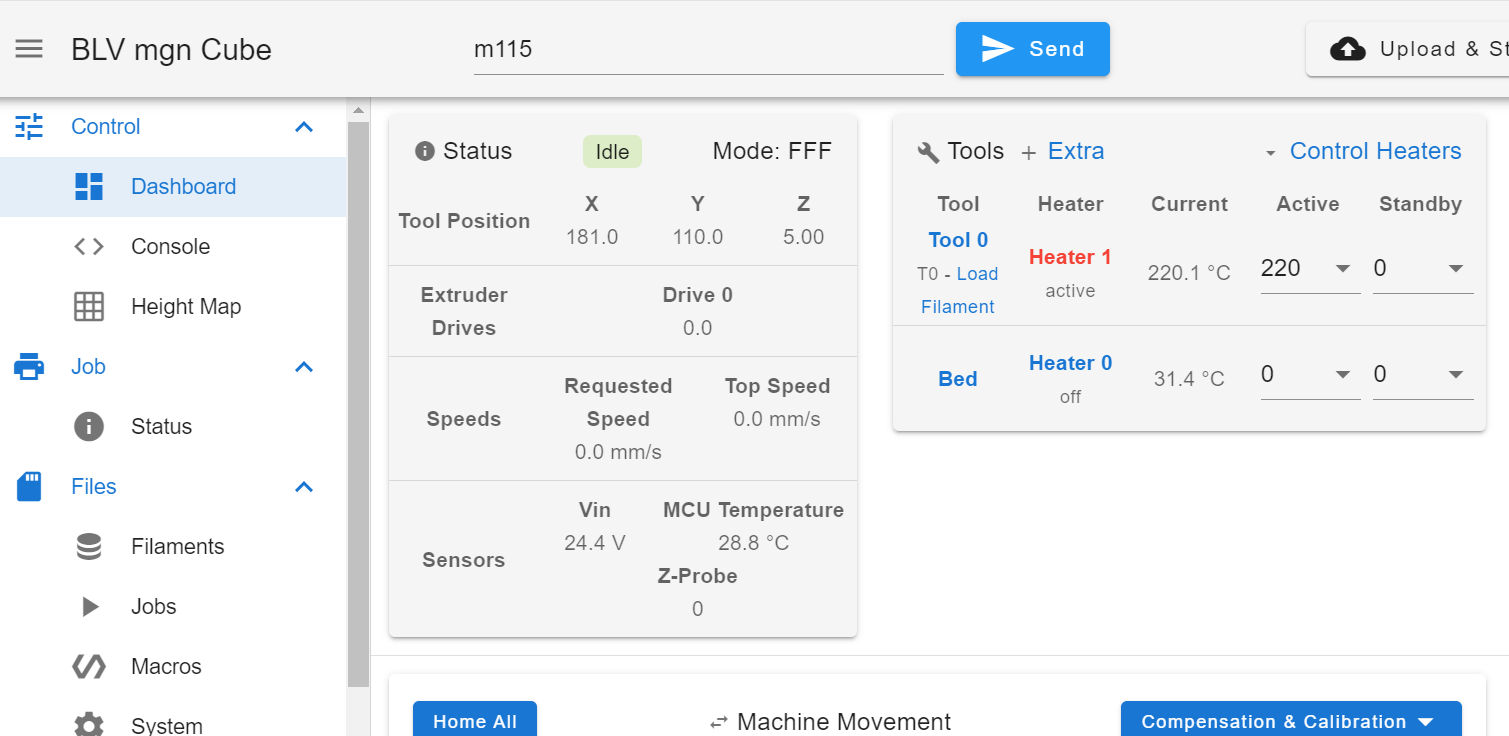
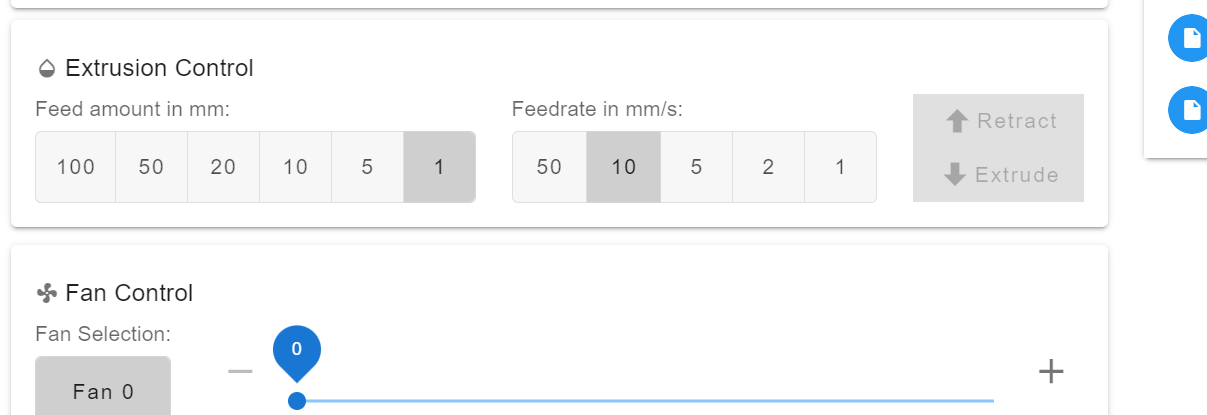
- WiFi -
-
RE: Core XY - Y Homing not functioning correctlyposted in Firmware installation
To quote my initial post... 'its either the board, or im being really stupid'.
It was the latter; i had the y stop plugged into the 'E0 Stop' port, which meant 'a' light was switching on/off, but it was the wrong one!; helps if i read the very helpful text etched onto the board!!
Thanks for your help everyone!
-
RE: Core XY - Y Homing not functioning correctlyposted in Firmware installation
@jay_s_uk im assuming the light wouldnt be coming on if it was plugged into the wrong port?
-
RE: Core XY - Y Homing not functioning correctlyposted in Firmware installation
@jay_s_uk love a big of rewiring! but would this explain how/why the indicator light on the board changes when the switch is pressed/depressed?
-
RE: Core XY - Y Homing not functioning correctlyposted in Firmware installation
thanks for you replies - I have just updated firmware to 3.0
M122 Result;
M122
=== Diagnostics ===
RepRapFirmware for Duet 2 WiFi/Ethernet version 3.0 running on Duet WiFi 1.02 or later
Board ID: 08DGM-917NK-F2MS4-7J1F8-3SD6N-KHT8F
Used output buffers: 3 of 24 (6 max)
=== RTOS ===
Static ram: 30516
Dynamic ram: 91624 of which 152 recycled
Exception stack ram used: 224
Never used ram: 8556
Tasks: NETWORK(ready,756) HEAT(blocked,1340) MAIN(running,3740) IDLE(ready,156)
Owned mutexes:
=== Platform ===
Last reset 00:00:16 ago, cause: software
Last software reset at 2020-10-09 08:39, reason: User, spinning module GCodes, available RAM 8164 bytes (slot 2)
Software reset code 0x0003 HFSR 0x00000000 CFSR 0x00000000 ICSR 0x0041f000 BFAR 0xe000ed38 SP 0xffffffff Task 0x4e49414d
Error status: 0
Free file entries: 10
SD card 0 detected, interface speed: 20.0MBytes/sec
SD card longest block write time: 0.0ms, max retries 0
MCU temperature: min 29.5, current 29.8, max 30.3
Supply voltage: min 24.2, current 24.4, max 24.5, under voltage events: 0, over voltage events: 0, power good: yes
Driver 0: standstill, SG min/max not available
Driver 1: standstill, SG min/max not available
Driver 2: standstill, SG min/max not available
Driver 3: standstill, SG min/max not available
Driver 4: standstill, SG min/max not available
Date/time: 2020-10-09 08:39:36
Cache data hit count 33674276
Slowest loop: 1.58ms; fastest: 0.09ms
I2C nak errors 0, send timeouts 0, receive timeouts 0, finishTimeouts 0, resets 0
=== Move ===
Hiccups: 0(0), FreeDm: 169, MinFreeDm: 169, MaxWait: 0ms
Bed compensation in use: none, comp offset 0.000
=== MainDDARing ===
Scheduled moves: 0, completed moves: 0, StepErrors: 0, LaErrors: 0, Underruns: 0, 0
=== AuxDDARing ===
Scheduled moves: 0, completed moves: 0, StepErrors: 0, LaErrors: 0, Underruns: 0, 0
=== Heat ===
Bed heaters = 0 -1 -1 -1, chamberHeaters = -1 -1 -1 -1
=== GCodes ===
Segments left: 0
Stack records: 1 allocated, 0 in use
Movement lock held by null
http is idle in state(s) 0
telnet is idle in state(s) 0
file is idle in state(s) 0
serial is idle in state(s) 0
aux is idle in state(s) 0
daemon is idle in state(s) 0
queue is idle in state(s) 0
autopause is idle in state(s) 0
Code queue is empty.
=== Network ===
Slowest loop: 13.96ms; fastest: 0.00ms
Responder states: HTTP(0) HTTP(0) HTTP(0) HTTP(0) FTP(0) Telnet(0)
HTTP sessions: 1 of 8- WiFi -
Network state is running
WiFi module is connected to access point
Failed messages: pending 0, notready 0, noresp 0
WiFi firmware version 1.21
WiFi MAC address 84:0d:8e:b3:b4:98
WiFi Vcc 3.40, reset reason Turned on by main processor
WiFi flash size 4194304, free heap 16040
WiFi IP address 192.168.1.170
WiFi signal strength -64dBm, reconnections 0, sleep mode modem
Socket states: 0 0 0 0 0 0 0 0
M119 results (x and y switches physically 'open');
M119
Endstops - X: not stopped, Y: at max stop, Z: at min stop, Z probe: at min stopM119 Results (x and y both physically 'closed');
M119
Endstops - X: at min stop, Y: at max stop, Z: at min stop, Z probe: at min stopconfig.g;
; Configuration file for Duet WiFi (firmware version 3)
; executed by the firmware on start-up
;
; generated by RepRapFirmware Configuration Tool v3.1.4 on Fri Oct 09 2020 08:35:11 GMT+0100 (British Summer Time); General preferences
G90 ; send absolute coordinates...
M83 ; ...but relative extruder moves
M550 P"BLV mgn Cube" ; set printer name
M669 K1 ; select CoreXY mode; Network
M552 S1 ; enable network
M586 P0 S1 ; enable HTTP
M586 P1 S0 ; disable FTP
M586 P2 S0 ; disable Telnet; Drives
M569 P0 S1 ; physical drive 0 goes forwards
M569 P1 S1 ; physical drive 1 goes forwards
M569 P2 S1 ; physical drive 2 goes forwards
M569 P3 S0 ; physical drive 3 goes backwards
M584 X0 Y1 Z2 E3 ; set drive mapping
M350 X16 Y16 Z16 E16 I1 ; configure microstepping with interpolation
M92 X160.00 Y160.00 Z400.00 E418.00 ; set steps per mm
M566 X720.00 Y720.00 Z12.00 E120.00 ; set maximum instantaneous speed changes (mm/min)
M203 X6000.00 Y6000.00 Z180.00 E1200.00 ; set maximum speeds (mm/min)
M201 X500.00 Y500.00 Z250.00 E1000.00 ; set accelerations (mm/s^2)
M906 X1600 Y1600 Z1600 E1600 I30 ; set motor currents (mA) and motor idle factor in per cent
M84 S30 ; Set idle timeout; Axis Limits
M208 X0 Y0 Z0 S1 ; set axis minima
M208 X350 Y350 Z350 S0 ; set axis maxima; Endstops
M574 X1 S1 P"xstop" ; configure active-high endstop for low end on X via pin xstop
M574 Y2 S1 P"ystop" ; configure active-high endstop for high end on Y via pin ystop; Z-Probe
M558 P0 H5 F120 T6000 ; disable Z probe but set dive height, probe speed and travel speed
M557 X15:285 Y15:285 S20 ; define mesh grid; Heaters
M308 S0 P"bedtemp" Y"thermistor" T100000 B4138 ; configure sensor 0 as thermistor on pin bedtemp
M950 H0 C"bedheat" T0 ; create bed heater output on bedheat and map it to sensor 0
M307 H0 B1 S1.00 ; enable bang-bang mode for the bed heater and set PWM limit
M140 H0 ; map heated bed to heater 0
M143 H0 S100 ; set temperature limit for heater 0 to 100C
M308 S1 P"e0temp" Y"thermistor" T100000 B4138 ; configure sensor 1 as thermistor on pin e0temp
M950 H1 C"e0heat" T1 ; create nozzle heater output on e0heat and map it to sensor 1
M307 H1 B0 S1.00 ; disable bang-bang mode for heater and set PWM limit; Fans
M950 F0 C"fan0" Q500 ; create fan 0 on pin fan0 and set its frequency
M106 P0 S0 H-1 ; set fan 0 value. Thermostatic control is turned off
M950 F1 C"fan1" Q500 ; create fan 1 on pin fan1 and set its frequency
M106 P1 S1 H1 T45 ; set fan 1 value. Thermostatic control is turned on
M950 F2 C"fan1" Q500 ; create fan 2 on pin fan1 and set its frequency
M106 P2 S1 H1 T45 ; set fan 2 value. Thermostatic control is turned on; Tools
M563 P0 D0 H1 F0 ; define tool 0
G10 P0 X0 Y0 Z0 ; set tool 0 axis offsets
G10 P0 R0 S0 ; set initial tool 0 active and standby temperatures to 0C; Custom settings are not defined
; Miscellaneous
M911 S10 R11 P"M913 X0 Y0 G91 M83 G1 Z3 E-5 F1000" ; set voltage thresholds and actions to run on power loss - WiFi -
-
RE: Core XY - Y Homing not functioning correctlyposted in Firmware installation
To clarify; when i say 'the x carriage moves 10mm in the wrong direction', I mean the central member moves in the Y direction, but only for 10mm; the hot end stays stationary in the x direction
-
Core XY - Y Homing not functioning correctlyposted in Firmware installation
I am in the process of building a CoreXY 3D pritner (BLV MGN Cube), and although I am still waiting on a few components to turn up, I have enough wired up to enable an initial trial at homing my X and Y axis (waiting on BL touch before I can trial Z homing).
The X axis is homing perfectly; moves towards end stop (situated at low end), engages once, backs off and re-homes at a slower speed.
When I try to home the Y axis (located in the rear left corner, which I have interpreted to be the high end, assuming 0,0 in front left corner of bed?) the X carriage moves 10mm in the wrong direction and stops.
After the Y axis has 'homed' DWC gives the y position as '350.00', even though it hasnt even moved towards the end switch, let alone touched it!
I am using the same type of switch for X and Y axis, and X works fine with it set to 'Active High (NC)', so have got Y set to the same.
Diagnostics I have carried out so far;
- Both end stop lights switch on/ off when the the relevant switches are actuated or open
- It doesn't make a difference if I hold the Y switch closed and manually release it during a homing action (clutching at straws to see if the switch is in fact NO)
- If I change the setting in configurator to have the Y axis as 'Active Low(NO)', then the carriage moves in the right direction, continuously but crashes into the end stop and have to E-stop to stop the stepper from skipping steps.
- I have switched the end stop plugs over (Y end switch into X port on board), and manually pressed the Y switch while the X axis is homing, and all worked fine.
The fact that the X axis homes OK gives me hope that its either me being really stupid, or there could be a fault on the board, but given the diagnostic lights appear to be doing what they should, im not sure whats going on!
Let me know if there are any other files needed to help diagnose; here is the home y config for starters.
; homey.g
; called to home the Y axis
;
; generated by RepRapFirmware Configuration Tool v3.1.4 on Thu Oct 08 2020 21:04:28 GMT+0100 (British Summer Time)
G91 ; relative positioning
G1 S2 Z5 F6000 ; lift Z relative to current position
G1 S1 Y355 F1800 ; move quickly to Y axis endstop and stop there (first pass)
G1 Y-5 F6000 ; go back a few mm
G1 S1 Y355 F360 ; move slowly to Y axis endstop once more (second pass)
G1 S2 Z-5 F6000 ; lower Z again
G90 ; absolute positioning