the problem turned out to be the steppers themselves. they looked identical, but the noise from them was great. replacing the steppers solved my problem.
Best posts made by Vladimir_U
-
RE: The printer for duet 3 mini is noisy.posted in Using Duet Controllers
-
RE: Temperature jumps when the fan is turned onposted in Beta Firmware
It looks like I found what was the reason for the hotend temperature fluctuations. It's all about the slicer settings. The fact is that when printing bridges, the slicer increases cooling. But the bridges were so small that the actual speed of the coolers did not have time to change. But the firmware already included heating compensation. And for this reason there were temperature jumps. This affects the quality of the model wall. I should have written about it here. Perhaps someone else will encounter a similar effect.

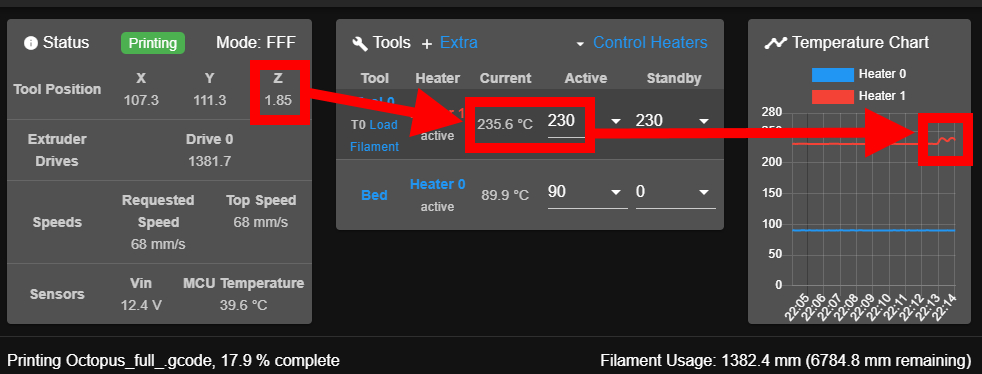
-
RE: Temperature jumps when the fan is turned onposted in Beta Firmware
@dc42 have you considered adding some time delay to the firmware to enable compensation. Or activation of compensation by double analysis of changes in fan rotation speed with an interval of several seconds. Perhaps this would help to avoid such an effect.
-
RE: WiFi Flapping / unable to connect to DWCposted in Beta Firmware
A few days ago I faced the same problem. Tried many ways. Changed the wi-fi channel. Turned on and off DHCP. Rebooted the router. I changed the firmware from 3.4 b 7 to 3.4 rc1. This did not improve the situation in any way. When pinging via cmd, packets were constantly lost and there was a big ping.
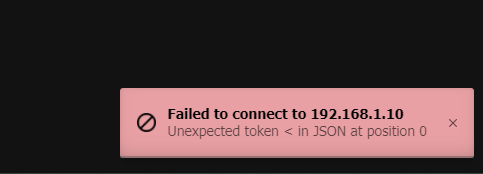
Packet exchange from 192.168.1.10 to 32 bytes of data: The waiting interval for the request has been exceeded. Response from 192.168.1.10: number of bytes=32 time=316ms TTL=255 Response from 192.168.1.10: number of bytes=32 time=207ms TTL=255 Response from 192.168.1.10: number of bytes=32 time=122ms TTL=255 Ping statistics for 192.168.1.10: Packets: sent = 4, received = 3, lost = 1 (25% loss) Approximate receive-transmit time in ms: Minimum = 122 m sec, Maximum = 316 m sec, Average = 215 m secI had a spare router. After replacing the router, the problem went away. The ping is minimal. The connection is not lost. Maybe this will help you.
Packet exchange from 192.168.1.10 to 32 bytes of data: Response from 192.168.1.10: number of bytes=32 time=1ms TTL=255 Response from 192.168.1.10: number of bytes=32 time=1ms TTL=255 Response from 192.168.1.10: number of bytes=32 time=1ms TTL=255 Response from 192.168.1.10: number of bytes=32 time=1ms TTL=255 Ping statistics for 192.168.1.10: Packets: sent = 4, received = 4, Lost = 0 (0% loss) Approximate receive-transmit time in ms: Minimum = 1msec, Maximum = 1msec, Average = 1msec