One more question, when homing with a z-probe, is it imperative that it homes Z at the first mesh probe point? I currently have it homing at the center of the bed and am beginning to wonder if that is causing the issue. I've tried moving it before with seemingly no change, but I'm not sure how the firmware relates the z=0 datum to the mesh grid in terms of XY position
Posts made by TWinkler
-
RE: Mesh leveling for large bedposted in Tuning and tweaking
-
RE: Mesh leveling for large bedposted in Tuning and tweaking
I did not have M561 in either macro, but have now added them.
I ran G32 a few times and after the second run, the results are virtually the same. This, plus the fact the gantry isnt getting skewed more and more off-plane every time i run it makes me feel it is set up properly.
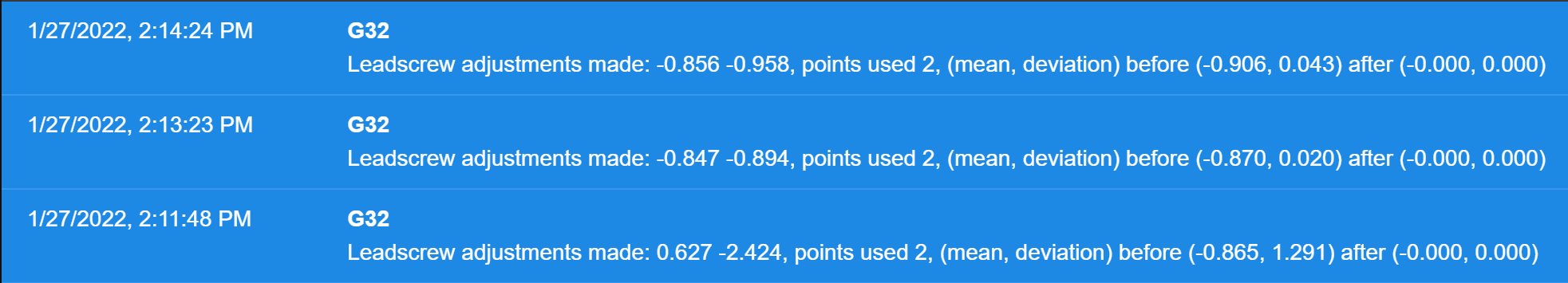
I will try another test print shortly.
-
RE: Mesh leveling for large bedposted in Tuning and tweaking
@engikeneer
Yes, I do mean G32. Here's my bed.g file, It is done the same as in this guide.; bed.g ; called to perform automatic bed compensation via G32 ; ; generated by RepRapFirmware Configuration Tool v3.3.10 on Sun Jan 23 2022 17:15:57 GMT-0700 (Mountain Standard Time) G28 G30 P0 X5 Y250 Z-99999 G30 P1 X970 Y250 Z-99999 S2I am fairly certain the correct end of the gantry gets corrected, but am not sure how to test it to be sure
-
RE: Mesh leveling for large bedposted in Tuning and tweaking
@argo
The probe is -27.5mm offset in the x direction and -2mm in yIt is a BLTouch if that matters
-
Mesh leveling for large bedposted in Tuning and tweaking
Hey all,
I've been battling some issues with bed leveling on my new printer, and I cannot for the life of me get it to work. No matter what I try, I cannot get it to properly compensate the lack of flatness in my bed. It seems that with mesh compensation activated, especially on the high-x end of my bed, I can never get the nozzle close enough to create a good first layer. Here are some pictures:
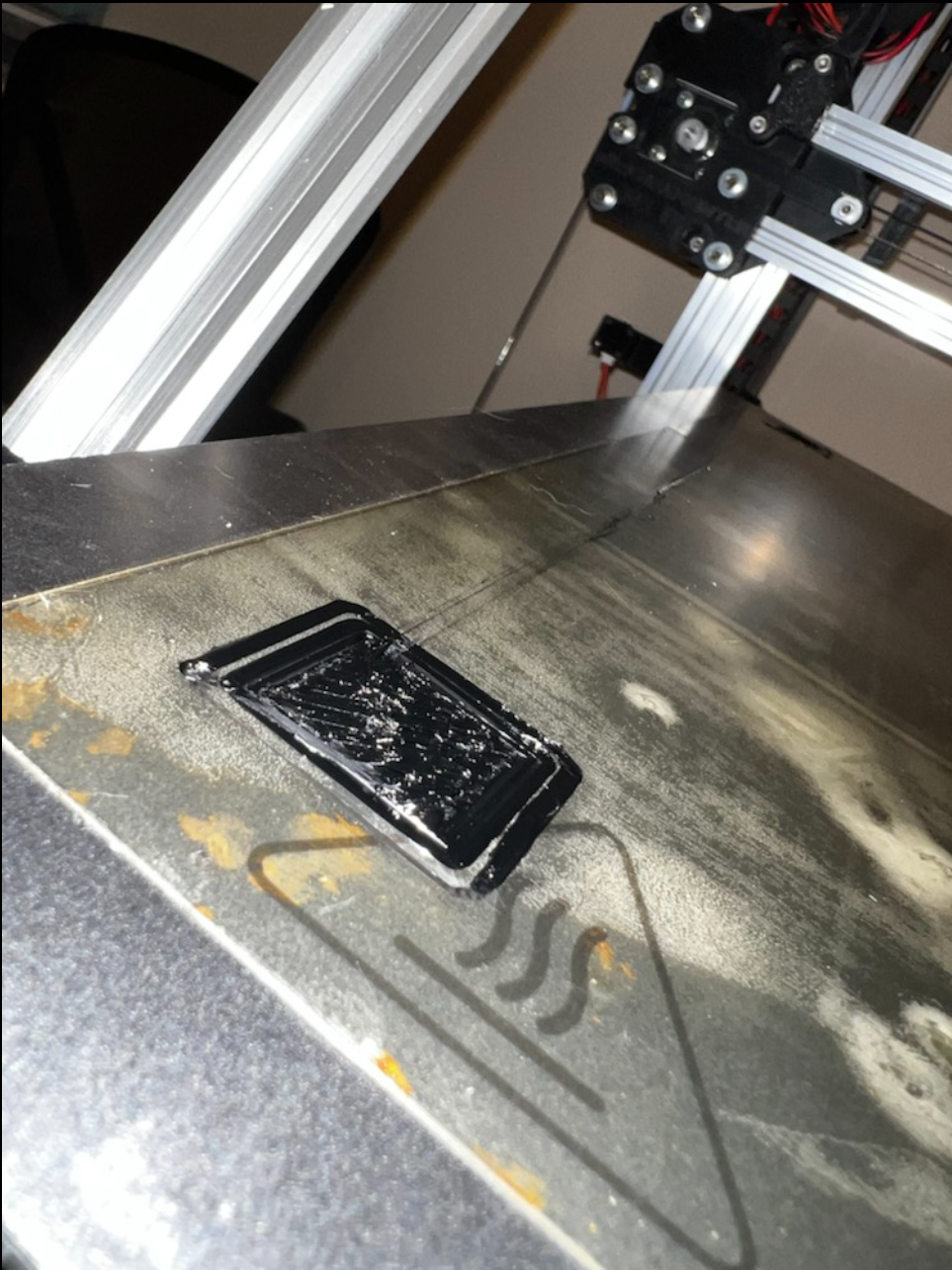
Layer height way too low at low-X, Low Y (high-Y is the same)

Layer height too high at center of bed

Layer height way too high at high-X, low-Y (high-Y is also the same)I began with my two Z motors connected in parallel, and was having this issue, so I moved each Z motor to its own driver, and then ran G29 to level the leadscrews, and I sill am having the same issue.
This is what my height map looks like:
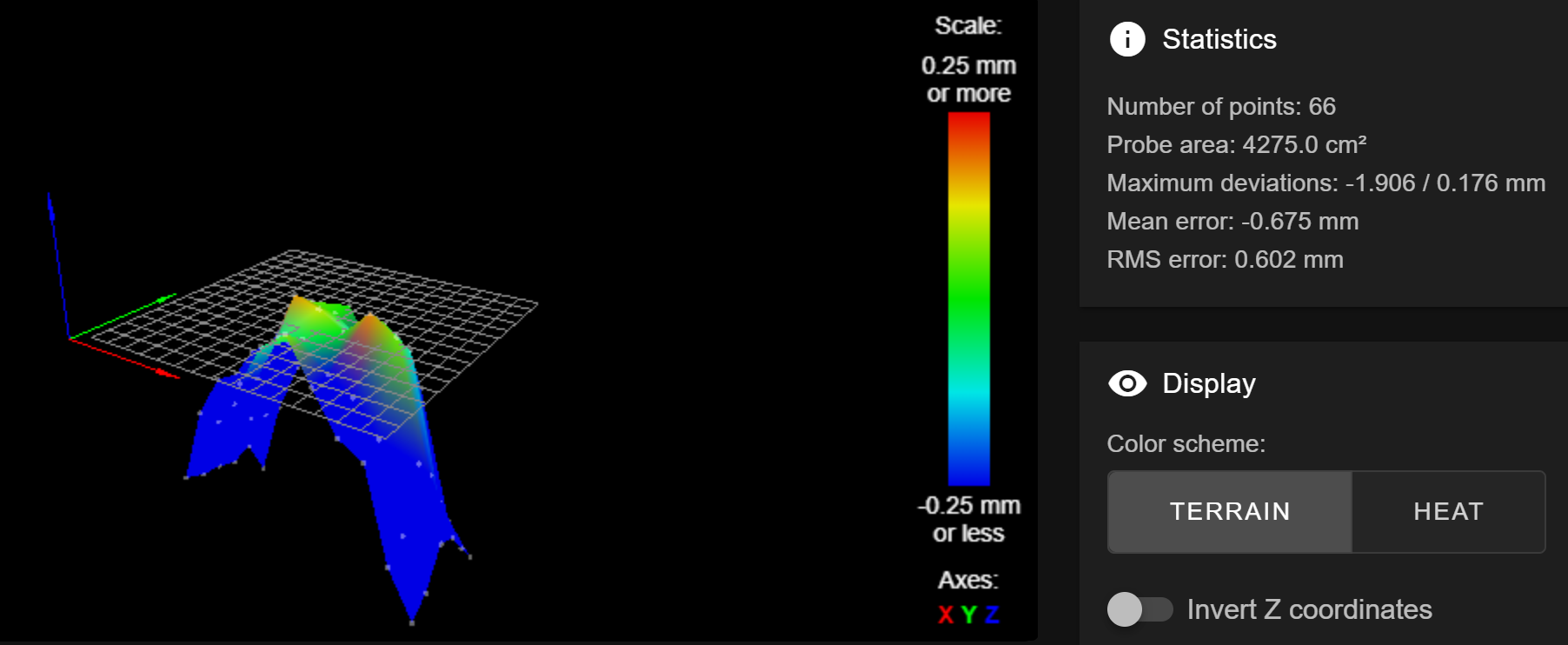
As you can see, there is a huge max/min deviation, is there a limit to what mesh leveling can compensate for?
I am dealing with a very large bed (1000x500mm), which I believe may be the root of the issues I am having.
What should I do? I feel like I have done everything I can to no avail.
Thanks in advance!
-
RE: How to save deviation??posted in Duet Hardware and wiring
The firmware may not allow you to save a file with the name "heightmap.csv" as that is the default name for the file created when you run G29 S0. Have you tried using a different name? You must also have a heightmap saved in your SD card already, which would have the filename "heightmap.csv" G29 S3 simply makes a copy of this file and renames it.
-
RE: PID autotune with mosquito magnum+posted in Tuning and tweaking
There are two heaters assigned to the tool in the config. However, when I run this command, it only tunes the first of the two heaters (indexed as heater 2). I ran M303 T0 S240 to tune heater 2, and then ran M303 H3 S240 to tune the second one and it is certainly better than nothing, but it would be awesome if there was a way to tune them as a single heater without upgrading to FW 3.4
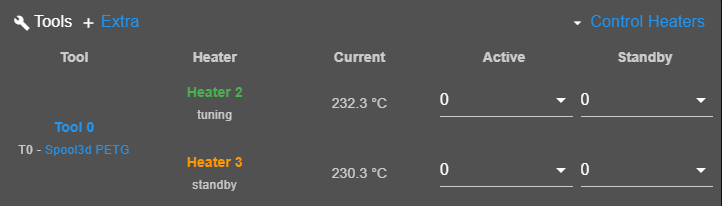
You can see that the temp on heater 3 is close to heater 2, but i believe that is just because of the heat soaking over from heater 2, as heater 3 still shows as being in standby
I have also tried running a macro as shown in this post https://forum.duet3d.com/topic/26910/strategy-for-pid-tuning-multiple-heat-zones but it only causes the process to think the heater is acting abnormally
-
PID autotune with mosquito magnum+posted in Tuning and tweaking
I am trying to do a PID autotune on my mosquito magnum+ with dual heaters, but am unable to tune them as a single heater. Am I missing something, or is this not possible? if anybody has any advice on what to do, it is much appreciated!