@droftarts Ohh I am just blind, thank you
Posts made by turtlecrawler
-
RE: I suggest adding a check box to add M501posted in Config Tool
-
I suggest adding a check box to add M501posted in Config Tool
I feel like having M501 to read saved parameters should just be default for anyone building a config for their own machine. I have been running klipper for a few years now, and trying Duet RRF on my newest build. So looking at all of this with a fresh set of eyes.
Adding a checkbox in the config to add this option with the text "Include M501 to enable reading of stored parameters" would be a nice addition to the config tool.
-
RE: Where can I find PWM 3 pin 4010 fansposted in General Discussion
@gnydick I bought a 5 pack off amazon, Winsin branded. They seem to work fine, but I will be replacing them with a Sunon MF40100V1-1000U-F99 from Digikey. I needed some more Molex connectors, and checked Digikey for some better 4010 3 wire fans.
-
RE: I need to allow my max travel to move 4mm past my endstopposted in General Discussion
Ended up writting it as a macro, so I can call it any time I need to probe the nozzle.
; nozzleprobe.g var NozzleMaxTravel = move.axes[2].max - move.axes[2].min + 5 ; calculate how far Z can travel plus 5mm M104 S160 G90 ; absolute positioning G0 X103 ; Move over sex bolt in the X axis M564 H1 S0 ; Allow homed axis to travel outside limits G0 Y261.0 ; Move over sex bolt in the Y axis M109 S160 G91 ; relative positioning G1 H1 Z{-var.NozzleMaxTravel} F600 ; coarse home in the -Z direction G1 Z5 F6000 ; move back 5mm G1 H1 Z{-var.NozzleMaxTravel} F300 G1 Z10 F6000 ; fine home in the -Z direction G90 ; absolute positioning G0 Y250 ; Move inside Y axis limits M564 H1 S1 ; Restrict axis movement to machine limits M104 S0Works great, thanks for the help and various ways that I could handle it. The M564 method seems to be the most robust way if I am going to run it as a macro.
-
RE: I need to allow my max travel to move 4mm past my endstopposted in General Discussion
@mikeabuilder Thats a good reminder, I'll make sure to move it back within the max travel after finishing my z probe.
I probably spend close to 2 hours trying to figure this out last night. It was a good exercise in doing some quick config edits and testing various things out.
After spending the past 3 years with klipper, moving to something else has been a challenge. But at the same time I have become much more comfortable editing configs then I was when I setup a Duet 2 wifi on my old hypercube.
-
RE: I need to allow my max travel to move 4mm past my endstopposted in General Discussion
@gtrider That might be a even better solution, as I only need to enable this move for the sex bolt. And then I would only be giving it this extra travel when needed.
The enclosure frame project is my creation. I Tossed around a few ideas for enclosing the Mercury 2-3 years ago and first enclosed my 5 plus. I took what I learned from that and refined it a bit more.
-
RE: I need to allow my max travel to move 4mm past my endstopposted in General Discussion
Awesome, so I was on the right track. But I was trying it after homing.
I will try that before the homing commands after work.
-
RE: I need to allow my max travel to move 4mm past my endstopposted in General Discussion

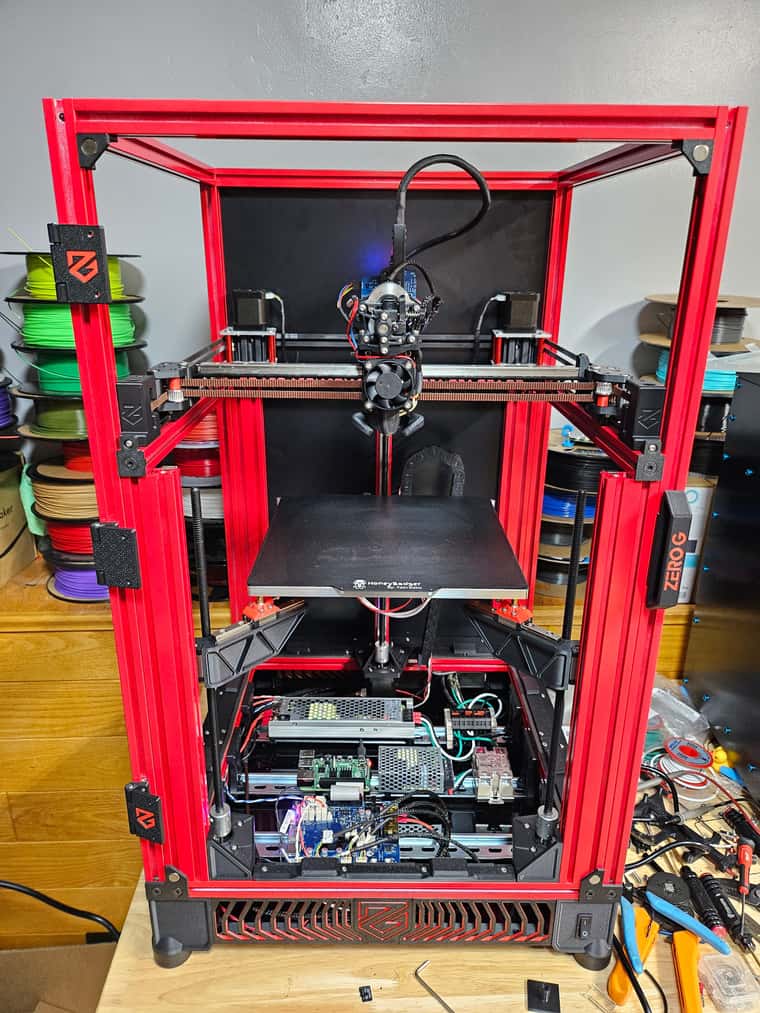
Added a picture of my y endstop setup and a overall picture of the printer in its current state. Still need to finish some wiring and finish wire management. Had to cut some zip ties as I didn't have my steppers wired properly the first time.
-
I need to allow my max travel to move 4mm past my endstopposted in General Discussion
I am just setting up my first printer running Duet3d in over 6 years. And I am trying to setup something that is not very standard.
I will be using a Sex bolt style endstop on the back of my bed, but I cannot home y far enough back to touch off of it where I would like. But I am rolling over the top of a lever style endstop, and not hard against it. So I can safely travel past my endstop position. This is something that I have setup before in Klipper by defining max travel as 264mm while the endstop position would be 258mm
I tried using M208 to change the max position, and a few other things. But it would just update my endstop position to match to match the new max value. I also tried adding in a G92, and a few other lines to trick it. I have had a few setups that felt close, and allowed me to move where I wanted with jogging. But as soon as I ran my z home, it would not move far enough back.
Is there a easy way to do this? I am really trying to avoid moving my endstop to the front.