@Phaedrux many thanks all, I was able to get this up and running by following the guidance provided here. Cheers!
Posts made by tom_lauerman
-
RE: Trouble connecting directly to Duet Ethernet via Desktop PCposted in Duet Hardware and wiring
-
RE: Trouble connecting directly to Duet Ethernet via Desktop PCposted in Duet Hardware and wiring
@Phaedrux Thanks again, I hadn't seen that guide before, will dig into this
-
RE: Trouble connecting directly to Duet Ethernet via Desktop PCposted in Duet Hardware and wiring
@Phaedrux I have not, will try that, thanks
-
Trouble connecting directly to Duet Ethernet via Desktop PCposted in Duet Hardware and wiring
Re: How to connect directly to Duet Ethernet with Ethernet Cable?
Hello all, I hate to revisit an old and boring topic, but I'm struggling mightily to connect directly to my Duet 2 Ethernet with an ethernet crossover cable going from the Duet right to the desktop.
I installed YAT and went through the various posted steps. I have the following settings at the moment:
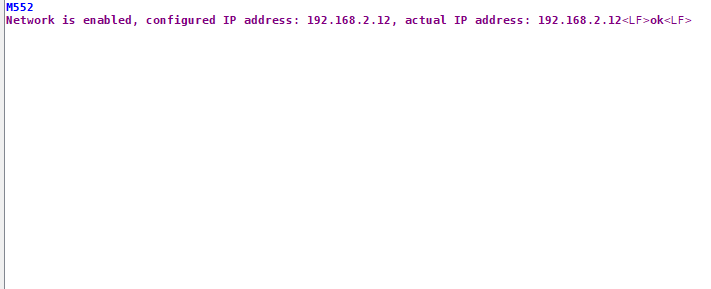
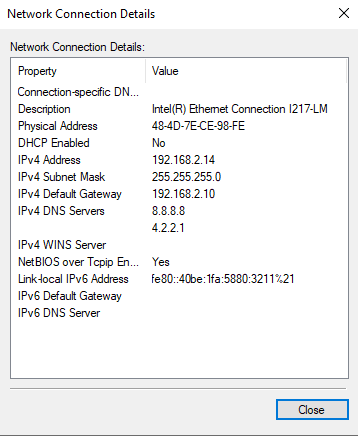
Any help anyone might share would be greatly appreciated
I had used the Duet wifi successfully for years but moved the printer to a location where I can't connect to wifi directly, so I am trying to switch to the Duet ethernet. -
RE: Syringe Pumps / Depositing Viscous Materialsposted in Using Duet Controllers
@DocTrucker Hello all, and thanks to @T3P3Tony for the shout out. I'm doing clay printing just about every day, using a dual syringe printer. However, my refilling process is quite straightforward compared to what is proposed here. I pause the print, retract the syringe, insert a fresh tube of clay, extrude a bit to prime the nozzle, and return to printing. If I do this quickly it doesn't show in the print. If I get distracted and make the switch slowly, the object being printed shrinks a little and the first fresh layer stands a bit proud of the others.
In these pandemic times I have been documenting what I do more vis video rather than in the classroom (I'm a teacher (of Art)). So if anyone cares to see some clay printing fairly up close with the occasional explanation of process/material/art etc. have a look here: https://www.youtube.com/channel/UCeyNCJtCUtwsq2dWv26BmRA -
RE: Connecting . . .posted in Firmware installation
OK, so I added "M575 P1 B57600 S1" as @Phaedrux suggested, and everything is working great now, problem appears to be fully solved. I'll stop wasting your time now (I hope). Many thanks, this forum is remarkable.
-
RE: Connecting . . .posted in Firmware installation
Ok, so I have to admit something really dumb. There had been a power surge or something and my wifi router had been knocked offline. I had not noticed this because I was working on a desktop computer with an ethernet connection that was unaffected. I rebooted the router and now I can see DWC in the browser and I can print, etc.
All is more or less normal . . . except . . . on the PanelDue it does still read "connecting" in the upper right hand corner.
The console in DWC shows that I have successfully connected, the console in the PanelDue does not show this.@Phaedrux I do not have "M575 P1 B57600 S1" in my config, should I?
Apologies for really tripping over my own feet over here. Thanks again.
-
Connecting . . .posted in Firmware installation
I recently updated my Duet wifi to firmware 3.1 and was using it last night no problem. I also updated Duet Web Control to version 3.1. And this was working last night. Came in this morning and turned the machine and it just says "Connecting . . . " forever, without actually connecting. I have looked at threads about this connecting hangup but they reference older versions of firmware so I'm a little lost. I can connect via USB/YAT just fine. Tried a few things with YAT, even got YAT to say it was connected, but when I try and access via browser it never loads, just a blank screen.
Any help would be greatly appreciated, feeling noob-y having these hanging issues two days in a row.
-
RE: Firmware upload hangposted in Firmware installation
@dc42 Sounds correct, I was using the new MS Edge browser, which is based on Chrome. @Phaedrux I am reluctant to mess with it presently as I need to keep the printer printing, and as @dc42 seems to have already addressed this in 3.1.1.
Just out of curiosity, is Firefox the preferred browser for DWC? I am not particularly wedded to any browser and am happy to use whatever gets priority from the development team.Thanks again!
-
RE: Firmware upload hangposted in Firmware installation
If anyone experiences the same issue, I was able to get past it by reverting to Duet Web Control 1 and uploading in that interface, rather than in Duet Web Control 2.
-
Firmware upload hangposted in Firmware installation
Hello, I am trying to upload firmware from 3.01-RC10 to 3.1.0 on a Duet 2 wifi. The web interface has been saying "uploading" for a very long time, more than an hour. The package I am trying to upload is "Duet2and3Firmware-3.1.0.zip".
Any advice on what I may be doing wrong here? The Duet is still running just fine and is reachable via web control, etc.
Thanks in advance for any insights!
-
RE: Dual extruder offset macroposted in Tuning and tweaking
@Danal Wow, your setup sounds fascnatng. I may get there eventually, but am presently looking at a simpler solution that maybe later gets more complex. I'm using clay like you would use in an art studio, not a more watery slip. If interested, I've posted some images on this forum of my setup - you can just check my profile to find. I use a Duet Wifi, but may switch to the Duet 3 in the near future (to add more extruders). I use the latest firmware generally. Thanks for your insights and interest!
-
RE: Dual extruder offset macroposted in Tuning and tweaking
@Phaedrux Many thanks this is, as always, very helpful.
-
Dual extruder offset macroposted in Tuning and tweaking
Hello all, I hope everyone is well. I have a clay printer that uses two extruders, and of course one issue I have is that it can take a lot of time to set the nozzle offsets as they tend to change a little bit (1 or 2mm or less) each time I reload the machine. What I'd like to do is to be able to extrude a little bit of material from extruder 1, then move extruder 2 right over that bit of extruded material and click a button to have that current position recorded as the offset for extruder 2. I hope this description makes some sense. I'm actually basing my idea on something I saw in this video, which may be more clear than my words:
How To: Calibrate Printhead Offset
Of course I'd be very open to other solutions for calibrating offset between two print heads as well if anyone has implementations or ideas that work even better. -
RE: What is the Maximum # of Stepper Drivers for Duet 2 & 3?posted in General Discussion
@dc42 OK, thanks for this. I guess I'll go put 125 expansion boards in my shopping cart (joking). Fascinating to know there is more or less unlimited capacity with Duet 3.
-
RE: What is the Maximum # of Stepper Drivers for Duet 2 & 3?posted in General Discussion
@deckingman Fantastic information, and prompt as always.
I was asked what the maximum number of tools I could have on my clay printer would be and I wanted to entertain the hypothetical (no plans to pursue this presently).
So in my case there needs to be:
1 X axis stepper
1 Y axis stepper
3 steppers per tool (1 for a Z axis, 1 for syringe "feed", 1 for auger)So:
51 - 2 (X & Y) = 4949 divided by 3 (per tool) = 16.333
So it seems like 16 tools would be the maximum for my design. There would be absolutely no good reason to pursue this . . .
. . . and yet sometimes its hard not to daydream about these hypotheticals.
-
What is the Maximum # of Stepper Drivers for Duet 2 & 3?posted in General Discussion
Quick question I couldn't find a quick answer to . . .
Assuming I'm willing to use Duet expansion boards But do not want to use external (non-Duet) stepper drivers, what is the maximum number of stepper drivers one could reach with the Duet 2 and the Duet 3?
I'm assuming the Duet 2 would max out at 10 (5 on the Duet 2 + 5 on the Duex5 expansion board)
My understanding is that the Duet 3 can total more than this, apparently by having more than one expansion board, but I am curious what the maximum would be.
Thanks for any insight, and apologies if this is already posted and I missed it.
-
RE: Gcode for moving just one extruder motor in a mixing extruder ?posted in Tuning and tweaking
Thanks for your help with this, I was able to implement it exactly as I had hoped to, and was able to play around with different feed rates using F, and was able to match within a macro the length and speed of extrusion I had been using "manually" on the web control interface.
Thanks again!
-
RE: Gcode for moving just one extruder motor in a mixing extruder ?posted in Tuning and tweaking
@deckingman @dc42 Thank you for these insights! I'll get to work on this.
-
RE: Gcode for moving just one extruder motor in a mixing extruder ?posted in Tuning and tweaking
@deckingman excellent, thanks for confirming this.