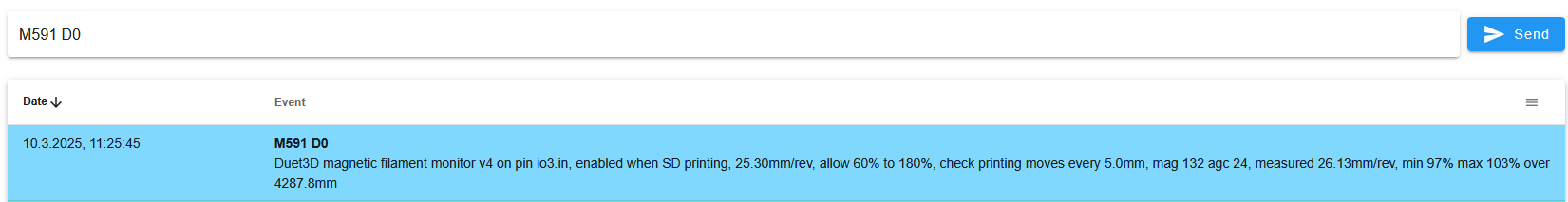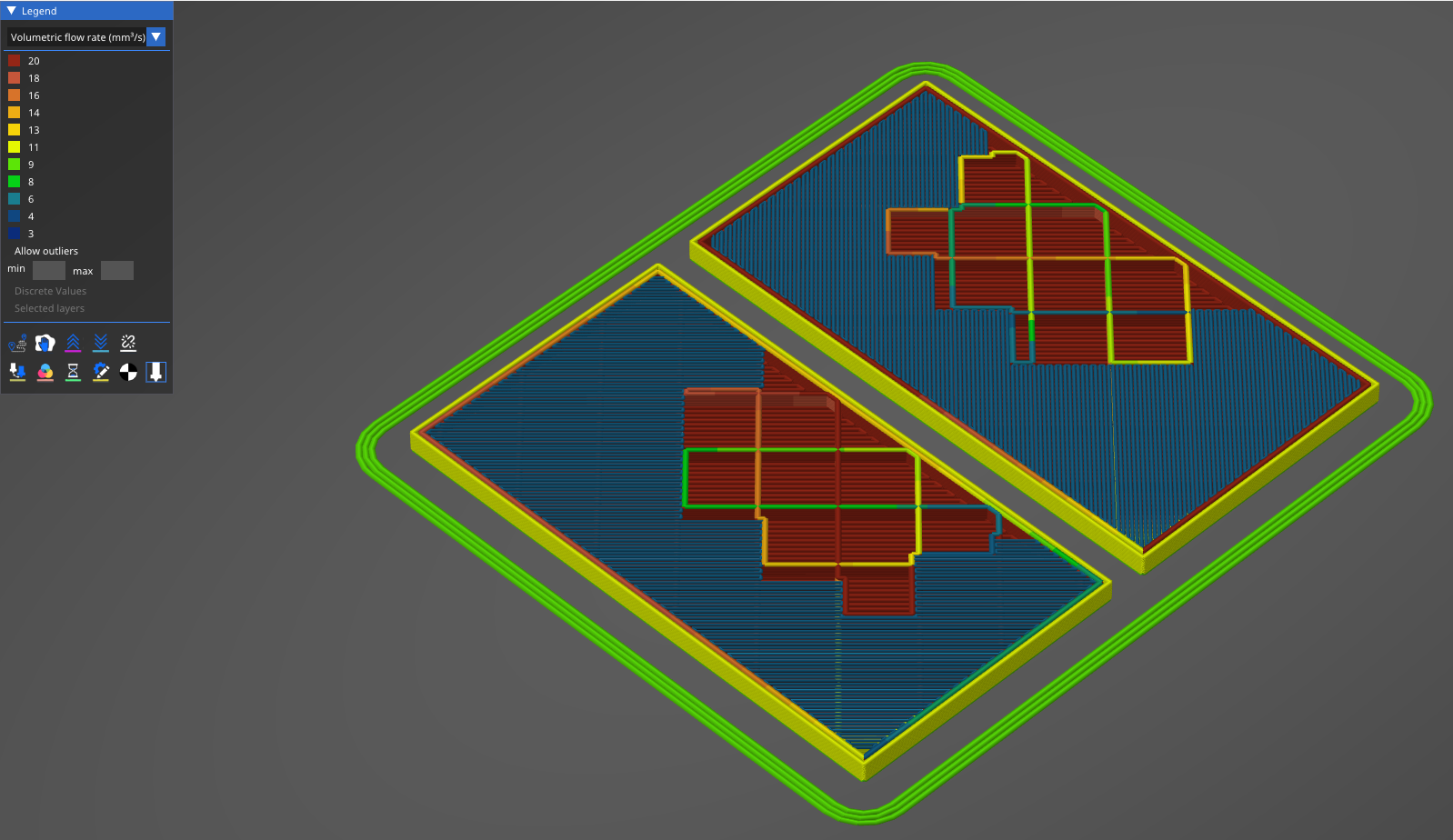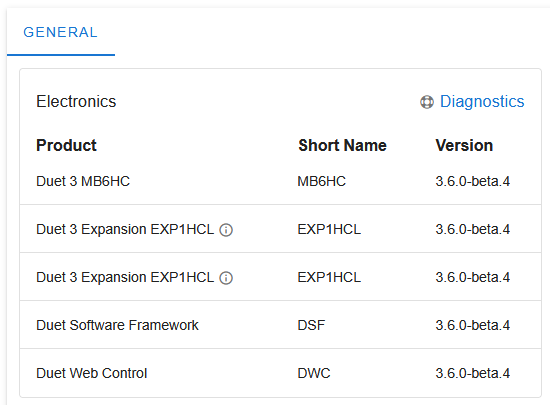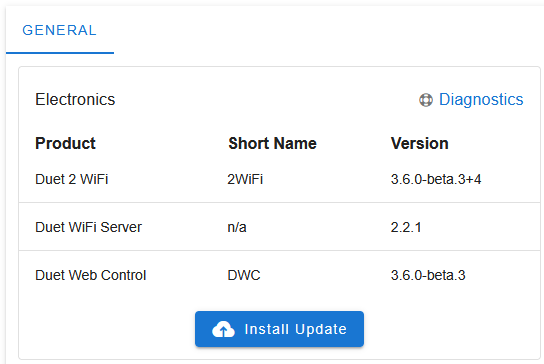@chrishamm
today, the error appeared a little diffent no spamming of Error: failed to retrieve WiFi status message: SPI timeout<\n> in console instead a proper error message in the output of M122
=== Diagnostics ===<\n>
RepRapFirmware for Duet 2 WiFi/Ethernet version 3.6.0-beta.3+4 (2025-02-05 09:48:00) running on Duet WiFi 1.02 or later + DueX5v0.11<\n>
Board ID: 08DJM-9178L-L4MSJ-6J1FL-3S86J-TB2LN<\n>
Used output buffers: 1 of 26 (21 max)<\n>
=== RTOS ===<\n>
Static ram: 23776<\n>
Dynamic ram: 68336 of which 0 recycled<\n>
Never used RAM 27884, free system stack 172 words<\n>
Tasks: NETWORK(1,nWait 6,15.2%,217) HEAT(3,nWait 5,0.1%,283) Move(4,nWait 5,0.0%,361) DUEX(5,nWait 5,0.0%,23) MAIN(1,running,83.6%,692) IDLE(0,ready,1.1%,29), total 100.0%<\n>
Owned mutexes: WiFi(NETWORK) USB(MAIN)<\n>
=== Platform ===<\n>
Last reset 20:16:44 ago, cause: software<\n>
Last software reset at 2025-02-07 14:18, reason: User, Gcodes spinning, available RAM 25444, slot 2<\n>
Software reset code 0x0003 HFSR 0x00000000 CFSR 0x00000000 ICSR 0x00400000 BFAR 0xe000ed38 SP 0x00000000 Task MAIN Freestk 0 n/a<\n>
Error status: 0x00<\n>
MCU temperature: min 28.5, current 29.4, max 30.5<\n>
Supply voltage: min 23.8, current 24.0, max 24.3, under voltage events: 0, over voltage events: 0, power good: yes<\n>
Heap OK, handles allocated/used 99/7, heap memory allocated/used/recyclable 2048/1316/1180, gc cycles 3395<\n>
Events: 0 queued, 0 completed<\n>
Date/time: 2025-02-08 10:34:46<\n>
Slowest loop: 11.48ms; fastest: 0.21ms<\n>
I2C nak errors 0, send timeouts 0, receive timeouts 0, finishTimeouts 0, resets 0<\n>
=== Storage ===<\n>
Free file entries: 8<\n>
SD card 0 detected, interface speed: 20.0MBytes/sec<\n>
SD card longest read time 8.8ms, write time 0.0ms, max retries 0<\n>
=== Move ===<\n>
Segments created 0, maxWait 0ms, bed comp in use: none, height map offset 0.000, hiccups added 0/0 (0.00ms), max steps late 0, ebfmin 0.00, ebfmax 0.00<\n>
Pos req/act/dcf: 0.00/0/0.00 0.00/0/0.00 0.00/0/0.00<\n>
no step interrupt scheduled<\n>
Driver 0: standstill, SG min n/a<\n>
Driver 1: standstill, SG min n/a<\n>
Driver 2: standstill, SG min n/a<\n>
Driver 3: standstill, SG min n/a<\n>
Driver 4: standstill, SG min n/a<\n>
Driver 5: standstill, SG min n/a<\n>
Driver 6: standstill, SG min n/a<\n>
Driver 7: standstill, SG min n/a<\n>
Driver 8: standstill, SG min n/a<\n>
Driver 9: standstill, SG min n/a<\n>
Driver 10: <\n>
Driver 11: <\n>
=== DDARing 0 ===<\n>
Scheduled moves 0, completed 0, LaErrors 0, Underruns [0, 0, 0]<\n>
Segments left 0<\n>
Code queue is empty<\n>
=== Heat ===<\n>
Bed heaters 0 -1 -1 -1, chamber heaters -1 -1 -1 -1, ordering errs 0<\n>
=== GCodes ===<\n>
Movement locks held by null<\n>
HTTP is idle in state(s) 0<\n>
Telnet is idle in state(s) 0<\n>
File is idle in state(s) 0<\n>
USB is ready with "M122" in state(s) 0<\n>
Aux is idle in state(s) 0<\n>
Trigger is idle in state(s) 0<\n>
Queue is idle in state(s) 0<\n>
LCD is idle in state(s) 0<\n>
Daemon is doing "G4 P100" in state(s) 0 0, running macro<\n>
Autopause is idle in state(s) 0<\n>
=== Filament sensors ===<\n>
check 0 clear 247744131<\n>
Extruder 0: pos 2160.00, errs: frame 0 parity 0 ovrun 0 pol 0 ovdue 0<\n>
=== DueX ===<\n>
Read count 0, 0.00 reads/min<\n>
=== Network ===<\n>
Slowest loop: 210.96ms; fastest: 0.07ms<\n>
Responder states: HTTP(0) HTTP(0) HTTP(0) FTP(0) Telnet(0)<\n>
HTTP sessions: 0 of 8<\n>
=== WiFi ===<\n>
Interface state: active<\n>
Module is connected to access point <\n>
Failed messages: pending 0, notrdy 0, noresp 208248<\n>
Failed to get WiFi status<\n>
Socket states: 0 6 0 0 0 0 0 0<\n>
ok<\n>
But weird things started after changing the WIFI Module state again with
M552 S-1
M552 S0
M552 S1
ok<\n>
WiFi module stopped<\n>
ok<\n>
ok<\n>
WiFi module started<\n>
=== Diagnostics ===<\n>
RepRapFirmware for Duet 2 WiFi/Ethernet version 3.6.0-beta.3+4 (2025-02-05 09:48:00) running on Duet WiFi 1.02 or later + DueX5v0.11<\n>
Board ID: 08DJM-9178L-L4MSJ-6J1FL-3S86J-TB2LN<\n>
Used output buffers: 1 of 26 (21 max)<\n>
=== RTOS ===<\n>
Static ram: 23776<\n>
Dynamic ram: 68336 of which 0 recycled<\n>
Never used RAM 27884, free system stack 172 words<\n>
Tasks: NETWORK(1,ready,0.9%,217) HEAT(3,nWait 5,0.1%,283) Move(4,nWait 5,0.0%,361) DUEX(5,nWait 5,0.0%,23) MAIN(1,running,97.7%,692) IDLE(0,ready,1.4%,29), total 100.0%<\n>
Owned mutexes: USB(MAIN)<\n>
=== Platform ===<\n>
Last reset 20:18:00 ago, cause: software<\n>
Last software reset at 2025-02-07 14:18, reason: User, Gcodes spinning, available RAM 25444, slot 2<\n>
Software reset code 0x0003 HFSR 0x00000000 CFSR 0x00000000 ICSR 0x00400000 BFAR 0xe000ed38 SP 0x00000000 Task MAIN Freestk 0 n/a<\n>
Error status: 0x00<\n>
MCU temperature: min 29.0, current 29.6, max 30.1<\n>
Supply voltage: min 23.8, current 24.0, max 24.1, under voltage events: 0, over voltage events: 0, power good: yes<\n>
Heap OK, handles allocated/used 99/7, heap memory allocated/used/recyclable 2048/596/460, gc cycles 3399<\n>
Events: 0 queued, 0 completed<\n>
Date/time: 2025-02-08 10:36:03<\n>
Slowest loop: 100.04ms; fastest: 0.21ms<\n>
I2C nak errors 0, send timeouts 0, receive timeouts 0, finishTimeouts 0, resets 0<\n>
=== Storage ===<\n>
Free file entries: 9<\n>
SD card 0 detected, interface speed: 20.0MBytes/sec<\n>
SD card longest read time 2.2ms, write time 0.8ms, max retries 0<\n>
=== Move ===<\n>
Segments created 0, maxWait 0ms, bed comp in use: none, height map offset 0.000, hiccups added 0/0 (0.00ms), max steps late 0, ebfmin 0.00, ebfmax 0.00<\n>
Pos req/act/dcf: 0.00/0/0.00 0.00/0/0.00 0.00/0/0.00<\n>
no step interrupt scheduled<\n>
Driver 0: standstill, SG min n/a<\n>
Driver 1: standstill, SG min n/a<\n>
Driver 2: standstill, SG min n/a<\n>
Driver 3: standstill, SG min n/a<\n>
Driver 4: standstill, SG min n/a<\n>
Driver 5: standstill, SG min n/a<\n>
Driver 6: standstill, SG min n/a<\n>
Driver 7: standstill, SG min n/a<\n>
Driver 8: standstill, SG min n/a<\n>
Driver 9: standstill, SG min n/a<\n>
Driver 10: <\n>
Driver 11: <\n>
=== DDARing 0 ===<\n>
Scheduled moves 0, completed 0, LaErrors 0, Underruns [0, 0, 0]<\n>
Segments left 0<\n>
Code queue is empty<\n>
=== Heat ===<\n>
Bed heaters 0 -1 -1 -1, chamber heaters -1 -1 -1 -1, ordering errs 0<\n>
=== GCodes ===<\n>
Movement locks held by null<\n>
HTTP is idle in state(s) 0<\n>
Telnet is idle in state(s) 0<\n>
File is idle in state(s) 0<\n>
USB is ready with "M122" in state(s) 0<\n>
Aux is idle in state(s) 0<\n>
Trigger is idle in state(s) 0<\n>
Queue is idle in state(s) 0<\n>
LCD is idle in state(s) 0<\n>
Daemon is idle in state(s) 0<\n>
Autopause is idle in state(s) 0<\n>
=== Filament sensors ===<\n>
check 0 clear 248049807<\n>
Extruder 0: pos 2160.00, errs: frame 0 parity 0 ovrun 0 pol 0 ovdue 0<\n>
=== DueX ===<\n>
Read count 0, 0.00 reads/min<\n>
=== Network ===<\n>
Slowest loop: 200.10ms; fastest: 0.00ms<\n>
Responder states: HTTP(0) HTTP(0) HTTP(0) FTP(0) Telnet(0)<\n>
HTTP sessions: 0 of 8<\n>
=== WiFi ===<\n>
Interface state: idle<\n>
Module is idle<\n>
Failed messages: pending 0, notrdy 0, noresp 0<\n>
Firmware version 2.2.1<\n>
MAC address 00:00:00:00:00:00<\n>
Module reset reason: Turned on by main processor, Vcc 3.46, flash size 4194304, free heap 53932<\n>
Clock register 00002002<\n>
Socket states: 0 6 0 0 0 0 0 0<\n>
ok<\n>
=== Diagnostics ===<\n>
RepRapFirmware for Duet 2 WiFi/Ethernet version 3.6.0-beta.3+4 (2025-02-05 09:48:00) running on Duet WiFi 1.02 or later + DueX5v0.11<\n>
Board ID: 08DJM-9178L-L4MSJ-6J1FL-3S86J-TB2LN<\n>
Used output buffers: 1 of 26 (21 max)<\n>
=== RTOS ===<\n>
Static ram: 23776<\n>
Dynamic ram: 68336 of which 0 recycled<\n>
Never used RAM 27884, free system stack 170 words<\n>
Tasks: NETWORK(1,ready,7.1%,217) HEAT(3,nWait 5,0.1%,283) Move(4,nWait 5,0.0%,361) DUEX(5,nWait 5,0.0%,23) MAIN(1,running,92.8%,692) IDLE(0,ready,0.0%,29), total 100.0%<\n>
Owned mutexes: USB(MAIN)<\n>
=== Platform ===<\n>
Last reset 20:18:18 ago, cause: software<\n>
Last software reset at 2025-02-07 14:18, reason: User, Gcodes spinning, available RAM 25444, slot 2<\n>
Software reset code 0x0003 HFSR 0x00000000 CFSR 0x00000000 ICSR 0x00400000 BFAR 0xe000ed38 SP 0x00000000 Task MAIN Freestk 0 n/a<\n>
Error status: 0x00<\n>
MCU temperature: min 29.4, current 29.5, max 30.1<\n>
Supply voltage: min 23.9, current 24.0, max 24.1, under voltage events: 0, over voltage events: 0, power good: yes<\n>
Heap OK, handles allocated/used 99/7, heap memory allocated/used/recyclable 2048/624/488, gc cycles 3400<\n>
Events: 0 queued, 0 completed<\n>
Date/time: 2025-02-08 10:36:20<\n>
Slowest loop: 2.95ms; fastest: 0.21ms<\n>
I2C nak errors 0, send timeouts 0, receive timeouts 0, finishTimeouts 0, resets 0<\n>
=== Storage ===<\n>
Free file entries: 8<\n>
SD card 0 detected, interface speed: 20.0MBytes/sec<\n>
SD card longest read time 2.2ms, write time 0.0ms, max retries 0<\n>
=== Move ===<\n>
Segments created 0, maxWait 0ms, bed comp in use: none, height map offset 0.000, hiccups added 0/0 (0.00ms), max steps late 0, ebfmin 0.00, ebfmax 0.00<\n>
Pos req/act/dcf: 0.00/0/0.00 0.00/0/0.00 0.00/0/0.00<\n>
no step interrupt scheduled<\n>
Driver 0: standstill, SG min n/a<\n>
Driver 1: standstill, SG min n/a<\n>
Driver 2: standstill, SG min n/a<\n>
Driver 3: standstill, SG min n/a<\n>
Driver 4: standstill, SG min n/a<\n>
Driver 5: standstill, SG min n/a<\n>
Driver 6: standstill, SG min n/a<\n>
Driver 7: standstill, SG min n/a<\n>
Driver 8: standstill, SG min n/a<\n>
Driver 9: standstill, SG min n/a<\n>
Driver 10: <\n>
Driver 11: <\n>
=== DDARing 0 ===<\n>
Scheduled moves 0, completed 0, LaErrors 0, Underruns [0, 0, 0]<\n>
Segments left 0<\n>
Code queue is empty<\n>
=== Heat ===<\n>
Bed heaters 0 -1 -1 -1, chamber heaters -1 -1 -1 -1, ordering errs 0<\n>
=== GCodes ===<\n>
Movement locks held by null<\n>
HTTP is idle in state(s) 0<\n>
Telnet is idle in state(s) 0<\n>
File is idle in state(s) 0<\n>
USB is ready with "M122" in state(s) 0<\n>
Aux is idle in state(s) 0<\n>
Trigger is idle in state(s) 0<\n>
Queue is idle in state(s) 0<\n>
LCD is idle in state(s) 0<\n>
Daemon is doing "G4 P100" in state(s) 0 0, running macro<\n>
Autopause is idle in state(s) 0<\n>
=== Filament sensors ===<\n>
check 0 clear 248114856<\n>
Extruder 0: pos 2160.00, errs: frame 0 parity 0 ovrun 0 pol 0 ovdue 0<\n>
=== DueX ===<\n>
Read count 0, 0.00 reads/min<\n>
=== Network ===<\n>
Slowest loop: 0.33ms; fastest: 0.00ms<\n>
Responder states: HTTP(0) HTTP(0) HTTP(0) FTP(0) Telnet(0)<\n>
HTTP sessions: 0 of 8<\n>
=== WiFi ===<\n>
Interface state: idle<\n>
Module is idle<\n>
Failed messages: pending 0, notrdy 0, noresp 0<\n>
Firmware version 2.2.1<\n>
MAC address 00:00:00:00:00:00<\n>
Module reset reason: Turned on by main processor, Vcc 3.47, flash size 4194304, free heap 53932<\n>
Clock register 00002002<\n>
Socket states: 0 6 0 0 0 0 0 0<\n>
ok<\n>
ok<\n>
=== Diagnostics ===<\n>
RepRapFirmware for Duet 2 WiFi/Ethernet version 3.6.0-beta.3+4 (2025-02-05 09:48:00) running on Duet WiFi 1.02 or later + DueX5v0.11<\n>
Board ID: 08DJM-9178L-L4MSJ-6J1FL-3S86J-TB2LN<\n>
Used output buffers: 1 of 26 (21 max)<\n>
=== RTOS ===<\n>
Static ram: 23776<\n>
Dynamic ram: 68336 of which 0 recycled<\n>
Never used RAM 27884, free system stack 170 words<\n>
Tasks: NETWORK(1,ready,6.3%,217) HEAT(3,nWait 5,0.1%,283) Move(4,nWait 5,0.0%,361) DUEX(5,nWait 5,0.0%,23) MAIN(1,running,93.6%,692) IDLE(0,ready,0.0%,29), total 100.0%<\n>
Owned mutexes: USB(MAIN)<\n>
=== Platform ===<\n>
Last reset 20:18:29 ago, cause: software<\n>
Last software reset at 2025-02-07 14:18, reason: User, Gcodes spinning, available RAM 25444, slot 2<\n>
Software reset code 0x0003 HFSR 0x00000000 CFSR 0x00000000 ICSR 0x00400000 BFAR 0xe000ed38 SP 0x00000000 Task MAIN Freestk 0 n/a<\n>
Error status: 0x00<\n>
MCU temperature: min 28.9, current 29.0, max 29.7<\n>
Supply voltage: min 23.9, current 24.0, max 24.2, under voltage events: 0, over voltage events: 0, power good: yes<\n>
Heap OK, handles allocated/used 99/7, heap memory allocated/used/recyclable 2048/804/668, gc cycles 3400<\n>
Events: 0 queued, 0 completed<\n>
Date/time: 2025-02-08 10:36:32<\n>
Slowest loop: 2.96ms; fastest: 0.21ms<\n>
I2C nak errors 0, send timeouts 0, receive timeouts 0, finishTimeouts 0, resets 0<\n>
=== Storage ===<\n>
Free file entries: 8<\n>
SD card 0 detected, interface speed: 20.0MBytes/sec<\n>
SD card longest read time 2.2ms, write time 0.0ms, max retries 0<\n>
=== Move ===<\n>
Segments created 0, maxWait 0ms, bed comp in use: none, height map offset 0.000, hiccups added 0/0 (0.00ms), max steps late 0, ebfmin 0.00, ebfmax 0.00<\n>
Pos req/act/dcf: 0.00/0/0.00 0.00/0/0.00 0.00/0/0.00<\n>
no step interrupt scheduled<\n>
Driver 0: standstill, SG min n/a<\n>
Driver 1: standstill, SG min n/a<\n>
Driver 2: standstill, SG min n/a<\n>
Driver 3: standstill, SG min n/a<\n>
Driver 4: standstill, SG min n/a<\n>
Driver 5: standstill, SG min n/a<\n>
Driver 6: standstill, SG min n/a<\n>
Driver 7: standstill, SG min n/a<\n>
Driver 8: standstill, SG min n/a<\n>
Driver 9: standstill, SG min n/a<\n>
Driver 10: <\n>
Driver 11: <\n>
=== DDARing 0 ===<\n>
Scheduled moves 0, completed 0, LaErrors 0, Underruns [0, 0, 0]<\n>
Segments left 0<\n>
Code queue is empty<\n>
=== Heat ===<\n>
Bed heaters 0 -1 -1 -1, chamber heaters -1 -1 -1 -1, ordering errs 0<\n>
=== GCodes ===<\n>
Movement locks held by null<\n>
HTTP is idle in state(s) 0<\n>
Telnet is idle in state(s) 0<\n>
File is idle in state(s) 0<\n>
USB is ready with "M122" in state(s) 0<\n>
Aux is idle in state(s) 0<\n>
Trigger is idle in state(s) 0<\n>
Queue is idle in state(s) 0<\n>
LCD is idle in state(s) 0<\n>
Daemon is doing "G4 P100" in state(s) 0 0, running macro<\n>
Autopause is idle in state(s) 0<\n>
=== Filament sensors ===<\n>
check 0 clear 248160411<\n>
Extruder 0: pos 2160.00, errs: frame 0 parity 0 ovrun 0 pol 0 ovdue 0<\n>
=== DueX ===<\n>
Read count 0, 0.00 reads/min<\n>
=== Network ===<\n>
Slowest loop: 0.29ms; fastest: 0.00ms<\n>
Responder states: HTTP(0) HTTP(0) HTTP(0) FTP(0) Telnet(0)<\n>
HTTP sessions: 0 of 8<\n>
=== WiFi ===<\n>
Interface state: changingMode<\n>
Module is trying to connect<\n>
Failed messages: pending 0, notrdy 0, noresp 0<\n>
Firmware version 2.2.1<\n>
MAC address 00:00:00:00:00:00<\n>
Module reset reason: Turned on by main processor, Vcc 3.46, flash size 4194304, free heap 47360<\n>
Clock register 00002002<\n>
Socket states: 0 6 0 0 0 0 0 0<\n>
ok<\n>
=== Diagnostics ===<\n>
RepRapFirmware for Duet 2 WiFi/Ethernet version 3.6.0-beta.3+4 (2025-02-05 09:48:00) running on Duet WiFi 1.02 or later + DueX5v0.11<\n>
Board ID: 08DJM-9178L-L4MSJ-6J1FL-3S86J-TB2LN<\n>
Used output buffers: 1 of 26 (21 max)<\n>
=== RTOS ===<\n>
Static ram: 23776<\n>
Dynamic ram: 68336 of which 0 recycled<\n>
Never used RAM 27884, free system stack 170 words<\n>
Tasks: NETWORK(1,ready,7.5%,217) HEAT(3,nWait 5,0.1%,283) Move(4,nWait 5,0.0%,361) DUEX(5,nWait 5,0.0%,23) MAIN(1,running,92.4%,692) IDLE(0,ready,0.0%,29), total 100.0%<\n>
Owned mutexes: USB(MAIN)<\n>
=== Platform ===<\n>
Last reset 20:18:31 ago, cause: software<\n>
Last software reset at 2025-02-07 14:18, reason: User, Gcodes spinning, available RAM 25444, slot 2<\n>
Software reset code 0x0003 HFSR 0x00000000 CFSR 0x00000000 ICSR 0x00400000 BFAR 0xe000ed38 SP 0x00000000 Task MAIN Freestk 0 n/a<\n>
Error status: 0x00<\n>
MCU temperature: min 28.8, current 29.0, max 29.2<\n>
Supply voltage: min 23.9, current 24.0, max 24.0, under voltage events: 0, over voltage events: 0, power good: yes<\n>
Heap OK, handles allocated/used 99/7, heap memory allocated/used/recyclable 2048/1144/1008, gc cycles 3400<\n>
Events: 0 queued, 0 completed<\n>
Date/time: 2025-02-08 10:36:34<\n>
Slowest loop: 2.39ms; fastest: 0.23ms<\n>
I2C nak errors 0, send timeouts 0, receive timeouts 0, finishTimeouts 0, resets 0<\n>
=== Storage ===<\n>
Free file entries: 8<\n>
SD card 0 detected, interface speed: 20.0MBytes/sec<\n>
SD card longest read time 2.1ms, write time 0.0ms, max retries 0<\n>
=== Move ===<\n>
Segments created 0, maxWait 0ms, bed comp in use: none, height map offset 0.000, hiccups added 0/0 (0.00ms), max steps late 0, ebfmin 0.00, ebfmax 0.00<\n>
Pos req/act/dcf: 0.00/0/0.00 0.00/0/0.00 0.00/0/0.00<\n>
no step interrupt scheduled<\n>
Driver 0: standstill, SG min n/a<\n>
Driver 1: standstill, SG min n/a<\n>
Driver 2: standstill, SG min n/a<\n>
Driver 3: standstill, SG min n/a<\n>
Driver 4: standstill, SG min n/a<\n>
Driver 5: standstill, SG min n/a<\n>
Driver 6: standstill, SG min n/a<\n>
Driver 7: standstill, SG min n/a<\n>
Driver 8: standstill, SG min n/a<\n>
Driver 9: standstill, SG min n/a<\n>
Driver 10: <\n>
Driver 11: <\n>
=== DDARing 0 ===<\n>
Scheduled moves 0, completed 0, LaErrors 0, Underruns [0, 0, 0]<\n>
Segments left 0<\n>
Code queue is empty<\n>
=== Heat ===<\n>
Bed heaters 0 -1 -1 -1, chamber heaters -1 -1 -1 -1, ordering errs 0<\n>
=== GCodes ===<\n>
Movement locks held by null<\n>
HTTP is idle in state(s) 0<\n>
Telnet is idle in state(s) 0<\n>
File is idle in state(s) 0<\n>
USB is ready with "M122" in state(s) 0<\n>
Aux is idle in state(s) 0<\n>
Trigger is idle in state(s) 0<\n>
Queue is idle in state(s) 0<\n>
LCD is idle in state(s) 0<\n>
Daemon is doing "G4 P100" in state(s) 0 0, running macro<\n>
Autopause is idle in state(s) 0<\n>
=== Filament sensors ===<\n>
check 0 clear 248167507<\n>
Extruder 0: pos 2160.00, errs: frame 0 parity 0 ovrun 0 pol 0 ovdue 0<\n>
=== DueX ===<\n>
Read count 0, 0.00 reads/min<\n>
=== Network ===<\n>
Slowest loop: 0.26ms; fastest: 0.00ms<\n>
Responder states: HTTP(0) HTTP(0) HTTP(0) FTP(0) Telnet(0)<\n>
HTTP sessions: 0 of 8<\n>
=== WiFi ===<\n>
Interface state: changingMode<\n>
Module is trying to connect<\n>
Failed messages: pending 0, notrdy 0, noresp 0<\n>
Firmware version 2.2.1<\n>
MAC address 00:00:00:00:00:00<\n>
Module reset reason: Turned on by main processor, Vcc 3.46, flash size 4194304, free heap 47380<\n>
Clock register 00002002<\n>
Socket states: 0 6 0 0 0 0 0 0<\n>
ok<\n>
Error: WiFi module reported: Authentication failed<\n>
WiFi module is idle<\n>
Hope this helps to track that bug down