Can someone help me please?
Posts made by TBS
-
RE: Extruder stops during printingposted in Duet Hardware and wiring
Now, I can reproduce it. It is definitiv a firmware error.
Here are two versions (358KB):
The first gcode file stops extruding after line 635.
ErrorInLayer16_Line554_E0.00002.gcodeThe second gcode file is a copy of the first gcode file.
There is only one little change in line 554.
I replaced:
"G1 F3660 X14.99300 Y-3.21400 Z5.10000 E0.00002 ;Extrudefactor fest + variabel: 1.2312000000000003 ;GeteiltMoveFinish"
to:
"G1 F3660 X14.99300 Y-3.21400 Z5.10000 E0.00005 ;Extrudefactor fest + variabel: 1.2312000000000003 ;GeteiltMoveFinish"
And this gcode file works perfect.
ErrorInLayer16_Line554_E0.00005.gcodeNote:
I reproduced it about 20 times.
This was my config.g for this test (In this gcode-version was mixing extruder deactivated):
0_1566679632603_config(10).gI hope you can reproduce it and find the error.
Thanks -
RE: Extruder stops during printingposted in Duet Hardware and wiring
Here is the .3mf file:
Benchy.3mf.zip.cps (Please delete file-extendsion *.cps to extract the zip file
But you can not generate the same gcode with this *.3mf file. I have written a few postscripts, that modify the original gcode. The generated gcode is correct. I use it since about 6 month for small prints, but I can't print big 3D objects since nearly 6 month (e.g. I2C-Error).Here is my alternative to reproduce this print.
You can use my config.g and the uploaded gcode file.
0_1564344863120_config(8).gNote: All axis stepper motors and three (inclusive extruder0) of four extruder are earthed.
-
RE: Extruder stops during printingposted in Duet Hardware and wiring
Update:
I have replaced the wiring to the stepper motor.
I have replaced the stepper motor.
I plugged the extruder0 in the extruder4 socket.
I have updated to the current firmware version.The same result. The extruder stands still. EXACTLY on the same position.
How can I fix it? Perhaps, is in the new firmware (2.03 and later) a timer, who reset anything?
I printed a test benchy. The error occurs in line 17 in Cura or line 16 in the gcode file after/during the switch to the infill.
Benchy.gcode.zip.cps (Please delete the file-extension *.cps to extract the zip file)

G1 F3660 X52.88600 Y18.95900 Z5.10000 E0.00000:0.00074
G1 F3660 X52.83700 Y19.08700 Z5.10000 E0.00000:0.00080
G1 F3660 X52.78700 Y19.15900 Z5.10000 E0.00000:0.00022
G1 F3660 X52.68600 Y19.23800 Z5.10000 E0.00000:-0.00022
M566 X1800 Y1800
G1 F1800 E-6.00000:0.00000
G1 F9000 X51.40165 Y17.70488 Z5.10000 E0.00000:-0.02865
G1 F9000 X45.62208 Y10.80585 Z5.60000 E0.00000:-0.15437
G1 F9000 X37.99961 Y1.70696 Z5.70000 E0.00000:-0.17515
G1 F3500 X35.75200 Y-0.97600 Z5.70000 E0.00000:-0.05015
M566 X900 Y900
;TYPE:FILL
G1 F600 Z5.10000 E0.00000:0.03051
G1 F1800 E6.06266:0.00000
G1 F1139 X34.75560 Y-1.06076 Z5.10000 E0.06735:-0.01100
G1 F1179 X33.75920 Y-1.14553 Z5.10000 E0.06735:-0.01100
G1 F1219 X32.76280 Y-1.23029 Z5.10000 E0.06735:-0.01100
G1 F1259 X31.76640 Y-1.31506 Z5.10000 E0.06735:-0.01100
G1 F1299 X30.77000 Y-1.39982 Z5.10000 E0.06735:-0.01100
G1 F1340 X29.77359 Y-1.48459 Z5.10000 E0.06735:-0.01100
G1 F1380 X28.77719 Y-1.56935 Z5.10000 E0.06735:-0.01100
G1 F1413 X27.93500 Y-1.64100 Z5.10000 E0.05693:-0.00929
G1 F1453 X28.64212 Y-0.93391 Z5.10000 E0.06735:0.01438
G1 F1493 X29.34925 Y-0.22682 Z5.10000 E0.06735:0.01438
G1 F1533 X30.05637 Y0.48027 Z5.10000 E0.06735:0.01438
G1 F1573 X30.76350 Y1.18736 Z5.10000 E0.06735:0.01438
G1 F1613 X31.47062 Y1.89445 Z5.10000 E0.06735:0.01438
G1 F1653 X32.17774 Y2.60154 Z5.10000 E0.06735:0.01438
G1 F1693 X32.88487 Y3.30863 Z5.10000 E0.06735:0.01438
G1 F1733 X33.59199 Y4.01572 Z5.10000 E0.06735:0.01438
G1 F1773 X34.29912 Y4.72281 Z5.10000 E0.06735:0.01438
G1 F1813 X35.00624 Y5.42990 Z5.10000 E0.06735:0.01438
G1 F1853 X35.71336 Y6.13699 Z5.10000 E0.06735:0.01438
G1 F1893 X36.42049 Y6.84407 Z5.10000 E0.06735:0.01438
G1 F1933 X37.12761 Y7.55116 Z5.10000 E0.06735:0.01438
G1 F1973 X37.83474 Y8.25825 Z5.10000 E0.06735:0.01438
G1 F2013 X38.54186 Y8.96534 Z5.10000 E0.06735:0.01438
G1 F2053 X39.24898 Y9.67243 Z5.10000 E0.06735:0.01438
G1 F2093 X39.95611 Y10.37952 Z5.10000 E0.06735:0.01438
G1 F2133 X40.66323 Y11.08661 Z5.10000 E0.06735:0.01438
G1 F2173 X41.37036 Y11.79370 Z5.10000 E0.06735:0.01438
G1 F2213 X42.07748 Y12.50079 Z5.10000 E0.06735:0.01438
G1 F2253 X42.78460 Y13.20788 Z5.10000 E0.06735:0.01438
G1 F2293 X43.49173 Y13.91497 Z5.10000 E0.06735:0.01438
G1 F2333 X44.19885 Y14.62206 Z5.10000 E0.06735:0.01438
G1 F2373 X44.90598 Y15.32915 Z5.10000 E0.06735:0.01438 -
RE: Extruder stops during printingposted in Duet Hardware and wiring
It is a custom build. I printed with this extruder0 about 20 kg of filament without this extruder problem (but other problems). Since I installed version 2.03+1 the new extruder error occured.
Note: 1. Once the error occured after 10 hours.
2. There was no warning shown in the duet web contol. -
Extruder stops during printingposted in Duet Hardware and wiring
Procedure:
Printing starts properly.
After about one hour, the extruder0 does not move anymore.
Extruder1 still works.
The driving movements are continued.
Only a restart can fix the error.Logging:
Here is M122 during printing:
0_1564186966430_ExtruderStandStill.txtAlternatives:
I have replaced the E3D Super Whopper stepper motor with the E3D High Torque Axis stepper motor with the same result. The wiring is correct. I used firmware 2.03+1 (2019-06-18b1).Similar posts:
It's a similar behavior (but probably not the same):
https://forum.duet3d.com/topic/11256/stepper-motor-lost-torque
https://forum.duet3d.com/topic/11372/stepper-driver-functioning-improperly-warranty-claim -
RE: Auto leveling fail with firmware 2.03 finalposted in Firmware installation
I have updated to 2.03+1.
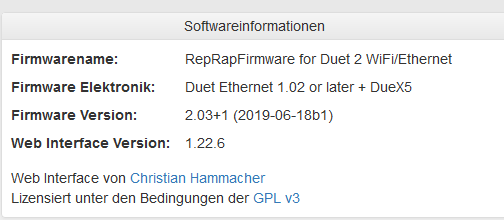
The auto leveling worked successfully with the first G32 command.

Thanks for your fast help.
(Ticket can be closed).
-
RE: Auto leveling fail with firmware 2.03 finalposted in Firmware installation
@dc42 said in Auto leveling fail with firmware 2.03 final:
- After running the first auto calibration cycle, home the printer, send M558 H35 to increase the dive height, and run auto calibration again. Then run M665 and M666 again, and report the values. With luck it will correct the homed height value and only re-adjust the delta radius a little.

It seems the double auto calibration (G32) hast worked. The printhead doesn't move in the print bed anymore.
And the height is correct (+0.1mm). The real height is 1028.68.@dc42 said in Auto leveling fail with firmware 2.03 final:
- Revert to firmware 2.02 at least temporarily, run auto calibration a few times (until the deviation stabilises), then send M665 and M666 to report the delta parameters. That should show us what values auto calibration ought to converge on. I am particularly interested in whether the delta radius ends up close to 562.5mm or 527.9mm
I can test it tomorrow.
-
RE: Auto leveling fail with firmware 2.03 finalposted in Firmware installation
@dc42 said in Auto leveling fail with firmware 2.03 final:
That's a strange problem! [And an interesting triple-extrusion delta!]
Thanks. The triple extrusion delta works great (3 x 0.8 nozzles)! (except the I2C error
 )
)
@dc42 said in Auto leveling fail with firmware 2.03 final:
You didn't show the full bed probing at the start of the video. Can you confirm that that the video started with the last 2 points being probed?
Yes.
@dc42 said in Auto leveling fail with firmware 2.03 final:
Please can you:
- Home the printer
- Run a copy of your bed.g file as a print file or a macro, but with the S6 on the final G30 command changed to S-1 so that it prints the height errors but doesn't adjust anything.
- Send M665 and M666, both without parameters, and report the responses here.
- Run auto calibration. Report the before/after deviation here.
- Send M665 and M666, both without parameters, and report the responses here.

@dc42 said in Auto leveling fail with firmware 2.03 final:
What type of Z probe does your printer have?
Your Duet3D IR-Probe.
Note: I have changed the M665 command in the config.g for this test.
From: M665 R562.5 L1021.6 B450 H1021.4
To: M665 R562.5 L1021.6 B450 H1028.57
It is the real high. The result was the same with the old config, too. -
Auto leveling fail with firmware 2.03 finalposted in Firmware installation
Hello,
After updating to firmware 2.03 auto leveling will not work anymore.
Error Description:
All points are measured with the G32 command.
The print head automatically moves up to 14 mm after the measurement.
The display shows a height of 14 mm.
Then the printhead should be moved up another 5 mm.
The display then shows a height of 19 mm.Unfortunately, the printhead does not go up. Instead, he drives completely into the print bed.
The display still shows the 19 mm.I have uploaded a video who shows the error.
https://vimeo.com/342503831config.g
0_1560644884624_config(7).gbed.g
0_1560646014850_bed(2).gIt still worked with the old firmware 2.02 xx, but I must update to 2.03 (fix for I2C Error).
I would be glad about suggestions!
-
RE: My monster deltaposted in My Duet controlled machine
It looks really great.
Can you show a printed benchy please? -
RE: Duet sometimes really slow? - I2C error or?posted in Other control boards
@dc42 said in Duet sometimes really slow? - I2C error or?:
@tbs said in Duet sometimes really slow? - I2C error or?:
@dc42: You offered to send me a finished plug. Can you please send me the ready-made one? I can reproduce the error. In the last 6 prints over 2.5 days the error were occured every time. Than we can see of the plug works.
How can I send you my address?Use the Chat facility to send me a message containing your address.
@dc42: It is not possible for me to start a chat with you. Should I send you a Email to info@duet3d.com with my address?
-
RE: Delta printer does not print the full height on the outer edgesposted in Duet Hardware and wiring
@fcwilt said in Delta printer does not print the full height on the outer edges:
@tbs said in Delta printer does not print the full height on the outer edges:
@fcwilt said in Delta printer does not print the full height on the outer edges:
Did you run the autocal feature when the homing file was as you posted?
Frederick
I have run the autoleveling routine and it was the same result.
But did you run delta calibration with the homing file as you posted?
That homing file has an error in it which can mess up the delta calibration procedure.
Yes, the files that I have posted are the current leveling files. Where are the errors in the file?
@danal said in Delta printer does not print the full height on the outer edges:
Please post a few photos of your bed & towers, with a tape measure or ruler. I am specifically interested in the physical bed size, and the offsets edge of bed to belt, and edge of bed to tower.


-
RE: Duet sometimes really slow? - I2C error or?posted in Other control boards
@dc42 said in Duet sometimes really slow? - I2C error or?:
PS - in testing the I2C communication at high speeds, I found it helpful to reduce the values of the I2C pullup resistors on the DueX5. The simplest way to do this is to connect a resistor with a value between 1.3K and 2.2k between the TWC and +3.3 pins of connector J13 on the DueX5, and another between TWD and +3.3, like this:

If you don't have the means to make this yourself, we may be able to send you a ready-made one. If you do make one yourself, take great care not to short the 3.3 and 5V pins together.
@dc42: You offered to send me a finished plug. Can you please send me the ready-made one? I can reproduce the error. In the last 6 prints over 2.5 days the error were occured every time. Than we can see of the plug works.
How can I send you my address?Thanks.
-
RE: Delta printer does not print the full height on the outer edgesposted in Duet Hardware and wiring
@fcwilt said in Delta printer does not print the full height on the outer edges:
Did you run the autocal feature when the homing file was as you posted?
Frederick
I have run the autoleveling routine and it was the same result.
@danal said in Delta printer does not print the full height on the outer edges:
As an aside to this:
If you have 1021mm arms, it should be easily possible to achieve a print radius of 445mm, Going all the way to 450 causes the rods to be below a 20 degree angle in their "worst case" position.
I have changed the R parameter to 450, but it is the same result.
-
RE: Duet sometimes really slow? - I2C error or?posted in Other control boards
@dc42: Are there any news about this error?
When does a new release candidate appear?Thanks for answering.
-
RE: Delta printer does not print the full height on the outer edgesposted in Duet Hardware and wiring
-
Yes, i can confirm that all three carriage trigger the end stops and move 5mm down.
-
The video is recorded in the front position.
The carriage in the front left moves about 91mm down.
The carriage in the front right moves about 91mm down.
The carriage in the background middle moves more than 300mm down. But I have not messured the exakt value for the background carriage, yet.
-
-
RE: Delta printer does not print the full height on the outer edgesposted in Duet Hardware and wiring
@fcwilt: The video shows the right arm on the front or the theoretical position is about X500 Y-500.
The left arm on the front is similar with 91mm.
-
RE: Delta printer does not print the full height on the outer edgesposted in Duet Hardware and wiring
@fcwilt: After reading the comment from dc42 I understood what you meant.
This is probably the internal code implementation.@dc42: If you have the new implementation for the dynamic height calculation you can send them to me by e-mail to test it.
But you are right. The I2C error is much more important. I would like to start my 430 hours printjob